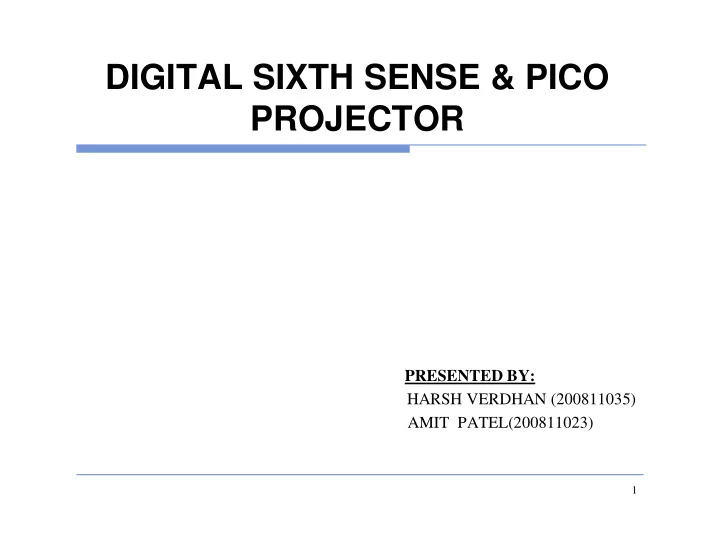
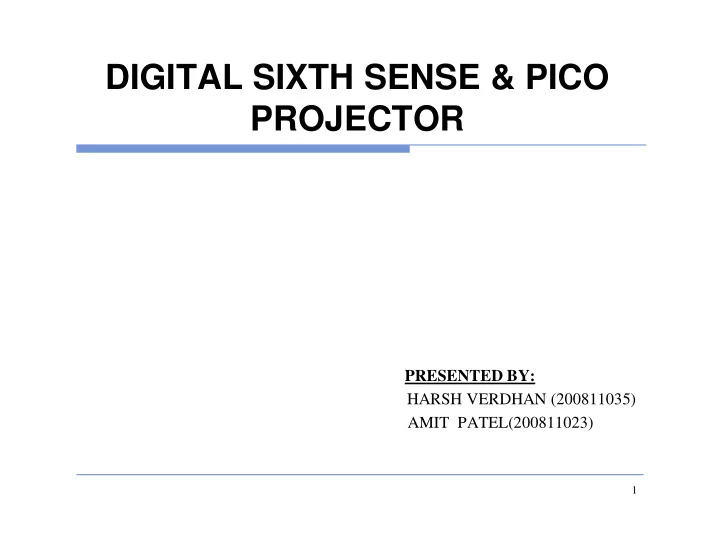
DIGITAL SIXTH SENSE & PICO PROJECTOR PRESENTED BY: HARSH VERDHAN (200811035) AMIT PATEL(200811023) 1
OUTLINE Introduction Main Devices Pico Projector How it works? Application Future work References 2
INTRODUCTION What is Digital ‘Sixth Sense’? A sense which give us seem less access and easy access through meta information and information that may be exist somewhere that may be relevant to help to make right decision about whatever that coming across. Need of ‘Sixth Sense’. Also called ‘WUW’-Wear Ur World. 3
MAIN DEVICES Camera which is simple webcam(Logitech QuickCam). Projector portable battery powered projector(3M MPro110). Cell phone which acts communicating device. Color Markers used for gesture interface. 4
5
6
PICO PROJECTOR Pico Projector is an ultra-miniature projection module capable of producing full color, high-resolution images but small enough and consuming low power. The projectors produce brilliant, real-life, digital images from an extremely small package that maximizes the lumens out per watt of input power. 7
8
PICO PROJECTOR(cont.) The new 3M MPro110 works well with computers, cell phones, PDAs and more to project files, photos and movies anywhere there's a surface It projects images in 1280 x 768 resolution and up to 50 inches, yet fits in the palm of your hand. The power is provided by the Rechargeable Lithium-ion battery which has 3.7V rated capacity. 9
PICO PROJECTOR(cont.) Key features : User benefits: Instant on/off, no need for LED illumination cooling fans, no need for 'lamp' replacement (estimated life >20,000 hours), energy efficient. Battery operated 40-60 minutes operation between recharges, or operate with charger connected 10
PICO PROJECTOR(cont.) Key features : User benefits: Slimline, ultra-portable Ultra-compact design Crisp, clear images for Full VGA resolution business presentations (4:3 format) Offers compatibility with a Composite Video input selection of multimedia port (3.5mm/RCA) devices capable of offering video signal output 11
HOW IT WORKS ? WUW is a wearable gestural interface. It consists of a camera and a small projector mounted on a hat or coupled in a pendant like mobile wearable device. The camera sees what the user sees and the projector visually augments surfaces or physical objects that the user is interacting with. 12
HOW IT WORKS? (cont.) WUW projects information onto the surfaces, walls, and physical objects around the user, and lets the user interact with the projected information through natural hand gestures, arm movements, or direct manipulation of the object itself. The tiny projector is connected to a laptop or mobile device and projects visual information enabling Surfaces, walls and physical objects around us to be used as interfaces; while the camera tracks user hand gestures using simple computer-vision based techniques. 13
APPLICATIONS The Sixth Sense prototype implements several applications that demonstrate the usefulness, viability and flexibility of the system The map application lets the user navigate a map displayed on a nearby surface using hand gestures. For these type of applications there are some Gestural interaction. 14
Gestural Interaction of WUW a. Gestures supported by multi-touch systems b. Freehand gestures c. Iconic gestures (in-the-air drawings) There are few examples of each of above gesture types. 15
Such gestures include zoom in, zoom out or pan in a map application or flip though documents or images using the movements of user’s hand or index finger. The user can zoom in or out by moving his hands/fingers farther or nearer to each other, respectively. 16
The user can draw on any surfaces using the movement of the index finger used as a pen. 17
WUW also supports freehand gestures (postures). One example is to touch both the index fingers with the opposing thumbs, forming a rectangle or framing gesture . This gesture activates the photo taking application of WUW, which lets the user take photo of the scene he/she is looking at, without needing to use/click a camera. 18
Another example of such gestures is the ‘Namaste’ posture , that lets the user navigate to the home screen of WUW from within any application. 19
The third type - Iconic gestures , in which drawing a star can launch the weather application. Drawing a magnifying glass symbol takes the user to the map application or drawing an ‘@’ symbol lets the user check his mail. 20
APPLICATIONS(cont.) The WUW system also augments physical objects the user is interacting with by projecting more information about these objects projected on them. For example, a newspaper can show live video news or dynamic information can be provided on a regular piece of paper . The gesture of drawing a circle on the user’s wrist projects an analog watch. 21
22
FUTURE WORK This project needs more sophisticated computer-vision based techniques for gesture recognition that do not require the user to wear color markers. This will improve the usability of the WUW system. Also in this project to improve the recognition and tracking of physical objects and to make projection of interfaces onto those objects and surfaces self-correcting and object aware. 23
REFERENCES P. Mistry, P. Maes, L. Chang. WUW - Wear Ur World - A Wearable Gestural Interface. In the CHI '09 extended abstracts on Human factors in computing systems. Boston, USA. 2009 P. Maes, P. Mistry. Unveiling the "Sixth Sense," game-changing wearable tech. TED 2009. Long Beach, CA, USA 2009Apple iPhone. http://www.apple.com/iphone. Malik, S. and Laszlo, J. Visual touchpad: a two-handed gestural input device. In Proc. ICMI 2004, State College, PA, USA. D. Darmon, J. R. McNeil, and M. A.Handschy, "LED-Illuminated Pico Projector Architectures," SID Symposium Digest 39 , 1070-1073 (2008). http://www.aboutprojectors.com/3M-MPro110-projector.html 24
Questions? Thank You 25
Recommend
More recommend