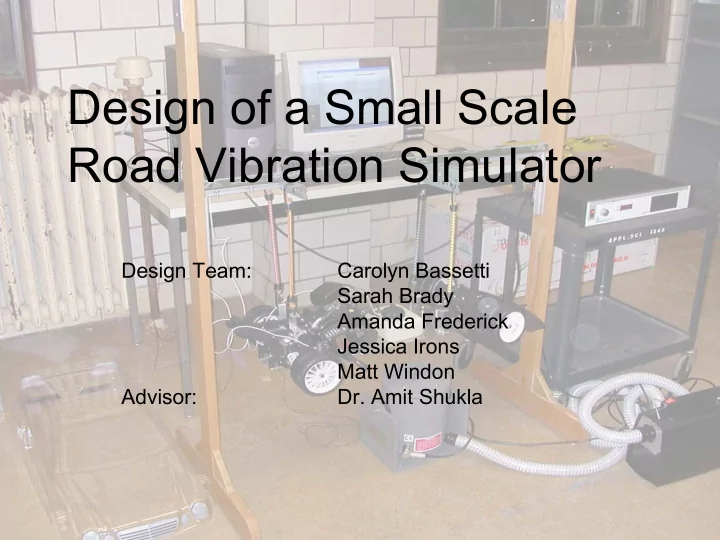
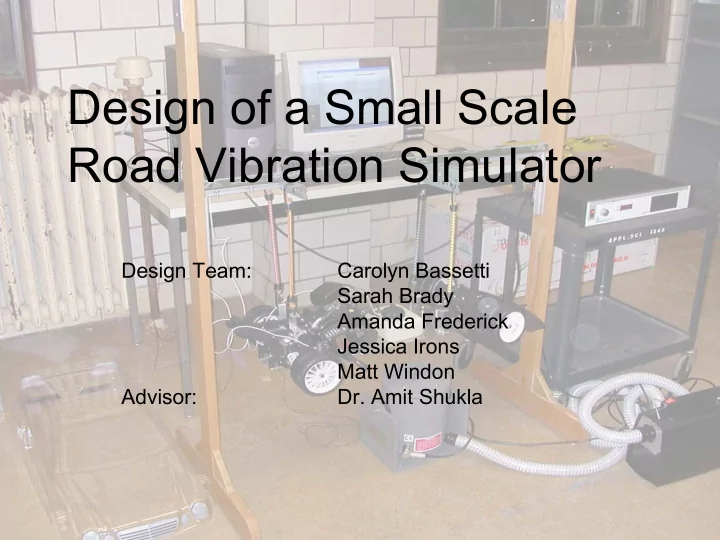
Design of a Small Scale Road Vibration Simulator Design Team: Carolyn Bassetti Sarah Brady Amanda Frederick Jessica Irons Matt Windon Advisor: Dr. Amit Shukla
Presentation Overview � Project Introduction � Summary of EGR 448 Work � Design Progress � Hardware, Software, Experiments � Feedback and Improvement � Supporting Issues � Suggested Future Work � Measurable Outcome
Project Introduction: Establishment of Objectives and Criteria � Problem Statement : Miami University School of Engineering and Applied Science does not have a lab to reinforce the topics learned in the Mechanical Vibrations Course (MME 315).
Project Introduction: Establishment of Objectives and Criteria � Objective : To design and implement a versatile device and corresponding classroom experiments for use in the Miami University Vibrations Laboratory to simulate road vibrations felt by vehicles during normal operation.
Project Introduction: Establishment of Objectives and Criteria � Constraints : � Limited space � Limited time � Limited funds
Project Introduction: Project Deliverables � Road vibrations simulator experimental setup � User manual � Two lab experiments � GUI for data acquisition and analysis � User test feedback from EGR 315 students � Website
Summary of EGR 448 Work � HARDWARE � Researched components (sensor, actuator, system model) � Selected components (accelerometers, shaker, 1/5 scale car) � Purchased components � SOFTWARE � Identified necessary capabilities (data acquisition and analysis) � Selected software (Matlab) � Created overall goal for GUI � Created mini GUI components � EXPERIMENTS � Researched the importance of vibrations in design � Developed ideas for 2 laboratory experiments
Design Progress: Hardware Experimental Flow and Setup Proposed Experimental Setup Final Experimental Setup
Design Progress: Software Graphical User Interface Proposed GUI Final GUI
Design Progress: Software Data Acquisition and Analysis Logic Matlab File Stores user inputs and plots graphs from data collected WorkingWithHardwareGUI Opens lines of communication to Matlab File allow the computer to receive data CommunicationWithHardware from the signal conditioning board Matlab File Adds mini ‘Zoom’ window GUI to Zoompls users GUI Converts the time domain data into Matlab File FFTMSPEC the frequency domain relevant to the transfer function by means of the Fourier transform Matlab File Computes the transfer functions TFunctionWithHardwareInput from the frequency domain data
Design Progress: Experiments Lab 1 and Lab 2 Goals � Lab 1 Goal: Introduce students to fundamentals of experimental vibrations: � Accelerometer use, actuator use, force response graphs, transfer functions � Lab 2 Goal: Analyze changes in system parameters: � Using multiple accelerometers and adding weight to the system
Feedback and Improvements: Testing and Evaluation � User Tests � Pre-Lab Surveys � Immediate On Site Feedback � Post-Lab Surveys � Lab Reports/Questions � Video � Evaluation � Change lab/safety manuals as per student and faculty suggestion
Feedback and Improvements: Iterative Design Update Process
Feedback and Improvements: User Manual, Lab 1, and Lab 2 Flow and Format Criticisms and Remedies Dr. BVK and EGR 315 User Test Comments Remedy No pictures or figures Added pictures with arrows to relevant parts Sections of background information are difficult to read Reworded sections that seemed unclear or wordy The “active” box and “waveform” pull down in Matlab are Added a screenshot picture in the procedure so students hard to find know where to look on the computer screen Add dismantling instructions Wrote in procedure to refer to User Manual List number of accelerometers are needed for particular Changed number of accelerometers needed in equipment experiment, not how many are available list to two Add warning note saying to not touch the back of the Added note in amplifier attachment section to not touch amplifier back of amplifier Say which color cords go with which accelerometers Added note saying white cords go with larger accelerometers Add that the analog input portion of the signal conditioning Added note saying to plug cords into analog input part board is used analog input Mark the location for the stinger attachment on the bottom Added “s” to designate location on bottom side of chassis of the chassis for stinger position
Feedback and Improvements: Selected Survey Questions and Answers What do you feel is the importance of conducting experiments 1. within a vibrations course? It can help describe what problems can occur as a result of a. vibrations. This enforces why the study of vibrations is important. You can also see how theory matches up with real results. Do you feel the background information was too lengthy or 2. insufficient? Was the background information necessary? The background information is extremely important. This is the first a. time I have seen any of this equipment and the background information helped me to know how to use it properly. Was the purpose of the experiment clear? 3. The experiment was meant to be an introduction to the equipment a. and the Matlab program. I thought it did a good job of accomplishing this.
Feedback and Improvements: Video
Feedback and Improvements: GUI Improvements � Improved Accuracy � Dynamic range of graphs � Windowing
Feedback and Improvements: GUI Improvements � Zoom capability
Supporting Issues: Market Issues � Researched companies who sell equipment � Ensured unique product � Reinforced market need � Researched other university vibrations projects � Reinforced educational need
Supporting Issues: Cost Bill Of Materials [$] Car 530.00 Shaker 3900.00 Amplifier 3266.00 Cooling System 341.00 Accessories Kit 707.00 Total: 8,744.00
Supporting Issues: GUI Ergonomics � Simplicity � Consistency � Immediate Feedback � Intuitive
Supporting Issues: Safety � High voltage electronics � Sensitive equipment � User manual with extensive safety section � Safety notes throughout lab procedure � Support structure built by team � Steps taken to ensure user safety
Supporting Issues: Professional Ethics � Appropriately referenced resources � Team members carried through their individual responsibilities in a timely manner � Adhered to contract signed at the beginning of the 2004 semester � Documented design process to make tracing errors easier
Suggested Future Work � Add additional capabilities added to GUI � On/Off Windowing Capability � Averaging Capability � Create additional lab manuals (corresponding to additional GUI capabilities) � Enable experiment to be run from a remote location
Measurable Outcomes: Project Deliverables � Road vibrations simulator experimental setup � User manual � Two lab experiments � GUI for data acquisition and analysis � User test feedback from EGR 315 students � Website
Measurable Outcomes: Website � Created website showcasing design project � Uploaded lab manuals for other institutions to be able to access them if they wish to implement a similar experiment � www.users.muohio.edu/bradyse (current) � www.users.muohio.edu/shuklaa/vibrations.html (future)
Acknowledgements Miami University School of Engineering and Applied Science—Equipment funding � Jeff Peterson- Miami University Lab Coordinator and Technician—for his help in � the machine shop and with supplies Ron Hopkins & Alro Racing USA—in in purchase of Technokit TKT99junior � Maureen Sharp & MB Dynamics—in purchase of Modal 50A shaker � Dr. Fazeel Khan—for introducing us to the world of small scale cars � Mike Gottshall- student—for his help in adjustments made to the support � structure Ben Van Lear- student—for his help in the Machine Shop � Dr. Michael Bailey-VanKuren—for his help in editing our lab manuals to make � them more user friendly and easier to understand The EGR 315: Mechanical Vibrations students: Adam Donawerth, Dave Laux, � Robert Petrochic, Richard Titas, Andrew Walker–for performing user tests
Recommend
More recommend