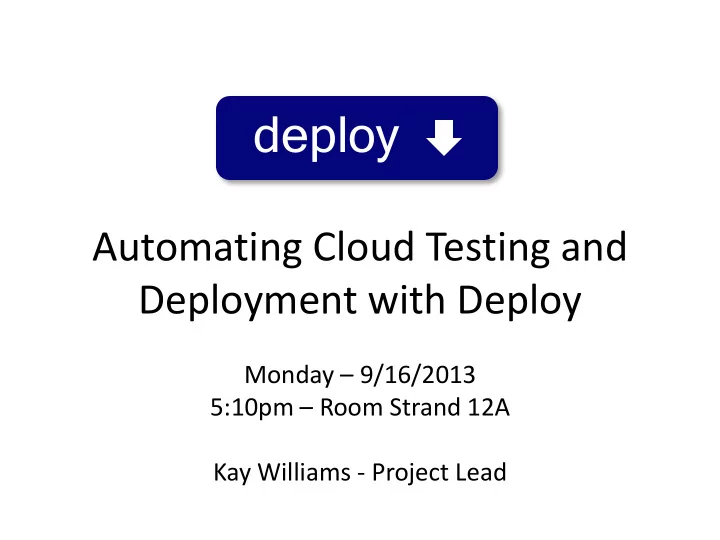
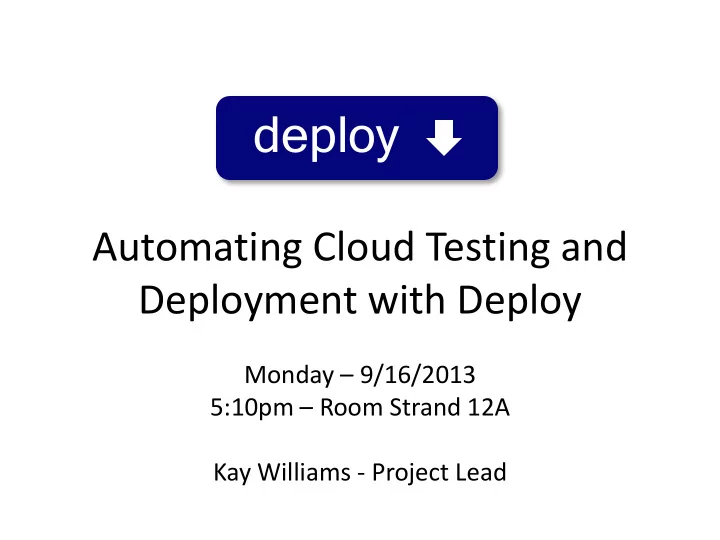
deploy Automating Cloud Testing and Deployment with Deploy Monday – 9/16/2013 5:10pm – Room Strand 12A Kay Williams - Project Lead
Background • Software Deployment Platform – System and Application • Started in 2004 • Community project – Contributors from Msft, Amazon, Ebay, EMC, HP – Guidance from VMware, Citrix, Red Hat • Currently supports CentOS/RHEL www.deployproject.org Deploy Project 2
Deploy Overview Deployment Automation Package Supports: • Packaging software • Managing configuration • Testing install/update Maintain Test • Deploying/maintaining production systems Integrated process: • Deploy Seamless • Continuous • Reliable www.deployproject.org Deploy Project 3
Why Use Deploy? • Complete – Installation and Update – Desktops and Servers – Applications, Configuration and Operating Systems – Physical, Virtual and Cloud – Automated Testing • Standard – Integrates with Existing Deployment Infrastructure • Open – Open Source, Nonprofit, Vendor-Neutral – Flexible Platform www.deployproject.org Deploy Project 4
How Does Deploy Work? 1. Write a definition web-server.definition <main>… – Everything needed to <repos>… build, test, deploy and maintain a <config-rpms >… system <test- install>… – Start with templates <test- update>… for config, testing, <publish>… and deployment 2. Run Deploy # deploy web-server.definition – Command line www.deployproject.org Deploy Project 5
Deploy Process Overview Package Test Deploy Maintain Step 1: Step 2: Step 3: Step 4: Creates a Tests System Deploys Updates System Installation and Production Production Repository Updates Systems Systems www.deployproject.org Deploy Project 6
Step 1: Creates a System Repository • Essentially a “mini OS System Repository distribution” – Packages – Installation images • Everything needed to install and update a system reliably install.img www.deployproject.org Deploy Project 7
Step 2: Tests Installation and Updates • Creates test machines – Test Install – Test Update • Uses deployment templates – Environment specific (physical, virtual, cloud) Test Test – Install, delete, update, etc. Install Update • Runs test scripts – Package installation, updates and removal – User-provided scripts www.deployproject.org Deploy Project 8
Step 3: Deploys to Production Systems • Publishes system repository to a web server location • Users can… Publish – Deploy as usual • Network installation, DVD, Enterprise management system, Deploy etc. Or • Use Deploy to automate deployment www.deployproject.org Deploy Project 9
Step 4: Updates Production Systems • As time goes on… – Rerun Deploy to update system repository • Users can… – Rely on YUM to pull updates on scheduled basis Or – Use Deploy to push updates Update • Yum “sync” plugin – Replicates packages from system repository to production machines www.deployproject.org Deploy Project 10
Demo Overview • Review Example Definition – Drupal Server Configuration Template – Libvirt Deployment Template • Create Drupal Server • Review Drupal Server Results • Update Drupal Server – Windows Azure Deployment Template www.deployproject.org Deploy Project 11
Demo Drupal Server Example www.deployproject.org Deploy Project 12
Wrap-Up • Visit our booth • Visit www.deployproject.org – Download – Documentation – Mailing Lists • Questions? www.deployproject.org Deploy Project 13
Recommend
More recommend