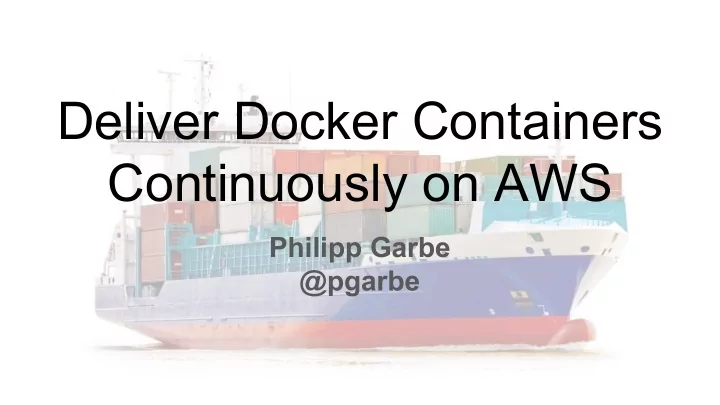
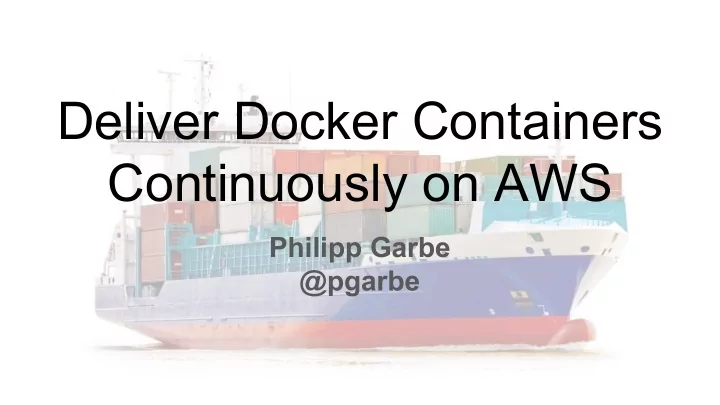
Deliver Docker Containers Continuously on AWS Philipp Garbe @pgarbe
Google Container So many choices... Engine Azure Container Services Cloud Foundry’s Amazon ECS Diego Kubernetes Docker Swarm Mesosphere CoreOS Marathon Fleet https://www.linux.com/news/8-open-source-CONTAINER-ORCHESTRATION-TOOLS-KNOW
About Me ● Philipp Garbe ● Lead Developer @Scout24 ● Docker Captain ● Living in Bavaria ● Working in the Cloud
“Hello ECS”
Our first ECS cluster
ECS Cluster: Deployment Options AWS Console AWS CLI ECS CLI CloudFormation Easy to start Yes No Yes No Automation No Yes Yes Yes Infrastructure as No No No Yes Code Auto Scaling Yes Yes No Yes
AWSTemplateFormatVersion: '2010-09-09' LaunchConfig: Type: AWS::AutoScaling::LaunchConfiguration Parameters: Metadata: KeyName: AWS::CloudFormation::Init: Type: AWS::EC2::KeyPair::KeyName config: Description: EC2 KeyPair to enable SSH access. commands: ... 01_add_instance_to_cluster: command: !Sub | Resources: #!/bin/bash ECSCluster: echo ECS_CLUSTER=${ECSCluster} >> /etc/ecs/ecs.config Type: AWS::ECS::Cluster Properties: ImageId: !FindInMap: [AWSRegionToAMI, Ref: AWS::Region, AMIID] ECSAutoScalingGroup: InstanceType: !Ref InstanceType Type: AWS::AutoScaling::AutoScalingGroup IamInstanceProfile: !Ref EC2InstanceProfile Properties: KeyName: !Ref KeyName VPCZoneIdentifier: !Ref ServiceSubnets ... LaunchConfigurationName: !Ref LaunchConfig MinSize: !Ref ClusterMinSize Outputs: MaxSize: !Ref ClusterMaxSize ClusterName: Value: !Ref ECSCluster Export: Name: !Sub "${AWS::StackName}-ClusterName"
The first deployment
Container Definition ● Image ● Port mapping ● Mount points ● Network options ● Docker options
Task Definition ● IAM Task Role ● Volumes ● Network Mode ● Task Placement Constraints
Service Description ● Loadbalancer ● AutoScaling ● Deployment Configuration ● Task Placement Strategy
ECS Service: Deployment Options AWS Console AWS CLI ECS CLI CloudFormation Easy to start Yes No Yes No Automation No Yes Yes Yes Configuration as No No Partially Yes Code Auto Scaling Yes Yes No Yes Load Balancer Yes Yes No Yes Task Placement Yes Yes No No *
AWSTemplateFormatVersion: '2010-09-09' WebApp: Type: AWS::ECS::Service Parameters: Properties: DesiredCount: Cluster: Type: Number "Fn::ImportValue": !Sub "${ClusterStack}-ClusterName" ClusterStack: TaskDefinition: !Ref TaskDefinition Type: String DesiredCount: !Ref DesiredCount Description: Name of the cluster stack DeploymentConfiguration: ... MaximumPercent: 200 MinimumHealthyPercent: 100 Resources: Role: !Ref ServiceAuthRole TaskDefinition: LoadBalancers: Type: AWS::ECS::TaskDefinition - ContainerName: nginx Properties: ContainerPort: 80 TaskRoleArn: !Ref TaskAuthRole TargetGroupArn: !Ref TargetGroup ContainerDefinitions: - Name: nginx Image: !Sub nginx:${Version} Cpu: '2048' PortMappings: - ContainerPort: 80 Memory: '1024' Essential: 'true'
Load Balancing
Application Load Balancer (ALB)
Static Port Mapping (ELB)
Dynamic Port Mapping (ALB)
Up & Down
AutoScaling: Conclusion ● Two different kinds of scaling (cluster and service) ○ Cluster: Use cpu / memory reservation metrics ○ Service: Use cpu / memory utilization metrics ● Scale down to save money, but avoid endless-loop ● Scaling takes awhile to take effect ● ASG is not aware of ECS
AutoScaling: Rule of Thumb Threshold = (1 - max(Container Reservation) / Total Capacity of a single Container Instance) * 100 Example: Container instance capacity: 2048 MB Container reservation: 512 MB Threshold = (1 - 512 / 2048) * 100 Threshold = 75%
Node draining ● Finally supported by ECS ● Use Lifecycle Hooks https://aws.amazon.com/blogs/compute/how-to-automate-container-instance-draining-in-amazon-ecs/
Best practices for ECS Cluster ● ASG UpdatePolicy defines deployment strategy ● cfn-init: Ensure Docker and ECS-Agent is running ● Put build no in UserData to enforce new EC2 instances
Volumes
EBS vs EFS
Security
https://iam.cloudonaut.io IAM Security Roles ● Read CloudWatch Metrics ecsAutoScalingRole ● Modify App AutoScaling ● ECR: Get Images ecsContainerInstanceRole ● ECS: De/Register Container Instances ● De/Register Instances with ecsServiceRole Load Balancer ● Everything your task ecsTaskRole needs to do
How to protect yourself EC2 ● Disallow access to metadata service from tasks (containers) iptables --insert FORWARD 1 --in-interface docker+ --destination 169.254.169.254/32 --jump DROP IAM ● Give the instance role only the credentials it needs (according to aws docs)
Cross Account Proxy ● Re-route call to ECS-Agent ● ECS-Agent gets credentials based on configured TaskRole ● TaskRole needs only one permission: AssumeRole ● X-Acc-Proxy assumes role (Role ARN comes from Docker Label) ● X-Acc-Proxy returns credentials from assumed role
Summary
What did we miss? ● Networking ● Logging ● Monitoring ● CloudWatch Events ● EC2 System Manager parameter store
Where ECS shines… ● Stable Environment ● Catched up with task placement engine ● Native support of IAM ● AutoScaling for hosts and services ● CloudFormation all the way
And where not... ● Does not support all the Docker features (e.g. HEALTHCHECK) ● Disconnect between Docker Compose and Task Definition ● Network philosophy is different (Still no SecurityGroups for Containers) ● Volumes still not natively supported (3rd party tools needed) ● It’s not a managed container service
Philipp Garbe http://garbe.io @pgarbe https://github.com/pgarbe https://boards.greenhouse.io/scout24
Recommend
More recommend