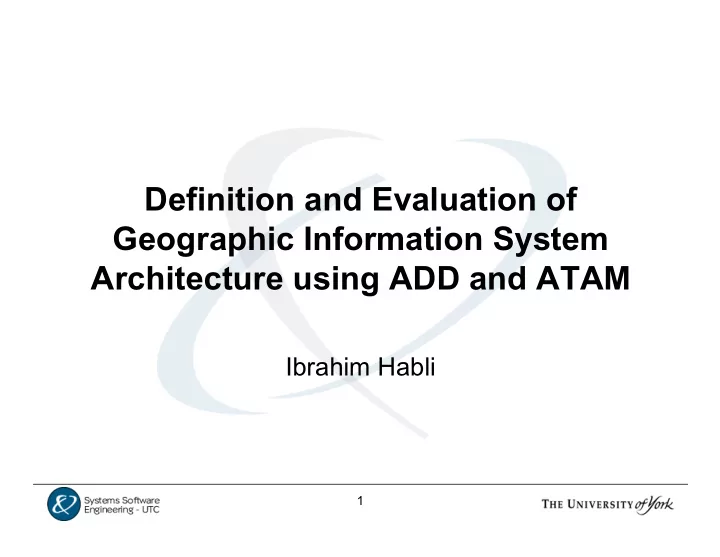
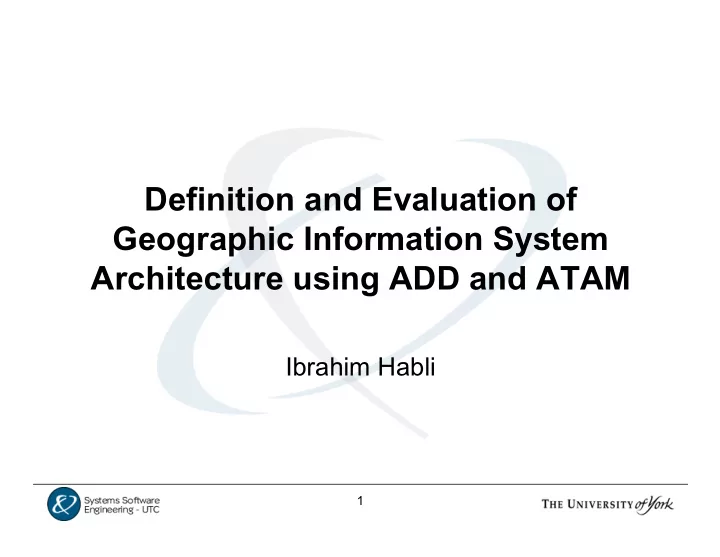
Definition and Evaluation of Geographic Information System Architecture using ADD and ATAM Ibrahim Habli 1
Outline • Motivation • Architectural Solution • GIS Introduction • Analysis of GIS Architectural Requirements • Design of GIS Architecture using ADD • Evaluation of GIS Architecture using ATAM • Lessons Learnt 2
Motivation: Industrial • Attention is often paid to GIS functionalities • Complexity and large volume of geographic information – Sensitivity of data integrity • Criticality of achieving quality attributes such as: – Performance – Availability – Maintainability – Accuracy • Common to find ambiguous quality statements such as: – “System shall be portable” – “System shall be highly secured” – “GIS operations shall be efficient” 3
Motivation: Academic • Teaching: clarifying concept for software engineering students – Typical question: “how do we move from requirements to architecture?” • Complete real world example: integration of quality attribute scenarios, ADD and ATAM – Architectural Requirements – Architectural Design – Architectural Evaluation 4
Proposed Architectural Solution • Quality Attribute Capture: – Scenarios • Architecture Design – Attribute-Driven Design Method (ADD) • Architecture Evaluation – Architecture Tradeoff Analysis Method (ATAM) 5
GIS Introduction: Overall Concepts • Computerized systems for creating & depicting digital visualizations of earth’s surface, specifically for: – Data Visualization • Zoom & Pan – Data Analysis • Spatial, 3D & Network Analysis – Data Management • Share & backup 6
GIS Introduction: Typical Uses • Utilities – Electricity, Water & Gas • Defence and Security – Training, planning & warfare • Governmental Organizations – Counsels and municipalities • Internet GIS – Sharing geographic data & map routing 7
GIS Domain Analysis: Domain Modelling • Documented in UML class diagrams – No introduction of new notation • Reveal common and variable elements – Supporting large-scale reuse 9
GIS Functional Requirements: Use Cases • Functional commonality & variability derived from domain model • Common use cases • Variable use cases
GIS Quality Requirements: Scenarios • 22 quality attribute scenarios covering 6 quality attributes
GIS Quality Requirements: Example Scenarios • PRF_RETRIEVE: Retrieve Data Source: GIS viewer/external system/internal source Stimulus: A request to retrieve data from the data source Artefact: GIS system (data source) Environment: Normal operation Response: The system processes the request, and retrieves the requested data Response Measure: 0.5 seconds/feature • MDF_SW: Interface GIS with an External Software System Source: GIS programmer/system administrator Stimulus: Enable GIS to communicate with an external software system Artefact: GIS system Environment: Compile Time Response: The GIS system is interfaced with an external software system Response Measure: One day programmer/One day system administrator 12
ADD Application • Attribute Driven Design Method (ADD) – Recursive – Explicit representation of quality attributes – Explicit association between architectural decisions and quality attributes • SEI Module View – Reveals modularization: how change to one part of system affects other parts • SEI Component-and-Connector (C&C) View – Reveals aspects of performance, security & availability 14
Module View: First Decomposition
Second Level of Decomposition: Data Subsystem • Architectural Decisions: – Façade design pattern – Authentication & authorization tactics – Data replication tactic • Scenarios addressed at this stage : – Change GIS Data Format – Authenticate Access – Unauthorized – Data Source Failure Detection
Module View Updated 17
Second Level of Decomposition: Applications Subsystem • Architectural Decisions: – Separation unit operation – Mediator design pattern – Load balancing tactic • Scenarios addressed at this stage: – Updating Real-time Data – Interface with Internal Components – Retrieving Data
Module View Updated <<Subsystem>> User-Interface Applications Subsystem IApplicationFacade <<Subsystem>> Application Facade IMediator IReal-TimeServices <<Subsystem>> <<Subsystem>> <<Subsystem>> <<Subsystem>> OperatingSystem Mediator Real-TimeServices Communication IServices IApplicationSecurity <<Subsystem>> <<Subsystem>> Services ApplicationSecurity Data Subsystem IDataFacade <<Subsystem>> DataFacade IDataSecurity <<Subsystem>> DataSecurity IGeographicData IAttributeData IFileBasedData <<Subsystem>> <<Subsystem>> <<Subsystem>> GeographicData FileBasedData AttributeData
Second Level of Decomposition: User-Interface Subsystem • Architectural Decisions: – Generalization style – Adapter (or wrapper) design pattern • Scenarios addressed at this stage: – Interface GIS with External Software – Interface GIS with External Hardware – Add New GIS Client Application
User-Interface Quality Attribute Scenarios: Subsystem IGUI IUIAdapter IExternalInterface Editing a Geographic Feature Retrieve Data <<Subsystem>> <<Subsystem>> <<Subsystem>> GUI UIAdapter ExternalInterface Change GIS Data Format Add GIS Component IThickGUI IThinGUI ISWInterface IHWInterface Updating Real-time Data <<Subsystem>> <<Subsystem>> <<Subsystem>> <<Subsystem>> ThickGUI ThinGUI SWInterface HWInterface Interface GIS with External Software Applications Subsystem IApplicationFacade Architectural Decisions: <<Subsystem>> Application Maintain semantic coherence Facade IMediator IReal-TimeServices Published interfaces <<Subsystem>> <<Subsystem>> <<Subsystem>> <<Subsystem>> OperatingSystem Communication Mediator Real-TimeServices Client-Server style IServices IApplicationSecurity Minimize clients & servers interaction <<Subsystem>> <<Subsystem>> Services ApplicationSecurity Data accessor design pattern Façade design pattern Data Subsystem Concurrency IDataFacade Caching <<Subsystem>> Increase hardware resources DataFacade IDataSecurity Mediator design pattern Geographic information standards <<Subsystem>> DataSecurity Separation unit operation IGeographicData IFileBasedData IAttributeData Generalization style <<Subsystem>> <<Subsystem>> <<Subsystem>> GeographicData AttributeData FileBasedData Adapter (or wrapper) design
Architecture Tradeoff Analysis Method (ATAM) Presentation 1. Present the ATAM 2. Present the business drivers 3. Present the architecture Investigation and Analysis 4. Identify the architectural approaches 5. Generate the quality attribute utility tree 6. Analyze the architectural approaches Testing 7. Brainstorm and prioritize scenarios 8. Analyze the architectural approaches Reporting 9. Present the results
Step 4: Architectural Approaches Identification
ATAM Steps Presentation 1. Present the ATAM 2. Present the business drivers 3. Present the architecture Investigation and Analysis 4. Identify the architectural approaches 5. Generate the quality attribute utility tree 6. Analyze the architectural approaches Testing 7. Brainstorm and prioritize scenarios 8. Analyze the architectural approaches Reporting 9. Present the results 25
Step 5: Quality Attribute Utility Tree (H,M) PRF_EDITING: Editing a Geographic Feature Non Real-Time Data (H,M) PRF_RETRIEVE: Retrieve Data • Refinement of each (M,H) PRF_RT_UPDATE: Updating Real-time Data Performance Real-Time Data quality attribute into (M,H) PRF_RT_REFRESH: Refresh Map Display with Real-time Data goals & concrete (H,M) AVLB_FAILURE: Data Server Failure Detection Data Failure Availability scenarios Operation (M,M) AVLB_ CRITICAL: Critical Operations Availability Failure Integrability (H,H) MDF_COMPONENT: Add GIS Component (H,M) MDF_FORMAT: Change GIS Data Format Decoupling • Prioritisation Modifiability (H,M) MDF_CLIENT: Add a New GIS Client Application (H,M) MDF_SOURCE: Change the GIS Data Source – H (High) (H,M) MDF_SW: Interface the GIS system with an External Software System Portability Utility (H,M) MDF_HW: Add a Domain-Specific Hardware – M (Medium) (H,M) MDF_OPERATION: Change the Operational Environment – L (Low) (L,L) SEC_INTRUSION: Intrusion Detection Protection (M,L) SEC_ AUTHENTICATE: Authenticate Access Security (M,L) SEC_BLOCK: Unauthorized Access Data Integrity (H,H) SEC_ INTEGRITY: Integrity Assurance Integration Testability (M,M) TEST_COMPONENT: Testing Component Integration Testing (M,M) USB_ EDITING: Collective Data Editing (M,M) USB_ AUTOMATION: Automation Efficiency Usability (M,M) USB_ CUSTOMIZE: Customize User-Interface Adaptability Error (M,M) USB_ UNDO: Undo an Edit Recovery
Recommend
More recommend