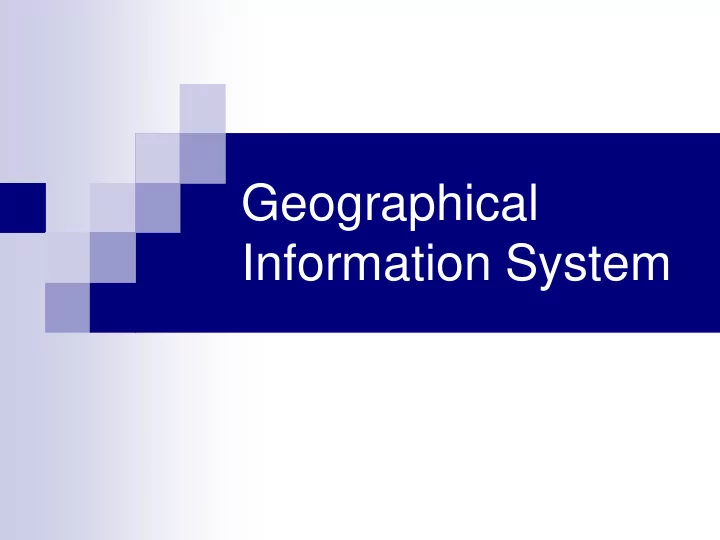
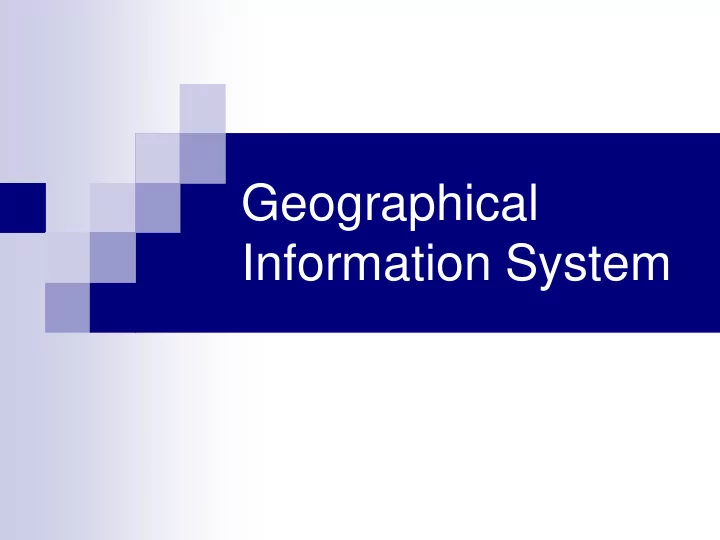
Geographical Information System
What is GIS? “A computer based tool for mapping and analyzing things that exist and events that happen on earth.” (ESRI) “A computer system capable of assembling, storing, manipulating, and displaying geographically referenced information.” (USGS)
Unique capabilities of GIS GIS stores related geographic features in separate collections of files called map layers Map layers can be reused easily and assembled into any number of map compositions and overlaid for analysis
“A picture is worth a thousand words”
Components of GIS Hardware : workstation, server, scanner, printer, GPS data collection tools etc. Software: Core software (for data creation, editing, analyzing), software extensions (for extended GIS capabilities), Web GIS software Data: Core of GIS. Two types of data (Vector and Raster) People: GIS professionals
What is the role of GIS in local government? GIS supports all aspects of City Government Public Works Community Development Parks and Recreation Law Enforcement and Public Safety And more……..
What does GIS do? Inventory of Assets Tracking the Assets Data Analysis Project Planning Event Planning Disaster Planning Economic Development Projections Sustainability Analysis
Asset Inventory Streets, Parcels, Sewer and Storm Drains, Stop Signs, Street Lights…….list goes on..
Tracking condition of your assets
Project Planning
Project Planning
More Project Planning – Informing the Citizens
Land Use Management
Answering questions from planners, council members, businesses, residents Analysis
Answering questions from planners Underutilized Parcels
Planning improvement projects
Strategic development plans Exhibits for grants and RFQs
Answer questions from council members
A report exhibit
Reference source for Law Enforcement and Public Safety
Assisting Police Department
And Fire Department
Model a disaster
Plan for disaster
Transportation planning
Economic development, environmental sustainability, job growth – all this the goal of this infrastructure study using GIS
Special events planning
Macro level planning
SBCCOG GIS Working Group
Street Centerline project
Area G Fire Run Map Books
Recent joint submission
Collaboration with LA County LAR-IAC (Aerial Photography Consortium) CAMS (Address Management System) LMS (Location Management System) Sanitation District’s Storm Drain Project
http://solarmap.lacounty.gov/
SBCCOG GIS Working Group What are some of the challenges GIS capabilities in cities in South Bay vary Data interpretation Resources
Some Data Sources LA County GIS Data Portal http://egis3.lacounty.gov/dataportal/ LA County Regional Planning GIS-NET http://planning.lacounty.gov/gisnet EPA www.epa.gov/geospatial Geography Network http://www.esri.com/software/geographynetwork/index.html ESRI http://www.esri.com/
Recommend
More recommend