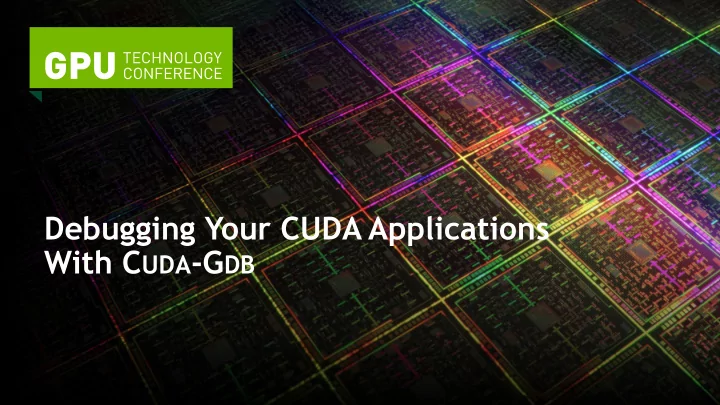
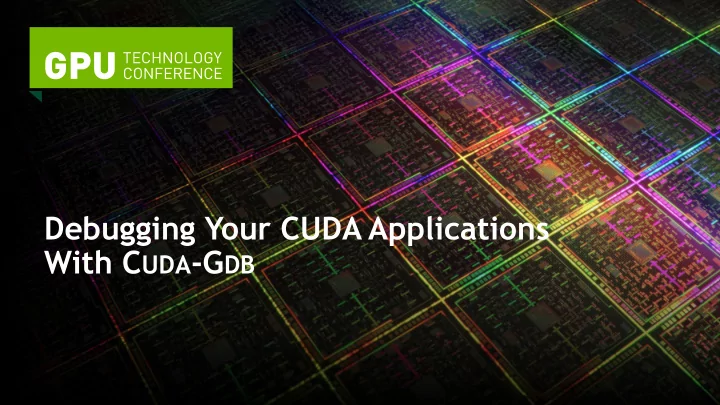
Debugging Your CUDA Applications With C UDA -G DB
Outline Introduction Installation & Usage Program Execution Control Thread Focus Program State Inspection Run-Time Error Detection Tips & Miscellaneous Notes Conclusion
Introduction
Debugging Solutions C UDA -G DB (Linux & Mac) Allinea DDT C UDA -M EMCHECK (Linux, Mac, & Windows) Rogue Wave TotalView NVIDIA Parallel NSight (Windows)
C UDA -G DB GUI Wrappers GNU DDD GNU Emacs
CUDA-GDB Main Features All the standard GDB debugging features Seamless CPU and GPU debugging within a single session Breakpoints and Conditional Breakpoints Inspect memory, registers, local/shared/global variables Supports multiple GPUs, multiple contexts, multiple kernels Source and Assembly (SASS) Level Debugging Runtime Error Detection (stack overflow,...)
Installation & Usage
Installation Install the CUDA Toolkit: http://developer.nvidia.com/cuda-toolkit Invoke CUDA - GDB from the command line: $ cuda-gdb my_application (cuda-gdb) _
Recommended Compilation Flags Compile code for your target architecture: — Tesla : -gencode arch=compute_10,code=sm_10 — Fermi : -gencode arch=compute_20,code=sm_20 Compile code with the debug flags: — Host code : -g — Device code: -G Example: $ nvcc -g -G -gencode arch=compute_20,code=sm_20 acos.cu -o acos
Usage CUDA application at a breakpoint == Frozen display Multiple Solutions: — Console mode: no X server — Multiple GPUs: one for display, one for compute — Remote Debugging: SSH, VNC, ...
Terminology Program Counter (PC) — address in the host virtual address space — always use virtual PC in cuda-gdb commands Divergence — if 2 threads on the same warp must execute different instructions, the other must wait — active threads: threads currently executing device code — divergent threads: threads that are waiting for their turn or are done with their turn.
Terminology Kernel — Function to be executed in parallel on one CUDA device — A kernel is executed in multiple blocks of threads Block — 3-dimensional — Executes on 1 or more warps — Made of multiple threads Warp — Group of 32 threads Thread — Smallest unit of work
Program Execution Control
Execution Control Execution Control is identical to host debugging: launch the application (cuda-gdb) run resume the application (all host threads and device threads) (cuda-gdb) continue kill the application (cuda-gdb) kill interrupt the application: CTRL-C
Execution Control Single-Stepping Single-Stepping At the source level At the assembly level Over function calls next nexti Into function calls step stepi Behavior varies when stepping __syncthreads() PC at a barrier? Single-stepping applies to Notes Yes Active and divergent threads of the Required to step warp in focus and all the warps that are over the barrier. running the same block . No Active threads in the warp in focus only.
Breakpoints By name (cuda-gdb) break my_kernel (cuda-gdb) break _Z6kernelIfiEvPT_PT0 By file name and line number (cuda-gdb) break acos.cu:380 By address (cuda-gdb) break *0x3e840a8 (cuda-gdb) break *$pc At every kernel launch (cuda-gdb) set cuda break_on_launch application
Conditional Breakpoints Only reports hit breakpoint if condition is met — All breakpoints are still hit — Condition is evaluated every time for all the threads — May slow down execution Condition — C/C++ syntax — no function calls — support built-in variables (blockIdx, threadIdx, ...)
Conditional Breakpoints Set at breakpoint creation time (cuda-gdb) break my_kernel if threadIdx.x == 13 Set after the breakpoint is created — Breakpoint 1 was previously created (cuda-gdb) condition 1 blockIdx.x == 0 && n > 3
Thread Focus
Thread Focus Some commands apply only to the thread in focus — Print local or shared variables — Print registers — Print stack contents Components — Kernel : unique, assigned at kernel launch time — Block : the application blockIdx — Thread : the application threadIdx
Thread Focus To switch focus to any currently running thread (cuda-gdb) cuda kernel 2 block 1,0,0 thread 3,0,0 [Switching focus to CUDA kernel 2 block (1,0,0), thread (3,0,0) (cuda-gdb) cuda kernel 2 block 2 thread 4 [Switching focus to CUDA kernel 2 block (2,0,0), thread (4,0,0) (cuda-gdb) cuda thread 5 [Switching focus to CUDA kernel 2 block (2,0,0), thread (5,0,0)
Thread Focus To obtain the current focus: (cuda-gdb) cuda kernel block thread kernel 2 block (2,0,0), thread (5,0,0) (cuda-gdb) cuda thread thread (5,0,0)
Program State Inspection
Devices To obtain the list of devices in the system: (cuda-gdb) info cuda devices Dev Desc Type SMs Wps/SM Lns/Wp Regs/Ln Active SMs Mask * 0 gf100 sm_20 14 48 32 64 0xfff 1 gt200 sm_13 30 32 32 128 0x0 The * indicates the device of the kernel currently in focus
Kernels To obtain the list of running kernels: (cuda-gdb) info cuda kernels Kernel Dev Grid SMs Mask GridDim BlockDim Name Args * 1 0 2 0x3fff (240,1,1) (128,1,1) acos parms=... 2 0 3 0x4000 (240,1,1) (128,1,1) asin parms=... The * indicates the kernel currently in focus
Threads To obtain the list of running threads for kernel 2: (cuda-gdb) info cuda threads kernel 2 Block Thread To Block Thread Cnt PC Filename Line * (0,0,0) (0,0,0) (3,0,0) (7,0,0) 32 0x7fae70 acos.cu 380 (4,0,0) (0,0,0) (7,0,0) (7,0,0) 32 0x7fae60 acos.cu 377 Threads are displayed in (block,thread) ranges Divergent threads are in separate ranges The * indicates the range where the thread in focus resides
Stack Trace Same (aliased) commands as in GDB: (cuda-gdb) where (cuda-gdb) bt (cuda-gdb) info stack Applies to the thread in focus On Tesla, all the functions are always inlined
Stack Trace (cuda-gdb) info stack #0 fibo_aux (n=6) at fibo.cu:88 #1 0x7bbda0 in fibo_aux (n=7) at fibo.cu:90 #2 0x7bbda0 in fibo_aux (n=8) at fibo.cu:90 #3 0x7bbda0 in fibo_aux (n=9) at fibo.cu:90 #4 0x7bbda0 in fibo_aux (n=10) at fibo.cu:90 #5 0x7cfdb8 in fibo_main<<<(1,1,1),(1,1,1)>>> (...) at fibo.cu:95
Source Variables Source variable must be live Read a source variable (cuda-gdb) print my_variable $1 = 3 (cuda-gdb) print &my_variable $2 = (@global int *) 0x200200020 Write a source variable (cuda-gdb) print my_variable = 5 $3 = 5
Memory Memory read & written like source variables (cuda-gdb) print *my_pointer May require storage specifier when ambiguous @global, @shared, @local @generic, @texture, @parameter (cuda-gdb) print * (@global int *) my_pointer (cuda-gdb) print ((@texture float **) my_texture)[0][3]
Hardware Registers CUDA Registers — virtual PC: $pc (read-only) — SASS registers: $R0, $R1,... Show a list of registers (blank for all) (cuda-gdb) info registers R0 R1 R4 R0 0x6 6 R1 0xfffc68 16776296 R4 0x6 6 Modify one register (cuda-gdb) print $R3 = 3
Code Disassembly Must have cuobjdump in $PATH (cuda-gdb) x/10i $pc 0x123830a8 <_Z9my_kernel10params+8>: MOV R0, c [0x0] [0x8] 0x123830b0 <_Z9my_kernel10params+16>: MOV R2, c [0x0] [0x14] 0x123830b8 <_Z9my_kernel10params+24>: IMUL.U32.U32 R0, R0, R2 0x123830c0 <_Z9my_kernel10params+32>: MOV R2, R0 0x123830c8 <_Z9my_kernel10params+40>: S2R R0, SR_CTAid_X 0x123830d0 <_Z9my_kernel10params+48>: MOV R0, R0 0x123830d8 <_Z9my_kernel10params+56>: MOV R3, c [0x0] [0x8] 0x123830e0 <_Z9my_kernel10params+64>: IMUL.U32.U32 R0, R0, R3 0x123830e8 <_Z9my_kernel10params+72>: MOV R0, R0 0x123830f0 <_Z9my_kernel10params+80>: MOV R0, R0
Run-Time Error Detection
C UDA -M EMCHECK Stand-alone run-time error checker tool Detects memory errors like stack overflow,... Same spirit as valgrind No need to recompile the application Not all the error reports are precise Once used within cuda-gdb, the kernel launches are blocking
C UDA -M EMCHECK E RRORS Illegal global address Misaligned global address Stack memory limit exceeded Illegal shared/local address Misaligned shared/local address Instruction accessed wrong memory PC set to illegal value Illegal instruction encountered Illegal global address
CUDA-MEMCHECK Integrated in CUDA-GDB — More precise errors when used from CUDA-GDB — Must be activated before the application is launched (cuda-gdb) set cuda memcheck on
Example (cuda-gdb) set cuda memcheck on (cuda-gdb) run [ Launch of CUDA Kernel 0 (applyStencil1D) on Device 0] Program received signal CUDA_EXCEPTION_1, Lane Illegal Address. applyStencil1D<<<(32768,1,1),(512,1,1)>>> at stencil1d.cu:60 (cuda-gdb) info line stencil1d.cu:60 out[ i ] += weights[ j + RADIUS ] * in[ i + j ]; 37
Recommend
More recommend