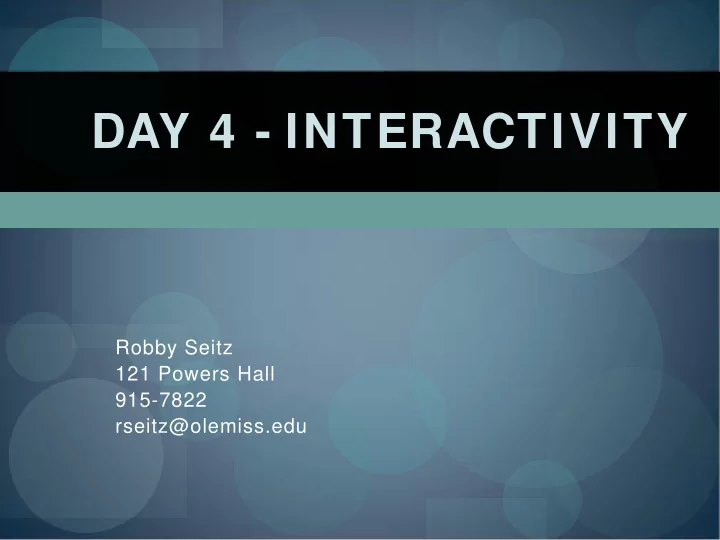
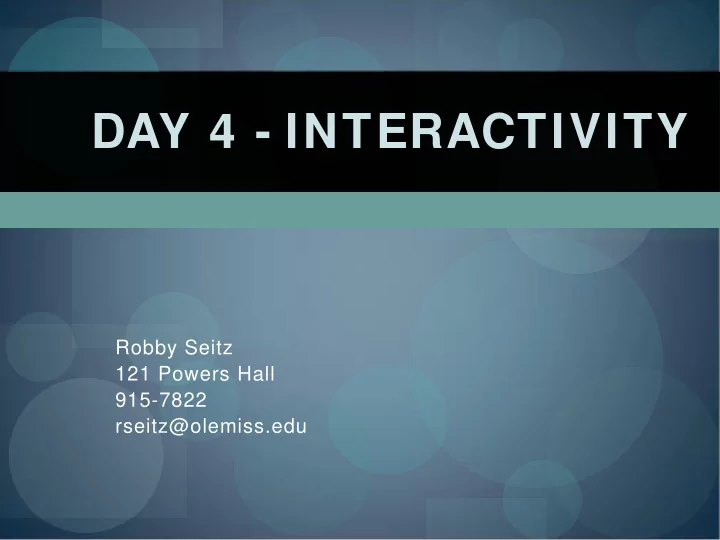
DAY 4 - INTERACTIVITY Robby Seitz 121 Powers Hall 915-7822 rseitz@olemiss.edu
Interactive Web Pages Some pages are designed for visitor interaction: Search the site Register for something Post a comment Vote in a poll Edit page content Upload a photo Send a message Etc. Etc. Etc.
Types of Interactivity Animation Privileged access Forms Web 2.0 Wiki Blog Social Networking RSS
Animation Animation generally defines the movement of change of characteristics of elements. The UM home page has several examples: Hovering over the photo creates a shaded background and expands the caption. Newsdesk and Calendar titles slide to reveal additional content. Bulletin Board rotates through list of announcements. Target audience links expand to show high profile graphic links.
Privileged Access Protect a folder of Web content with a username/password requirement. Requires two hidden files .htaccess .htpasswd Example: www.olemiss.edu/working/umweb/password/
Privileged Access .htaccess AuthName "Robby's Password Test" AuthType Basic AuthUserFile /usr/local/etc/httpd/htdocs/umhome/working/umweb/password/.htpasswd <Limit GET POST> require user rseitz require user webcamp order deny,allow deny from all satisfy any </Limit>
Privileged Access .htpasswd rseitz:bFa7/XjTfRGo. webcamp:eWZQCzhDbEg9o Unix command to update .htpasswd: htpasswd .htpasswd newusername Relax. If you need this, just ask me for it!
Forms We'll cover two methods for creating forms: Home-grown umform Google Docs form
umform www.olemiss.edu/webmaster/umform.html
umform
umform No control over e-mail layout. All fields are simply alphabetized according to Unix rules. Overcome this by using numbered fieldnames such as "01_name" and "03_address." Any further customizations would require writing a different script.
Google Docs Form docs.google.com
Google Docs Form Requires a Google account. 1. Create a new form. 2. Give it a title and add your questions and answer 3. types. Select More actions / Embed and copy the code to 4. your Web page. www.olemiss.edu/share/copytemplate/testform.html
Quick detour for <iframe> An iframe (inline frame) is a section of a page that pulls content from a different page. It is similar to a "server side include" but is performed by the browser, not the server. It is also similar to a frame, but don't require the extra support document. Unlike frames, iframe elements are accessible via the keyboard, and they are scanned by screen readers. (source: http://www.webaim.org/techniques/frames/#iframe) You must specify width and height dimensions. You cannot adjust the styling of anything inside the iframe area unless you own the page within it.
CAPTCHAs Thwart Spambots Completely Automated Public Turing test to tell Computers and Humans Apart Re-CAPTCHA is recommended Perl version for non-PHP sites coming soon!
Wikis "Wiki" comes from the Hawaiian word wikiwiki which means "quick." A wiki is a website that people to contribute content. (source: http://en.wikipedia.org/wiki/Wiki) Example: Make a change to the University's listing in Wikipedia. Ole Miss Wiki is already being used by IT staff as a repository for instructions in case the primary contact for an application isn't available when something needs updating.
Blog Short for "web log," a blog is a type of website usually maintained by an individual with regular entries of commentary. Entries are usually displayed in reverse-chronological order. (source: http://en.wikipedia.org/wiki/Blog) mascot.olemiss.edu, www.olemiss.edu/ompov IT plans to use the blog format as a replacement for its previous TechNews printed newsletter.
Social Networking Social networking services are a collection of Web- related technologies that are used to build or reflect actual social networks in the real world. Each user is represented with a profile containing information (interests, employment, family, etc.), and associated media (stories, photos, videos, etc.). Social network sites contain both public and private data which are of value to advertisers. See Facebook.com
RSS Really Simple Syndication is a standard format for publishing frequently updated Web feeds. RSS feeds can be read by RSS readers. An RSS reader can pull content from multiple sites and display it all in one place. Example: www.bing.com/news Video explanation: www.youtube.com/watch?v=0klgLsSxGsU
Web 2.0 The Machine is Us/ing Us created by Michael Wesch
Recommend
More recommend