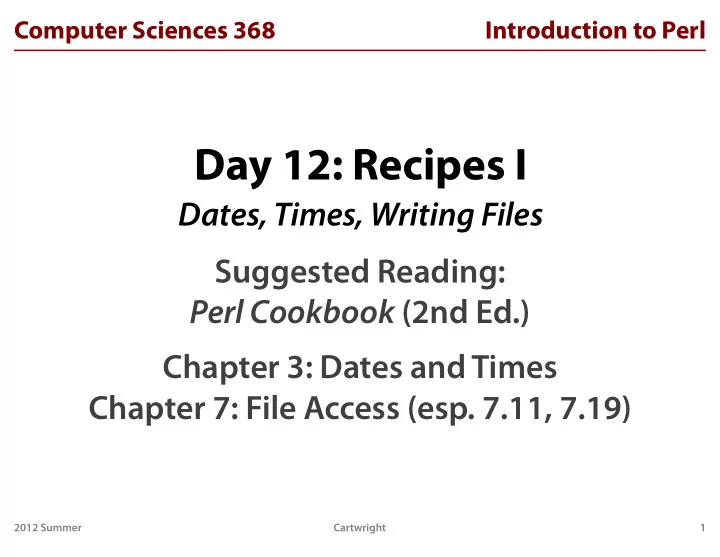
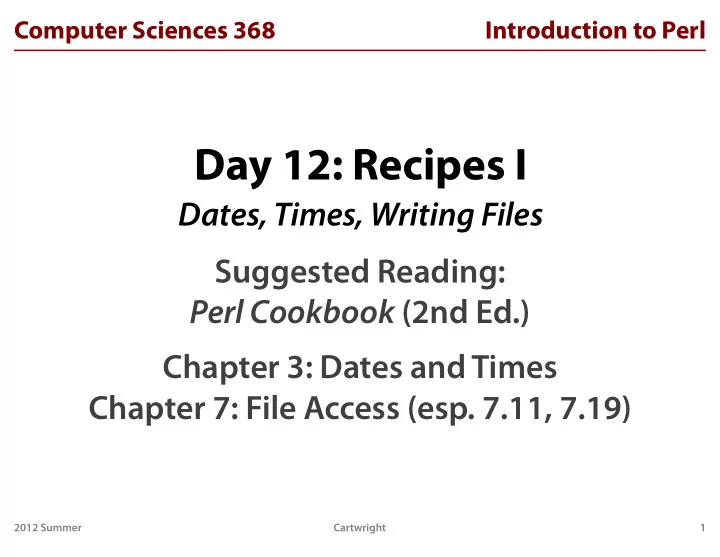
Computer Sciences 368 Introduction to Perl Day 12: Recipes I Dates, Times, Writing Files Suggested Reading: Perl Cookbook (2nd Ed.) Chapter 3: Dates and Times Chapter 7: File Access (esp. 7.11, 7.19) 2012 Summer Cartwright 1
Computer Sciences 368 Introduction to Perl Homework Review 2012 Summer Cartwright 2
Computer Sciences 368 Introduction to Perl Homework Preview 2012 Summer Cartwright 3
Computer Sciences 368 Introduction to Perl Forecast Sample ··· <H1>Madison Forecast</H1>\n Local Madison Forecast\n 635 AM CDT THU JUL 26 2012\n <br><br><font size=+1><B>TODAY...</B></font>PARTLY SUNNY. A 20 PERCENT CHANCE OF THUNDERSTORMS IN\n THE AFTERNOON. HIGHS IN THE UPPER 80S. NORTHWEST WINDS 5 TO\n 10 MPH.\n <br><br><font size=+1><B>TONIGHT...</B> </font>PARTLY CLOUDY. CHANCE OF THUNDERSTORMS THROUGH AROUND\n MIDNIGHT...THEN SLIGHT CHANCE OF THUNDERSTORMS AFTER MIDNIGHT.\n LOWS IN THE MID 60S. NORTHWEST...\n 2012-07-26 06:35 UPPER 80S LOWER 60S 2012 Summer Cartwright 4
Computer Sciences 368 Introduction to Perl Dates and Times 2012 Summer Cartwright 5
Computer Sciences 368 Introduction to Perl What Is So Hard About This? Dates • Di ff erent calendars • Historical calendar changes • Y2K, 2038 January 19 Times • Coordinated Universal Time (UTC) vs. time zones • Daylight saving time • Leap years • Leap seconds • Indiana (http://en.wikipedia.org/wiki/Time_in_Indiana) 2012 Summer Cartwright 6
Computer Sciences 368 Introduction to Perl Unix/POSIX/Epoch Time Seconds since 1970 January 01 @ 0:00 (UTC) (more or less) Remaining challenge Unix time <–> Other time formats 2012 Summer Cartwright 7
Computer Sciences 368 Introduction to Perl Standard Date/Time Functions localtime get local YMDHMS from Unix time gmtime get UTC YMDHMS from Unix time Time::Local::timelocal create Unix time from local YMDHMS Time::Local::timegm create Unix time from UTC YMDHMS POSIX::mktime create Unix time from local YMDHMS POSIX::strftime format a Unix time Caution: Read perldoc pages!!! my ($sec, $min, $hour, $mday, $mon, $year, $wday, $yday, $isdst) = localtime(time); my $real_year = 1900 + $year; 2012 Summer Cartwright 8
Computer Sciences 368 Introduction to Perl Parsing Dates and Times • Use regular expressions if (m,(\d{1,2})/(\d{1,2})/(\d{4}),) { my $year = $3 - 1900; my $month = $1 - 1; my $mday = $2; } my $unixtime = timelocal(0, 0, 0, $mday, $month, $year); • Use CPAN’s Date::Manip or Date::Manip::Date 2012 Summer Cartwright 9
Computer Sciences 368 Introduction to Perl Time Interval Calculations • Use Unix time – Convert to Unix time – Do math in seconds – Convert to meaningful output manually use POSIX qw/floor/; use Time::Local qw/timelocal/; my $start = timelocal(0, 0, 11, 18, 6, 112); # Calculate interval since course started my $interval = time() - $start; my $minutes = floor($interval / 60); my $seconds = $interval - ($minutes * 60); • Use CPAN’s Date::Calc 2012 Summer Cartwright 10
Computer Sciences 368 Introduction to Perl Timing Events • Unix times: second-level resolution my $start = time(); sleep(rand(10)); my $end = time(); printf "Slept %f seconds\n", $end - $start; • Time::HiRes : much higher resolution use Time::HiRes qw/gettimeofday/; my $start = gettimeofday(); sleep(rand(10)); my $end = gettimeofday(); printf "Slept %f seconds\n", $end - $start; 2012 Summer Cartwright 11
Computer Sciences 368 Introduction to Perl Writing Files Seriously? What is so hard about writing a file? >_< 2012 Summer Cartwright 12
Computer Sciences 368 Introduction to Perl Writing Files Robustly aka What if the power goes o ff in the middle of a file write? 2012 Summer Cartwright 13
Computer Sciences 368 Introduction to Perl Writing Files: The Problem open(OUT, '>', $filename) or die("…"); open(OUT, '>', $filename) or die("…"); open(OUT, '>', $filename) or die("…"); print OUT "Header\n"; print OUT "Header\n"; print OUT "Header\n"; # Do some long calculation => @things [1000ms] # Do some long calculation => @things [1000ms] # Do some long calculation => @things [1000ms] foreach my $thing (@things) { foreach my $thing (@things) { foreach my $thing (@things) { # Format $thing => $display_thing [5ms each] # Format $thing => $display_thing [5ms each] # Format $thing => $display_thing [5ms each] print OUT $display_thing; print OUT $display_thing; print OUT $display_thing; } } } close(OUT); close(OUT); close(OUT); $filename $filename (OLD) (NEW) 2012 Summer Cartwright 14
Computer Sciences 368 Introduction to Perl Perl Output Bu ff ers open(OUT, '>', $filename) ... print OUT "first line\n"; sleep(30); Perl foreach my $thing (@things) { Output sleep(10); print OUT calculate($thing); Bu ff er } close(OUT); × FILE 2012 Summer Cartwright 15
Computer Sciences 368 Introduction to Perl Flushing Your … Bu ff ers • Set $| (dollar-pipe) to true • A ff ects all output bu ff ers • Can significantly a ff ect performance • Not a general solution, but sometimes useful #!/usr/bin/perl use strict; use warnings; $| = $ARGV[0]; # try 0, then try 1 print "Start of output... "; sleep(2); print "and now we are done!\n"; 2012 Summer Cartwright 16
Computer Sciences 368 Introduction to Perl Atomic File Writes Key idea: Write to separate file, move into place sub write_file { my ($filename, $contents) = @_; open(NEW, '>', "$filename.NEW") or return; print NEW $contents or return; close(NEW) or return; rename($filename, "$filename.BAK") or return; rename("$filename.NEW", $filename) or return; return 1; } 2012 Summer Cartwright 17
Computer Sciences 368 Introduction to Perl Better Temporary Files Use File::Temp to open file and give name use File::Temp qw/tempfile/; my $temp_fh = tempfile(); my ($fh, $temp_filename) = tempfile(); print $fh $contents; close($fh); rename($filename, "$filename.BAK"); rename($temp_filename, $filename); 2012 Summer Cartwright 18
Computer Sciences 368 Introduction to Perl Homework 2012 Summer Cartwright 19
Computer Sciences 368 Introduction to Perl Forecast Sample ··· <H1>Madison Forecast</H1>\n Local Madison Forecast\n 635 AM CDT THU JUL 26 2012\n <br><br><font size=+1><B>TODAY...</B></font>PARTLY SUNNY. A 20 PERCENT CHANCE OF THUNDERSTORMS IN\n THE AFTERNOON. HIGHS IN THE UPPER 80S. NORTHWEST WINDS 5 TO\n 10 MPH.\n <br><br><font size=+1><B>TONIGHT...</B> </font>PARTLY CLOUDY. CHANCE OF THUNDERSTORMS THROUGH AROUND\n MIDNIGHT...THEN SLIGHT CHANCE OF THUNDERSTORMS AFTER MIDNIGHT.\n LOWS IN THE MID 60S. NORTHWEST...\n 2012-07-26 06:35 UPPER 80S LOWER 60S 2012 Summer Cartwright 20
Computer Sciences 368 Introduction to Perl Weather Analysis, Part I • Download current forecast • Parse forecast timestamp and convert to Unix time • Parse temperature forecasts • Save the data – Use safe file-write pattern with tempfile() – Filename contains date of forecast timestamp – Record forecast timestamp and high/low predictions – If script is run twice in one day, overwrite 2012 Summer Cartwright 21
Recommend
More recommend