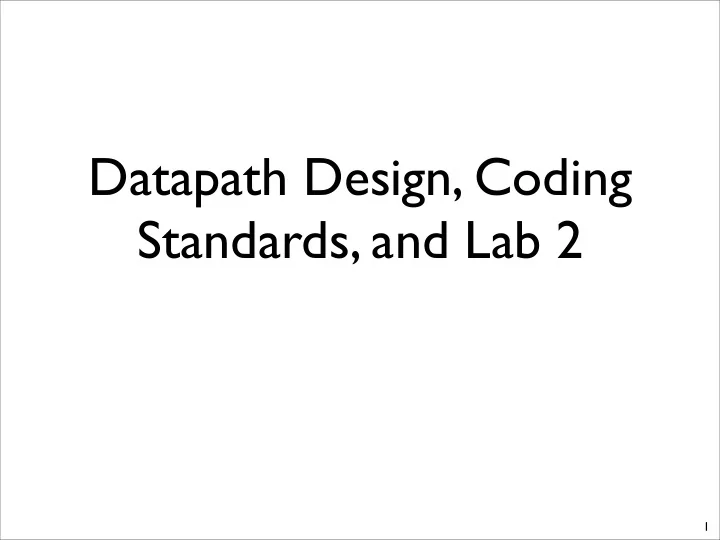
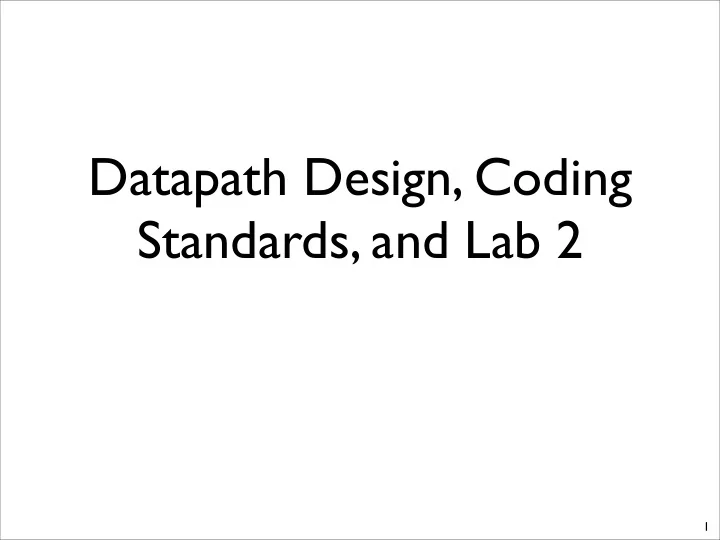
Datapath Design, Coding Standards, and Lab 2 1
Separating Control From Data • The datapath is where data moves from place to place. • Computation happens in the datapath • No decisions are made here. • Things you should find in a datapath • Muxes • Registers • ALUs • Wide busses (34 bits for data. 17 bits for instructions) • These components are physically large • In a real machine, their spatial relationship are important. • Mostly about wiring things up. 2
Separating Control From Data • Control is where decisions are made • Things you will there • State machines • Random lots of complex logic • Little state (maybe just a single register) • Spatial relationships are harder to reason about or exploit. • Because they are qualitatively so different, we will use different coding styles for each. • These are best practices from people who build real chips. • Following them will save you lots of pain • If you don’t follow them, and you have problem, the TAs and I will tell you to go fix the coding style issues first. 3
Basic Design reset clk control outputs Control inputs Control Signals controlling the datapath Signals providing information to control Data inputs Outputs Datapath reset clk 4
Separating Design from Implementation • As you will learn, debugging hardware is slow • Design first • Draw your schematic in complete detail. • Signal names and everything. • Design the state machine for your control • Write out the truth tables for your control signals. • The implement • Our coding standards are recipe for implementing datapath and control. • Writing Verilog is really just about translating your design into Verilog. • It should be almost completely mechanical. 5
Designing the Datapath • Designing datapaths is easier than it may seem. • Design • You start with a specification of the algorithm your circuit should implement • Figure out what operations need to be performed on the data and how data will flow between operations • Draw the schematic • Remember: the datapath does not make decisions. • It generates data needed to make the decisions • It provides the flexibility implement decisions that the control might make. • Implement • Instantiate those components and connect them with wires. • Test. 6
Example: Greatest Common Devisor • See second set of slides from Arvind. • The code in the slides is buggy. • The source code for a correct implementation is available on the course web site. 7
Datapath Coding Standards • Non-leaf nodes should contain only • Module instantiations • Wires • Simple assigns for renaming: assign foo = bar (and not many of these) • Leaf nodes are either stateful or not. • Stateful leafs • Registers • Register files • Memory modules. • Need to have clk and reset. • May contain always @(posedge clk), always @(*), and ‘<=’ assignments • Non-stateful leafs • May contain always @(*), and ‘=’ asignments • No clk or reset input. 8
Datapath Coding Standards • Consistently use a good naming conventions • Label all inputs and outputs • e.g. foo_in, foo_out • Include module types in their names • A_mux -- the instantiated mux • Give control lines descriptive and consistent names • A_mux_sel_in -- the input that controls the mux • A_mux_sel -- should not exist since it would be a control line (and would come from the control path) • The control unit would have a corresponding A_mux_sel_out 9
Build Useful Modules • Parameterize! • You should only ever write code for one • Register (of any width) • 2-input mux (of any width) • 3-input mux • etc. • Give your modules descriptive names • my3Mux • my4Mux • myFF • gcd_control • gcd_datapath • gcd -- top-level. 10
Lab 2: Datapath for a simple processor • Very simple design, but includes all the parts you will need later • Memories • Registers • ALUs • Wires • Our IO interface • Datapath (and control) 11
The Architecture • Word/address size: 8 bits. • Data memory contains 256 bytes. • Instruction length: 16 bits • Instruction memory contains 8192 instruction words • Nine instructions, to argument instructions • Math: Add, Sub, Mult (r1 = r1 op r2) • Memory: LD, ST • Constants: LI • IO: Read, Write • Control: Halt • Four registers • Instruction format • <4 bit opcode><dst><src2><immediate (8 bits)> 12
Basic Algorithm byte reg[4]; inst imem[8192]; byte mem[256]; int PC; While(!halted) { inst = imem[PC]; // Get the instructions opcode = ExtractOPcode(inst); // decode it r1 = ExtractR1(inst); r2 = ExtractR2(inst); imm = ExtractImm(inst); //collect the inputs and perform the op byte r = DoOp(opcode, reg[r1], reg[r2]); // write the results if (opcode needs to write a result) { reg[r1] = r; } // What’s next? PC++; } 13
Basic Algorithm byte DoOp(Opcode op, byte r1, byte r2, byte imm) { switch (op) { case ADD: return r1 + r2; case SUB: return r1 - r2; ... case LD: return mem[r2]; case ST: return mem[r2] = r1; // Why not mem[r1] = r2]? case Read: out_port = r1; // wait for data to be taken... case Write: // wait for value to appear on in_port return in_port; case Halt: halted = true; } } 14
Recommend
More recommend