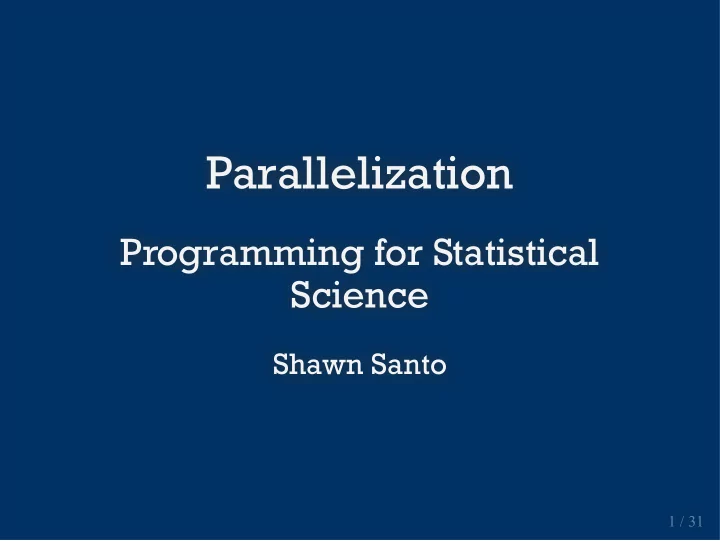
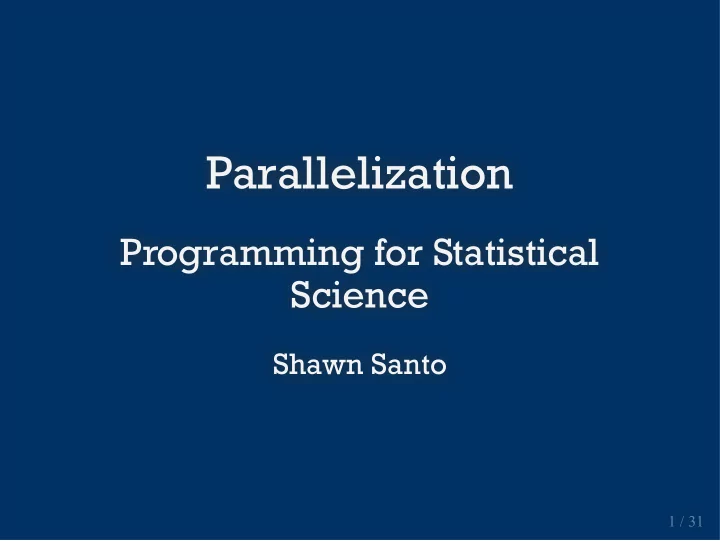
Parallelization Parallelization Programming for Statistical Programming for Statistical Science Science Shawn Santo Shawn Santo 1 / 31 1 / 31
Supplementary materials Full video lecture available in Zoom Cloud Recordings Additional resources Multicore Data Science with R and Python Beyond Single-Core R slides by Jonathan Dursi Getting started with doMC and foreach vignette by Steve Weston 2 / 31
Timing code Timing code 3 / 31 3 / 31
Benchmarking with package bench library (bench) x <- runif(n = 1000000) b <- bench::mark( sqrt(x), x ^ 0.5, x ^ (1 / 2), exp(log(x) / 2), time_unit = 's' ) b #> # A tibble: 4 x 6 #> expression min median `itr/sec` mem_alloc `gc/sec` #> <bch:expr> <dbl> <dbl> <dbl> <bch:byt> <dbl> #> 1 sqrt(x) 0.00213 0.00244 347. 7.63MB 83.6 #> 2 x^0.5 0.0166 0.0185 54.1 7.63MB 9.84 #> 3 x^(1/2) 0.0173 0.0181 54.8 7.63MB 6.85 #> 4 exp(log(x)/2) 0.0126 0.0137 73.2 7.63MB 11.8 If one of 'ns', 'us', 'ms', 's', 'm', 'h', 'd', 'w' the time units are instead expressed as nanoseconds, microseconds, milliseconds, seconds, hours, minutes, days or weeks respectively. 4 / 31
Relative performance class(b) #> [1] "bench_mark" "tbl_df" "tbl" "data.frame" summary(b, relative = TRUE) #> # A tibble: 4 x 6 #> expression min median `itr/sec` mem_alloc `gc/sec` #> <bch:expr> <dbl> <dbl> <dbl> <dbl> <dbl> #> 1 sqrt(x) 1 1 6.41 1 12.2 #> 2 x^0.5 7.81 7.59 1 1 1.44 #> 3 x^(1/2) 8.12 7.41 1.01 1 1 #> 4 exp(log(x)/2) 5.91 5.63 1.35 1 1.72 5 / 31
Visualize the performance plot(b) + theme_minimal() 6 / 31
CPU and real time system.time({ x <- c() for (i in 1:100000) { x <- c(x, rnorm(1)) + 5 } }) #> user system elapsed #> 19.039 9.692 28.824 system.time({ x <- numeric(length = 100000) for (i in 1:100000) { x[i] <- rnorm(1) + 5 } }) #> user system elapsed #> 0.181 0.032 0.214 system.time({ rnorm(100000) + 5 }) #> user system elapsed #> 0.007 0.000 0.007 7 / 31
x <- data.frame(matrix(rnorm(100000), nrow = 1)) bench_time({ types <- numeric(dim(x)[2]) for (i in seq_along(x)) { types[i] <- typeof(x[i]) } }) #> process real #> 6.91s 6.96s bench_time({ sapply(x, typeof) }) #> process real #> 97.2ms 97.3ms bench_time({ purrr::map_chr(x, typeof) }) #> process real #> 474ms 475ms 8 / 31
Exercises 1. Compare which("q" == sample_letters)[1] and match("q", sample_letters) , where sample_letters <- sample(c(letters, 0:9), size = 1000, replace = TRUE) What do these expression do? 2. Investigate bench_time(Sys.sleep(3)) bench_time(read.csv(str_c("http://www2.stat.duke.edu/~sms185/", "data/bike/cbs_2013.csv"))) 9 / 31
Parallelization Parallelization 10 / 31 10 / 31
Code bounds Your R [substitute a language] computations are typically bounded by some combination of the following four factors. 1. CPUs 2. Memory 3. Inputs / Outputs 4. Network Today we'll focus on how our computations (in some instances) can be less affected by the first bound. 11 / 31
Terminology CPU : central processing unit, primary component of a computer that processes instructions Core : an individual processor within a CPU, more cores will improve performance and efficiency You can get a Duke VM with 2 cores Your laptop probably has 2, 4, or 8 cores DSS R cluster has 16 cores Duke's computing cluster (DCC) has 15,667 cores User CPU time : the CPU time spent by the current process, in our case, the R session System CPU time : the CPU time spent by the OS on behalf of the current running process 12 / 31
Run in serial or parallel Suppose I have tasks, , , , , that I want to run. n t 1 t 2 … t n To run in serial implies that first task is run and we wait for it to complete. Next, task t 1 t 2 is run. Upon its completion the next task is run, and so on, until task is complete. If each t n task takes seconds to complete, then my theoretical run time is . s sn Assume I have cores. To run in parallel means I can divide my tasks among the n n n cores. For instance, task runs on core 1, task runs on core 2, etc. Again, if each task t 1 t 2 takes seconds to complete and I have cores, then my theoretical run time is seconds - s n s this is never the case. Here we assume all tasks are independent. n 13 / 31
Ways to parallelize 1. Sockets A new version of R is launched on each core. Available on all systems Each process on each core is unique 2. Forking A copy of the current R session is moved to new cores. Not available on Windows Less overhead and easy to implement 14 / 31
Package parallel This package builds on packages snow and multicore . It can handle much larger chunks of computation in parallel. library (parallel) Core functions: detectCores() pvec() , based on forking mclapply() , based on forking mcparallel() , mccollect() , based on forking Follow along on our DSS R cluster. 15 / 31
How many cores do I have? On my MacBook Pro detectCores() #> [1] 8 On pawn, rook, knight detectCores() #> [1] 16 16 / 31
pvec() Using forking, pvec() parellelizes the execution of a function on vector elements by splitting the vector and submitting each part to one core. system.time(rnorm(1e7) ^ 4) #> user system elapsed #> 0.825 0.021 0.846 system.time(pvec(v = rnorm(1e7), FUN = `^`, 4, mc.cores = 1)) #> user system elapsed #> 0.831 0.017 0.848 system.time(pvec(v = rnorm(1e7), FUN = `^`, 4, mc.cores = 2)) #> user system elapsed #> 1.527 0.556 1.581 17 / 31
system.time(pvec(v = rnorm(1e7), FUN = `^`, 4, mc.cores = 4)) #> user system elapsed #> 1.115 0.296 0.994 system.time(pvec(v = rnorm(1e7), FUN = `^`, 4, mc.cores = 6)) #> user system elapsed #> 1.116 0.236 0.905 system.time(pvec(v = rnorm(1e7), FUN = `^`, 4, mc.cores = 8)) #> user system elapsed #> 1.181 0.291 0.894 18 / 31
Don't underestimate the overhead cost! 19 / 31
mclapply() Using forking, mclapply() is a parallelized version of lapply() . Recall that lapply() returns a list, similar to map() . system.time(unlist(mclapply(1:10, function (x) rnorm(1e5), mc.cores = 1))) #> user system elapsed #> 0.058 0.000 0.060 system.time(unlist(mclapply(1:10, function (x) rnorm(1e5), mc.cores = 2))) #> user system elapsed #> 0.148 0.136 0.106 system.time(unlist(mclapply(1:10, function (x) rnorm(1e5), mc.cores = 4))) #> user system elapsed #> 0.242 0.061 0.052 20 / 31
system.time(unlist(mclapply(1:10, function (x) rnorm(1e5), mc.cores = 6))) #> user system elapsed #> 0.113 0.043 0.043 system.time(unlist(mclapply(1:10, function (x) rnorm(1e5), mc.cores = 8))) #> user system elapsed #> 0.193 0.076 0.040 system.time(unlist(mclapply(1:10, function (x) rnorm(1e5), mc.cores = 10))) #> user system elapsed #> 0.162 0.083 0.041 system.time(unlist(mclapply(1:10, function (x) rnorm(1e5), mc.cores = 12))) #> user system elapsed #> 0.098 0.065 0.037 21 / 31
Another example delayed_rpois <- function (n) { Sys.sleep(1) rpois(n, lambda = 3) } bench_time(mclapply(1:8, delayed_rpois, mc.cores = 1)) #> process real #> 5.57ms 8.03s bench_time(mclapply(1:8, delayed_rpois, mc.cores = 4)) #> process real #> 20.8ms 2.02s bench_time(mclapply(1:8, delayed_rpois, mc.cores = 8)) #> process real #> 13.29ms 1.01s # I don't have 800 cores bench_time(mclapply(1:8, delayed_rpois, mc.cores = 800)) #> process real #> 10.62ms 1.01s 22 / 31
mcparallel() & mccollect() Using forking, evaluate an R expression asynchronously in a separate process. x <- list() x$pois <- mcparallel({ Sys.sleep(1) rpois(10, 2) }) x$norm <- mcparallel({ Sys.sleep(2) rnorm(10) }) x$beta <- mcparallel({ Sys.sleep(3) rbeta(10, 1, 1) }) result <- mccollect(x) str(result) #> List of 3 #> $ 43765: int [1:10] 2 4 2 2 2 2 3 2 2 4 #> $ 43766: num [1:10] -1.151 -1.931 -0.182 -1.222 -1.023 ... #> $ 43767: num [1:10] 0.999 0.539 0.241 0.435 0.101 ... 23 / 31
bench_time({ x <- list() x$pois <- mcparallel({ Sys.sleep(1) rpois(10, 2) }) x$norm <- mcparallel({ Sys.sleep(2) rnorm(10) }) x$beta <- mcparallel({ Sys.sleep(3) rbeta(10, 1, 1) }) result <- mccollect(x) }) #> process real #> 3.88ms 3.01s 24 / 31
Recommend
More recommend