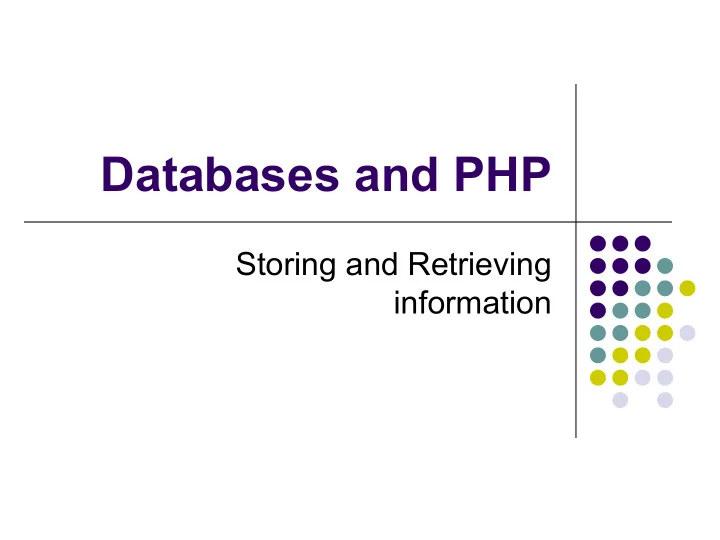
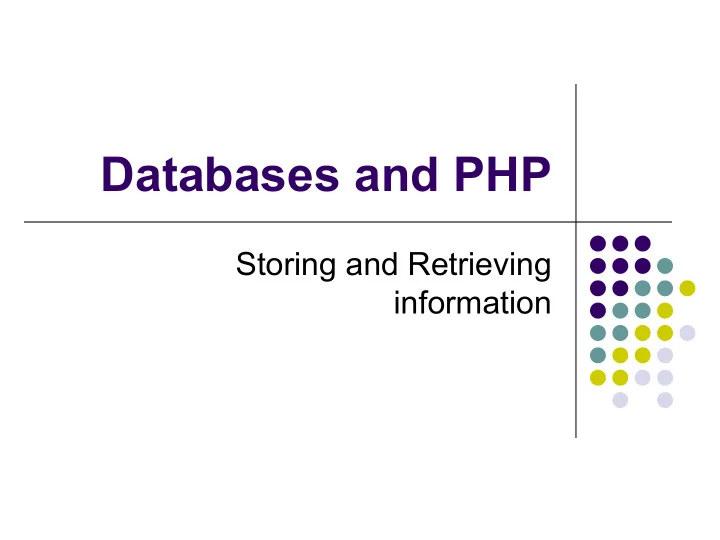
Databases and PHP Storing and Retrieving information
Database Basics l A database is just information or data stored in a structured manner l Database goal: l To organize some data in a manner that makes it easy to relate, store, and retrieve the data
Database Basics l Many different companies make databases tools that allow you to create, modify, and destroy databases: l Oracle (leading database) l MS SQL Server l MySQL (open source) l IBM DB2 l MS Access l FileMaker Pro (cross platform)
Database Basics l What do we need to know about databases? l How to create a database l How to use and update a database
Database Basics l Basic Database structure: l A database is a collection of tables l A table contains a set of records l All records have the same number of fields l Each field contains a particular piece of data
Database Basics l Example: consider some random data that you want to store l Names (like Joe Smith) l Birth date (such as 18 Aug 1970) l Favorite color (eg, blue) l Put our data in categories: l Name l Birth_Date l Fave_Color
Database Basics l Now organize our data in tables . l Each row will represent one person. Called a record. l Each column will represent one type of data. Called a field .
Database Basics l Our example: A field Name Birth_Date Fave_Color Joe Smith 18 Aug 1970 blue A record
Database Basics l Adding more records: A field Name Birth_Date Fave_Color Joe Smith 18 Aug 1970 blue A record Mary Smith 23 Jan 1973 Red Jane Smith 35 April 1985 Green
Database Basics Need to be able to uniquely identify records. l Name field won’t work; two people may have the same name. l May have to add a unique field, like ID: l ID Name Birth_Date Fave_Color 1 Joe Smith 18 Aug 1970 Blue 2 Mary Smith 23 Jan 1973 Red 3 Jane Smith 35 April 1985 Green 4 Joe Smith 9 Feb 1987 Purple The unique field is called a key field .
Database Basics l A database may have many tables l A relational database allows relationships to exist between tables l Relationships occur because the tables have fields in common (the keys ). l It is more efficient to create multiple tables and have relationships than it is to create one large table or to repeat data in tables
Database Basics Prod_id Title Descript price 12557 Hat Warm 7.50 l Example: a product Waterpro 32.5 12558 Jacket database. of 0 24.0 12559 Shirt Colorful Cust_ID Name Add 0 52.7 125 Mike 1212 Main St. 12560 Pants Pleated 5 268 Jim 458 Bee Ave. 14.9 12561 Socks Wool 9 751 1 st St. 381 Nancy Order_ID Customer Prod_ordered Quantity Red indicates 1 125 12558 1 a key field 2 268 12558 2 3 125 12559 1
Database Basics Prod_id Title Descript price 12557 Hat Warm 7.50 l Example: a product Waterpro 32.5 12558 Jacket database. of 0 24.0 12559 Shirt Colorful Cust_ID Name Add 0 52.7 125 Mike 1212 Main St. 12560 Pants Pleated 5 268 Jim 458 Bee Ave. 14.9 12561 Socks Wool 9 751 1 st St. 381 Nancy Order_ID Customer Prod_ordered Quantity Red indicates 1 125 12558 1 a key field 2 268 12558 2 3 125 12559 1
Database Normalization l Database normalization is a set of rules l These rules make you organize your DB such that tables are all related and flexible l Set of rules are called normal forms l If the first three sets of rules or normalization are followed, the database is said to be in third normal form
Database Normalization l Flat table l No organization of data l No multiple tables l All data in one giant table l Like a spreadsheet with many columns for data
Database Normalization l Flat table example: data repeated, no relationships Student Course Course Course Course CourseID1 CourseID2 Etc. Name Description1 Instructor1 Description 2 Instructor2 George 304-212 Stuff Albert 319-291 Junk Susan Julie 319-291 Junk Susan 304-245 Stars Albert Sam 304-212 Stuff Albert 319-291 Junk Susan Jessica 304-245 Stars Albert 304-212 Stuff Albert Note all the duplication!
Database Normalization l First Normal Form l Eliminate repeating information l Create separate tables for related data l Example table has two main topics: l Students l Courses l First normal form example would create two tables l Students ( students ) l Students + courses ( students_courses )
Database Normalization students table l 1-to-many relationship: one student to many courses StudentID StudentName l Number of courses a student may take is now not 12123 George limited to the number of 98987 Julie columns in the table. Course Course StudentID CourseID Description Instructor 12123 304-212 Stuff Albert 12123 319-291 Junk Susan students_courses table 98987 319-291 Junk Susan 98987 304-245 Stars Albert
Database Normalization l Second Normal Form l No non-key attributes depend on a portion of the primary key. l ie, if fields in your table are not entirely related to a primary key, they must go. l In our example: students should not be in the courses table. l Now have three tables: l Students table (as before) l Courses table (course ID, description, instructor) l Student_Courses table (student id, course id)
Database Normalization students table l 1-to-many relationship: one student to many courses StudentID StudentName 12123 George 98987 Julie Course Course CourseID StudentID CourseID Description Instructor 12123 304-212 Stuff Albert 304-212 12123 319-291 Junk Susan 319-291 98987 319-291 Junk Susan 319-291 98987 304-245 Stars Albert 304-245 courses table students_courses table
Database Normalization l Third Normal Form No attributes depend on other non-key attributes. l l Ie, see if more fields exist that can be broken down further and that aren’t dependent on a key. l Think about removing data l In our example: instructors Instructors can teach more than one class l However, the courseInstructor field in the courses table is not a l key of any sort. So can break this field out into its own table l In reality, would have more info about instructors (instructorID, l etc.) that would go into this new table.
Database Normalization l Third Normal Form l No attributes depend on other non-key attributes. l 1-to-many relationship: one student to many courses l 1-to-many relationship: one instructor to many courses. l Now have 4 tables: l Students table (as before) l Courses table (course ID, description, instructor) l Student_Courses table (student id, course id) Instructors table (instructor ID, name) l
Database Normalization instructors table students table InstructorID InstructorName StudentID StudentName 56564 Albert 12123 George 76765 Susan 98987 Julie Course Instructor CourseID StudentID CourseID Description ID 56564 12123 304-212 Stuff 304-212 76765 12123 319-291 Junk 319-291 56564 98987 304-245 Stars 319-291 98987 304-245 courses table students_courses table
Recommend
More recommend