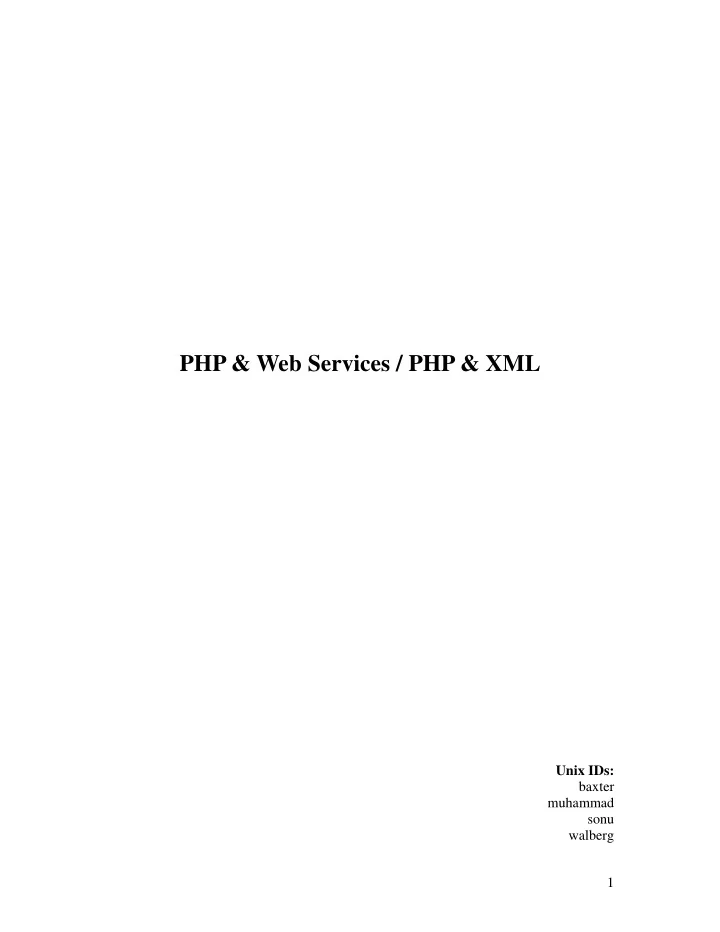
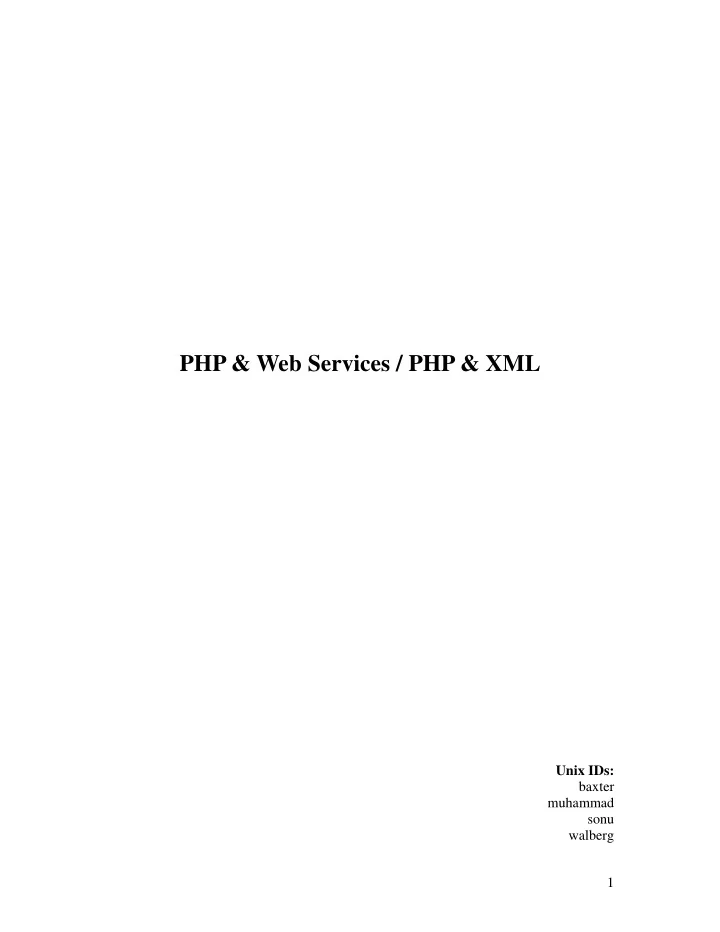
PHP & Web Services / PHP & XML Unix IDs: baxter muhammad sonu walberg 1
PHP & Web Services / PHP & XML .............................................................................. 1 PHP & Web Services ........................................................................................................ 3 NuSOAP – A SOAP Implementation for PHP........................................................... 3 Server Using NuSOAP.............................................................................................. 4 Client using NuSOAP ............................................................................................... 5 PHP & XML...................................................................................................................... 7 DOM Based XML Parsing........................................................................................... 7 SAX/Event Based XML Parsing................................................................................ 10 2
PHP & Web Services PHP is an ideal language to implement and use a web service as the available packages simplify the implementation details. The syntax is similar to Perl, so it should not be difficult to read and understand the sample code provided in this tutorial. While PHP does not bundle classes/packages/modules to make use of SOAP, two major SOAP implementations exist that can be downloaded and easily installed. They are: NuSOAP, and PHP:PEAR::SOAP. PEAR refers to the “ P HP E xtension and A pplication R epository.” It is a distribution system for reusable Open-Source PHP classes/packages/modules. This example based report is divided into 3 major parts: � Server/Client using NuSOAP � DOM Model XML parsing � SAX/Event Based XML Parsing NuSOAP – A SOAP Implementation for PHP You can download both the toolkit and the documentation for NuSOAP at this link: http://dietrich.ganx4.com/nusoap/index.php One of the nice features of using the NuSOAP module is the built-in WSDL support. Recall that in Java, a deployment descriptor XML file is required to describe the web 3
service and register it for world use, even when the .wsdl file is provided. In NuSOAP, this step is conveniently avoided. NuSOAP allows the .wsdl file to be loaded and registered in very few lines of code, which we will explain later on. Server Using NuSOAP The following code is an example of a server built in PHP that returns the GST for a given amount. It is assumed that the nusoap.php package has been downloaded and installed, and that the web server is configured to handle PHP scripts. 1. <? 2. require_once("nusoap.php"); 3. $ns="http://www.yourserver.com/"; 4. $server = new soap_server(); 5. $server->configureWSDL('CanadaTaxCalculator',$ns); 6. $server->wsdl->schemaTargetNamespace=$ns; 7. $server->register('CalculateTax', 8. array('amount' => 'xsd:string'), 9. array('return'=>'xsd:string'), 10. $ns); 11. function CalculateTax($amount){ 12. $taxcalc=$amount*.07; 13. return new soapval('return','xsd:string',$taxcalc); 14. } 15. $server->service($HTTP_RAW_POST_DATA); 16. ?> Code Explanation: We assume that the reader has general programming experience and is able to understand to understand the code flows, functions and other such coding basics in this example as well as all that follow. Lines 1 and 16 denote the start and end of a PHP script. Line 2 includes the NuSOAP package. Line 3 designates the URI for the web service. 4
Lines 4-6 create a new instance of a soap_server object, and configure the service name and namespace for the wsdl. Lines 7-10 make the server aware of the function/method ‘CalculateTax’ which takes in a string and returns a string. Lines 11-14 define the ‘CalculateTax’ method. Notice the return value. Line 15 simply invokes the service. Once the above code is deployed on the server, the service springs to life. NuSOAP – Built-in WSDL Support: As mentioned earlier, the built-in WSDL support is where NuSOAP’s strength can be seen. With any server built using NuSOAP and PHP, adding “?wsdl” to the end of the server’s URL will dynamically generate and display the WSDL. Assuming the above code was saved to a file called server.php and we were running it on yourserver.com, the WSDL can easily be displayed by opening a web browser and navigating to the following URL: http://www.yourserver.com/server.php?wsdl Client using NuSOAP Creating a client using NuSOAP is very straightforward because NuSOAP’s built-in WSDL support simplifies the task. 1. <? 2. require_once('nusoap.php'); 3. $wsdl = “http://www.yourserver.com/server.php?wsdl”; 4. $client=new soapclient($wsdl, 'wsdl'); 5. $param=array('amount'=>'15.00',); 6. echo $client->call('CalculateTax', $param); 7. ?> 5
Code Explanation: Lines 1 and 7 denote the start and end of the PHP script. Line 2 includes the NuSOAP package. Line 3 assigns a variable to a WSDL. Note that the WSDL is dynamically generated by appending “?wsdl” to the server’s URL. Line 4 creates a new instance of a soap client. The client object is given the WSDL describing the service. Line 5 creates the parameter to be passed to the web service. In this example, the client is requesting the web service to return the GST value for a $15.00 purchase (This can easily be dynamic of course, like getting the value from a form. We have kept it simple as this is designed as a basic introduction). Line 6 makes a call to the web service and displays the return result via the ‘echo’ call. As the examples above demonstrate, creating servers and clients for web services is very straightforward in PHP using a package such as NuSOAP. Implementation is not as tedious as in Java, and extra web-server components such as Tomcat are required. 6
PHP & XML Similar to the style above, we have taken an example based approach to this section as well. Note that what follows assumes basic knowledge of PHP. For an introduction to PHP, we recommend you look at the group that covered the basics of PHP as their main presentation topic. DOM Based XML Parsing PHP 5 has a built in extension that allows XML parsing using the DOM model. This extension fully conforms to the World Wide Web Consortium’s standards (Hooray for standards compliance). One down side to looking at PHP 5 with respect to PHP functionality is that although PHP in general aims to be backwards compatible, there are however many issues in the new release when it comes to compatibility with older versions (something to keep in mind if you are working on PHP 4x). DOM parsing is one of the casualties, and thus some of the following code may not work under anything older than PHP 5. The first step to manipulating XML in PHP using the DOM model is to create a DomDocument Object. $dom = new DomDocument(); With this object created you can then give it an XML file to use as a source. 7
$dom->load(“xmlfile.xml”); Now of course, when dealing with XML parsing, validation is an important concern. PHP certainly has not let us down in this respect. Validation can be done using DTD, XML Schema, and RelaxNG documents (another XML schema language, see details at www.relaxng.org). Simple one line functions can validate based on these documents and return boolean values based on the outcome of the validation. //using the DomDocument created above $dom->validate(“mydtd.dtd”); $dom->schemaValidate(“myschema.xsd”); $dom->relaxNGValidate(“myRNG.rng”); As well as the boolean return values, any errors are also returned as PHP warnings. Now that we have a DomDocument loaded with a valid XML document, we want to be able to traverse it. This can be done in two different ways ( on top of the simple standard way of iterating over the tags/nodes of the document one by one): 1. Getting a list of all nodes that correspond to a named Tag $mytags = $dom->getElementsByTagName(“myTag”); 2. Getting a unique node $myID = $dom->getElementByID(“myID”); Accessing child nodes for any unique node is simple as well: $children = $myNode->childNodes; Another way in which the PHP DomDocument is very useful is its ability to also write out XML files. This functionality can be used to easily create and/or modify XML documents. To add new elements to an XML Document: $myElement = $dom->createElement(“myElement”); 8
$myText = $dom->createTextNode(“A Text Node”); $myElement->appendChild($myText); $dom->documentElement->appendChild($myElement); In the code snippet above, the nodes are created and chained together, and then the new element is inserted into the root element of the document. Documents (XML files) created or modified using the two codes above can then be generated in two different ways. 1. Either as direct output (to stdout or a browser) pr int $dom->saveXML(); 2. Or output to a file print $dom->save(“myXMLfile.xml”); DOM Model - Benefits The benefits of the DOM model in PHP can be summarized as follows: • Ease of use, as can be seen from the code above. The code is fairly straight forward; much can be accomplished with minimum lines of code • Provides a simple interface for a variety of tasks such as validation, querying, and modifying XML • In memory parsing implies fast, non-sequential access • Handy for visualizing data and transforming data on the fly DOM Model - Drawbacks The major drawbacks include: • Parallel parsing of large documents can hog a lot of system memory 9
Recommend
More recommend