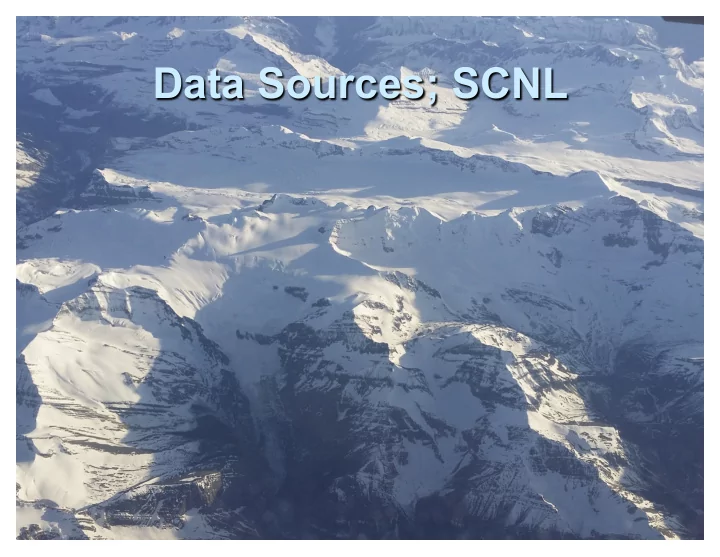
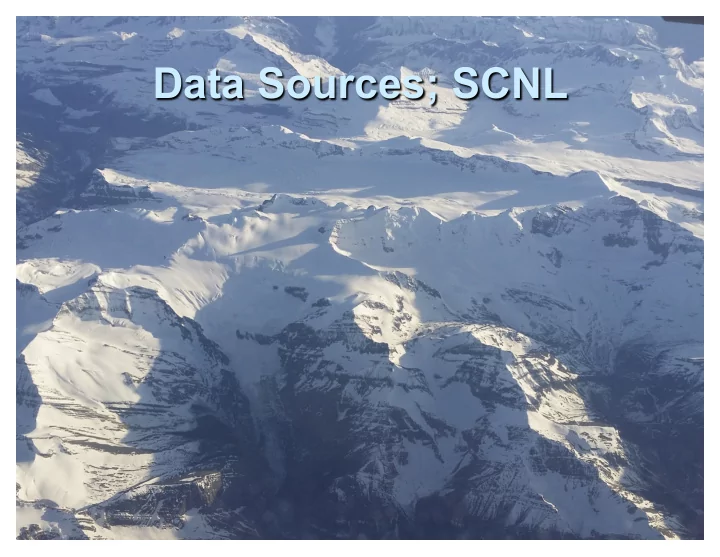
Data Sources; SCNL
Data Sources Ø Data sources producing waveform data can come from a remote source, via an import or a connection to a Seed Link server (ie: slink2ew), or from a local source, for example: a Quanterra digitizer (q3302ew) or a Guralp digitizer/ seismometer pair (scream2ew). Ø We will be using the seedlink server from the IRIS DMC rtserve.iris.washington.edu to get data for this exercise. 2
Data Sources Ø Last we checked IRIS (Incorporated Research Institutions for Seismology) exported about 35,000 streams, and GFZ (the national research center for Earth Sciences in Germany) exported 7,000 using the Seedlink protocol Ø If there is sufficient density of stations you can use Seedlink streams to do real-time earthquake detection. 3
Seedlink Ø You can find more information about Seedlink and download free seedlink tools here: http://www.iris.edu/data/dmc-seedlink.htm Ø Slinktool can be used to show a list of all thousands of stations available slinktool -L rtserve.iris.washington.edu:18000 slinktool -L geofon.gfz-potsdam.de:18000 Ø Or streams slinktool -Q rtserve.iris.washington.edu:18000 slinktool -Q geofon.gfz-potsdam.de:18000 4
IRIS Seedlink If you want to see what available seedlink streams may be related to the area you’re working, you can use this URL http://ds.iris.edu/gmap/_REALTIME/? minlat=-38&maxlat=37&minlon=-20&maxlon=55 and plug in your latitude and longitude. See the next slide 5
6
GFZ Seedlink http://eida.gfz-potsdam.de/webdc3/ If you want to see what available seedlink streams may be available from GFZ, you can use this URL and plug in your latitude and longitude. See the next slide. (What you find here may not be realtime necessarily) 7
GFZ Seedlink
GFZ Seedlink
SCNL
Naming Data Sources Ø Data sources in SeisComP3 re typically named by (from global to local) Network name, Station name, Location id, and Channel or component name, as defined in the SEED manual from IRIS. Ø SCNL = Station, Channel, Network, Location Ø www.fdsn.org/seed_manual/SEEDManual_V2.4.pdf Ø And this manual is likely on your USB key. 11
SCN vs. SCNL Ø The current version of SeisComP3 uses SCNL in miniSEED waveform data packets. Ø SCN = Station.Channel.Network l CSLB.HGE.AZ Ø SCNL = Station.Channel.Network.Location l CSLB.HGE.AZ.01 Ø (The order of “S-C-N” or “S-C-N-L” doesn’t go from global to local or even from local to global, but it’s a frequently used acronym.) 12
Station for SCNL = CSLB .HGE.AZ.01 Station: CSLB LB stands For Long Beach 13
Channel for CSLB. HGE .AZ.01 IRIS – Incorporated Research Institutions for Seismology www.iris.edu publishes the SEED manual. To see what the channel HGE likely stands for, look in the SEEDManual_V2.4.pdf, Page 134 http://www.fdsn.org/seed_manual/SEEDManual_V2.4.pdf 1 st letter: Band Code Band code Band type Sample rate (Hz) Corner period (sec) H High Broad Band ≥ 80 to < 250 ≥ 10 sec 2 nd letter: Instrument Code G Gravimeter 3 rd letter: Orientation Code E East-West 14
Network for CSLB.HGE. AZ .01 Network codes are available on request from IRIS. The SEED manual describes where to get them, and this link to find out what they are: http://www.fdsn.org/networks/ We see: … AU Australian Seismological Centre Australian Geological Survey AV Alaska Volcano Observatory USGS - Anchorage, University of Alaska, Geophysical Institute AZ ANZA Regional Network University of California, San Diego - USGS Menlo Park BA UniBas University della Basilicata, Italy 15 …
Location for CSLB.HGE.AZ. 01 The location code for CSLB.HGE.AZ. 01 is simply 01. This is used if there are more than one instrument at station CSLB. A second instrument might be 02 or whatever. If this station only had one instrument, it might not use a location code. -- is synonymous with no location code CSLB.HGE.AZ.-- 16
Where to get Dataless SEED
Full Network Dataless SEED
Pruning Network Dataless There are tools to download specific station metadata but I’ve found a reliable way is downloading the full network dataless, importing it into SeisComP3 Inventory/ Station XML format with the scconfig GUI, and then using the command line tool invextr it is possible to extract out just the station we want.
Pruning Network Dataless For example let’s get II SUR. Download II.dataless, convert with SeisComP3, and edit the file in seiscomp3/etc/inventory like so: invextr --chans “*II.SUR.*” II.dataless.xml II.SUR.xml
Downloading Metadata from GFZ • After you’ve made a selection on the main screen at http://eida.gfz-potsdam.de/webdc3/ • Click the Submit Request tab, choose Metadata (StationXML) • For Authenetication choose FDSNWS • Click Submit
Downloading Metadata from GFZ • Once you’ve hit “Submit” keep an eye on the “Download data” tab. • Red when in progress
Recommend
More recommend