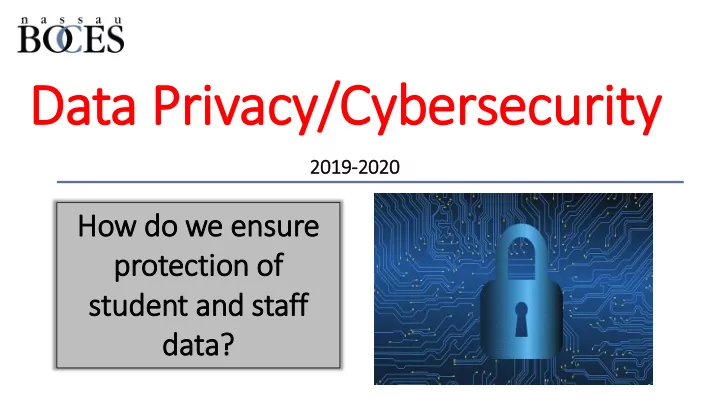
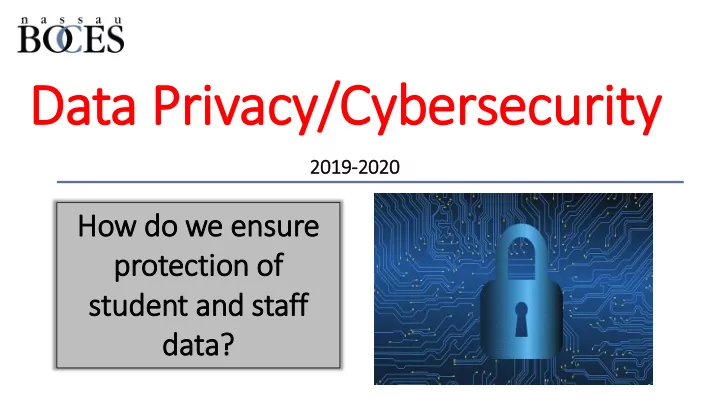
Data Privacy/Cybersecurity 2019-2020 How do we ensure protection of f student and staff data?
What is Cybersecurity? The protection of Internet-connected systems and data from accidental damage, intentional attacks, or unauthorized access. Systems include networks, servers, computers and other hardware and software. Data includes user-generated content and personally identifiable information. ~Some information shared by Great Neck Public Schools
What is Data Privacy? • How an organization determines the authorized access of the data it stores to be shared with third parties. • How an organization complies with the legal requirements of how it handles information. ~Some information shared by Great Neck Public Schools
Why focus on Cybersecurity and Data Privacy Now? ~Some information shared by Great Neck Public Schools
What is Ransomware? • A type of malware virus that encrypts computer systems and locks user files illegally. • It is usually delivered via malicious Web ads or via spam scams that trick users into clicking an illegitimate email file attachment or link. • Ransom payments are demanded in order to regain access with a decryption key ~Some information shared by Great Neck Public Schools
Ransomware in the News ~Some information shared by Great Neck Public Schools
Ransomware Statistics • Over 500 US schools were hit with ransomware in 2019. * • Map of U.S. Ransomware Attacks. • U.S. medical, educational, and governmental organizations. Source: Armor Cybersecurity, September 26, 2019 Source: PC Matic Antivirus, October 15, 2019 ~Some information shared by Great Neck Public Schools
• Went Into Effect in April 2014. • Prohibits the unauthorized release of personally identifiable student, teacher, or administrator data. • Requires Parents’ Bill of Rights for Data Privacy and Security. • Requires Software Supplement. • Requires both of the above to be posted on school district websites. • Implementation regulations have been under development since then but have not yet What Is Ed. Law § 2-d? been approved and released by NYSED.
Parents’ Bill of Rights for Data Privacy and Security Parents’ Bill of Rights: • To inform parents of the legal requirements regarding privacy, security and use of student data. • Parents’ Bill of Rights, with software used, must be posted on website • Due diligence must be made to ensure all online tools/software is in compliance with Law 2d. La Law 2d: • To foster privacy and security of Personal Identifable Information of students and staff • Ensures data safety when… • Sharing student data, using software and online tools Modified from Student Data Privacy Communications
What is PII II? • FERPA protects personally identifiable information (PII) contained in student records: • Students name • Parents name • Physical address Per ersonal • Social security number Id Iden entif ifiable • Date/Place of birth Information In • Mother’s maiden name • Alone or in combination Modified from Student Data Privacy Communications
• Personally identifiable information refers to any information that could identify the students. This includes, but is not limited to: their name, parent or family members’ names, address of student or family, birth date, email address, telephone number, social security number, geolocation information, screen names, user names, photographs, and videos. Understanding • De-identified data refers to the process of anonymizing, removing or obscuring any personally identifiable information from student data to prevent the unintended disclosure of the Data identity of the student and information about him/her. • Aggregated data is summarized information about a group of students and does not include any identifiable information on individual students. Modified from Student Data Privacy Communications
Technology Empowers Modified from Student Data Privacy Communications
“With Great Power Comes Great Responsibility” Taken from Eileen Belastook “Data Privacy: Are We Keeping Ourselves and Our Students Safe” webinar Meaningful Power: Anytime, anywhere Collaboration between student & staff Technology learning integration Responsibility: • Instituting Providing Data Developing Responsible Use Guidelines • Vetting Process Privacy Education to Digital Citizenship • for App and Teachers, Staff, and Creating a new school culture Software Students purchases even when using outside funding Modified from Student Data Privacy Communications
Federal Student Privacy Laws • FERPA: Family Educational Rights and Privacy Act • NSLA: National School Lunch Act • IDEA: Individuals with Disabilities Act • PPRA: Protection of Pupil Rights Amendment • COPPA: Children’s Online Privacy Protection Act These laws are designed to protect student data and prohibit any misuse . Modified from Student Data Privacy Communications
Protecti ting Student/Staff Privacy When choosing Software, keep in mind: • Do students/teachers need to add any PII information? • How does the Software vendor PROTECT student/teacher data? (Are they protecting their data or sharing their information?) • At the expiration of the agreement, how do they DISPOSE of student/teacher information? • Where is the student/teacher data stored- LOCATION? What are the security protections they are taking to ensure data is protected. • Purpose for data collection? Note: All ll software requests should go to your supervis ising AP. . All approved software must be put in Parent’s Bill of Rights
Communicating via E- Mail • Strong password – combination of letters and numbers • Be aware of sender. Report suspicious email • Office 365 to Share Files • Email – Password Protect Files with PII information; call sender with password.
Communicating via ia E-Mail
Passwords… Keep th them priv ivate, make th them str trong, g, Never SHARE
Student Data Privacy Communication Toolkit Resources Online Training Videos US Department of Education Protecting Student Privacy
Recommend
More recommend