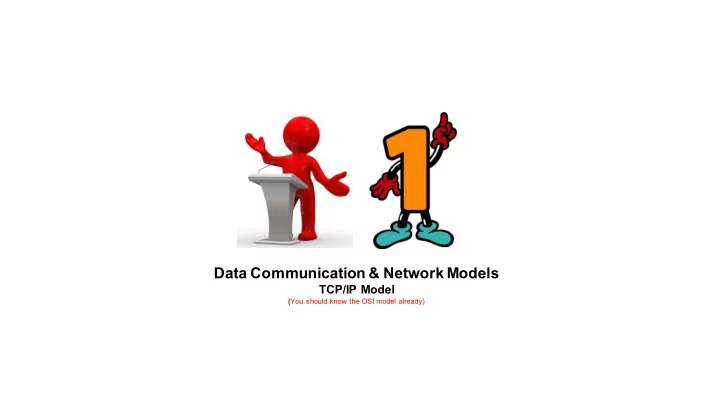
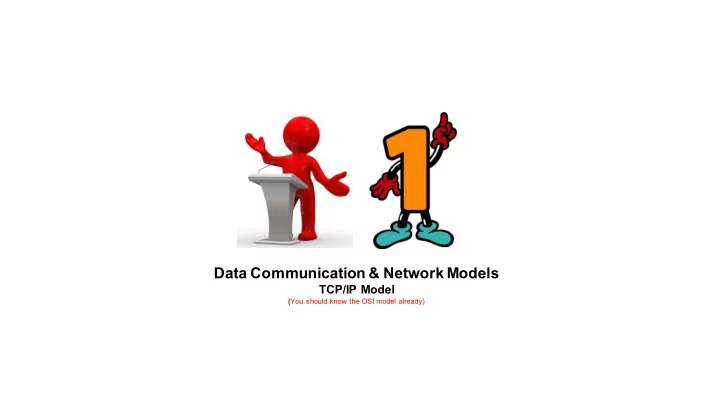
Data Communication & Network Models TCP/IP Model ( You should know the OSI model already)
Communications Data communications Data communications system Network & its criteria (performance, reliability & security) Physical & Logical Topologies Type of networks (LAN, MAN, WAN) Network Models (TCP/IP & OSI)
Communicate = Share Information. Locally e.g. face to face OR Remotely (telecommunications)
Data Communications Exchange of data between two devices via some form of transmission medium such as a wire cable For data communications to occur, the communicating devices must be part of a Communication System CS = Hardware + Software
Data communications system has 5 components Message: information (data) to be communicated e.g. text, video, audio, pictures Sender: device that sends the data message e.g. computer, workstation, telephone handset, video camera Receiver: device that receives the message e.g. computer, workstation, telephone handset, television Transmission Medium: physical path by which a message travels e.g. twisted-pair wire, coaxial cable, fiber-optic cable, and radio waves. Protocol: set of rules that govern data communications. It represents an agreement between the communicating devices.
Effectiveness of communication system Delivery: Deliver data to the correct destination. Accuracy: Data that have been altered in transmission and left uncorrected are unusable. Timeliness: Data delivered late are useless e.g. real-time transmission for example video and audio Jitter: variation in the packet arrival time (EMI & crosstalk)
Data Flow Communication between two devices can be simplex, half-duplex, or full-duplex
Network Interconnection (via wired or wireless) of a set of devices capable of communication Devices can be host (computer, cellphone, laptop) or connecting device (router, switch, modem)
Measured by the frequency of failure + Time it takes a link to recover from a failure Transit time (amount of time required for a message to travel from A -B) Protecting data from unauthorized access Response time (elapsed time between an inquiry and a response). + Performance: number of users, type of transmission medium and Implementing policies and procedures for recovery from breaches/data losses. Capabilities of the connected h/w, and efficiency of the s/w
Physical Topology 1. Physical layout of devices (routers, switches and hosts) 2. Appearance of the shape or actual layout of the network 3. How the network looks to the naked eye • Location of power outlets • Location and Length of cable runs • Physical device location • Hardware configuration of end devices such as hosts & servers
Logical Topology (how data flows within the network) 1. How the systems communicate across the physical topology 2. How the flow of information works its way through the network • IP addressing scheme • Naming scheme • Permissions • Sharing configuration • Shows host names and host addresses • Shows the path the data travels on a network. • Shows location of broadcast and collision domains. • Shows size of broadcast domains
Personal Area Network (PAN) • Personal devices which communicate at a close range • e.g. cell phone and notebook • Wireless PAN e.g. Bluetooth, Body Area Network
Local Area Networks (LAN) • Network that covers a limited distance/area (within 1KM) • Nodes in close proximity e.g. same building/same campus • Usually owned by same organization • Interconnects computers via switches • Router ensures you reach outside network • Can be wireless • Economical way to share printers
Metropolitan Area Networks (LAN) • Collection of LAN’s joined together • Might cover a group of nearby corporate offices or a city • Coverage more than 1KM and < 10KM
Wide Area Networks (WAN) • Multiple LANs can be connected together using devices such routers, or gateways, which enable them to share data • Coverage is more than 10KM • To cover great distances, WANs may transmit data over leased high- speed phone lines or wireless links such as satellites • Internet is the world's largest WAN
It is very rare to see a LAN or a WAN in isolation They are connected to one another. Two or more networks are connected = internetwork, or internet. Company now has an internetwork, or a private internet (lowercase i ).
TCP/IP Model/Suite
Two models have been devised to define computer network operations
Models lists the things that need to be done to a piece of information to prepare it to be sent across the network. Lists what needs to be done BUT does not do it Protocols do it (written by programmers) Protocol: set of rules that governs the communications between computers on a network (must be speaking the same language)
When communication is simple, we may need only one simple protocol When communication is complex, we may need to divide the task between different layers A protocol is required at each layer i.e. protocol layering Protocol layering enables us to divide a complex task into several smaller and simpler tasks
Communication does not always use only two end systems There are intermediate systems that need only some layers, but not all layers. Router is involved in only three layers; there is no transport or application layer in a router
Encapsulation and Decapsulation (important concepts in protocol layering)
TCP/IP Model 1970’s by Vint Cerf + Bob Kahn Built around the TCP/IP protocol suite Predates ISO/OSI Model (1984) Layered protocol suite used in the Internet today Protocol suite is a large number of related protocols that work together to allow networked computers to communicate
Each layer builds upon the layer below it, adding new functionality Lowest level protocol is concerned purely with the business of sending and receiving data via network hardware Top level protocols designed specifically for tasks like transferring files or delivering email. In between are levels concerned with things like routing and reliability. Benefit that the layered protocol stack If you invent a new n/w application or a new type of hardware You only need to create a protocol for that application or that hardware: you don’t have to rewrite the whole stack.
Original TCP/IP Network Model started with 4 Layers Second version of TCP/IP became 5 layers
• Layer that actually interacts with the transmission media • Contains protocols relating to the physical medium on which TCP/IP will be communicating - Electrical Protocols : line voltage, bit timing, encoding, signal shape - Functional Protocols : what something does e.g. ‘Request to Send’ is functional description of PIN 4 of EIA -232-D - Mechanical Protocols: e.g. dimensions of a connector or metallic makeup of a wire (Pin 1 is for shield, pin 2 is for transmit data, pin 3 for receive data etc.) - Procedural Protocols: how something is done (sequence of operations to be carried out for specific applications) e.g. if a PC is connected to the modem using RS232, the procedure is as follows When modem (DCE) is ready, it gives the DCE ready signal etc. • Involved in physically carrying information from one node in the network to the next • Provide services for the data link layer • Encode the binary digits that represent Data Link layer frames into signals (electrical pulses = copper media, optical (patterns of light) = fiber, or radio waves = wireless) and to transmit and receive these signals across the physical media • Upstream: retrieve those individual signals from the media restore them to their bit representation, and pass the bits up to the Data Link Layer as a complete frame. • Downstream: creates an electrical, optical, or radiowave signals that represents the bits in each frame. These signals are then sent on the media one at a time.
• Bits are just bits. With only a physical layer, System A has no way to tell System B, “Get ready for some bits,” “Here are the bits,” and “Did you get those bits okay?” • Data link layer solves this problem by organizing the bit stream into a data unit called a frame • Data in the data link layer consists of 0s and 1s organized into frames that are ready to be sent across the transmission medium • Protocols that control the physical layer i.e. how the medium is accessed/shared, how devices on the medium are identified and how data is framed before been transmitted on the medium • Performs framing, physical addressing, and error detection - Frame header typically contains a source and destination address (known as the “physical address”) - Body of the frame contains the sequence of bits being transferred across the network. - Trailer usually contains information used in detecting bit errors (such as cyclical redundancy check [CRC]).
• Responsible for addressing, packaging, and routing functions • Accepts and delivers packets for the network. • Performs the responsibilities as same like the Network layer of the OSI reference model
Recommend
More recommend