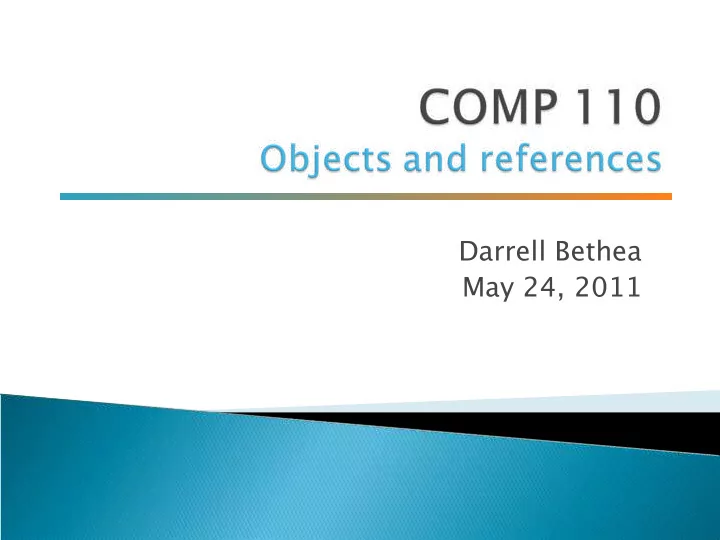
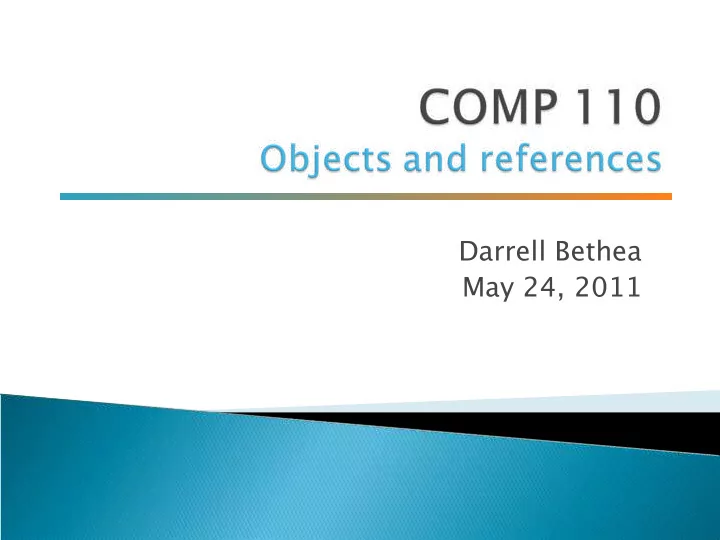
Darrell Bethea May 24, 2011
3
Objects and references More on Classes 4
Classes Objects Instance variables Methods ◦ Return types ◦ Parameters and arguments Information hiding and encapsulation ◦ public/private ◦ accessors/mutators 5
Behave di fg erently from variables of a primitive type 6
When declaring a variable, a certain amount of memory is assigned based on the declared primitive type int age ; double length ; char letter ; memory What goes in this memory? 7
A data value is stored in the location assigned to a variable of a primitive type 8
What goes in these variables? Student jack ; String inputString ; memory 9
Contain the memory address of the object named by the variable ◦ NOT the object itself What is an address? Object is stored in some other location in memory The address to this other location is called a reference to the object Class types are also called reference types 10
Assume we have a class named Book Book jacksBook = new Book(“Java”); Book apusBook = new Book(“Java”); vs. Book jacksBook = new Book(“Java”); Book apusBook = jacksBook; 11
Memory ? ? ... ... ... 12
Memory Book jacksBook; ? jacksBook Book apusBook; apusBook ? ... ... ... 12
Memory Book jacksBook; 1056 jacksBook Book apusBook; apusBook ? jacksBook = new Book(“Java”); ... “Java Book” 1056 Book object ? ... ... 12
Memory Book jacksBook; 1056 jacksBook Book apusBook; apusBook 2078 jacksBook = new Book(“Java”); ... apusBook = new Book(“ C++ Book ”); “Java Book” 1056 Book object ? ... 2078 “C++ Book” Book object ? ... 12
Memory Book jacksBook; 1056 jacksBook Book apusBook; apusBook 2078 jacksBook = new Book(“Java”); ... apusBook = new Book(“ C++ Book ”); “Java Book” 1056 Book object jacksBook.setPage(68); 68 ... 2078 “C++ Book” Book object ? ... 12
Memory Book jacksBook; 1056 jacksBook Book apusBook; apusBook 2078 jacksBook = new Book(“Java”); ... apusBook = new Book(“ C++ Book ”); “Java Book” 1056 Book object jacksBook.setPage(68); 68 apusBook.setPage(254); ... 2078 “C++ Book” Book object 254 ... 12
Memory Book jacksBook; 1056 jacksBook Book apusBook; apusBook 1056 jacksBook = new Book(“Java”); ... apusBook = new Book(“ C++ Book ”); “Java Book” 1056 Book object jacksBook.setPage(68); 68 apusBook.setPage(254); ... apusBook = jacksBook; 2078 “C++ Book” Book object 254 ... 12
Memory Book jacksBook; 1056 jacksBook Book apusBook; apusBook 1056 jacksBook = new Book(“Java”); ... apusBook = new Book(“ C++ Book ”); “Java Book” 1056 Book object jacksBook.setPage(68); 316 apusBook.setPage(254); ... apusBook = jacksBook; apusBook.setPage(316); 2078 “C++ Book” Book object 254 ... 12
Memory Book jacksBook; 1056 jacksBook Book apusBook; apusBook 1056 jacksBook = new Book(“Java”); ... apusBook = new Book(“ C++ Book ”); “Java Book” 1056 Book object jacksBook.setPage(68); 316 apusBook.setPage(254); ... apusBook = jacksBook; apusBook.setPage(316); 2078 “C++ Book” Book object 254 ... jacksBook is now on p. 316! 12
Variables of a class type contain memory addresses ◦ NOT objects themselves 13
String is a class type What happens when you have String s1 = new String(“Hello”); String s2 = new String(“Hello”); boolean strEqual = (s1 == s2); strEqual is false! Why? s1 and s2 store di fg erent addresses! 14
What happens when you have String s1 = new String(“Hello”); String s2 = new String(“Hello”); boolean strEqual = (s1.equals(s2)); strEqual is true! Why? String’s .equals() method checks if all the characters in the two Strings are the same 15
public class Book { private String name; private int page; public boolean equals(Book book) { return (this.name.equals(book.name) && this.page == book.page); } } 16
Every class has a default .equals() method if it is not explicitly written ◦ Does not necessarily do what you want You decide what it means for two objects of a specific class type to be considered equal ◦ Perhaps books are equal if the names and page numbers are equal ◦ Perhaps only if the names are equal ◦ Put this logic inside .equals() method 17
public void increaseNum(int num) { num++; } public void doStu fg () { int x = 5; increaseNum(x); System.out.println(x); } Prints 5. Why? 18
public void increaseNum(int num) { num++; } public void doStu fg () { int x = 5; increaseNum(x); System.out.println(x); } Prints 5. Why? num is local to increaseNum method does not change x 18
public void changeBook(Book book) { book = new Book(“Biology”); } public void doStu fg () { Book jacksBook = new Book(“Java”); changeBook(jacksBook); System.out.println(jacksBook.getName()); } Prints Java. Why? 19
public void changeBook(Book book) { book = new Book(“Biology”); } public void doStu fg () { Book jacksBook = new Book(“Java”); changeBook(jacksBook); System.out.println(jacksBook.getName()); } Prints Java. Why? book is local to changeBook, does not change jacksBook 19
public void changeBook(Book book) { book.setName(“Biology”); } public void doStu fg () { Book jacksBook = new Book(“Java”); changeBook(jacksBook); System.out.println(jacksBook.getName()); } Prints Biology. Why? 20
public void changeBook(Book book) { book.setName(“Biology”); } public void doStu fg () { Book jacksBook = new Book(“Java”); changeBook(jacksBook); System.out.println(jacksBook.getName()); } Prints Biology. Why? book contains the same address as jacksBook! 20
Write an inventory class for pet store It needs to have the ability to track ◦ # of frogs ◦ # of birds ◦ # of turtles ◦ 3 transaction types Add Remove Inquiry 21
Would you like to make a transaction? y/n y Would you like to make a add (a), remove (r), or inquire (i)? a How many frogs, birds, and turtles would you like to add? Frogs: 7 Birds: 6 Turtles: 4 Would you like to make a transaction? y/n y Would you like to make a add (a), remove (r), or inquire (i)? r How many frogs, birds, and turtles would you like to remove? Frogs: 4 Birds: 0 Turtles: 0 Would you like to make a transaction? y/n y Would you like to make a add (a), remove (r), or inquire (i)? i You now have: 3 frogs 6 birds 4 turtles 22
Beginning of PetInventory Class public class PetInventory { private int frogs = 0; private int birds = 0; private int turtles = 0; 24
getFrogs: int setFrogs(int) getBirds: int setBirds(int) getTurtles: int setTurtles(int) 25
Add public static void main(String[] args) { PetInventory petInventory = new PetInventory(); . . . petInventory.add(5, 7, 9); 26
Add public void add(int f, int b, int t) public static void main(String[] args) { { PetInventory petInventory = new frogs += f; PetInventory(); birds += b; turtles += t; . . } . petInventory.add(5, 7, 9); 26
Add public void add(int f, int b, int t) public static void main(String[] args) { { PetInventory petInventory = new frogs += f; PetInventory(); birds += b; turtles += t; . . } . petInventory.add(5, 7, 9); 26
Add public void add(int f, int b, int t) public static void main(String[] args) { { PetInventory petInventory = new frogs += f; PetInventory(); birds += b; turtles += t; . . } . petInventory.add(5, 7, 9); 26
public static void main(String[] args) { PetInventory petInventory = new PetInventory(); . . . petInventory.remove(5, 7, 9); 27
public void remove(int f, int b, int t) public static void main(String[] args) { { if ((f > frogs) || (b > birds) || (t > PetInventory petInventory = new turtles)) PetInventory(); { . System.out.println("You do not . have enough pets for that!"); } . else petInventory.remove(5, 7, 9); { frogs -= f; birds -= b; turtles -= t; } } 27
Inquire public static void main(String[] args) { PetInventory petInventory = new PetInventory(); . . . petInventory.inquire(); 28
Inquire public void inquire() public static void main(String[] args) { { PetInventory petInventory = new System.out.println("You now PetInventory(); have: " + frogs + " frogs, " + birds + " birds, and " + turtles + . " turtles."); . } . petInventory.inquire(); 28
Tomorrow Midterm Review Bring questions about the Sample Midterm 29
Recommend
More recommend