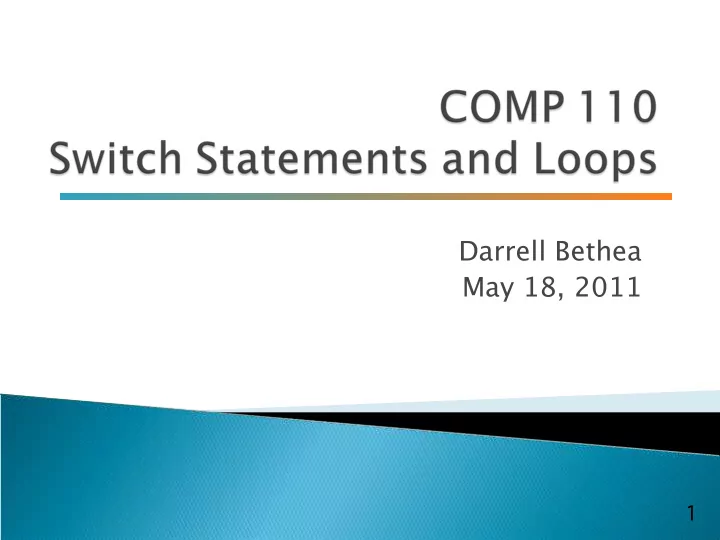
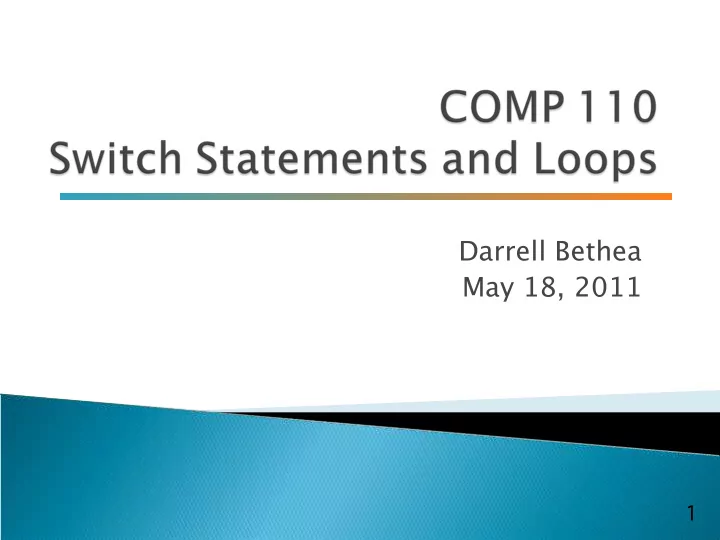
Darrell Bethea May 18, 2011 1
Later - No Lab! ◦ Time to work on Programs 1 and 2 independently Program 1 due today Program 2 due Monday O ffj ce hours today ◦ 1-2 PM 2
3
Use a switch statement when you have more than 2 conditions on a single variable Example: Weekdays – if you have a di fg erent action to perform for each day of the week, use a switch statement 4
Use an if-else for all other scenarios: ◦ More than one variable you’re testing (multiple conditions) ◦ Testing for a range of values ◦ Variable is not an int or char Example: Grades - each grade (A, B, C, D, F) has a range of values that reflect each grade letter ◦ if (grade >= 90) { // A } else if (grade >= 80) { // B ... 4
Loop - part of program that repeats Body - statements being repeated Iteration - each repetition of body Stopping condition 5
while ◦ Safest choice ◦ Not always most elegant ◦ Loop iterates 0 or more times do-while ◦ Loop iterates at least ONCE for ◦ Numeric computation changes by equal amount 6
Also called a while loop A while statement repeats while a controlling boolean expression remains true The loop body typically contains an action that ultimately causes the controlling boolean expression to become false.
Evaluate Boolean Expression true false End Loop Execute Body
Syntax while (Boolean_Expression) Body_Statement or while (Boolean_Expression) { First_Statement Second_Statement … }
Also called a do-while loop Similar to a while statement, except that the loop body is executed at least once Syntax do Body_Statement while (Boolean_Expression); Don’t forget the semicolon!
Do-While Loops Execute Body true Evaluate Boolean Expression false End Loop
13
Do-while Loops First, the loop body is executed. Then the boolean expression is checked. ◦ As long as it is true, the loop is executed again. ◦ If it is false, the loop is exited. Equivalent while statement Statement(s)_S1 while (Boolean_Condition) Statement(s)_S1
Loop Practice Write a while loop or a do-while loop that will compute the sum of the first n positive odd numbers. For example, if n is 5, you should compute 1 + 3 + 5 + 7 + 9.
A for statement executes the body of a loop a fixed number of times. Also known as a for loop. Example for (count = 1; count <= 3; count++) { System.out.println(count); }
For Loops Syntax for (Initialization, Condition, Update) Body_Statement Body_Statement can be either a simple statement or a compound statement in {} . Corresponding while statement Initialization while (Condition) Body_Statement_Including_Update
For Loops Execute Initialization Evaluate Boolean Expression false true End Loop Execute Body Execute Update Action
Possible to declare variables within a for loop int sum = 0; for (int n = 1 ; n <= 10 ; n++) { sum = sum + n * n; } Note that variable n is local to the loop
Loop Practice Write a for loop that will compute the sum of the first n positive even numbers. For example, if n is 5, you should compute 2 + 4 + 6 + 8 + 10.
while ◦ Safest choice ◦ Not always most elegant ◦ Loop iterates 0 or more times do-while ◦ Loop iterates at least ONCE for ◦ Numeric computation changes by equal amount 6
Problem with program preventing correct execution Two most common mistake in loops ◦ O fg -by-one errors ◦ Infinite Loops!!!!!! 23
A loop which repeats without ever ending is called an infinite loop. If the controlling boolean expression never becomes false, a loop will repeat without ending.
count = 1; while (count <= num) { System.out.print(count + “, “); //count++; } 25
count = 1; while (count <= num); { System.out.print(count + “, “); count++; } 26
int count; // initializing action; boolean expression; update action for (count = 1; count >= num; count++) { System.out.print(count + “, “); } 27
Recommend
More recommend