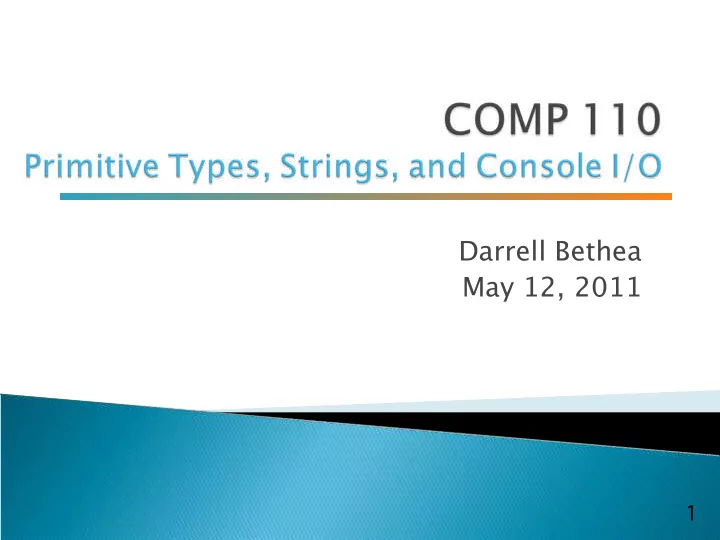
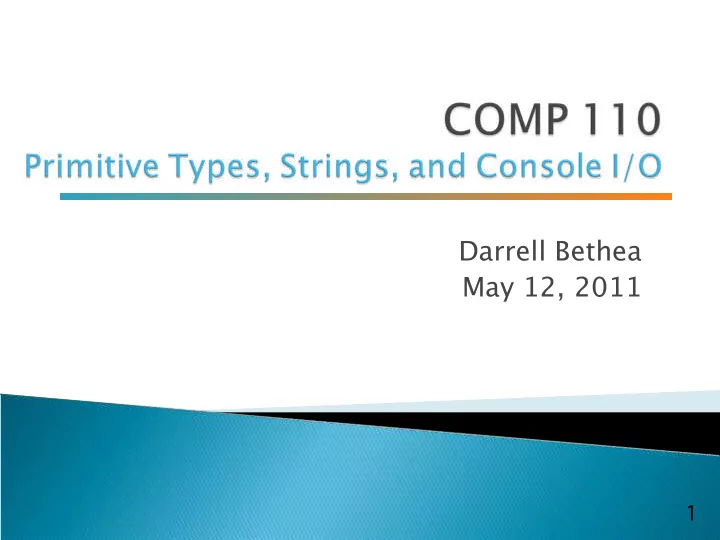
Darrell Bethea May 12, 2011 1
Homework 0 due tonight Grades will be posted on Blackboard ◦ If you do not have a grade and thought you submitted the hw, please email me. Progam 1 due in 6 days ◦ Follow submission instructions ◦ .jar tutorial 2
3
Primitive Types and Expressions Strings Console I/O
Used to store data in program The data currently in a variable is its value Name of variable is an identifier Can change value throughout program Choose variable names that are helpful!!! 5
A variable corresponds to a location in memory variable n1 • Use this memory cell to store the value of n1 • Prevent this cell from being used by other variables later main memory
Declare a variable Assign a value to the variable Change the value of the variable
Syntax: ◦ Type Variable_1, Variable_2, …; Examples: ◦ int count, score, myInt; ◦ char letter; ◦ double totalCost, ratio; 8
Letters, digits(0-9), underscore (_) First character cannot be a digit No spaces or other characters Java is case sensitive Legal names ◦ pinkFloyd, the_coup, b3atles Illegal names ◦ michael.bolton, kenny-G, 1CP 9
Reserved words with predefined meanings You cannot name your variables keywords Appendix 1 if, else, return, new, ... ◦ See inside front book cover for full list 10
What kind of value the variable can hold ◦ Primitive type - indecomposable values Names begin with lowercase letters int, double, char, boolean See inside front book cover for full list ◦ Class type - objects with both data and methods Name begins with uppercase letter Scanner, String 11
Integers (byte, short, int, long) ◦ Some possible values: 0, -3, 5, 43 Floating-point numbers (float, double) ◦ Some possible values: 0.5, 12.4863, -4.3 Characters (char) ◦ Some possible values: A, r, %, T Booleans (boolean) ◦ Only possible values: true, false 12
When declaring a variable, a certain amount of memory is assigned based on the declared type int age ; double length ; char letter ; main memory
int changingVar = 0; identifier type changingVar = 5; changingVar = changingVar + 4; 5 9 15
Change a variable’s value Syntax: ◦ variable = expression; Example: ◦ sleepNeeded = 8; ◦ sleepDesired = sleepNeeded * 2; 16
variable = expression; ◦ CPU calculates the value of the expression. ◦ Stores the value in the memory location used by the variable. sleepDesired = sleepNeeded * 2; ◦ Calculate sleepNeeded * 2 Get the current value of sleepNeeded from its memory location Multiply it by 2 ◦ Assign the value to the location of sleepDesired
total += 5; // is the same as total= total+ 5; count++; // is the same as count= count + 1; 18
Usually, we need to put values of a certain type into variables of the same type However, in some cases, the value will automatically be converted when types are di fg erent int age; age = 10; double length; length = age ;
You can only put small things into bigger things byte->short->int->long->float->double ◦ myShort ≠ myInt; ◦ myByte ≠ myLong; ◦ myFloat = mybyte; ◦ myLong = myInt; 20
You can ask Java to change the type of values which would violate the compatibility rule. myFloat = myDouble; myByte = myInt; myShort = myFloat; myFloat = (float)myDouble; myByte = (byte)myInt; myShort = (short)myFloat; 21
Unary operators (more info later) ◦ +, -, ++, --, ! Binary arithmetic operators ◦ *, /, %, +, - rate*rate + delta 1/(time + 3*mass) (a - 7)/(t + 9*v) 22
“clock arithmetic” ◦ Minutes on a clock are mod 60 Remainder 7 % 3 = 1 (7 / 3 = 2, remainder 1) 8 % 3 = 2 (8 / 3 = 2, remainder 2) 9 % 3 = 0 (9 / 3 = 3, remainder 0) 23
Expressions inside parentheses evaluated first ◦ (cost + tax) * discount ◦ cost + (tax * discount) Highest precedence ◦ First: the unary operators: +, -, ++, --, ! ◦ Second: the binary arithmetic operators: *, /, % ◦ Third: the binary arithmetic operators: +, -
total = cost + tax * discount; Same as: total = cost + (tax * discount); Probably we wanted: total = (cost + tax) * discount; Full operator precedence table on back cover
Syntax error – grammatical mistake in your program ◦ int n3 = n1 + n2, // Need a ‘;’, not a ‘,’ Run-time error – an error that is detected during program execution ◦ int n3 = n1 / n2; // But n2 == 0 Logic error – a mistake in a program caused by the underlying algorithm ◦ int n3 = n1 - n2; // But we meant to sum.
String month = “May”; System.out.println(month); Prints: May 27
String month = “May”; String sentence; Sentence = “This month is ” + month; This month is May 28
Class types have methods Object String myString = “COMP110”; int len = myString.length(); 7 Method 29
myString.length(); myString.equals(“a string”); myString.toLowerCase(); myString.trim(); You will see these in the lab tomorrow 30
U N C i s G r e a t 0 1 2 3 4 5 6 7 8 9 10 11 String output = myString.substring(1, 8); 31
System.out.println(“How do I put \“quotes\” in my string?”);
System.out.println(“How do I put a \\ in my string?”);
\” Double quote \ ʼ Single quote \\ Backslash \n New line \r Carriage return \t Tab 34
System.out.print(“this is a string”); System.out.println(“this is a string”); What is the di fg erence? 35
Scanner Scanner_object_name = new Scanner(System.in); Scanner_object_name.nextLine(); Scanner_object_name.nextInt(); Scanner_object_name.nextDouble(); See p. 86 Make sure to read Gotcha on p. 89 36
Meaningful names Indenting Documentation (comments) Defined Constants 37
public static final Type Variable = Constant; Named in ALL_CAPS public class NamedConstant { public static final double PI = 3.14159; public static void main(String[] args) { …
Tomorrow Console I/O Read Sections 2.3-2.5 Lab 2
Recommend
More recommend