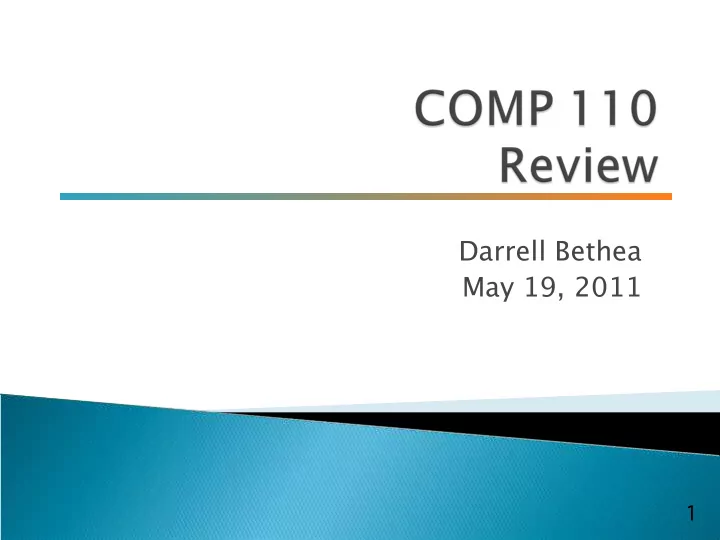
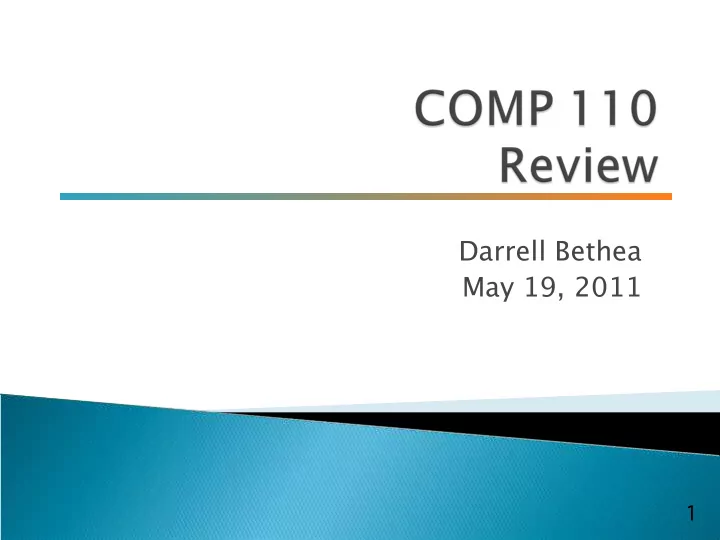
Darrell Bethea May 19, 2011 1
Program 2 due Monday Program 3 assigned today Midterm in one week 2
3
int oddSum = 0; int evenSum = 0; for (int i = 1; i <= 6; i++) { if (i % 2 == 0) { evenSum = evenSum + i; } else { oddSum = oddSum + i; } } 4
int oddSum = 0; int evenSum = 0; for (int i = 1; i <= 6; i++) { if (i % 2 == 0) evenSum = evenSum + i;} else { oddSum = oddSum + i; } } 5
int oddSum = 0; int evenSum = 0; for (int i = 1; i <= 6; i++) { if (i % 2 == 0) evenSum = evenSum + i; } else { oddSum = oddSum + i; } } 6
Indentation ◦ Makes code easier to read ◦ Helps with finding syntax and logic errors ◦ Indent code that goes between { and } Be consistent! 7
Brackets are required when your if/else or loop contains > 1 line of code! Brackets are highly recommended even when your if/else or loop contains 1 line of code Please use brackets around all your if/else or loop statements from now on! 8
Variables declared in outer scopes are visible to code inside inner scopes public static void main(String[] args) { int total = 15; int n = 5; inner if (n <= 10) { outer total = total + n; } System.out.println(total); } 9
Variables declared in inner scopes are NOT visible to outer code public static void main(String[] args) { int n = 5; inner if (n <= 10) { outer int total = 15 + n; } System.out.println(total); // ERROR!!! } 10
if (inputString.equals(“”)) canvas.setColor(Color.BLACK); else if (inputString.equals(“BLUE”)) canvas.setColor(Color.BLUE); else if (inputString.equals(“GREEN”)) canvas.setColor(Color.GREEN); else if (inputString.equals(“RED”)) canvas.setColor(Color.RED); else canvas.setColor(Color.WHITE); 11
if (inputString.equals(“MOUTH”)) { mouthStartAngle = 0; } else { } Also not needed when you are setting a variable to the same value it already has: ( mouthStartAngle = 180; ) 12
if (inputString.equals(“MOUTH”)) { mouthStartAngle = 0; } if (inputString.equals(“EYES”)) { eyeColor = JOptionPane.showInputDialog(“Enter an eye color.”); } Compiler tests both statements even if 1 st one is true 13
if (inputString.equals(“MOUTH”)) { mouthStartAngle = 0; } else if (inputString.equals(“EYES”)) { eyeColor = JOptionPane.showInputDialog(“Enter an eye color.”); } Compiler only tests else if statement if the 1 st if statement is false 14
Tomorrow Read Section 5.1 Classes ◦ You will need them to complete Program 3 18
Recommend
More recommend