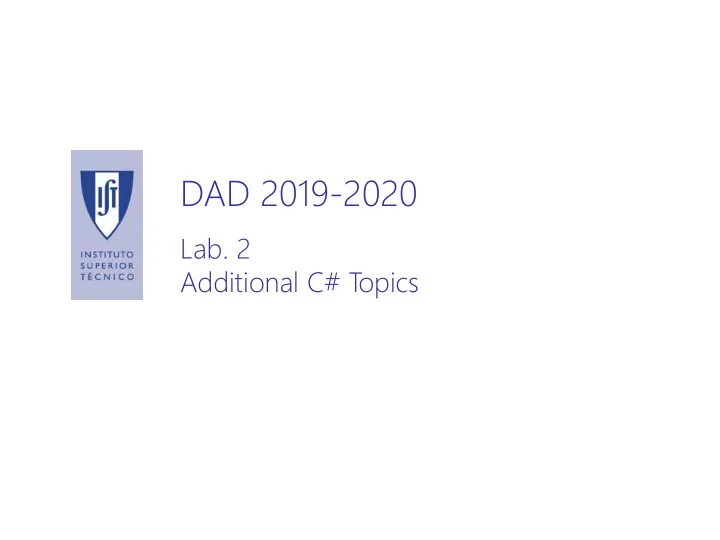
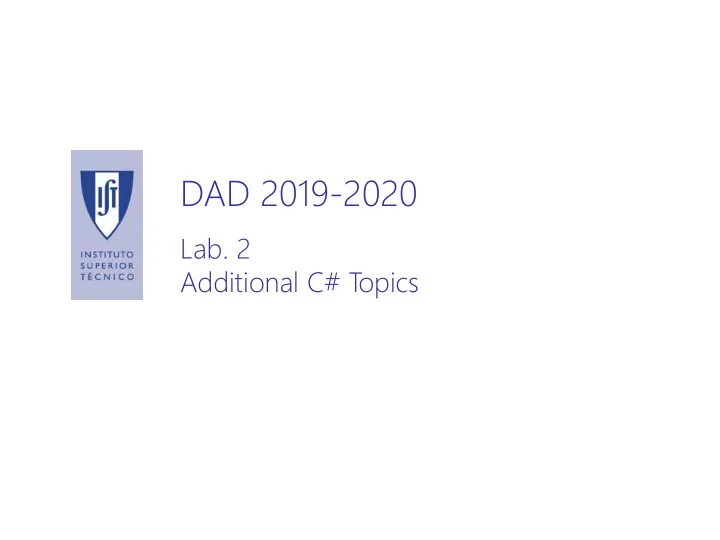
DAD 2019-2020 Lab. 2 Additional C# T opics
Summary 1. Properties 2. Exceptions 3. Delegates and events 4. Threads and synchronization
1. Properties Get/Set
Properties • Simple way to control the access to the private attributes of classes, structs and interfaces public class X { private string name; private int age; public string Name { get { return name; } set { name = value ; } } (...) x.Name = “Smith”; Console.WriteLine(“I’m called {0}", x.Name); • Formalizes the concept of Get/Set methods • Makes code more readable
2. Exceptions Syntax Throwing Intercepting
Exceptions • Should correspond to exceptional situations. • Thrown by the system or using the throw command. • Used by putting code inside a try-catch block: try { //code that generates the exception } catch (<ExceptionType> e) { // handling of exception e } finally { // is always executed // usually the release of allocated resources } • New exceptions can be created by deriving System.ApplicationException
Exception Throwing class MyException: ApplicationException { // arbitrary methods and attributes } ... if (<error condition>) { throw new MyException(); }
Exception Interception • Go up the stack searching for a try block, • Look for a matching catch block. • If there is none, run the finally block • And continue up the stack, executing the finally blocks until the exception is caught or the program is terminated.
Sample System Exceptions • System.ArithmeticException • System.ArrayTypeMismatchException • System.DivideByZeroException • System.IndexOutOfRangeException. • System.InvalidCastException • System.MulticastNotSupportedException • System.NullReferenceException • System.OutOfMemoryException • System.OverflowException • System.StackOverflowException • System.TypeInitializationException
Exception Tips • Dont’ throw exceptions for normal program control flow. • Don’t throw exceptions you’re not going to handle. • When you catch an exception but you need to throw it again, use the isolated throw clause. It avoids rewriting the exception stacktrace. try { //code that may generate the exception } catch (<ExceptionType> e) { // handling of exception e throw; // instead of “throw e;” }
3. Delegates and Events
Delegates • Similar to function pointers: bool (*myFunction) (int) /* in C */ • Pointers to object or class methods: delegate bool MyDelegate(int x); MyDelegate md = new MyDelegate(a_method); • Delegates keep a list of methods. • Can be manipulated with arithmetic operations: Combine ( + ), Remove ( - ) • An empty delegate is equal to null.
Delegates (cont.) delegate void MyDelegate(string s); public static void Main() { MyDelegate a, b, c; class MyClass { a = new MyDelegate(Hello); public static void Hello(string s) { b = new MyDelegate(Goodbye); Console.WriteLine(" Hello, {0}!", s); c = a + b; } a("A"); public static void Goodbye(string s) { b("B"); Console.WriteLine(" Goodbye, {0}!", s); c(“C”); } } } Hello, A! GoodBye, B! Hello, C! GoodBye, C!
Events • Publish - Subscribe – Publishing class: generates an event for the interested objects (the subscribers); – Subscribing class: provides a method that is called when the event happens. • The method called by an event must be a delegate: public delegate void MyDelegate( ); public event MyDelegate evt; • Events have restricted permissions for subscribing classes: – Subscribers can only use += and -=
Syntax Convention for Events • Subscribing delegates return null : – Return void . – Take two arguments: • 1 st : the object that generated the event • 2 nd : an instance of a subclass of EventArgs public class MyEventArgs: EventArgs { private int a; public MyEventArgs(int a) { this. a = a; } public int A { get {return a;} } } public delegate void MySubs(object sender, MyEventArgs a); public event MySubs E;
Event Subscription public class MyClass { public void Callback(object sender, MyEventArgs e) { Console.Writeline(“Fired {0}”, e.A); } } ... MyClass c = new MyClass(); E += new MySubs(c.Callback);
Triggering an Event: Subscriber Notification public void TriggerEvent( ) { if (E != null) E(this, new MeusEventArgs(0)); } •It’s necessary to check whether there is at least one subscriber before triggering an event otherwise a exception is generated.
5. Threads and Monitors
Threads • When to use threads: – Simultaneous tasks – Sharing data – Performance is more important than fault tolerance • Construction: //ThreadStart is a public delegate void ThreadStart(); ThreadStart ts = new ThreadStart(y.xpto); Thread t = new Thread(ts); t.Start(); // start execution t.Join(); // wait for termination
Threads (cont.) • Other methods: Abort , Sleep , Join using System; using System.Threading; public class Alpha { public void Beta() { while (true) { Console.WriteLine("A.B is running in its own thread."); } } };
Threads (cont.) public class Simple { public static int Main() { Alpha oAlpha = new Alpha(); Thread oThread = new Thread(new ThreadStart(oAlpha.Beta)); oThread.Start(); // Spin for a while waiting for the started thread to become alive: while (!oThread.IsAlive); // Put the Main thread to sleep for 1 ms to allow oThread to work: Thread.Sleep(1); // Request that oThread be stopped oThread.Abort(); } }
Synchronization: Monitors • Thread concurrency requires synchronization. • lock primitive provides mutual exclusion. • Two standard options: – lock(this) , mutual exclusion for all methods of one object. – lock(typeof(this)) , mutual exclusion for all methods of one class.
Synchronization (cont.) • Monitors: [equivalent to lock(this) ] – Monitor.Enter(this); • Gets an exclusive lock on the current object ( this ) – Monitor.Wait(this); • Releases the lock over the current object and blocks until it receives a Pulse . – Monitor.Pulse(this); • Wakes up one of the threads that called Wait . It will run again when it’s alone in the current object. – Monitor.PulseAll(this); • Wakes up all the threads that called Wait on the current object. One will run again when it’s alone in the current object. The others will block again. – Monitor.Exit(this); • Releases the exclusive lock on the current object. • Reccomended reading: MSDN ( http://msdn2.microsoft.com/en- au/library/system.threading.monitor.pulse.aspx )
Synchronization (WinForms) • Many window systems (including WinForms) don’t allow manipulation of UI controls by threads other than the one that created them (usually the UI thread ) – It’s irrelevant in single -threaded applications. – In multi-threaded applications, one should use: • Control.InvokeRequired – Returns a boolean indicating whether the current thread can invoke the control. • Control.Invoke(Delegate) – The thread where the control was created will call ( synchronously ) the delegate that is passed as an argument. • Control.BeginInvoke(Delegate) – The thread where the control was created will call ( asynchronously ) the delegate that is passed as an argument. • Recommended reading: http://www.codeproject.com/csharp/begininvoke.asp
Recommend
More recommend