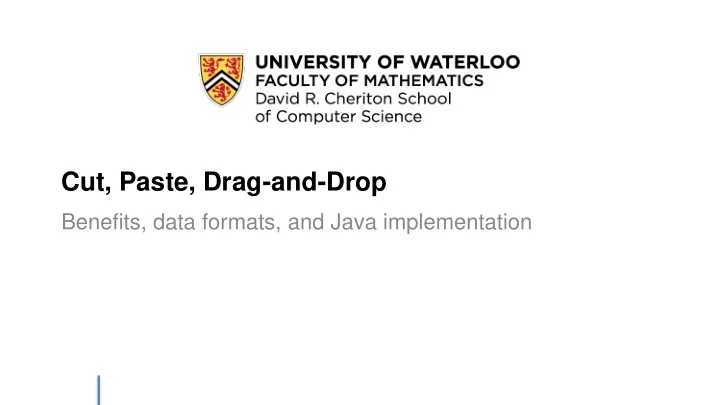
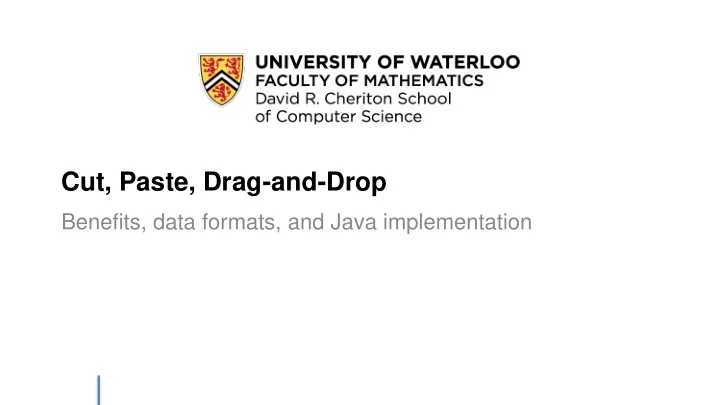
Cut, Paste, Drag-and-Drop Benefits, data formats, and Java implementation
Direct Manipulation Principles • There is a visible and continuous representation of the domain objects and their actions. Consequently, there is little syntax to remember. • The instruments are manipulated by physical actions, such as clicking or dragging, rather than by entering complex syntax. • Operations are rapid and incremental • Their effects on domain objects are immediately visible. • Reversibility of (almost) all actions • Users can explore without severe consequences • Operations are self-revealing • Syntactic correctness – every operation is legal (from User Interface Design & Evaluation, p. 213-214) CS349 -- Direct Manipulation 2
Transferring Data • Early uses of Direct Manipulation treated text as a common domain-object. • Early metaphor: cutting (using scissors) and pasting blocks of text • This has been extended to other types of content • e.g. MS Office toolbars still use scissors to represent cut operations. • Cut and paste and drag and drop allows for (relatively) easy data transfer within and between applications • This has become standard and expected behaviour, for most types of data in DM interfaces. CS 349 - Cut, Paste, Drag-and-Drop 3
The clipboard is a “holding area” for data that you are moving within or The clipboard between applications (ubiquitous, “standard” design). – Copy information (or pointer to information) to clipboard – Other applications can read data from the clipboard Issue: any application can read this information – Is this a potential security risk? – Clipboard is deliberately not accessible to apps running in a web browser (“sandboxing”) Issue: The clipboard requires common data formats to work seamlessly – Text is no problem – What about other formats? CS 349 - Cut, Paste, Drag-and-Drop 4
The Clipboard: Formats Consider graphics, as a more complicated example than text. How do we deal with: – Drawings in vector-based drawing programs? – Bitmap images? – Images from different file formats (JPEG, TIFF, GIF…) – 3D graphics? – PostScript drawings? – Charts? – Proprietary graphics formats? CS 349 - Cut, Paste, Drag-and-Drop 5
The Clipboard Solution: When data is placed on clipboard, application indicates the formats in which it can provide the data – Example: “I can provide a vector image, bitmap image, or text” – Simplest case: immediately place each supported data format on the clipboard, most preferred to least preferred Mac Human Interface Guidelines specify that all applications – put either plain text or an image on the clipboard – accept both plain text and images from the clipboard – should always be able to cut/paste something! Design: data is not always copied to the clipboard immediately – Why not? – What are implications? CS 349 - Cut, Paste, Drag-and-Drop 6
Placing Data on Clipboard Data may be available in many formats – Wasteful to put all formats on clipboard at once Data may never be pasted – Again, wasteful to commit memory to a copy unless it is needed – Particularly after a “cut” operation, which can be used in place of delete … However, if data is not immediately placed on clipboard: – Must create a copy if user changes data locally – Must put it on clipboard if application exits • Or at least prompt user Clipboard is a function of the underlying windowing system and toolkit – Java will do it differently from Cocoa from Windows… CS 349 - Cut, Paste, Drag-and-Drop 7
Java Clipboards Relevant packages: • java.awt.datatransfer (Clipboard, Drag and Drop) • Clipboard • DataFlavor • Transferable • Toolkit CS 349 - Cut, Paste, Drag-and-Drop 8
Java Clipboards Local and system clipboards Local clipboards are named clipboards holding data only accessible by the current application – new Clipboard(“My clipboard”); – Local clipboards often used to maintain all of the formatting information when cutting/pasting within the same program. Use a system clipboard for transfer between programs. System clipboard is operating-system-wide clipboard – Toolkit.getDefaultToolkit().getSystemClipboard() CS 349 - Cut, Paste, Drag-and-Drop 9
Copying Data to Clipboard Basic steps: – Get clipboard – To copy, create a Transferable object • Defines methods for responding to queries about what data formats (DataFlavors) are available • Defines method for getting data of specified type – Set clipboard contents to the new Transferable object Transferable object encapsulates all the data to handle the copy operation later – Similarities to what other object? CS 349 - Cut, Paste, Drag-and-Drop 10
Transferable • Encapsulates all data to copy in an object • Similar in spirit to UndoableEdit • Methods: – DataFlavor[ ] getTransferDataFlavors( ) – boolean isDataFlavorSupported(DataFlavor flavor) – Object getTransferData(DataFlavor flavor) CS 349 - Cut, Paste, Drag-and-Drop 11
Pasting Data from Clipboard • Basic steps: – Get Clipboard – Get the Transferable from the Clipboard • See if it supports the desired format (DataFlavor) • Get the data, casting it to the proper Java object CS 349 - Cut, Paste, Drag-and-Drop 12
Code Demo: Cut-and-Paste 13 CS 349 - Cut, Paste, Drag-and-Drop
Drag and Drop 15 CS 349 - Cut, Paste, Drag-and-Drop
Drag-and-Drop • Uses same Transferable, DataFlavor objects to pass information around • Attach a TransferHandler to each widget to manage data transfer • Need to detect the start-of-drag gesture Source Widget Data Destination Widget • • has a TransferHandler that has a TransferHandler implements createTransferable that implements and exportDone importData • has a mouseListener to detect the start-of-drag gesture CS 349 - Cut, Paste, Drag-and-Drop 16
“Dragging” refers to copying something from your control; Supporting Drag ‘n Drop “Dropping” refers to receiving data dragged from elsewhere To support dragging: – Set a transfer handler for each component that supports dragging – In the source of the drag, define a mouse listener that knows when a drag has started. – When a drag has started, get the component’s transfer handler and call its exportAsDrag method – Override createTransferable and exportDone to do the right thing To support dropping: – Set a transfer handler for each component that supports dropping – Override the importData method CS 349 - Cut, Paste, Drag-and-Drop 17
Summary • Make data available in a variety of data formats, ordered by the provider’s preference. • Target chooses the most applicable format to use. CS 349 - Cut, Paste, Drag-and-Drop 20
Recommend
More recommend