Custom Controls from Scratch Douglas Heriot /dev/world/2012 @DouglasHeriot http://douglasheriot.com/
Why?
How?
NSWindow
NSTitledWindowMask
NSTitledWindowMask | NSTexturedBackgroundWindowMask
NSBorderlessWindowMask
NSBorderlessWindowMask -setOpaque:NO
NSWindow
NSWindow NSView
-[NSWindow contentView] -[NSWindow setContentView:]
-drawRect:
Let’s do that
NSTableView
Hundreds of subviews?
NSWindow NSView NSCell Used by NSView to perform drawing and handle events.
NSView - (void)drawRect:(NSRect)dirtyRect
NSView - (void)drawRect:(NSRect)dirtyRect NSCell - (void)drawWithFrame:(NSRect)frame inView:(NSView *)controlView
Scrolling? NSScrollView -copiesOnScroll
How do we fix all this?
Core Animation Introduced in OS X 10.5
Layers
Code?
Layer-backed view Layer-hosting view - (id)initWithFrame:(NSRect)frame - (id)initWithFrame:(NSRect)frame { { if ([super initWithFrame:frame]) if ([super initWithFrame:frame]) { { self.layer = [CALayer layer]; self.wantsLayer = YES; self.wantsLayer = YES; } } return self; return self; } } CALayer created automatically. You own the CALayer – Don’t touch! do whatever you want.
Layer Properties
backgroundColor
cornerRadius
border
shadow
contents
CAGradientLayer
iOS Much nicer. All views are layer-backed.
Table views? Layer-backed views, stored in a reuse queue.
Performance
OS X Still has the old legacy way.
Using more views is now recommended.
View-based table views
9-slice scaling
Where do you start? • Sketch on paper • Mockup in Photoshop • Separate logical moving pieces • Bitmaps & CA Layer properties • Event handling
Douglas Heriot http://douglasheriot.com/ douglas@douglasheriot.com @douglasheriot University of Wollongong
Recommend
More recommend