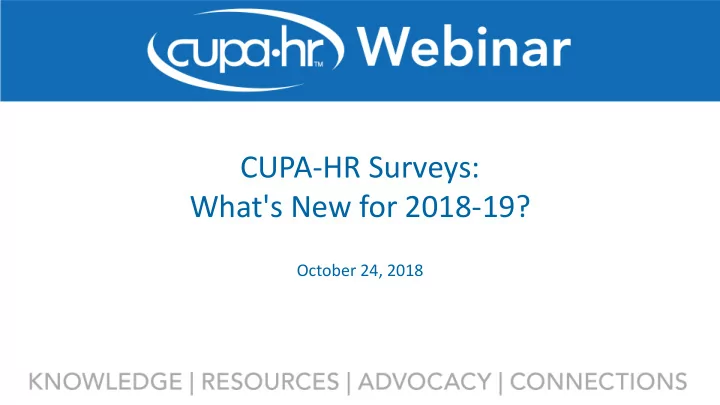
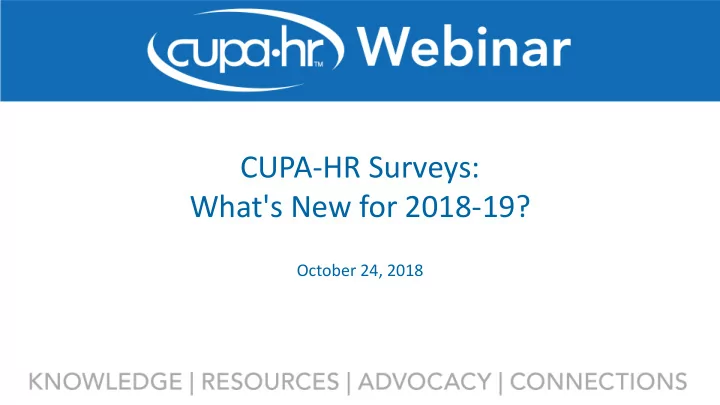
CUPA-HR Surveys: What's New for 2018-19? October 24, 2018
Presenters Suzi Bowen, MS Jacqueline Bichsel, Ph.D. Director of Research, Research Operations Manager, CUPA-HR CUPA-HR
Salary and Demographic Surveys • Administrators • Professionals • Staff • Faculty Benefits Surveys • Healthcare benefits • Nonhealthcare benefits • Paid Time Off • Tuition Reimbursement • Retirement
Poll Question: What is your experience with CUPA-HR surveys? [Check one.] a) Senior—I’ve been involved with CUPA-HR surveys for 5+ years. b) Junior—I’ve been involved with CUPA-HR surveys for 2-4 years. c) Sophomore—I just became involved with CUPA-HR surveys last year. d) Freshman—I am brand new to CUPA-HR surveys!
• Provide the most comprehensive and reliable salary, demographic, and benefits data possible for higher education benchmarking • Be your resource for data access, analysis, and interpretation Research • Help you use data to solve strategic Mission problems • Budgeting • Pay equity and representation • Salary ranges • Succession planning • Benefits decision-making
Your Role in the Mission • Provide your data! • Use the data! • Be the source of information in your department and at your institution
One of two formats: • Annual PDF report • DataOnDemand (DOD)
Changes for 2019
Institutional Basics • Must be completed before surveys can be marked complete • Some questions may be completed by Institutional Research on your campus • Data on total expenses; student, faculty, staff FTEs are required • Other questions (e.g., CHRO reporting, collective bargaining, separations) are voluntary, but most institutions provide us with all this information • Helps us provide more specific data for benchmarking and creating comparison groups
Administrators, Professionals, Staff Surveys • No changes this year! • Provide the same data you did last year for each survey • Salary (required), gender, race/ethnicity, birth year, year started in position for each employee you report • For Administrators, provide faculty status for associate/assistant deans (required) • For Professionals, provide exempt status for each employee (required)
Faculty Survey • Big change this year for Associate’s Institutions • Two-Year Faculty Survey is discontinued • Everyone now participates in the same faculty survey • Why? • Low participation rate for Two-Year Faculty Survey • More associate’s institutions say they would participate in combined survey • Lines between teaching models for two-year and four-year institutions are blurrier • Combined survey allows everyone to benchmark against whatever institutions they wish
Faculty Survey – Full-Time Faculty • For four-year institutions, the only change you’ll see is the addition of one variable: Educational Attainment • Since many four-year institutions also hire faculty with master’s degrees, we can now provide this benchmarking data for everyone • Otherwise, data provision is the same as last year for full-time faculty • Discipline (CIP code) • Tenure status (tenure track, non-tenure teaching, non-tenure research) • Rank • Annualized salary • Birth year • Year promoted to rank • Gender • Race/ethnicity • Department head data (salary supplements and course relief)
Faculty Survey – Adjunct Faculty • Adjunct faculty, faculty paid by the course, part-time faculty • Total number for Fall 2018 • Average salary per semester credit hour • Lowest salary/highest salary • Total number of semester credit hours taught • Everyone wants this data; not everyone wants to provide it
Benefits Survey WHAT’S DATA COLLECTED DATA COLLECTED CHANGED THIS YEAR NEXT YEAR Starting last year, Healthcare Paid Time Off Benefits data collected Tuition Reimbursement during the same time Retirement period as other surveys
Benefits Survey – Healthcare Benefits for 2018-19 • Healthcare basics and employee wellness • Specific data on four plans • PPO • HMO • POS • HDHP • Plus data on dental, vision, and long-term care plans • One major change this year: 3 tiers • Employee • Employee + 1 • Employee + family
Systems and System Offices WHAT USED TO WHAT’S WHY? HAPPEN CHANGED Before 2017-18, systems Systems must now provide Allows us to classify data (including Institutional could provide data for all campuses within systems Basics) separately for each campuses combined appropriately campus Allows us to provide separate System offices will submit data reporting/benchmarking for for system positions only and system-level positions will have special Institutional Basics section and separate designation
Poll Question: What have you done so far to prepare for survey participation this year? [Check all that apply.] Noted data collection dates on my calendar Updated my survey data providers Confirmed with other offices the data they will provide Downloaded files of previous year’s data (if applicable) Attended participation webinar (attention check) Downloaded SPIT files for all surveys
How to Participate: Suzi’s Step-by-Step Guide to a Pain-Free Survey Experience
2018-19 Data October 24 : Survey Participation and Information Templates (SPIT) posted Collection Key to the CUPA-HR website. Dates November 1 : Data collection opens. December 24 – January 1 : CUPA-HR closed for the holidays. January 11 : Data collection ends at midnight EST!!!
Planning Schedule NOVEMBER Update data providers. Update participation status for each survey. Read all instructions in the survey template. Prepare salary and demographic data file to upload. DECEMBER Upload data file or manually enter data in Surveys Online. Run PDF of data submitted. Confirm all information is correct. Check your survey status COMPLETED by end of year!
Avoid the January Rush JANUARY The deadline is January 11. Resolve any validation errors. Check all surveys completed. Respond to inquiries from our research team. Don’t wait until the last week to finish (or start!)
Surveys Email to Online CHRO How we communicate CUPA-HR with you Email to eNews & data website provider
CHECK Y CK YOUR PARTIC ICIP IPATIO ION STATUS T TO OPEN THE SU SURVEY • Check “will complete” for each survey you are providing data for. • Update survey status as soon as possible. • You cannot upload or enter data until this step is completed.
Survey Participation and Information Template Upload template Upload directions Survey instructions Position descriptions (Administrators/Professionals/Staff) or CIP codes (Faculty) Login directions, key dates, and helpful links
Match CUPA-HR position descriptions to positions on your campus. • Base the match on job description and not title. • Report each employee only once. Split positions? • Report the employee in the one position where they spend the majority of their time. Identify position No match? • Do not report the incumbent. matches Position suggestions? • Complete New Position Suggestion Form.
Upload F File T Tip • Check “will complete” box to open the survey • Click link for an Excel export of the prior year survey data • Update salary and demographic data for current year incumbents • You’re ready to upload!
Upload File Guidelines Upload file must match template layout exactly. TIP: Use the template! Upload file must be in Excel (XLS or XLSX). Demographic responses must be coded exactly as shown in upload directions. Follow all instructions in SPIT file…error on upload? Review the upload directions again. Double-check the data in your upload file prior to uploading. Each upload is specific to each survey. One upload file per survey. Salary information is required. Demographic information is voluntary but highly encouraged.
Check Each Survey Completed PRINT TRANSMIT CONFIRM Print a PDF or Excel Check the survey After data export of the data status box that reads transmission is you’ve entered in “My institution has received, the system each survey. completed this will email you a survey”. This will confirmation transmit your data. message.
Important Links Survey Participation https://www.cupahr.org/surveys/survey-participation/ 2018-19 Survey Schedule https://www.cupahr.org/surveys/survey-participation/schedule/ Survey Results https://www.cupahr.org/surveys/results/
Questions? Our research team is here for you. Jingyun Jasper Adam research@cupahr.org Suzi Jackie
Thank You! “ CUPA-HR Surveys: What's New for 2018-19? ” October 24, 2018
Recommend
More recommend