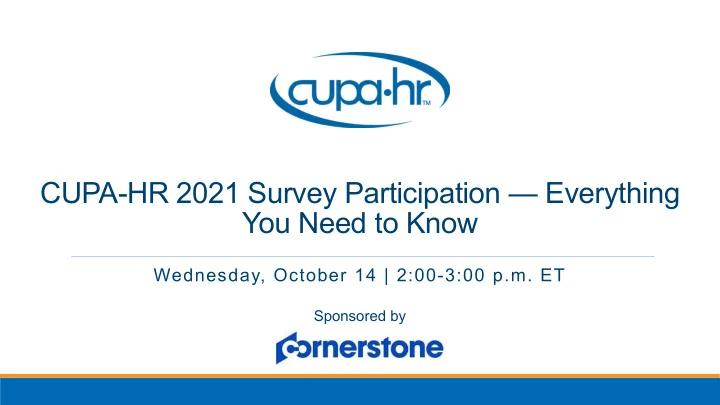
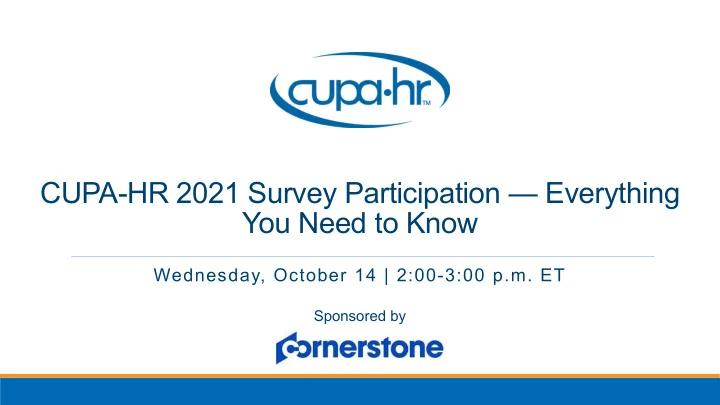
CUPA-HR 2021 Survey Participation — Everything You Need to Know Wednesday, October 14 | 2:00-3:00 p.m. ET Sponsored by
CUPA-HR Webinar Presenters Jackie Bichsel, Ph.D. Suzi Bowen, MA Director of Research, Research Operations Manager, CUPA-HR CUPA-HR
Agenda • CUPA-HR Surveys – Introduction • What’s New in 2021? • Data Checklists • How to Ensure a Pain-Free Experience by Preparing Early • Where to Go for Help
SALARY AND DEMOGRAPHIC SURVEYS • ADMINISTRATORS • PROFESSIONALS • STAFF • FACULTY BENEFITS SURVEYS • HEALTHCARE AND WELLNESS • NON-HEALTHCARE BENEFITS • PAID TIME OFF • TUITION REIMBURSEMENT • RETIREMENT
Provide the most Be your resource for Help you use data to comprehensive and data access, analysis, solve strategic problems reliable salary, and interpretation demographic, and Budgeting benefits data possible Pay equity and representation for higher education Salary ranges benchmarking Succession planning Staff Size Benefits decision-making
• PROVIDE YOUR DATA! YOUR ROLE IN THE • USE THE DATA! MISSION • BE THE SOURCE OF INFORMATION IN YOUR DEPARTMENT AND AT YOUR INSTITUTION
• DATAONDEMAND (DOD) • ANNUAL PDF REPORT
DATA COLLECTED AND CHANGES FOR 2020-21
INSTITUTIONAL BASICS • Must be completed before surveys can be marked complete • Some questions may be completed by Institutional Research on your campus • Data on total expenses; student, faculty, staff FTEs are required • Other questions (e.g., CHRO reporting, collective bargaining, separations) are voluntary, but most institutions provide us with all this information • This section helps us classify institutions for benchmarking and creating comparison groups • NEW THIS YEAR: Where we ask about separations, we’re asking how many of these separations are due to layoffs
WHAT’S NEW? • For all employees (administrators, professionals, staff, faculty), we ask for H1-B status (yes/no), and this is a required variable • For professionals and staff, we ask whether employees are FT or PT • We have added a nonbinary option for gender (male/female/nonbinary) • For the Benefits Survey, we’re collecting all benefits data this year • Healthcare basics and wellness • Paid time off • Tuition reimbursement • Retirement
• No more separate Institutional Basics for systems • System-level data will be reported for administrators What’s new for only systems? • System-level administrators will be reported alongside non-system-level administrators with the flagship campus’s data • Indicate whether incumbent is system-level (yes/no)
Survey Participation and Information Templates (SPITs) • Your integrated source for participation information for each survey • https://www.cupahr.org/surveys/survey-participation/ • SPITs contain: • Data collected • Instructions • Upload template • Position descriptions/Disciplines • Common errors • Deadlines • Where to go for help
Data Checklist for Administrators, Professionals, and Staff Surveys Faculty status (yes/no) for Assoc./Asst. Deans in Position Number Administrators Survey Annualized salary for each System-level position (yes/no) for incumbent systems only in Administrators Gender Survey Race/ethnicity Bonus eligibility (yes/no) for H1-B status coaches only in Professionals Survey Year of entry into current position Exempt status in Professionals Survey only Birth year FT/PT status in Professionals Survey and Staff Survey *red fields are required
Data Checklist for Faculty Survey CIP Code Department head/chair status (yes/no) Rank (new asst., asst., assoc., prof.) Supplemental salary 9-10 month base salary Summer salary Gender Course relief Race/ethnicity Number of adjunct/PPC faculty H1-B status (aggregate data collection) Total number of semester credit hours Year promoted to current rank taught Birth year Average, lowest, and highest salary received per semester credit hour Highest degree attained *red fields are required
Some Words About Position/Discipline Matching • Matching is to CUPA-HR position number (administrators, professionals, staff) or CIP code (faculty) • Matching positions and disciplines is what takes the most time for those who are new to CUPA- HR surveys • Always check the SPIT to see what has been changed/added/deleted from last year • Check/search position descriptions to find matches on key words
Do NOT report… • Outsourced positions • Vacant positions • Acting or interim incumbents • Laid-off incumbents (but DO report those who are furloughed) • Any incumbent who works less than half-time • Seasonal incumbents • Positions that earn stipends rather than salaries • The same position in more than one survey
How To Participate A step-by-step guide to a pain-free survey experience
2020-21 Data Collection Dates NOVEMBER 2 OCTOBER 14 Data collection opens. Survey PUT THESE ON Survey Participation and invitation emailed to all data Information Templates (SPIT) YOUR providers on file. posted to the CUPA-HR website. CALENDAR! JANUARY 8 DECEMBER 24 Data collection ends at midnight EST. – JANUARY 1 CUPA-HR closed for the holidays.
2020-21 Survey Schedule https://www.cupahr.org/surveys/survey-participation/schedule/
October Planning Guide UPDATE data providers for all surveys (administrators, professionals, staff, faculty and benefits). https://www.cupahr.org/surveys/survey-participation/survey-data-provider-update/ MATCH CUPA-HR position descriptions and CIP codes to incumbents using 2021 SPIT file. MATCH incumbents in the one position where they spend the majority of their time. If you’re unable to find an appropriate match, SKIP the incumbent. COMMUNICATE with the appropriate department early to prepare the required data in Institutional Basics.
November Planning Guide Check ‘Will Complete’ to participate and open the survey. READ the instructions for each survey you’re completing (located in the SPIT file). REVIEW the upload file formatting codes. UPDATE participation status for each survey you’re completing to ‘will participate’. Surveys > Survey Menu o PREPARE salary and demographic data upload files for each survey you’re completing. Questions? ASK RESEARCH
December Planning Guide CONFIRM template is formatted as stated in directions. UPLOAD your salary and demographic data for each survey. RUN PDF/Excel of data submitted and review data for accuracy. RETURN to Surveys > Survey Menu and check the box for each survey that reads “My institution has completed this survey” RELAX and enjoy the holidays! You’re done!
January Planning Guide DON’T PANIC! You still have time, but the deadline is quickly approaching. Please don’t wait until the last minute to upload your data. UPLOAD your salary and demographic data and resolve any errors. The system will identify the row number or column with the error. REVIEW the upload directions, make appropriate corrections, and upload your file again. RESPOND to inquiries from our research team on any questionable data points. Add @cupahr.org to your safe senders list. POSITION SUGGESTIONS? Complete New Position Suggestion Form.
Survey Participation and Information Template Upload template Upload directions Survey instructions Position descriptions (Administrators/Professionals/Staff) or CIP codes (Faculty) Login directions, key dates, and helpful links Institutional Basics
Upload File Guidelines Upload file must match template layout exactly. TIP: Be sure you’re using the 2021 template! Upload file must be in Excel (XLS or XLSX). Demographic responses must be coded exactly as shown in upload directions. Each upload is specific to each survey. One upload file per survey. Salary information is required. Demographic information is voluntary but highly encouraged.
Check EACH Survey Completed PRINT TRANSMIT CONFIRM Print a PDF or Excel Check ( ) the survey The system will email export of the data status box that reads you a confirmation you’ve entered in each “My institution has message when you survey. completed this survey”. check ‘Done’ and again This will transmit your when we’ve accepted data. and cleaned your data. You are not done until this box is checked.
TIPS AND TRICKS UPLOADS TIME SAVER Did you participate last year? If Can’t get the upload option to so, run an Excel export of the activate? Make sure you’ve prior year survey data. Update for checked “will complete” on the new and former incumbents, Survey Menu to open the survey. upload the file and you’re done! ERRORS GETTING ACCESS Don’t have access to complete a Errors when uploading? Upload survey? Complete the data codes and headers must be provider change form to set up precise. Don’t do calculations your access. Please do this early. anywhere in your upload file
How We Communicate With You Surveys Email to Online CHRO Email to CUPA-HR data eNews & provider website
How to Contact the CUPA-HR Research Team Ask Research Attach your file Provide specifics of your issue Avoid the rush – ask early
Recommend
More recommend