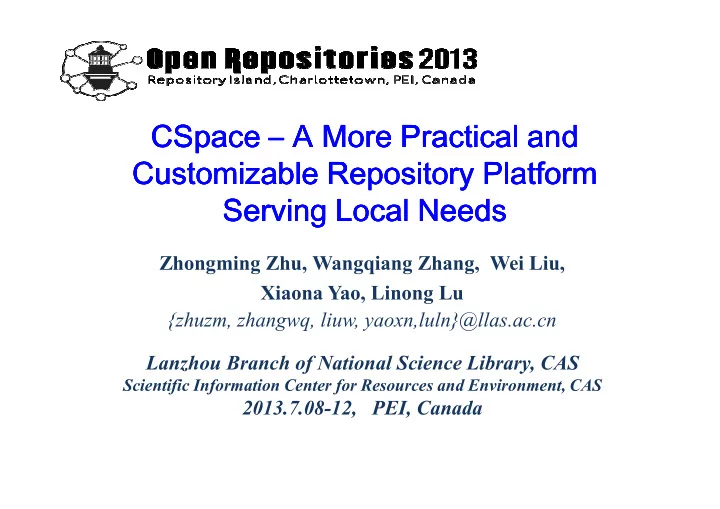
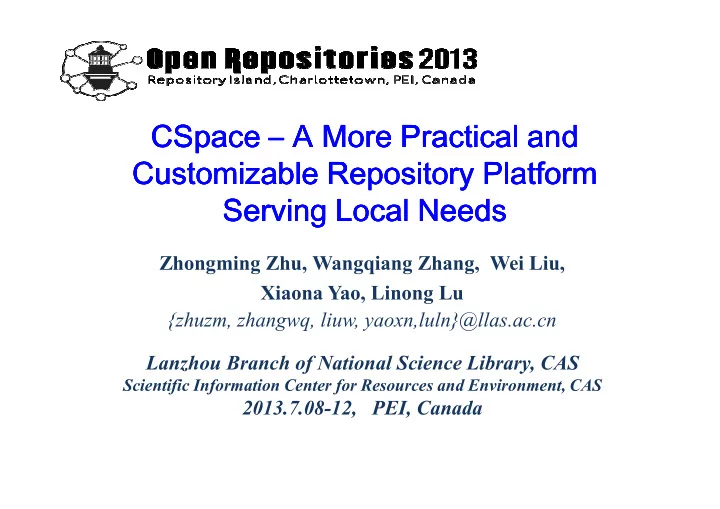
CSpace CSpace CSpace CSpace – – – – A More Practical and A More Practical and A More Practical and A More Practical and Customizable Repository Platform Customizable Repository Platform Customizable Repository Platform Customizable Repository Platform Serving Local Needs Serving Local Needs Serving Local Needs Serving Local Needs Zhongming Zhu, Wangqiang Zhang, Wei Liu, Zhongming Zhu, Wangqiang Zhang, Wei Liu, Xiaona Yao, Linong Lu {zhuzm, zhangwq, liuw, yaoxn,luln}@llas.ac.cn Lanzhou Branch of National Science Library, CAS Scientific Information Center for Resources and Environment, CAS 2013.7.08-12, PEI, Canada
CSpace - A Quick Glance � IR platform used in CAS* IR Grid � Allowing for easy customization deployment � Extensively extended and upgraded based on DSpace 1.4.2 since 2008 DSpace 1.4.2 since 2008 � Developed & maitained by Lanzhou Branch of National Science Library, CAS � Open sourced offically since 2012 *CAS -- Chinese Academy of Sciences 2
CAS IR Grid � An overarching repository infrastructure throughout CAS – Preservation & dissemination of CAS research – Knowledge capacity building – Knowledge capacity building mechanism for the institutes across CAS – Fostering a culture of OA in CAS and China. � The IR for CAS as one single research organization – Launched in 2008 http://www.irgrid.ac.cn
• Total IRs: 103, across 25 cities CAS IR Grid • Total Records: 430,000 • 29,452,000 views NOW! • Recs. with FT: 78% • 4,778,000 dlds
Simple Principles of CSpace � Be relevant – User oriented – Service centered � Continual enrichment of the range of value- � Continual enrichment of the range of value- added services – Respond proactively to the needs and RQMTS � Continual imprv't of customizable capability – Adapt flexibly to new, different, and/or changing requirements and environments
Extended Functionalities and Services Portfolio
Collection Building Services -1 � Optimized self-submission – Two-step quick submission workflow – Document-type aware description form • display minimal required description fields • Folded/unfolded optional fields • Folded/unfolded optional fields • Automatic duplication check • Integration of SHERPA/RoMEO query • Fine-grained rights control options – Automatic BKGD processing following submission • subject headings assignments based on OpenKOS • Pdf conversion(non-pdf docs) for online browsing – Remote submission via SWORD
Description -----> Confirmation Choose templates recom'd field RoMEO query Required field Required field Access rights Access rights assignment assignment Folded fields Choose files
Collection Building Services -2 � Easily used web-based bulk import – Content type based modifiable/self-defined XML/EXCEL templates for ingesting various types of content. of content. – Predefined templates for importing formatted data from Endnote, SCI, CNKI, and other sources.
Collection Building Services -3 � Automated ingestion and integation – Pre-existing ETD database – ARP (Academia Resource Planning) systems, i.e. research management systems, deployed in every research management systems, deployed in every institute of CAS – Web of Science record (via web service interface) – BMC publications of CAS (via SWORD) – OAI-Harvesting (with extension of harvesting content objects), if applicable
Ingest metadata from Web of Science Search by combination of: • Institution name • Institution name • Department name • Author • Pub year Choose source databases
Dissemination and Rights Management � Multi-level & fine-grained access control – Item embargo: 3-6-12 months, or any time span – Access level: metadata, full content – Access scope: public, institute, community – Access types: online browse, watemarking, dwnld – Assignment of content types related distribution policies – IP based full content access control � Malicious download monitoring and blocking � Complaints management
Author Identification & Authorship Claim � Alias control – Unique author identifier – Names variants � Authorship claim � Authorship claim – Match/email possbile authors – Confirmation of authorship and authorship order � Establishing defining relationships BTW authors and atricles � Forming a reliable base for clustering related articles by authors
Multi-faceted content use and reuse � Faceted browse/search � Online pdf viewing � Auto-suggest/-completion � KOS/DDC based clustering � Integrated connecting services � Integrated connecting services – Recommendation – Recommended citation – Forwarding search – Social bookmarking – Export( EndNote/Word/CSV) – SCI citation counts – Usage statistics – Rights policies – comment, complaint – ...
Researcher knowledge profile � CV mgmt & export – Work/edu background – Research interests – Projects – ...... – ...... � Research inventories – Categories – SCI/CSCD citation counts � Personal web site – Chinese version – English version
Usage statistics � Combination of: – different content object levels • site,community, collection, item – different time interval levels • year, month, day, custom time period) – different access styles – different access styles • robot access, intranet access, repeated clicks) – different countries or regions, etc. � Display results in a variety of forms – histograms, ranking lists, Excel spreadsheets, etc.
Knowledge asset audit � Reviewing and reporting knowledge asset status in various levels and dimensions – institute, community, individual – asset types – asset types – time spans – Subject...... � Presenting results in forms: – lists, histograms, line graphs, pie charts... � Flexible personalization
� Co-authorship network – Communities Knowledge mapping – research output types – year
Knowledge Mapping � Co-subject/SKOS categories
Open Interfaces and interoperability � OAI-PMH DP/SP � SRU � SWORD � OpenSearch � OpenSearch � RSS � XML Sitemaps for SEO
Customization Capabilities
Extensible Metadata Framework � Extend metadata schema on demand via Web UI � Modifying/Reusing existing elements � Introducing new elements if needed � element � display_on_submission � qualifier qualifier � display_on_browse � lable_zh � display_on_stat � Lable_en � edit_allowed � scope_note � ...... � Key to support new content types 23 7/16/2013
Content Type Templates � Create/customize content type templates via Web UI – Specify a list of allowable metadata terms (fields) – Determine fields order in submission/browse forms – Tailor fields behavior: display name, input style (e.g. textbox, dropdown list), default value, requiredness, textbox, dropdown list), default value, requiredness, repeatability, hidden.... – Define citation format – create or assign distribution and rights policies � Support content type aware submission/display
Content Type Based Import/Export � Create configurable XML import templates to import text data in any format � Create configurable content type based EXCEL import templates to import data in EXCEL format import templates to import data in EXCEL format � Similarly, data in repository can be exported via creating content type based XML/EXCEL templates � Import & export operations are managed via Web UI
Flexible Customization of Asset Auditing � Overall set of audit conditions can be dynamically defined and configured � Each time of audit process can be customized, based on prescribed audit conditions set � Audit results manifestations can be customized to Audit results manifestations can be customized to display as inventory lists, histograms, line graphs, pie charts. � Columns of items appeared in an inventory list also can be adjusted as desired. � Of course, all above customizations are Web-based
Web-based System Configuration � Most of parameters or options are collected together to be adjusted or customized via Web UI � Support simple skin change � Support simple skin change � One-key installation package in Windows plat. – All neccessary resources in one executable pkg – Installation location can be customized � Actually, automatic update mechnism is now in place
Future Development � Continual enrichment /improvement of the range of, and customization capablities of, value-added services – Non-textual content management – Automatic metadata extraction and text mining – Micro-services based repository infrastructure – Semantic enhancement services � Contribute more and better to repo community – esp. DSpace community
Get CSpace � CSpace Github Repository – https://github.com/cspace – http://sourceforge.net/projects/cspace-ir/ ( Note: the latest version has not yet been uploaded) ( Note: the latest version has not yet been uploaded)
Thank you for Listening & any questions? any questions?
Recommend
More recommend