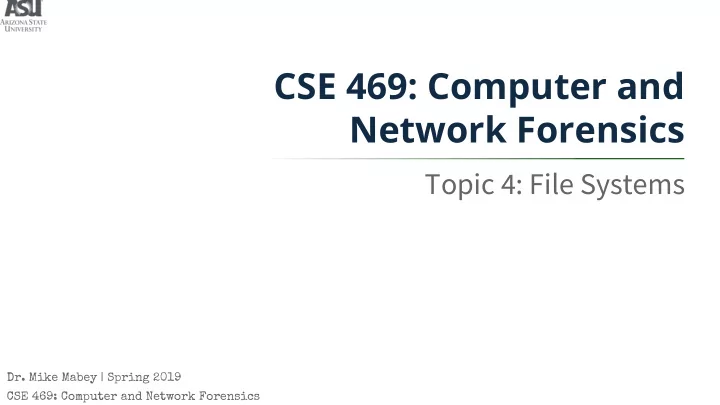
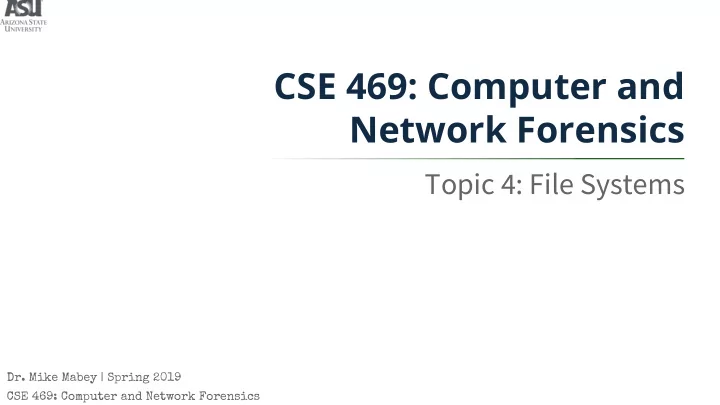
CSE 469: Computer and Network Forensics Topic 4: File Systems Dr. Mike Mabey | Spring 2019 CSE 469: Computer and Network Forensics
My Sources https://smile.amazon.com/Underst https://smile.amazon.com/System- https://en.wikipedia.org/wiki/Ext4 anding-Linux-Kernel-Third-Daniel/d Forensic-Analysis-Brian-Carrier/dp/ https://en.wikipedia.org/wiki/Btrfs p/0596005652/ 0321268172/ 2 CSE 469: Computer and Network Forensics
Hard Disk Sectors Storage Media Analysis of data Volume Analysis Volume File System Analysis File 3 CSE 469: Computer and Network Forensics
Let’s Make a File System! 4 CSE 469: Computer and Network Forensics
Storing a File (1) ● Scenario: We want to store some data. The squares below represent discrete storage ● locations on the disk. ● Approach 1: Just start writing data! ● ● Problem 1.1: How do we find the information later? ● ● Solution 1.1: Create an index of where the file’s data is stored. ● File index 5 CSE 469: Computer and Network Forensics New file data
Storing a File (2) ● Scenario: We want to store some data. The squares below represent discrete storage ● locations on the disk. ● Approach 1: Just start writing data! ● ● Problem 1.2: Head seek time is unnecessarily high! ● ● Solution 1.2: Don’t split up the file into multiple pieces, use ● contiguous storage space. File index 6 CSE 469: Computer and Network Forensics New file data
Storing a File (3) ● Scenario: We want to store some data. The squares below represent discrete storage ● locations on the disk. ● Approach 2: Write data in continuous storage locations. ● ● Problem 2.1: Head seek time is still higher than it could be. ● ● Solution 2.1: Use locations that align with the hard disk ● geometry. File index 7 CSE 469: Computer and Network Forensics New file data
Storing a File (4) ● Scenario: We want to store some data. The squares below represent discrete storage ● locations on the disk. ● Approach 2: Write data in continuous storage locations. ● ● Problem 2.2: What if a file is already in that location? ● ● Solution 2.2: Store the file at the end of the used space. ● Existing file data File index 8 CSE 469: Computer and Network Forensics New file data
Storing a File (5) ● Scenario: We want to store some data. The squares below represent discrete storage ● locations on the disk. ● Approach 2: Note: If we had started Write data in continuous storage locations. ● saving our file here, ● Problem 2.3: it would have become fragmented . What if some data has been deleted? ● ● Solution 2.3: Try to reuse unallocated space. ● Deleted file Existing file data File index 9 CSE 469: Computer and Network Forensics New file data
Our File System ● Issues we covered while creating our file system: ● Must keep track of where data is stored. ● Storing data in contiguous locations improves performance when reading, writing, and updating. ● Hard drive geometry affects read/write times. ● Must account for existing data on the drive. ● Fragmented files result when we don’t do a good job of predicting what space we need. ● Must keep track of allocated/deleted areas. 10 CSE 469: Computer and Network Forensics
Other File System Considerations ● Need a location to store metadata for each file: ● Name ● Times modified, accessed, created, etc. ● Permissions ● Directory structure: ● How to represent? ● Where to store the information? ● Advanced features: For info on more advanced file system features, check out BTRFS: ● Self-healing files https://en.wikipedia.org/wiki/Btrfs ● Automatic defragmentation 11 CSE 469: Computer and Network Forensics
File System Reference Model 12 CSE 469: Computer and Network Forensics
Reference Model Categories 1. File system category: 4. File name category: General info about the file system. a.k.a Human interface category. ● ● Size and layout, location of data Name of the file. ● ● structures, size of data units. Normally stored in contents of a ● 2. Content category: directory along with location of the file’s metadata. Data of the actual files - the reason ● 5. Application category: file systems exist. Organized into collections of Not essential to file system ● ● standard-sized containers. operations. 3. Metadata category: Journal. ● Data that describes a file (except ● for the name of the file!). Size, locations of content, times ● modified, access control info. 13 CSE 469: Computer and Network Forensics
Reference Model Illustrated File System Category Application Category Layout and Size Journal Information (non-critical) File Name Category Metadata Category Content Category Times and Content Data #1 file1.txt Addresses Content Data #2 Times and Content Data #1 file2.txt Addresses 14 CSE 469: Computer and Network Forensics
ext4 15 CSE 469: Computer and Network Forensics
What is ext4? ● ext was the first file system designed for Linux. ● Organizes a disk into blocks and block groups . Blocks: Groups of sectors. Called clusters in some other file systems. ● Blocks can be 1024, 2048, or 4096 bytes. All blocks have an address, starting at 0. ● The smallest addressable space in the file system. ● Block Group: Set of blocks. Size is configurable, but always has the same ● structure. (More details in a couple slides!) Groups are also numbered starting at 0. ● There may be some reserved space before group 0. ● ● ext4 was marked stable in October 2008. ● Google announced ext4 would replace YAFFS as the default file system on Android devices in December 2010. 16 CSE 469: Computer and Network Forensics
File System Category Application Category Layout and Size Journal Information (non-critical) File Name Category Metadata Category Content Category Times and Content Data #1 file1.txt Addresses Content Data #2 Times and Content Data #1 file2.txt Addresses 17 CSE 469: Computer and Network Forensics
ext4 Layout 1024 bytes, Possibly some Note: Each of the n blocks 2 sectors reserved blocks here. has the same size and layout . Boot Block Group 0 Block Group n Code Data Super Group inode Block inode Table Data Blocks Block Descriptors Bitmap Bitmap 1 Block Multiple Blocks 18 CSE 469: Computer and Network Forensics
Boot Code ● If the file system has an OS kernel, first two sectors may have boot code. ● Control is passed from the MBR boot code. ● More common scenario: ● MBR code knows where the kernel is located and loads the kernel with no additional boot code stored by the file system. 19 CSE 469: Computer and Network Forensics
Superblock ● Stores layout information for the file system. ● Duplicated in every block group in the file system. ● Kernel only reads the superblock in group 0. The others are backup copies. ● Stores: ● Block size ● # reserved blocks before group 0 ● Total # of blocks ● # of inodes (total) ● # blocks per group ● # of inodes per block group Data Super Group inode Block inode Table Data Blocks Block Descriptors Bitmap 20 Bitmap CSE 469: Computer and Network Forensics
Superblock Contents: Example 21 CSE 469: Computer and Network Forensics Source: https://opensource.com/article/17/5/introduction-ext4-filesystem
Group Descriptor ● Has the following fields: ● Block numbers of the block bitmap and inode bitmap. ● Block number of the first inode table block. ● Number of free blocks, free inodes, and directories in the group. ● The descriptor table contains all the descriptors for the whole file system. ● Duplicated in every block group , just like the superblock. Data Super Group inode Block inode Table Data Blocks Block Descriptors Bitmap 22 Bitmap CSE 469: Computer and Network Forensics
File System Category Application Category Layout and Size Journal Information (non-critical) File Name Category Metadata Category Content Category Times and Content Data #1 file1.txt Addresses Content Data #2 Times and Content Data #1 file2.txt Addresses 23 CSE 469: Computer and Network Forensics
Directory ● Just another file, but with a simple structure that identifies the files it contains. ● Always includes ' . ' (self) and ' .. ' (parent) entries (even for the root directory!). ● Directory entry fields: File Type ● inode number 0 Unknown ● File name 1 Regular file 2 Directory ● File type number → 3 Character device 4 Block device 5 Named pipe 6 Socket 7 Symbolic link 24 CSE 469: Computer and Network Forensics
Directory Entry Example The last record file_type needs to point to name_len the end of the offset inode rec_len name block, so it will have a length much 0 21 12 1 2 . \0 \0 \0 larger than normal. 12 22 12 2 2 . . \0 \0 24 53 16 5 2 h o m e 1 \0 \0 \0 40 67 28 3 2 u s r \0 Deleted: 52 0 16 7 1 o l d f i l e \0 There is no 68 4 2 s b i n 34 4028 inode 0. Always a multiple Always 8 bytes of 4 bytes 25 CSE 469: Computer and Network Forensics
Newer Directory Entries ● A linear array of entries isn’t very efficient. ● ext3 and ext4 can use a balanced tree (hashed btree) keyed off a hash of the directory entry name. ● Details are beyond the scope of this class. 26 CSE 469: Computer and Network Forensics
Recommend
More recommend