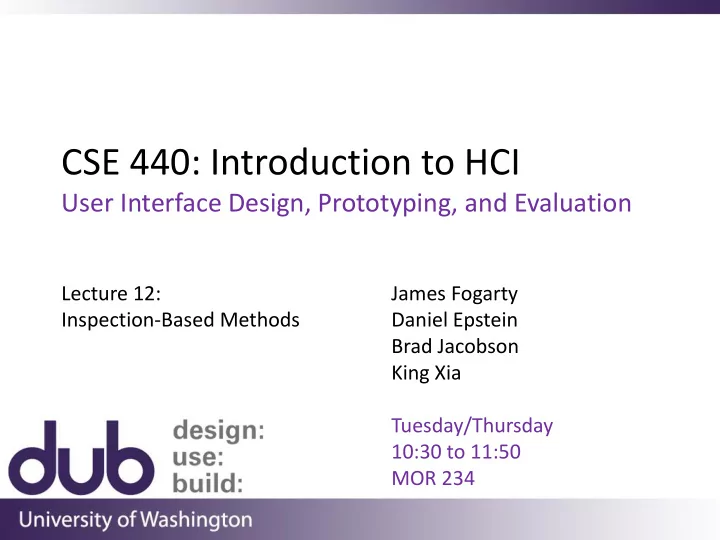
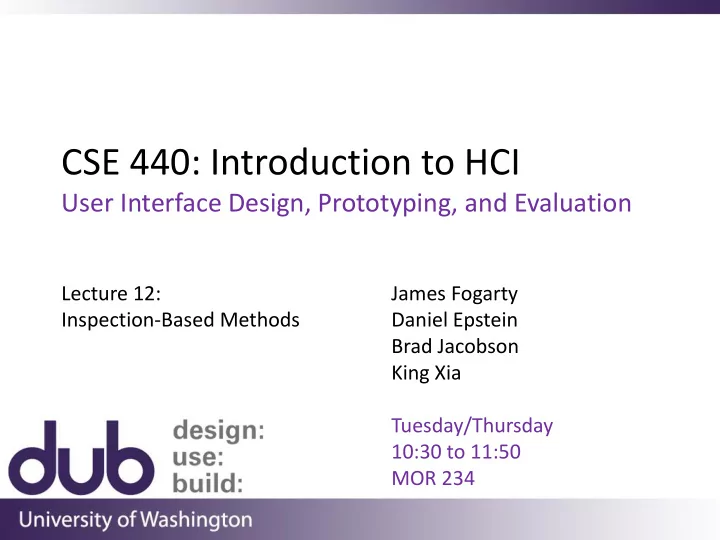
CSE 440: Introduction to HCI User Interface Design, Prototyping, and Evaluation Lecture 12: James Fogarty Inspection-Based Methods Daniel Epstein Brad Jacobson King Xia Tuesday/Thursday 10:30 to 11:50 MOR 234
Today In-Class Inspection-Based Methods Heuristic Evaluation of Paper Prototypes Revise Prototypes Usability Testing Check-In for Friday Changes from Inspection Changes from First Usability Test
Inspection-Based Methods We have cut prototyping to its minimum Sketches, storyboards, paper prototypes Rapid exploration of potential ideas But we need evaluation to guide improvement Evaluation can become relatively slow and expensive Study participants can be scarce May waste participants on fairly obvious problems
Inspection-Based Methods Simulate study participants Instead of actual study participants, use inspection to quickly and cheaply identify likely problems Inspection methods are rational, not empirical Today we cover two complementary methods Heuristic Evaluation Cognitive Walkthrough
Heuristic Evaluation Developed by Jakob Nielsen Helps find usability problems in a design Small set of evaluators examine interface three to five evaluators independently check compliance with principles different evaluators will find different problems evaluators only communicate afterwards Can perform on working interfaces or sketches
Nielsen’s 10 Heuristics Too few unhelpful, too many overwhelming “Be Good” versus thousands of detailed rules Nielsen seeks to create a small set Collects 249 usability problems Collects 101 usability heuristics Rates how well each heuristics explains each problem Factor analysis to identify key heuristics Nielsen, 1994
Nielsen’s 10 Heuristics Visibility of system status Match between system and the real world User control and freedom Consistency and standards Error prevention Recognition rather than recall Flexibility and efficiency of use Aesthetic and minimalist design Help recognize, diagnose, and recover from errors Help and documentation Nielsen, 1994
1. Visibility Visibility of system status The system should always keep users informed about what is going on, through appropriate feedback within reasonable time.
1. Visibility Visibility of system status The system should always keep users informed about what is going on, through appropriate feedback within reasonable time. Refers to both visibility of system status and use of feedback Anytime wondering what state the system is in, or the result of some action, this is a visibility violation.
2. Real World Match Match between system and the real world The system should speak the users’ language, with words, phrases and concepts familiar to the user, rather than system-oriented terms. Follow real-world conventions, making information appear in a natural and logical order.
2. Real World Match Match between system and the real world The system should speak the users’ language, with words, phrases and concepts familiar to the user, rather than system-oriented terms. Follow real-world conventions, making information appear in a natural and logical order. Refers to word and language choice, mental model, metaphor, mapping, and sequencing
3. User in Control User control and freedom Users often choose system functions by mistake and will need a clearly marked “emergency exit” to leave the unwanted state without having to go through an extended dialogue. Support undo and redo.
3. User in Control User control and freedom Users often choose system functions by mistake and will need a clearly marked “emergency exit” to leave the unwanted state without having to go through an extended dialogue. Support undo and redo. Not just for navigation exits, but for getting out of any situation or state.
4. Consistency Consistency and standards Users should not have to wonder whether different words, situations, or actions mean the same thing. Follow platform conventions.
4. Consistency Consistency and standards Users should not have to wonder whether different words, situations, or actions mean the same thing. Follow platform conventions. Internal consistency is consistency throughout the same product. External consistency is consistency with other products in its class.
5. Error Prevention Error prevention Even better than good error messages is a careful design which prevents a problem from occurring in the first place. Either eliminate error-prone conditions or check for them and present users with a confirmation option before they commit to the action.
5. Error Prevention Error prevention Even better than good error messages is a careful design which prevents a problem from occurring in the first place. Either eliminate error-prone conditions or check for them and present users with a confirmation option before they commit to the action. Try to commit errors and see how they are handled. Could they have been prevented?
6. Recognition not Recall Recognition rather than recall Minimize the user’s memory load by making objects, actions, and options visible. The user should not have to remember information from one part of the dialogue to another. Instructions for use of the system should be visible or easily retrievable whenever appropriate.
6. Recognition not Recall Recognition rather than recall Minimize the user’s memory load by making objects, actions, and options visible. The user should not have to remember information from one part of the dialogue to another. Instructions for use of the system should be visible or easily retrievable whenever appropriate. People should never carry a memory load
6. Recognition not Recall Addresses visibility of features and information where to find things Visibility addresses system status and feedback what is going on Problems with affordances may go here hidden affordance: remember where to act false affordance: remember it is a fake
7. Flexibility and Efficiency Flexibility and efficiency of use Accelerators -- unseen by the novice user -- may often speed up the interaction for the expert user such that the system can cater to both inexperienced and experienced users. Allow users to tailor frequent actions.
7. Flexibility and Efficiency Flexibility and efficiency of use Accelerators -- unseen by the novice user -- may often speed up the interaction for the expert user such that the system can cater to both inexperienced and experienced users. Allow users to tailor frequent actions. Concerns anywhere users have repetitive actions that must be done manually. Also concerns allowing multiple ways to do things.
8. Aesthetic Design Aesthetic and minimalist design Dialogues should not contain information which is irrelevant or rarely needed. Every extra unit of information in a dialogue competes with the relevant units of information and diminishes their relative visibility.
8. Aesthetic Design Aesthetic and minimalist design Dialogues should not contain information which is irrelevant or rarely needed. Every extra unit of information in a dialogue competes with the relevant units of information and diminishes their relative visibility. Not just about “ugliness”. About clutter, overload of visual field, visual noise, distracting animations, and so on.
9. Error Recovery Help users recognize, diagnose, and recover from errors Error messages should be expressed in plain language (no codes), precisely indicate the problem, and constructively suggest a solution.
9. Error Recovery Help users recognize, diagnose, and recover from errors Error messages should be expressed in plain language (no codes), precisely indicate the problem, and constructively suggest a solution. Error prevention is about preventing errors before they occur. This is about after they occur.
10. Help Help and documentation Even though it is better if the system can be used without documentation, it may be necessary to provide help and documentation. Any such information should be easy to search, focused on the user’s task, list concrete steps to be carried out, and not be too large.
10. Help Help and documentation Even though it is better if the system can be used without documentation, it may be necessary to provide help and documentation. Any such information should be easy to search, focused on the user’s task, list concrete steps to be carried out, and not be too large. This does not mean that the user must be able to ask for help on every single item.
Heuristic Evaluation Process Evaluators go through interface several times inspect various dialogue elements compare with list of usability principles Usability principles Nielsen’s “heuristics” supplementary list of category-specific heuristics (competitive analysis or testing existing products) Use violations to redesign/fix problems
Examples Can’t copy info from one window to another violates “Minimize memory load” (H6) fix: allow copying Typography uses different fonts in 3 dialog boxes violates “Consistency and standards” (H4) slows users down probably wouldn’t be found by usability testing fix: pick a single format for entire interface
Heuristics
Heuristics
Heuristics searching database for matches
Recommend
More recommend