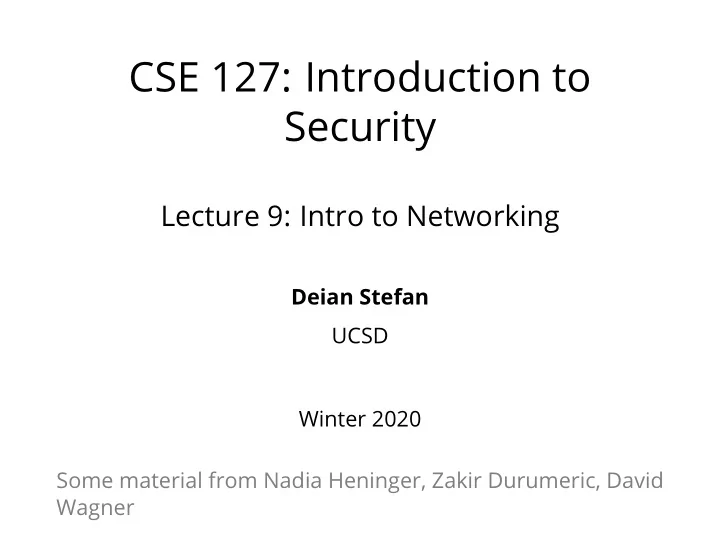
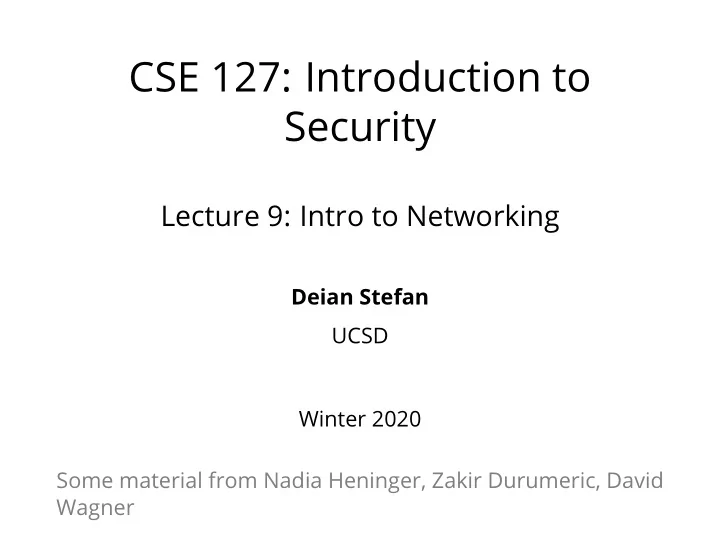
CSE 127: Introduction to Security Lecture 9: Intro to Networking Deian Stefan UCSD Winter 2020 Some material from Nadia Heninger, Zakir Durumeric, David Wagner
The Internet you the internet ucsd.edu Original Idea: • Network is dumb • Simple, robust service • Shift complexity to endpoints
The Internet you the internet ucsd.edu Original Idea: • Network is dumb • Simple, robust service • Shift complexity to endpoints • Acts like postal system (packet-based) rather than traditional phone system (circuit-based) • Need protocols to actually communicate
Network protocol A protocol is an agreement on how to communicate. Includes syntax and semantics. • Syntax: How a communication is specified and structured. • Format, order messages are sent and received.
Network protocol A protocol is an agreement on how to communicate. Includes syntax and semantics. • Syntax: How a communication is specified and structured. • Format, order messages are sent and received. • Semantics: What a communication means • Actions taken when transmitting, receiving, or timer expires.
Protocols are layerd • Networks use a stack of layers • Lower layers provide services to layers above • Don’t care what higher layers do • Higher layers use services of layers below • Don’t care how lower layers implement services • Layers define abstraction boundaries • At a given layer, all layers above and below are opaque
Packet abstraction/encapsulation • Protocol N 1 can use services of lower layer protocol N 2 • A packet P 1 of N 1 is encapsulated into a packet P 2 of N 2 • The payload of P 2 is P 1 • The control information of P 2 is derived from that of P 1 P 2 P 1 Payload Header Header Payload
OSI Layers (Open Systems Interconnection) • End user layer Application • HTTP, FTP, Skype, SSH, SMTP, DNS • Syntax, byte order, compression, encryption Presentation • SSL, SSH, MPEG, JPEG • Connection establishment and maintenance Session • APIs, sockets • End-to-end connections between processes Transport • TCP, UDP • Addressing, routing between nodes Network • IP • Link management, frames Data Link • Ethernet, WiFi • Physical wires Physical • Photons, RF modulation
Basic Internet Archictecture “Hourglass” Narrow waist = interoperability Application layer NTP DNS SMTP HTTP FTP Transport layer UDP TCP Network layer IP IP Link layer Cellular WiFi Ethernet Copper Physical layer Radio Fiber
Link layer: Connecting hosts to local network Most common link layer protocol: Ethernet • Messages organized into frames • Every node has a globally unique 6-byte MAC (Media Access Control) address
Link layer: Connecting hosts to local network Most common link layer protocol: Ethernet • Messages organized into frames • Every node has a globally unique 6-byte MAC (Media Access Control) address • Originally a broadcast protocol: every node on network received every packet • Now switched: switch learns the physical port for each MAC address and sends packets to correct port if known
Link layer: Connecting hosts to local network Most common link layer protocol: Ethernet • Messages organized into frames • Every node has a globally unique 6-byte MAC (Media Access Control) address • Originally a broadcast protocol: every node on network received every packet • Now switched: switch learns the physical port for each MAC address and sends packets to correct port if known • WiFi similar to Ethernet, but nodes can move
$ ip link 2: enp3s0: <BROADCAST,MULTICAST,UP,LOWER_UP> mtu 1500 qdisc mq state UP mode DEFAULT group default qlen 1000 link/ether 4c:cc:6a:64:1d:b5 brd ff:ff:ff:ff:ff:ff $ ifconfig enp3s0: flags=4163<UP,BROADCAST,RUNNING,MULTICAST> mtu 1500 inet 132.239.15.12 netmask 255.255.255.0 broadcast 132.239.15.255 inet6 fe80::4ecc:6aff:fe64:1db5 prefixlen 64 scopeid 0x20<link> ether 4c:cc:6a:64:1d:b5 txqueuelen 1000 (Ethernet) RX packets 139390143 bytes 147499561034 (137.3 GiB) RX errors 0 dropped 347298 overruns 0 frame 0 TX packets 40001343 bytes 17541668347 (16.3 GiB) TX errors 0 dropped 0 overruns 0 carrier 0 collisions 0 device interrupt 18
ARP: Address Resolution Protocol • Problem: How does a host learn what MAC addresses to send packets to? • ARP lets hosts build table mapping IP addresses to MAC addresses.
ARP: Address Resolution Protocol • Problem: How does a host learn what MAC addresses to send packets to? • ARP lets hosts build table mapping IP addresses to MAC addresses. • ARP request: source MAC, dest MAC, “Who has IP address N?” • ARP reply: source MAC, dest MAC, “IP address N is at MAC address M.”
IP: Internet Protocol • Connectionless delivery model • “Best effort” = no guarantees about delivery • No attempt to recover from failure • Packets might be lost, delivered out of order, delivered multiple times • Packets might be fragmented • Provides hierarchical addressing scheme • IPv4 • 32-bit host addresses • Written as 4 bytes in decimal, • e.g. 192.168.1.1 • IPv6 • 128-bit host addresses • Written as 16 bytes in hex • :: implies zero bytes • e.g. 2620:0:e00:b::53 = 2620:0:e00:b:0:0:0:53
September 1981 Internet Protocol 0 1 2 3 0 1 2 3 4 5 6 7 8 9 0 1 2 3 4 5 6 7 8 9 0 1 2 3 4 5 6 7 8 9 0 1 +-+-+-+-+-+-+-+-+-+-+-+-+-+-+-+-+-+-+-+-+-+-+-+-+-+-+-+-+-+-+-+-+ |Version| IHL |Type of Service| Total Length | +-+-+-+-+-+-+-+-+-+-+-+-+-+-+-+-+-+-+-+-+-+-+-+-+-+-+-+-+-+-+-+-+ | Identification |Flags| Fragment Offset | +-+-+-+-+-+-+-+-+-+-+-+-+-+-+-+-+-+-+-+-+-+-+-+-+-+-+-+-+-+-+-+-+ | Time to Live | Protocol | Header Checksum | +-+-+-+-+-+-+-+-+-+-+-+-+-+-+-+-+-+-+-+-+-+-+-+-+-+-+-+-+-+-+-+-+ | Source Address | +-+-+-+-+-+-+-+-+-+-+-+-+-+-+-+-+-+-+-+-+-+-+-+-+-+-+-+-+-+-+-+-+ | Destination Address | +-+-+-+-+-+-+-+-+-+-+-+-+-+-+-+-+-+-+-+-+-+-+-+-+-+-+-+-+-+-+-+-+ | Options | Padding | +-+-+-+-+-+-+-+-+-+-+-+-+-+-+-+-+-+-+-+-+-+-+-+-+-+-+-+-+-+-+-+-+ Example Internet Datagrarm Header Note that each tick mark represents one bit position.
Routing: BGP (Border Gateway Protocol) • Internet organized into ASes (Autonomous Systems) with peer, provider, or customer relationships between them • Rough tree shape, with a small number of backbone ASes in a cllique at the root
Routing: BGP (Border Gateway Protocol) • Internet organized into ASes (Autonomous Systems) with peer, provider, or customer relationships between them • Rough tree shape, with a small number of backbone ASes in a cllique at the root • BGP allows routers to exchange information about their routing tables • Routers maintain global table of routes • Each router announces what it can route to its neighbors • Routes propagate through network
TCP (Transmission Control Protocol) • Want abstraction of a stream of bytes delivered reliably and in-order between applications on different hosts • TCP provides: • Reliable in-order byte stream • Connection-oriented protocol • Explicit setup/teardown • End hosts (processes) have multiple concurrent long-lived dialogs • Congestion control: adapt to network path capacity, receiver’s ability to receive packets
September 1981 Transmission Control Protocol 0 1 2 3 0 1 2 3 4 5 6 7 8 9 0 1 2 3 4 5 6 7 8 9 0 1 2 3 4 5 6 7 8 9 0 1 +-+-+-+-+-+-+-+-+-+-+-+-+-+-+-+-+-+-+-+-+-+-+-+-+-+-+-+-+-+-+-+-+ | Source Port | Destination Port | +-+-+-+-+-+-+-+-+-+-+-+-+-+-+-+-+-+-+-+-+-+-+-+-+-+-+-+-+-+-+-+-+ | Sequence Number | +-+-+-+-+-+-+-+-+-+-+-+-+-+-+-+-+-+-+-+-+-+-+-+-+-+-+-+-+-+-+-+-+ | Acknowledgment Number | +-+-+-+-+-+-+-+-+-+-+-+-+-+-+-+-+-+-+-+-+-+-+-+-+-+-+-+-+-+-+-+-+ | Data | |U|A|P|R|S|F| | | Offset| Reserved |R|C|S|S|Y|I| Window | | | |G|K|H|T|N|N| | +-+-+-+-+-+-+-+-+-+-+-+-+-+-+-+-+-+-+-+-+-+-+-+-+-+-+-+-+-+-+-+-+ | Checksum | Urgent Pointer | +-+-+-+-+-+-+-+-+-+-+-+-+-+-+-+-+-+-+-+-+-+-+-+-+-+-+-+-+-+-+-+-+ | Options | Padding | +-+-+-+-+-+-+-+-+-+-+-+-+-+-+-+-+-+-+-+-+-+-+-+-+-+-+-+-+-+-+-+-+ | data | +-+-+-+-+-+-+-+-+-+-+-+-+-+-+-+-+-+-+-+-+-+-+-+-+-+-+-+-+-+-+-+-+ TCP Header Format
Ports • Each application is identified by a port number • TCP connection established between port A on host address M to port B on host address N. Ports are 16 bits, 1–65535 • Some destination ports are used for particular applications by convention 80 HTTP (web) 443 HTTPS (web) 25 SMTP (mail) 67 DHCP (host configuration) 22 SSH (secure shell) 23 telnet
TCP Sequence Numbers • Bytes in application data stream numbered with 32-bit sequence number • Data sent in segments: sequences of contiguous bytes sent in a single IP datagram • Sequence number indicates where data belongs in byte sequence • Sequence number in packet header is the sequence number of the first byte in the payload
TCP Sequence numbers and Acknowledgement • Two logical data streams in a TCP connection: one in each direction • Receiver acknowledges received data: acknowledgement number is sequence number of next expected byte of stream in opposite direction • ACK flag set to acknowledge data • Sender retransmits lost data • Congestion control: sender adapts retransmission according to timeouts
TCP 3-Way Handshake Starting a TCP connection
FIN/RST: Closing TCP connections • FIN initiates a clean close of a TCP connection, waits for ACK from receiver
Recommend
More recommend