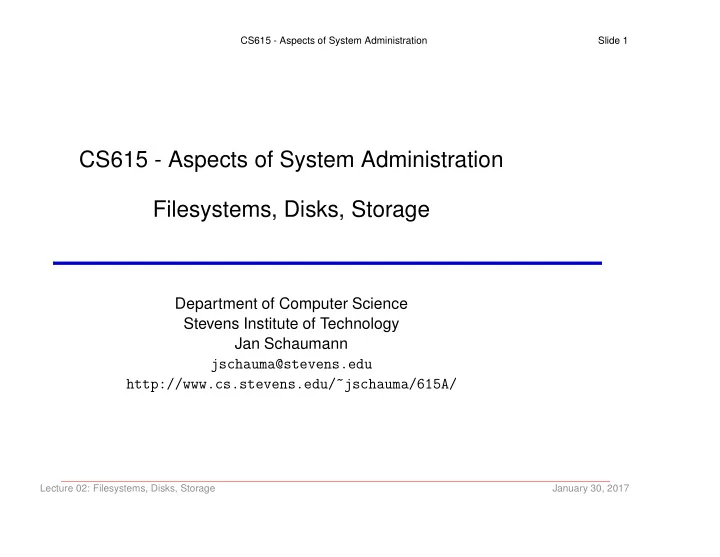
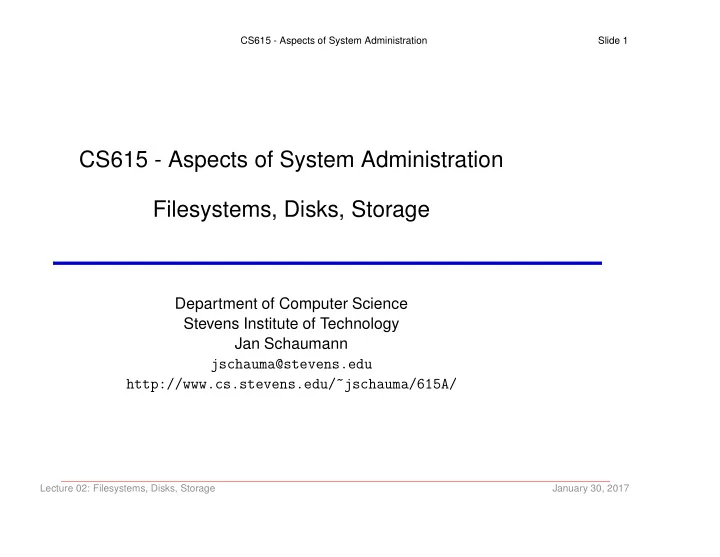
CS615 - Aspects of System Administration Slide 25 Filesystems, Disks, Storage Important lessons: File sizes are not always what they seem to be. Error messages aren’t always what they seem to be! All resources are finite. Lecture 02: Filesystems, Disks, Storage January 30, 2017
CS615 - Aspects of System Administration Slide 26 Filesystems, Disks, Storage basic disk concepts basic filesystem concepts file systems Lecture 02: Filesystems, Disks, Storage January 30, 2017
CS615 - Aspects of System Administration Slide 27 Topics covered basic disk concepts storage models disk interfaces physical disk structure partitions basic filesystem concepts file systems Lecture 02: Filesystems, Disks, Storage January 30, 2017
CS615 - Aspects of System Administration Slide 28 Topics covered basic disk concepts storage models disk interfaces physical disk structure partitions basic filesystem concepts RAID logical volume managment device formatting file systems Lecture 02: Filesystems, Disks, Storage January 30, 2017
CS615 - Aspects of System Administration Slide 29 Topics covered basic disk concepts storage models disk interfaces physical disk structure partitions basic filesystem concepts RAID logical volume managment device formatting file systems the UNIX filesystem or Berkeley Fast File System (FFS) Lecture 02: Filesystems, Disks, Storage January 30, 2017
CS615 - Aspects of System Administration Slide 30 Basic Disk Concepts Storage Models Lecture 02: Filesystems, Disks, Storage January 30, 2017
CS615 - Aspects of System Administration Slide 31 Basic Disk Concepts: Storage Models Direct Attached Storage (DAS) ssh lab ’df -hT /’ Lecture 02: Filesystems, Disks, Storage January 30, 2017
CS615 - Aspects of System Administration Slide 32 Basic Disk Concepts: Storage Models Network Attached Storage (NAS) ssh lab ’df -hT /home/$(whoami)’ Lecture 02: Filesystems, Disks, Storage January 30, 2017
CS615 - Aspects of System Administration Slide 33 Basic Disk Concepts: Storage Models Storage Area Networks (SAN) Lecture 02: Filesystems, Disks, Storage January 30, 2017
CS615 - Aspects of System Administration Slide 34 Basic Disk Concepts: Storage Models Cloud Storage (Examples: EBS, S3) Lecture 02: Filesystems, Disks, Storage January 30, 2017
CS615 - Aspects of System Administration Slide 35 Basic Disk Concepts Disk Devices Lecture 02: Filesystems, Disks, Storage January 30, 2017
CS615 - Aspects of System Administration Slide 36 Basic Disk Concepts: Disk Devices Lecture 02: Filesystems, Disks, Storage January 30, 2017
CS615 - Aspects of System Administration Slide 37 Basic Disk Concepts: Disk Devices Security affects everything. http://t.co/eM6XpATITQ Lecture 02: Filesystems, Disks, Storage January 30, 2017
CS615 - Aspects of System Administration Slide 38 Basic Disk Concepts: Disk Devices Lecture 02: Filesystems, Disks, Storage January 30, 2017
CS615 - Aspects of System Administration Slide 39 Basic Disk Concepts: Disk Devices Lecture 02: Filesystems, Disks, Storage January 30, 2017
CS615 - Aspects of System Administration Slide 40 Basic Disk Concepts: Disk Devices Lecture 02: Filesystems, Disks, Storage January 30, 2017
CS615 - Aspects of System Administration Slide 41 Basic Disk Concepts: Disk Devices Lecture 02: Filesystems, Disks, Storage January 30, 2017
CS615 - Aspects of System Administration Slide 42 Basic Disk Concepts: Disk Devices Lecture 02: Filesystems, Disks, Storage January 30, 2017
CS615 - Aspects of System Administration Slide 43 Basic Disk Concepts Disk Interfaces Lecture 02: Filesystems, Disks, Storage January 30, 2017
CS615 - Aspects of System Administration Slide 44 Basic Disk Concepts: Disk Interfaces: SCSI Lecture 02: Filesystems, Disks, Storage January 30, 2017
CS615 - Aspects of System Administration Slide 45 Basic Disk Concepts: Disk Interfaces: ATA Lecture 02: Filesystems, Disks, Storage January 30, 2017
CS615 - Aspects of System Administration Slide 46 Basic Disk Concepts: Disk Interfaces: ATA Lecture 02: Filesystems, Disks, Storage January 30, 2017
CS615 - Aspects of System Administration Slide 47 Basic Disk Concepts: Disk Interfaces: Fibre Channel Lecture 02: Filesystems, Disks, Storage January 30, 2017
CS615 - Aspects of System Administration Slide 48 Basic Disk Concepts: Disk Interfaces: Fibre Channel Lecture 02: Filesystems, Disks, Storage January 30, 2017
CS615 - Aspects of System Administration Slide 49 Basic Disk Concepts: Disk Interfaces: Fibre Channel Lecture 02: Filesystems, Disks, Storage January 30, 2017
CS615 - Aspects of System Administration Slide 50 Basic Disk Concepts: Disk Interfaces: Fibre Channel Lecture 02: Filesystems, Disks, Storage January 30, 2017
CS615 - Aspects of System Administration Slide 51 Basic Disk Concepts: Disk Interfaces: Fibre Channel Lecture 02: Filesystems, Disks, Storage January 30, 2017
CS615 - Aspects of System Administration Slide 52 Basic Disk Concepts: Disk Interfaces: SANs ATA over Ethernet ( AoE ): create low-cost SAN ATA encapsulated into Ethernet frames Fibre Channel over Ethernet ( FCoE ): consolidate IP and FC/SAN networks FC encapsulated into Ethernet frames *oE: no TCP/IP overhead restricted to a single Layer 2 network no inherent security features iSCSI SCSI encapsulated in TCP/IP packets Lecture 02: Filesystems, Disks, Storage January 30, 2017
CS615 - Aspects of System Administration Slide 53 Basic Disk Concepts Physical Disk Structure Lecture 02: Filesystems, Disks, Storage January 30, 2017
CS615 - Aspects of System Administration Slide 54 Basic Disk Concepts: Disk Devices Lecture 02: Filesystems, Disks, Storage January 30, 2017
CS615 - Aspects of System Administration Slide 55 Basic Disk Concepts: Disk Devices Lecture 02: Filesystems, Disks, Storage January 30, 2017
CS615 - Aspects of System Administration Slide 56 Basic Disk Concepts: Disk Devices Lecture 02: Filesystems, Disks, Storage January 30, 2017
CS615 - Aspects of System Administration Slide 57 Basic Disk Concepts: Physical Disk Structure Lecture 02: Filesystems, Disks, Storage January 30, 2017
CS615 - Aspects of System Administration Slide 58 Basic Disk Concepts: Physical Disk Structure Hard drive performance determined by: seek time rotational latency internal data rate a few other negligible factors (external data rate, command overhead, access time, etc.) Lecture 02: Filesystems, Disks, Storage January 30, 2017
CS615 - Aspects of System Administration Slide 59 Basic Disk Concepts: Disk Devices Lecture 02: Filesystems, Disks, Storage January 30, 2017
CS615 - Aspects of System Administration Slide 60 Basic Disk Concepts Partitions Lecture 02: Filesystems, Disks, Storage January 30, 2017
CS615 - Aspects of System Administration Slide 61 Basic Disk Concepts: Partitions Source: SGI Techpubs Lecture 02: Filesystems, Disks, Storage January 30, 2017
CS615 - Aspects of System Administration Slide 62 Basic Disk Concepts: Partitions Lecture 02: Filesystems, Disks, Storage January 30, 2017
CS615 - Aspects of System Administration Slide 63 Basic Disk Concepts: Partitions Source: NetBSD Guide Lecture 02: Filesystems, Disks, Storage January 30, 2017
CS615 - Aspects of System Administration Slide 64 Basic Disk Concepts: Partitions NetBSD example (from disklabel(8) ) Partition ’a’: / Partition ’b’: swap Partition ’e’: /home # size offset fstype [fsize bsize cpg/sgs] a: 20972385 63 4.2BSD 4096 32768 1180 # (Cyl. 0*- 20805) b: 1048320 20972448 swap # (Cyl. 20806 - 21845) c: 78140097 63 unused 0 0 # (Cyl. 0*- 77519) d: 78140160 0 unused 0 0 # (Cyl. 0 - 77519) e: 56119392 22020768 4.2BSD 4096 32768 58528 # (Cyl. 21846 - 77519) Lecture 02: Filesystems, Disks, Storage January 30, 2017
CS615 - Aspects of System Administration Slide 65 Basic Disk Concepts: Partitions NetBSD example (from disklabel(8) ) Partition ’a’: / 10 GB Partition ’b’: swap Partition ’e’: /home 26 GB # size offset fstype [fsize bsize cpg/sgs] a: 20972385 63 4.2BSD 4096 32768 1180 # (Cyl. 0*- 20805) b: 1048320 20972448 swap # (Cyl. 20806 - 21845) c: 78140097 63 unused 0 0 # (Cyl. 0*- 77519) d: 78140160 0 unused 0 0 # (Cyl. 0 - 77519) e: 56119392 22020768 4.2BSD 4096 32768 58528 # (Cyl. 21846 - 77519) Lecture 02: Filesystems, Disks, Storage January 30, 2017
CS615 - Aspects of System Administration Slide 66 Basic Disk Concepts: Partitions Solaris example (from format(1m) ): Current partition table (original): Total disk cylinders available: 38758 + 2 (reserved cylinders) Part Tag Flag Cylinders Size Blocks 0 root wm 3 - 3764 3.62GB (3762/0/0) 7584192 1 swap wu 3765 - 4364 590.62MB (600/0/0) 1209600 2 backup wm 0 - 38757 37.26GB (38758/0/0) 78136128 3 unassigned wm 0 0 (0/0/0) 0 4 unassigned wm 0 0 (0/0/0) 0 5 unassigned wm 0 0 (0/0/0) 0 6 unassigned wm 0 0 (0/0/0) 0 7 home wm 4365 - 38757 33.06GB (34393/0/0) 69336288 8 boot wu 0 - 0 0.98MB (1/0/0) 2016 9 alternates wu 1 - 2 1.97MB (2/0/0) 4032 Lecture 02: Filesystems, Disks, Storage January 30, 2017
CS615 - Aspects of System Administration Slide 67 Basic Disk Concepts: Partitions Linux example (from fdisk(8) ): Disk /dev/sda: 80.0 GB, 80000000000 bytes 255 heads, 63 sectors/track, 9726 cylinders Units = cylinders of 16065 * 512 = 8225280 bytes Device Boot Start End Blocks Id System /dev/sda1 * 1 33 265041 83 Linux /dev/sda2 34 9726 77859022+ 83 Linux Lecture 02: Filesystems, Disks, Storage January 30, 2017
CS615 - Aspects of System Administration Slide 68 Basic Disk and Filesystem Concepts: RAID and Logical Volumes allow file systems to be larger than the physical size of a disk inrease I/O performance when striped fault tolerant when mirrored or plexed Lecture 02: Filesystems, Disks, Storage January 30, 2017
CS615 - Aspects of System Administration Slide 69 Hooray! 5 Minute Break Lecture 02: Filesystems, Disks, Storage January 30, 2017
CS615 - Aspects of System Administration Slide 70 Basic Filesystem Concepts Filesystem Layout Lecture 02: Filesystems, Disks, Storage January 30, 2017
CS615 - Aspects of System Administration Slide 71 Basic Filesystem Concepts All partitions – with the exception of the root (or / ) partition – can be mounted anywhere in the filesystem hierarchy. Lecture 02: Filesystems, Disks, Storage January 30, 2017
CS615 - Aspects of System Administration Slide 72 Basic Filesystem Concepts All partitions – with the exception of the root (or / ) partition – can be mounted anywhere in the filesystem hierarchy. The file /etc/fstab (see fstab(5)) specifies which disks / partitions to mount where: /dev/wd0a / ffs rw 1 1 /dev/cgd1a none swap sw 0 0 /dev/cgd0a /home ffs rw 1 2 /ignoreme /tmp mfs rw,-b4096,-f512,-s262144 0 0 kernfs /kern kernfs rw procfs /proc procfs rw,noauto ptyfs /dev/pts ptyfs rw 0 0 Lecture 02: Filesystems, Disks, Storage January 30, 2017
CS615 - Aspects of System Administration Slide 73 Basic Filesystem Concepts All partitions – with the exception of the root (or / ) partition – can be mounted anywhere in the filesystem hierarchy. The file /etc/fstab (see fstab(5)) specifies which disks / partitions to mount where: # /etc/fstab: static file system information. # # Use ’vol_id --uuid’ to print the universally unique identifier for a # device; this may be used with UUID= as a more robust way to name devices # that works even if disks are added and removed. See fstab(5). # # <file system> <mount point> <type> <options> <dump> <pass> proc /proc proc defaults 0 0 # / was on /dev/sda2 during installation LABEL=ROOT / ext3 errors=remount-ro,acl 0 1 # /boot was on /dev/sda1 during installation LABEL=BOOT /boot ext3 defaults,acl 0 2 # swap was on /dev/sda5 during installation UUID=9329ae83-289d-4c3d-8756-f707c4bbb312 none swap sw 0 0 /dev/scd0 /media/cdrom0 udf,iso9660 user,noauto,exec,utf8 0 0 deathstar.phy.stevens-tech.edu:/export/nfs-sw/opt /opt nfs ro,rsize=32768,intr,nolock 0 0 deathstar.phy.stevens-tech.edu:/export/srcit-dist /mnt/srcit-dist nfs ro,rsize=32768,intr,nolock 0 0 corsario.cs.stevens-tech.edu:/export/people /mnt/legacy/people nfs rw,rsize=32768,wsize=32768,intr,lock 0 0 corsario.cs.stevens-tech.edu:/export/faculty /mnt/legacy/faculty nfs rw,rsize=32768,wsize=32768,intr,lock 0 0 Lecture 02: Filesystems, Disks, Storage January 30, 2017
CS615 - Aspects of System Administration Slide 74 Basic Filesystem Concepts All partitions – with the exception of the root (or / ) partition – can be mounted anywhere in the filesystem hierarchy. To see what filesystems are currently mounted, run mount(8) : /dev/wd0a on / type ffs (local) /dev/cgd0a on /home type ffs (local) mfs:276 on /tmp type mfs (synchronous, local) kernfs on /kern type kernfs (local) ptyfs on /dev/pts type ptyfs (local) Lecture 02: Filesystems, Disks, Storage January 30, 2017
CS615 - Aspects of System Administration Slide 75 Basic Filesystem Concepts $ mount /dev/sda2 on / type ext3 (rw,errors=remount-ro,acl) tmpfs on /lib/init/rw type tmpfs (rw,nosuid,mode=0755) proc on /proc type proc (rw,noexec,nosuid,nodev) sysfs on /sys type sysfs (rw,noexec,nosuid,nodev) varrun on /var/run type tmpfs (rw,nosuid,mode=0755) varlock on /var/lock type tmpfs (rw,noexec,nosuid,nodev,mode=1777) udev on /dev type tmpfs (rw,mode=0755) tmpfs on /dev/shm type tmpfs (rw,nosuid,nodev) devpts on /dev/pts type devpts (rw,noexec,nosuid,gid=5,mode=620) fusectl on /sys/fs/fuse/connections type fusectl (rw) lrm on /lib/modules/2.6.28-17-generic/volatile type tmpfs (rw,mode=755) /dev/sda1 on /boot type ext3 (rw,acl) securityfs on /sys/kernel/security type securityfs (rw) automount(pid2623) on /home type autofs (rw,fd=4,pgrp=2623,minproto=2,maxproto=4) deathstar.phy.stevens-tech.edu:/export/nfs-sw/opt on /opt type nfs (ro,rsize=32768,intr,nolock,addr=155.246.89.4) deathstar.phy.stevens-tech.edu:/export/srcit-dist on /mnt/srcit-dist type nfs (ro,rsize=32768,intr,nolock,addr=155.246.89.4) corsario.cs.stevens-tech.edu:/export/people on /mnt/legacy/people type nfs (rw,rsize=32768,wsize=32768,intr,lock,addr=155.246.89.20) corsario.cs.stevens-tech.edu:/export/faculty on /mnt/legacy/faculty type nfs (rw,rsize=32768,wsize=32768,intr,lock,addr=155.246.89.20) binfmt_misc on /proc/sys/fs/binfmt_misc type binfmt_misc (rw,noexec,nosuid,nodev) deathstar.phy.stevens-tech.edu:/export/home/kamberov on /home/kamberov type nfs (rw,sync,intr,vers=3,sloppy,addr=155.246.89.4) deathstar.phy.stevens-tech.edu:/export/home/mweiss on /home/mweiss type nfs (rw,sync,intr,vers=3,sloppy,addr=155.246.89.4) deathstar.phy.stevens-tech.edu:/export/home/jschauma on /home/jschauma type nfs (rw,sync,intr,vers=3,sloppy,addr=155.246.89.4) Lecture 02: Filesystems, Disks, Storage January 30, 2017
CS615 - Aspects of System Administration Slide 76 Basic Filesystem Concepts Some of the different kinds of filesystems: Lecture 02: Filesystems, Disks, Storage January 30, 2017
CS615 - Aspects of System Administration Slide 77 Basic Filesystem Concepts Some of the different kinds of filesystems: “Regular” File Systems Journaling File Systems Network File Systems Various Lecture 02: Filesystems, Disks, Storage January 30, 2017
CS615 - Aspects of System Administration Slide 78 Basic Filesystem Concepts The UNIX Filesystem Lecture 02: Filesystems, Disks, Storage January 30, 2017
CS615 - Aspects of System Administration Slide 79 Basic Filesystem Concepts: The UNIX Filesystem The filesystem is responsible for storing the data on the disk. So to read/write data, it needs to know in which physical blocks the actual data is located; ie how to map files to the disk blocks. Lecture 02: Filesystems, Disks, Storage January 30, 2017
CS615 - Aspects of System Administration Slide 80 Basic Filesystem Concepts: The UNIX Filesystem Lecture 02: Filesystems, Disks, Storage January 30, 2017
CS615 - Aspects of System Administration Slide 81 Basic Filesystem Concepts: The UNIX Filesystem Lecture 02: Filesystems, Disks, Storage January 30, 2017
CS615 - Aspects of System Administration Slide 82 Basic Filesystem Concepts: The UNIX Filesystem Lecture 02: Filesystems, Disks, Storage January 30, 2017
CS615 - Aspects of System Administration Slide 83 Basic Filesystem Concepts: The UNIX Filesystem Lecture 02: Filesystems, Disks, Storage January 30, 2017
CS615 - Aspects of System Administration Slide 84 Basic Filesystem Concepts: The UNIX Filesystem Lecture 02: Filesystems, Disks, Storage January 30, 2017
CS615 - Aspects of System Administration Slide 85 Basic Filesystem Concepts: The UNIX Filesystem Lecture 02: Filesystems, Disks, Storage January 30, 2017
CS615 - Aspects of System Administration Slide 86 Basic Filesystem Concepts: The UNIX Filesystem Lecture 02: Filesystems, Disks, Storage January 30, 2017
CS615 - Aspects of System Administration Slide 87 Basic Filesystem Concepts: The UNIX Filesystem Lecture 02: Filesystems, Disks, Storage January 30, 2017
CS615 - Aspects of System Administration Slide 88 Basic Filesystem Concepts: The UNIX Filesystem Lecture 02: Filesystems, Disks, Storage January 30, 2017
CS615 - Aspects of System Administration Slide 89 Basic Filesystem Concepts: The UNIX Filesystem Lecture 02: Filesystems, Disks, Storage January 30, 2017
CS615 - Aspects of System Administration Slide 90 Basic Filesystem Concepts: The UNIX Filesystem Lecture 02: Filesystems, Disks, Storage January 30, 2017
CS615 - Aspects of System Administration Slide 91 Basic Filesystem Concepts: The UNIX Filesystem The filesystem is responsible for storing the data on the disk. So to read/write data, it needs to know in which physical blocks the actual data is located; ie how to map files to the disk blocks. Components of the Berkeley Fast Filesystem: set of inode storage cells df -i Lecture 02: Filesystems, Disks, Storage January 30, 2017
CS615 - Aspects of System Administration Slide 92 Basic Filesystem Concepts: The UNIX Filesystem The filesystem is responsible for storing the data on the disk. So to read/write data, it needs to know in which physical blocks the actual data is located; ie how to map files to the disk blocks. Components of the Berkeley Fast Filesystem: set of inode storage cells set of scattered “superblocks” newfs -N /dev/rdsk/c1t2160d0s0 Lecture 02: Filesystems, Disks, Storage January 30, 2017
CS615 - Aspects of System Administration Slide 93 Basic Filesystem Concepts: The UNIX Filesystem The filesystem is responsible for storing the data on the disk. So to read/write data, it needs to know in which physical blocks the actual data is located; ie how to map files to the disk blocks. Components of the Berkeley Fast Filesystem: set of inode storage cells set of scattered “superblocks” map of disk blocks Lecture 02: Filesystems, Disks, Storage January 30, 2017
CS615 - Aspects of System Administration Slide 94 Basic Filesystem Concepts: The UNIX Filesystem The filesystem is responsible for storing the data on the disk. So to read/write data, it needs to know in which physical blocks the actual data is located; ie how to map files to the disk blocks. Components of the Berkeley Fast Filesystem: set of inode storage cells set of scattered “superblocks” map of disk blocks block usage summary fstyp -v /dev/rdsk/c1t2160d0s0 | more Lecture 02: Filesystems, Disks, Storage January 30, 2017
CS615 - Aspects of System Administration Slide 95 Basic Filesystem Concepts: The UNIX Filesystem The filesystem is responsible for storing the data on the disk. So to read/write data, it needs to know in which physical blocks the actual data is located; ie how to map files to the disk blocks. Components of the Berkeley Fast Filesystem: set of inode storage cells set of scattered “superblocks” map of disk blocks block usage summary set of data blocks Lecture 02: Filesystems, Disks, Storage January 30, 2017
CS615 - Aspects of System Administration Slide 96 Basic Filesystem Concepts: The UNIX Filesystem Lecture 02: Filesystems, Disks, Storage January 30, 2017
CS615 - Aspects of System Administration Slide 97 Basic Filesystem Concepts: The UNIX Filesystem Information stored in an inode : Lecture 02: Filesystems, Disks, Storage January 30, 2017
CS615 - Aspects of System Administration Slide 98 Basic Filesystem Concepts: The UNIX Filesystem Information stored in an inode : user owner and group owner ID’s Lecture 02: Filesystems, Disks, Storage January 30, 2017
CS615 - Aspects of System Administration Slide 99 Basic Filesystem Concepts: The UNIX Filesystem Information stored in an inode : user owner and group owner ID’s file type Lecture 02: Filesystems, Disks, Storage January 30, 2017
CS615 - Aspects of System Administration Slide 100 Basic Filesystem Concepts: The UNIX Filesystem Information stored in an inode : user owner and group owner ID’s file type access mode (permissions) Lecture 02: Filesystems, Disks, Storage January 30, 2017
Recommend
More recommend