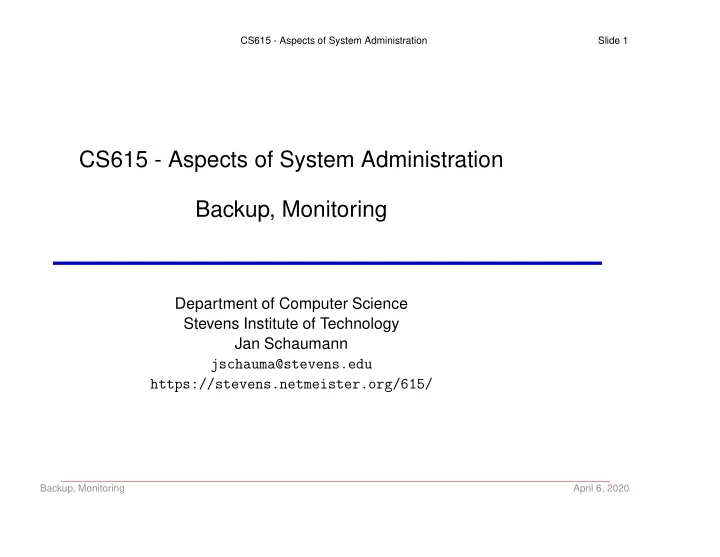
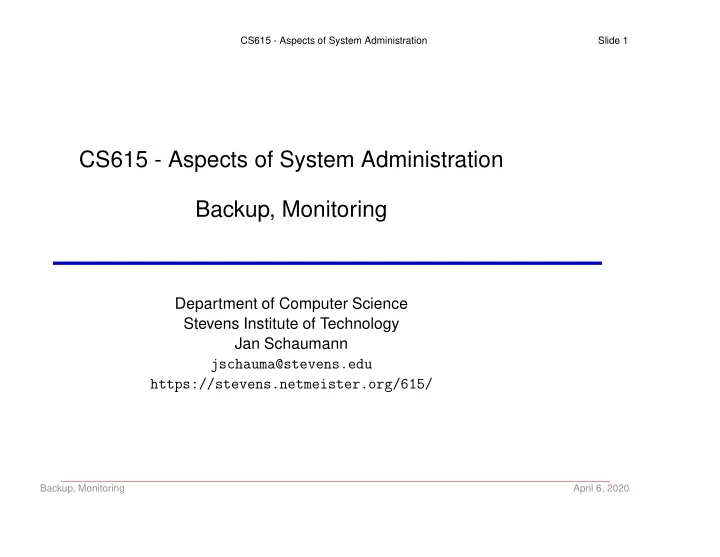
CS615 - Aspects of System Administration Slide 1 CS615 - Aspects of System Administration Backup, Monitoring Department of Computer Science Stevens Institute of Technology Jan Schaumann jschauma@stevens.edu https://stevens.netmeister.org/615/ Backup, Monitoring April 6, 2020
CS615 - Aspects of System Administration Slide 2 Backups vs. Restores Start two instances: NetBSD ( ami-569ed93c ) OmniOS ( ami-0a01a5636f3c4f21c ) Backup, Monitoring April 6, 2020
CS615 - Aspects of System Administration Slide 3 Backups vs. Restores Backups are boring. Backups are tedious. Nobody likes doing backups. Backup, Monitoring April 6, 2020
CS615 - Aspects of System Administration Slide 4 Backups vs. Restores Backups are just a means to accomplish a specific goal : To have the ability to restore data. Backup, Monitoring April 6, 2020
CS615 - Aspects of System Administration Slide 5 Basic Terminology, Concepts, and Considerations ”full backup” ”incremental backup” ”synthetic backup” (Green Team link: https://is.gd/0bKE1c ) file level vs. block level differential backup journalling vs. snapshots live data / open files, meta data (e.g., file- and filesystem), file data Recovery Point Objective (RPO) Recovery Time Objective (RTO) Business Continuity Plan (BCP) replaceable vs irreplaceable systems Backup, Monitoring April 6, 2020
CS615 - Aspects of System Administration Slide 6 Data Storage Media What media can we back up to? Backup, Monitoring April 6, 2020
CS615 - Aspects of System Administration Slide 7 Data Storage Media Media: magnetic tape traditional hard disk solid-state drive optical storage the cloud, why not Backup, Monitoring April 6, 2020
CS615 - Aspects of System Administration Slide 8 Data Storage Media What factors do we have to consider when choosing a backup medium? Backup, Monitoring April 6, 2020
CS615 - Aspects of System Administration Slide 9 Data Storage Media Factors: I/O performance (both read/write, sequential vs. random access, ...) reusability and degredation longevity mobility data integrity assurance (e.g., WORM - write once, read many) data compression, encryption deduplication availability Backup, Monitoring April 6, 2020
CS615 - Aspects of System Administration Slide 10 Long-term storage full set of level 0 backups separate set from regular backups usually stored off-site recovery / retrieval takes time limited granularity storage media considerations storage media transport considerations backup encryption and recovery key management Backup, Monitoring April 6, 2020
CS615 - Aspects of System Administration Slide 11 Backups and Restore Basics When do we need backups? long-term storage / archival recover from data loss due to... Backup, Monitoring April 6, 2020
CS615 - Aspects of System Administration Slide 12 Backups and Restore Basics When do we need backups? long-term storage / archival recover from data loss due to equipment failure user failure natural disaster security breach software bugs Backup, Monitoring April 6, 2020
CS615 - Aspects of System Administration Slide 13 Backups and Restore Basics When do we need backups? long-term storage / archival recover from data loss due to equipment failure user failure natural disaster security breach software bugs Think of your backups as insurance : you invest and pay for it, hoping you will never need it. Backup, Monitoring April 6, 2020
CS615 - Aspects of System Administration Slide 14 Reasons for Restore Requests file recovery system recovery (full or partial loss of e.g. a single system) disaster recovery Backup, Monitoring April 6, 2020
CS615 - Aspects of System Administration Slide 15 Disaster Recovery loss of e.g. entire file system leads to downtime (of individual systems) RAID may help takes long time to restore may require retrieval of archival backups from long-term storage often involves some data loss 3-2-1 Rule: keep at least 3 copies of your data keep at least 2 copies on different storage media keep at least 1 copy offsite Backup, Monitoring April 6, 2020
CS615 - Aspects of System Administration Slide 16 Disaster Recovery loss of e.g. entire file system leads to downtime (of individual systems) RAID may help takes long time to restore may require retrieval of archival backups from long-term storage often involves some data loss 3-2-1 Rule: keep at least 3 copies of your data keep at least 2 copies on different storage media keep at least 1 copy offsite Beware: disasters scale up much faster than your backup strategy! Backup, Monitoring April 6, 2020
CS615 - Aspects of System Administration Slide 17 To the backups! Black Team link: https://www.guru99.com/recovery-testing.html Backup, Monitoring April 6, 2020
CS615 - Aspects of System Administration Slide 18 Trusting your backups Backing up data requires superuser privileges! Red Team link: CVE-2019-16155: https://danishcyberdefence.dk/blog/forticlient_linux A backup is a copy of the data. If the data is corrupt, your backup may become corrupt. To restore data from a trusted backup, you can only use trusted tools. Verify the authenticity of your backups! Blue Team link: https://is.gd/lG6ZQM Backup, Monitoring April 6, 2020
CS615 - Aspects of System Administration Slide 19 File deletion recovery Accidentally deleted files ought to be recoverable for a certain amount of time: ”Undo” time window and granularity requirements (Recovery Point Objective) restore time (Recovery Time Objective), including actual time spent restoring waiting until resources permit the restore staff availability self-service restore But note: sometimes people do want to delete data and it be gone! Backup, Monitoring April 6, 2020
CS615 - Aspects of System Administration Slide 20 Filesystem backup ssh netbsd-instance "dump -u -0 -f - /" | bzip2 -c -9 >tmp/ec2.0.bz2 DUMP: Found /dev/rxbd1a on / in /etc/fstab DUMP: Date of this level 0 dump: Mon Apr 2 19:34:30 2018 DUMP: Date of last level 0 dump: the epoch DUMP: Dumping /dev/rxbd1a (/) to standard output DUMP: Label: none DUMP: mapping (Pass I) [regular files] DUMP: mapping (Pass II) [directories] DUMP: estimated 962609 tape blocks. DUMP: Volume 1 started at: Mon Apr 2 19:34:34 2018 DUMP: dumping (Pass III) [directories] DUMP: dumping (Pass IV) [regular files] DUMP: 42.40% done, finished in 0:06 DUMP: 83.38% done, finished in 0:01 DUMP: 963445 tape blocks DUMP: Volume 1 completed at: Mon Apr 2 19:46:38 2018 DUMP: Volume 1 took 0:12:04 DUMP: Volume 1 transfer rate: 1330 KB/s DUMP: Date of this level 0 dump: Mon Apr 2 19:34:30 2018 DUMP: Date this dump completed: Mon Apr 2 19:46:38 2018 DUMP: Average transfer rate: 1330 KB/s DUMP: level 0 dump on Mon Apr 2 19:34:30 2018 DUMP: DUMP IS DONE Backup, Monitoring April 6, 2020
CS615 - Aspects of System Administration Slide 21 Filesystem backup $ ssh netbsd-instance netbsd$ cat /etc/dumpdates /dev/rxbd1a 0 Mon Apr 2 19:34:30 2018 netbsd# mkdir -p /usr/local/data $ scp -r some-data netbsd-instance:/usr/local/data/ $ ssh netbsd-instance "dump -u -i -f - /" | bzip2 -c -9 >tmp/ec2.1.bz2 DUMP: Found /dev/rxbd1a on / in /etc/fstab DUMP: Date of this level i dump: Mon Apr 2 20:09:24 2018 DUMP: Date of last level 0 dump: Mon Apr 2 19:34:30 2018 DUMP: Dumping /dev/rxbd1a (/) to standard output DUMP: Label: none DUMP: mapping (Pass I) [regular files] DUMP: mapping (Pass II) [directories] DUMP: estimated 25307 tape blocks. DUMP: Volume 1 started at: Mon Apr 2 20:09:33 2018 DUMP: dumping (Pass III) [directories] DUMP: dumping (Pass IV) [regular files] DUMP: 25244 tape blocks DUMP: Volume 1 completed at: Mon Apr 2 20:09:50 2018 DUMP: Volume 1 took 0:00:17 DUMP: Volume 1 transfer rate: 1484 KB/s DUMP: Date of this level i dump: Mon Apr 2 20:09:24 2018 DUMP: Date this dump completed: Mon Apr 2 20:09:50 2018 Backup, Monitoring April 6, 2020
CS615 - Aspects of System Administration Slide 22 DUMP: Average transfer rate: 1484 KB/s DUMP: level i dump on Mon Apr 2 20:09:24 2018 DUMP: DUMP IS DONE Backup, Monitoring April 6, 2020
CS615 - Aspects of System Administration Slide 23 Filesystem backup netbsd# rm -fr /usr/local/data /etc/resolv.conf $ bzip2 -d -c ec2.1.bz2 | ssh ec2-instance "cd /; /sbin/restore xf -" $ bzip2 -d -c ec2.0.bz2 | ssh ec2-instance "cd /; /sbin/restore xf - etc/resolv.conf" Backup, Monitoring April 6, 2020
CS615 - Aspects of System Administration Slide 24 Poor Man’s Cloud Backup via tar(1) Copying to a file system: $ tar cf - data/ | ssh ec2-instance "tar -xf - -C /var/backups/$(date)" Writing to a block device, no filesystem necessary: $ tar cf - data/ | ssh ec2-instance "dd of=/dev/rxb2a" $ ssh ec2-instance "dd if=/dev/rxb2a" | tar tvf - Encrypting along the way: $ tar cf - data/ | gpg --encrypt -r recipient | ssh ec2-instance "dd of=/dev/rxb2a" Backup, Monitoring April 6, 2020
CS615 - Aspects of System Administration Slide 25 Know a Unix Command https://www.xkcd.com/1168/ https://stevens.netmeister.org/615/tar.html Backup, Monitoring April 6, 2020
Recommend
More recommend