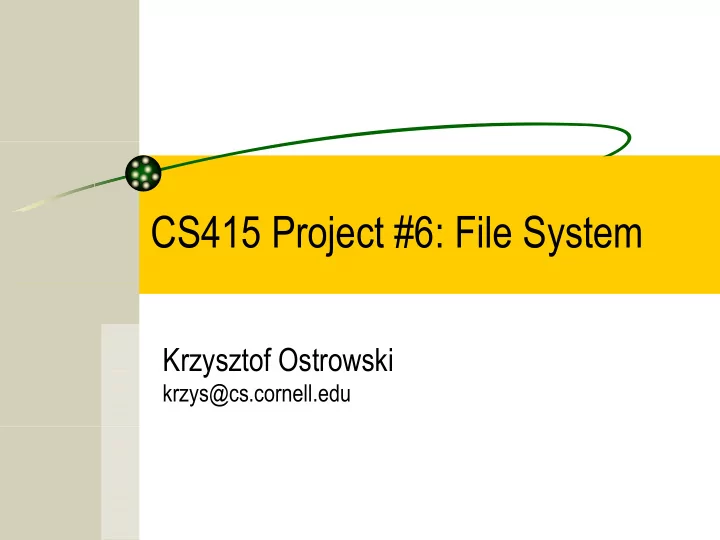
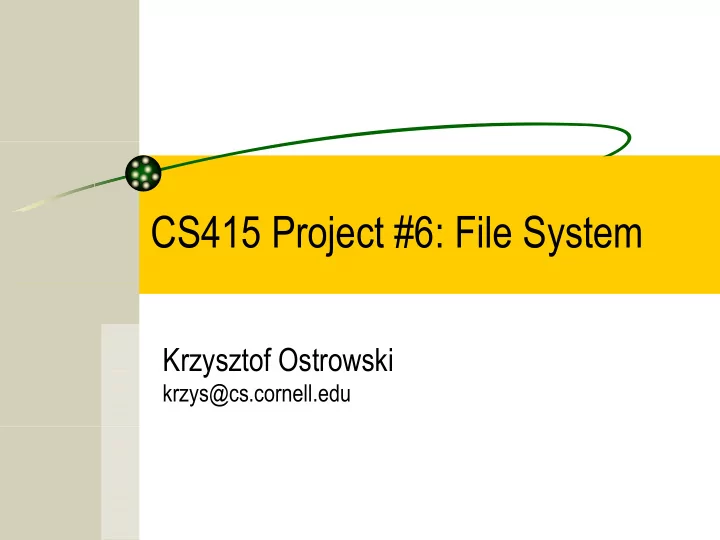
CS415 Project #6: File System Krzysztof Ostrowski krzys@cs.cornell.edu
What do you have to do? Implement a virtual file system – On top of a raw virtual block device provided by us • Storing all blocks of the virtual disk device in a single file • Single filesystem on single device, without mount points etc. – With a UNIX-like interface – With support for: • Creation of files of variable size (using disk space efficiently) • Reclaiming unused storage from deleted files • A hierarchy of nested directories • Concurrent access to the SAME files by multiple threads
Sequence of actions Development plan: Get familiar with the block device you get Get familar with the API you need to cover – Together with the parameters and semantics Decide on details of disk organization – How are directories kept, inodes, superblock etc. Decide on semantics with concurrent access Implement Perform extensive testing – In particular, concurrent operations on files
What do you get? Our virtual device – Block are kept in a regular NT file • Our disk can also be "created", "spinned-up" etc. – ...which corresponds to a file being created or opened. • We support just one disk, in a file MINIFILESYSTEM – Attach it and spin it up as a part of system startup – A raw stream of bytes: no organization • Need your own structures: i-nodes, free blocks etc. • Need to create any such structures on disk yourself – Write a system tool "mkfs.exe" or auto-create on startup
What do you get? Our virtual device – Supports block-level operations • Specify block number + provide a buffer to read/write – Block size is fixed to 4K, hard-coded into the system – Works asynchronously (just like a real device) • You schedule requests by a control call to the device – A limited number of requests may be processed at a time! – Requests can be arbitrarily delayed and re-ordered , need to take reordering into account e.g. when appending data • Notification is received as an interrupt – We let you register a special type of interrupt handler
Our virtual block device Creating a new virtual disk int disk_create (disk_t* disk, char* name, int size, int flags); – creates a disk with a given " name" (in a given NT file) – flags: DISK_READWRITE or DISK_READONLY – actually, size and flags are stored in the file... • ...so the disk "remembers" this information Accessing an existing disk int disk_startup (disk_t* disk, char* name); – returns a handle to the disk with a given " name "
Our virtual block device Sending requests to the device int disk_send_request ( disk_t* disk, int blocknum, char* buffer, disk_request_type_t type); – request types: -- cancel any pending requests etc. DISK_RESET -- flush buffers / shutdown the device DISK_SHUTDOWN -- read a single block DISK_READ -- write a single block DISK_WRITE – requests are handled asynchronously – returns 0 if success, -1 on error, -2 if too many requests – wrappers: disk_read_block / disk_write_block
Our virtual block device Interrupt handler – As usual, you need to install your own: install_disk_handler( interrupt_handler_t handler); – Arguments passed to the handler: typedef struct { disk_t* disk; disk_request_t request; � See the next page! disk_reply_t reply; } disk_interrupt_arg_t;
Our virtual block device Notification received in the interrupt: operation succeeded DISK_REPLY_OK disk failed on this request DISK_REPLY_FAILED for no apparent reason disk nonexistent or block DISK_REPLY_ERROR outside disk requested it happens occasionally DISK_REPLY_CRASHED
What do you provide? Files: – Creation / deletion ("unlink") – Open (an existing file in a specific mode) / close • Modes are more or less as in "fopen" in UNIX • Sequential reading, writing (w. truncation), appending • Any reasonable combinations of all the above – Read or write a chunk of data (for an open file) • Position in file unspecified, operations are sequential • Of any size, not necessarily a multiple of block size • Blocking operations, return when completed or failed • But: may read less data than requested (if not there)
What do you provide? Files: – Only sequential access (no "fseek") • Reading starts from the beginning, proceeds to end • Writing likewise + also causes the file to be truncated • Appending starts at the end of the existing file • Writing / appending causes the file to be "enlarged" – Binary • Don’t assume 0-terminated strings, newlines etc. – Concurrent access • A notion of "cursor" that indicates read / write position – A separate cursor is maintained for each thread • Restrictions apply, choose semantics (see below)
What do you provide? Directories: – Creation and deletion – affects the filesystem – Change and get current directory • Current directory is a local, per-process parameter – No global variables here! • Does not have any effect on the filesystem – List contents of the current directory General: – Check status of an object (file / directory) • Whether directory or a regular file • ...and if regular file, what is its current size
The API you need to cover minifile_t minifile_creat (char *filename); minifile_t minifile_open ( char *filename, char *mode); argument " mode" is treated in the same way as in "fopen" int minifile_read ( minifile_t file, char *data, int maxlen); int minifile_write ( minifile_t file, char *data, int len); " read " / " write " return the actual num. of bytes read/written int minifile_close (minifile_t); int minifile_unlink (char *filename); " unlink " deletes the specified file
The API you need to cover int minifile_mkdir (char *dirname); int minifile_rmdir (char *dirname); int minifile_stat (char *path); check the type (regular file / directory) and size of given file int minifile_cd (char *path); char ** minifile_ls (char *path); char * minifile_pwd (); return the current dir. (the path to it) for the calling thread Paths as usually in UNIX-like systems /dir 1 /dir 2 / ... /dir n /filename
Disk organization General structure superblock – Superblock (global info) i-node • Pointer to the root inode (main dir.) i-node • Pointer to the first free i-node... – ...if free i-nodes form a linked list i-node • Pointer to the first free data block data block • Statistics data block – Numbers of free inodes and blocks – Overall size of the filesystem • Magic number (first four bytes) data block – Helps detect a legitimate filesystem
Disk organization General structure superblock – i-nodes i-node • Occupy ~ 10% of disk space i-node • All information about file / dir. – Metadata, including type (file/dir.), i-node size, next i-node on the list etc. – Name: the only exception (not here) data block – Data blocks occupied by the file data block » A few (11) addressed directly » A single indirect block data block – Data blocks
Disk organization i-nodes data block data block data block i-node data block metadata data block slot #01 data block slot #02 data block data block slot #11 data block slot #12 indirect block data block data block indirect block data block
Disk organization Data blocks superblock – Files: binary, directly in blocks i-node – Directories: i-node • A special, fixed format (you choose) – Can be either ASCII or binary • Entries per file: i-node – name (allow for at least 256 characters) data block – i-node number (for the "main" i-node) data block • A special type (DIRECTORY) – But: keep types in i-nodes, not here • Don’t bother about fancy structures data block – Assume just a linear search for a file
Concurrent access Read / write : three approaches – Approach #1: Unix Semantics (much preferred) • Allow multiple writers to the same file • Don’t give any guarantees about the integrity of files – The result of concurrent writes may be a mix of both writes... – ...which in general may not represent anything sensible P1: A1 A1 possibly nonsense A1 B2 B1 B1 ? A P2: B A2 A2 A2 B2 B1 B2
Concurrent access – Approach #1 (continued) • Argument in favor if this method: end-to-end principle • Simple... but: need to preserve integrity of the FS! – Cannot just use a naive write that just overwrites i-nodes... ...as this could lead to generation of orphaned data blocks – So you need consistent, synchronized metadata updates! – Approach #2: Multiple Readers / Single Writer • Concurrency semantics at the "data blocks" level – Multiple readers and writers can open the SAME file ... – ...and hold usable handles, open for write never blocks – Actual read/write synchronized: at most one writer – Multi-block atomicity: avoids problems of the first approach
Concurrent access – Approach #3: Windows Semantics • Either multiple readers OR a (single at most) writer – Enforced at the time files are being opened – Quite restrictive: applications may keep unused resources! • Arguably easiest, but not recommended
Recommend
More recommend