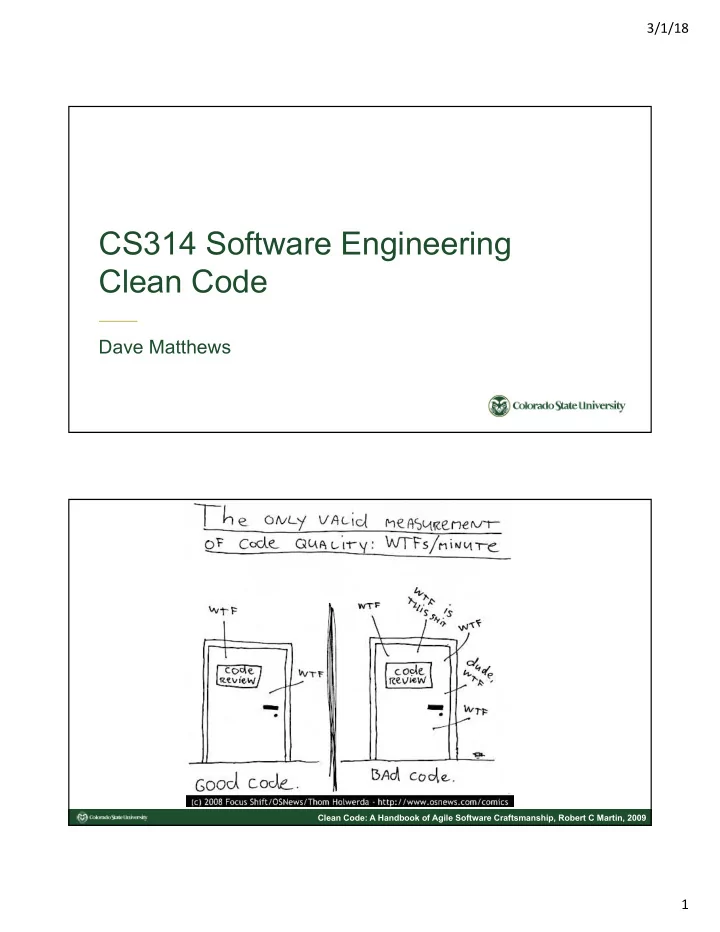
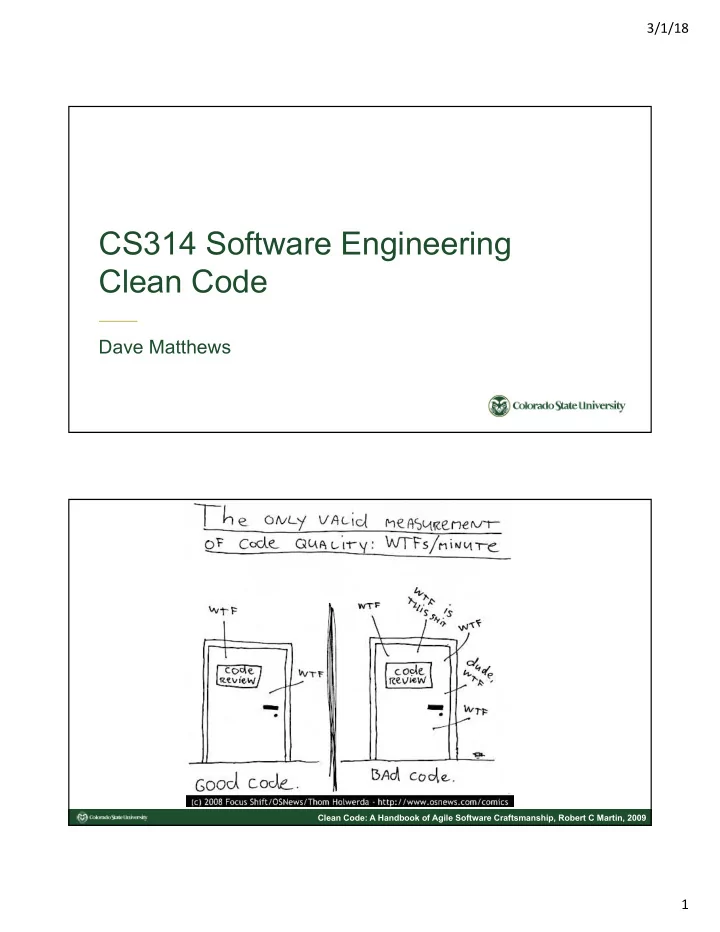
3/1/18 CS314 Software Engineering Clean Code Dave Matthews Clean Code: A Handbook of Agile Software Craftsmanship, Robert C Martin, 2009 1
3/1/18 Code Climate Maintainability • complexity (cognitive or boolean logic) • duplicate code (identical or similar) • lengths (file and method) • counts (methods, arguments, return statements) • deeply nested control structures https://docs.codeclimate.com/docs/maintainability Cognitive complexity of a method • language shorthand collapsing multiple statements • breaks in the line flow of the code. – loops – conditionals and sequences of logical operators – switch or case statements – recursion – exception handling • nesting of flow breaking instructions. https://docs.codeclimate.com/docs/maintainability 2
3/1/18 Write clean code (Better Code Hub) • Clean code is maintainable code • Leave no trace – no unit level smells (size, complexity, interfaces) – no bad comments – no code in comments – no dead code – no long identifier names – no magic constants – no poorly handled exceptions Joost Visser, Building Maintainable Software, 2016 // db configuration information private final static String myDriver = "com.mysql.jdbc.Driver"; private final static String myUrl = "jdbc:mysql://faure.cs.colostate.edu/cs314"; // SQL queries to count the number of records and to retrieve the data private final static String count = ""; private final static String search = ""; // Arguments contain the username and password for the database public static void main(String[] args){ try { Class. forName ( myDriver ); // connect to the database and query try (Connection conn = DriverManager. getConnection ( myUrl , args[0], args[1]); Statement stCount = conn.createStatement(); Statement stQuery = conn.createStatement(); ResultSet rsCount = stCount.executeQuery( count ); ResultSet rsQuery = stQuery.executeQuery( search ) ) { printJSON (rsCount, rsQuery); } } catch (Exception e) { System. err .println("Exception: "+e.getMessage()); } } 3
3/1/18 String query = ""; public static void main(String[] args){ // args contain username and password String myDriver = "com.mysql.jdbc.Driver"; // add dependencies in pom.xml String myUrl = "jdbc:mysql://faure.cs.colostate.edu/cs314"; try { // connect to the database Class.forName(myDriver); Connection conn = DriverManager.getConnection(myUrl, args[0], args[1]); try { // create a statement Statement st = conn.createStatement(); try { // submit a query ResultSet rs = st.executeQuery(query); try { // iterate through the query results and print selected columns while (rs.next()) { String id = rs.getString("id"); String name = rs.getString("name"); System.out.printf("%s,%s\n", id, name); } } finally { rs.close(); } } finally { st.close(); } } finally { conn.close(); } } catch (Exception e) { // catches all exceptions in the nested try' s System.err.printf("Exception: " + e.getMessage()); } 4
Recommend
More recommend