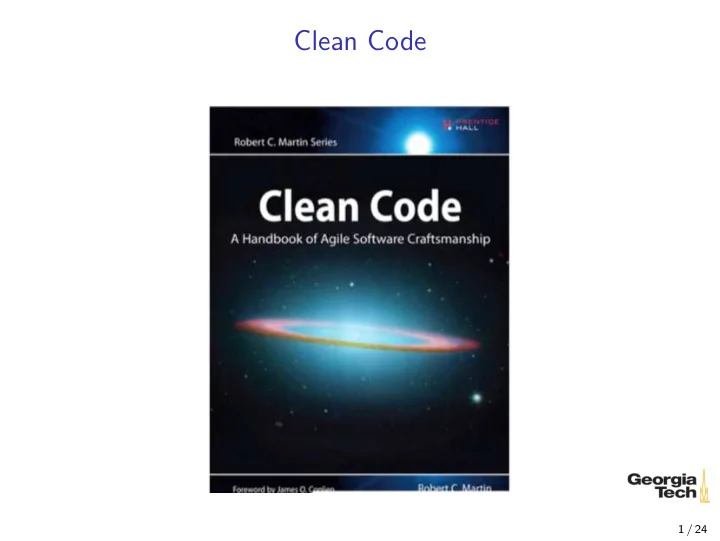
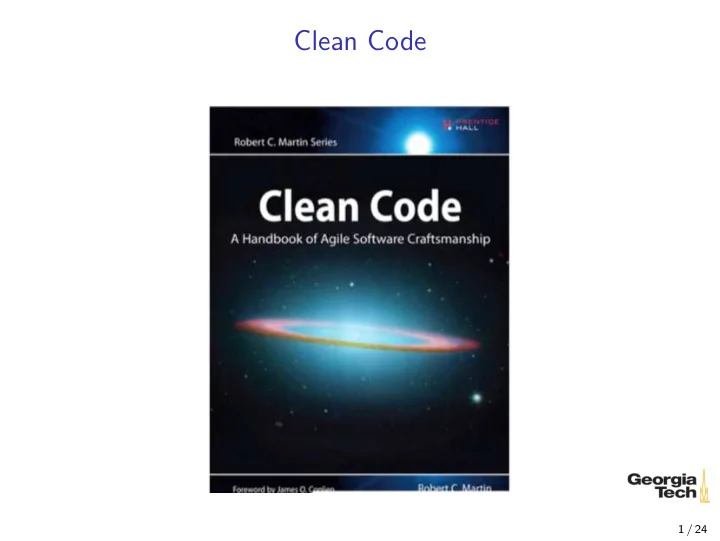
Clean Code 1 / 24
Clean Code What is “clean code?” ◮ Elegant and efficient. – Bjarne Stroustrup ◮ Simple and direct. Readable. – Grady Booch ◮ Understandable by others, tested, literate. – Dave Thomas ◮ Code works pretty much as expected. Beatuful code looks like the language was made for the problem. – Ward Cunningham Why do we care abou clean code? ◮ Messes are costly. Quick and dirty to get it done ends up not getting it done and you will not enjoy it. It’s lose-lose! ◮ We are professionals who care about our craft. The Boy Scout Rule 2 / 24
Meaningful Names ◮ The name of a variable, method, or class should reveal its purpose. ◮ If you feel the need to comment on the name itself, pick a better name. ◮ Code with a dictionary close at hand. Don’t ever do this! 1 int d; // elapsed time in days Much better: 1 int elapsedTimeInDays; 2 int daysSinceCreation; 3 int daysSinceModification; 4 int fileAgeInDays; 3 / 24
Avoid Disinformative Names Avoid names with baggage, unless you want the baggage. ◮ hp not a good name for hypotenuse. hp could also be Hewlett-Packard or horsepower. Don’t hint at implementation details in a variable name. ◮ Prefer accounts to accountList. ◮ Note: certainly do want to indicate that a variable is a collection by giving it a plural name. Superbad: using O, 0, l, and 1. 1 int a = l; 2 if ( O == l ) 3 a=O1; 4 else 5 l=01; Don’t think you’ll never see code like this? Sadly, you will. 4 / 24
Avoid Encodings Modern type systems and programming tools make encodings even more unnecessary. So, AVOID ENCODINGS! Consider: 1 public class Part { 2 private String m_dsc; // The textual descriptio 3 void setName(String name) { 4 m_dsc = name; 5 } 6 } The m_ is useless clutter. Much better to write: 1 public class Part { 2 private String description; 3 void setDescription(String description) { 4 this.description = description; 5 } 6 } 5 / 24
Clean Fuctions Functions Should be Small and Do one Thing Only How smallis small? A few lines, 5 or 10. “A screen-full” is no longer meaningful with large monitors and small fonts. Some signs a function is doing too much: ◮ “Sections” within a function, often delimited by blank lines. ◮ Deeply nested logic. ◮ Many parameters. “If you have a procedure with ten parameters, you probably missed some.” – Alan Perlis 6 / 24
Writing Functions that Do One Thing One level of abstraction per function. ◮ A function that implements a higher-level algorithm should call helper functions to execute the steps of the algorithm. Write code using the stepdown rule. ◮ Code should read like a narrative from top to bottom. ◮ Read a higher level function to get the big picture, the functions below it to get the details. Example of stepdown rule/newspaper metaphor: 1 private void createGui() { 2 add(createDataEntryPanel(), BorderLayout.NORTH); 3 add(createButtonPanel(), BorderLayout.SOUTH); 4 setJMenuBar(createMenuBar()); 5 } 6 private JPanel createDataEntryPanel() { ... } 7 private JPanel createButtonPanel() { ... } 8 private JMenuBar createMenuBar() { ... } 7 / 24
Function Parameters Common one parameter forms ◮ Predicate functions: boolean fileExists“(”MyFile) ◮ Transformations: InputStream fileOpen“(”MyFile) ◮ Events: void passwordAttemptFailedNtimes(int attempts) Higher numbers of function parameters are harder to get right. Even one argument functions can be problematic. Consider flag argumets: Instead of ◮ render(boolean isSuite) , a call to which would look like render(true) , write two methods, like ◮ renderForSuite() and renderForSingleTest() Keep in mind that in OOP, every instance method call has an implicit argument: the object on which it is invoked. 8 / 24
Minimizing the Number of Arguments Use objects. Instead of 1 public void doSomethingWithEmployee(String name, 2 double pay, 3 Date hireDate) Represent employee with a class: 1 public void doSomethingWith(Employee employee) Use var-args for multiple parameters playing the same role: 1 public int max(int ... numbers) 2 public String format(String format, Object... args) 9 / 24
Avoid Side Effects What’s wrong with this function? 1 public class UserValidator { 2 private Cryptographer cryptographer; 3 public boolean checkPassword(String userName, String password) { 4 User user = UserGateway.findByName(userName); 5 if (user != User.NULL) { 6 String codedPhrase = user.getPhraseEncodedByPassword(); 7 String phrase = cryptographer.decrypt(codedPhrase, password); 8 if ("Valid Password".equals(phrase)) { 9 Session.initialize(); 10 return true; } 11 } 12 return false; } 13 } 10 / 24
Avoid Side Effects What’s wrong with this function? 1 public class UserValidator { 2 private Cryptographer cryptographer; 3 public boolean checkPassword(String userName, String password) { 4 User user = UserGateway.findByName(userName); 5 if (user != User.NULL) { 6 String codedPhrase = user.getPhraseEncodedByPassword(); 7 String phrase = cryptographer.decrypt(codedPhrase, password); 8 if ("Valid Password".equals(phrase)) { 9 Session.initialize(); 10 return true; } 11 } 12 return false; } 13 } Has the side effect of initializing the session. Might erase an existing session, or might create temporal coupling: can only check password for user that doesn’t have an existing session. 11 / 24
Command Query Separation Consider: 1 public boolean set(String attribute, String value); We’re setting values and querying . . . something, leading to very bad idioms like 1 if (set("username", "unclebob"))... Better to separate commands from queries: 1 if (attributeExists("username")) { 2 setAttribute("username", "unclebob"); 3 ... 4 } 12 / 24
Prefer Exceptions to Error Codes Error codes force mixing of error handling with main logic : 1 if (deletePage(page) == E_OK) { 2 if (registry.deleteReference(page.name) == E_OK) { 3 if (configKeys.deleteKey(page.name.makeKey()) == E_OK){ 4 logger.log("page deleted"); 5 } else { 6 logger.log("configKey not deleted"); 7 } 8 } else { 9 logger.log("deleteReference from registry failed"); } 10 } else { 11 logger.log("delete failed"); return E_ERROR; 12 } Let language features help you: 1 try { 2 deletePage(page); 3 registry.deleteReference(page.name); 4 configKeys.deleteKey(page.name.makeKey()); 5 } catch (Exception e) { 6 logger.log(e.getMessage()); 7 } 13 / 24
Extract Try/Catch Blocks You can make your code even clearer by extracting try/catch statements into functions of their own: 1 public void delete(Page page) { 2 try { 3 deletePageAndAllReferences(page); } 4 catch (Exception e) { 5 logError(e); 6 } 7 } 8 private void deletePageAndAllReferences(Page page) throws Exception { 9 deletePage(page); 10 registry.deleteReference(page.name); 11 configKeys.deleteKey(page.name.makeKey()); 12 } 13 private void logError(Exception e) { 14 logger.log(e.getMessage()); 15 } 14 / 24
Clean Comments Comments are (usually) evil. ◮ Most comments are compensation for failures to express ideas in code. ◮ Comments become baggage when chunks of code move. ◮ Comments become stale when code changes. Result: comments lie. Comments don’t make up for bad code. If you feel the need for a comment to explain some code, put effort into improving the code, not authoring comments for it. 15 / 24
Good Names Can Obviate Comments 1 // Check to see if the employee is eligible for full benefits 2 if ((employee.flags & HOURLY_FLAG) && (employee.age > 65)) We’re representing a business rule as a boolean expression and naming it in a comment. Use the language to express this idea: 1 if (employee.isEligibleForFullBenefits()) Now if the business rule changes, we know exactly where to change the code that represents it, and the code can be reused. (What does “reused” mean?) 16 / 24
Clean Formatting Code should be written for human beings to understand, and only incidentally for machines to execute. – Hal Abel- son and Gerald Sussman, SICP The purpose of a computer program is to tell other people what you want the computer to do. – Donald Knuth The purpose of formatting is to facilitate communication. The formatting of code conveys information to the reader. 17 / 24
Vertical Formatting ◮ Newspaper metaphor ◮ Vertical openness between concepts Vertical density ◮ Vertical distance ◮ Vertical ordering 18 / 24
Vertical Openness Between Concepts Notice how vertical openness helps us locate concepts in the code more quickly. 1 package fitnesse.wikitext.widgets; 2 3 import java.util.regex.*; 4 5 public class BoldWidget extends ParentWidget { 6 7 public static final String REGEXP = "”’”’.+?"; 8 9 private static final Pattern pattern = Pattern.compile("”’(.+?)”’", 10 Pattern.MULTILINE + Pattern.DOTALL 11 ); 12 13 public BoldWidget(ParentWidget parent, String text) throws Exception { 14 super(parent); 15 Matcher match = pattern.matcher(text); 16 match.find(); 17 addChildWidgets(match.group(1)); 18 } 19 } 19 / 24
Recommend
More recommend