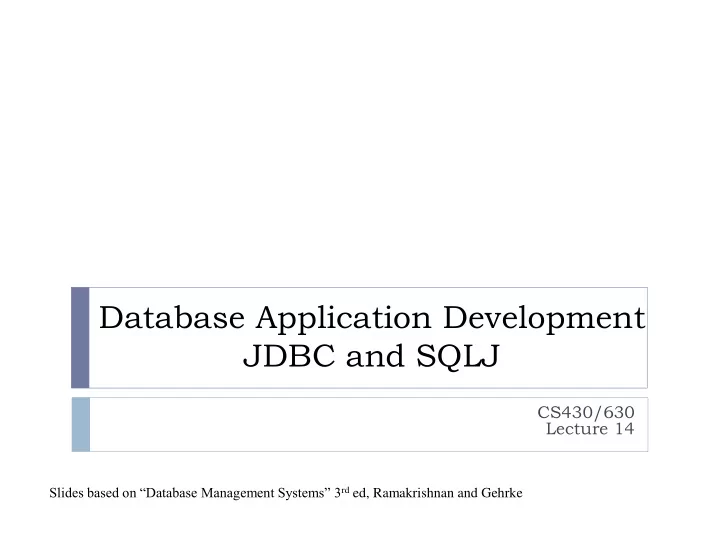
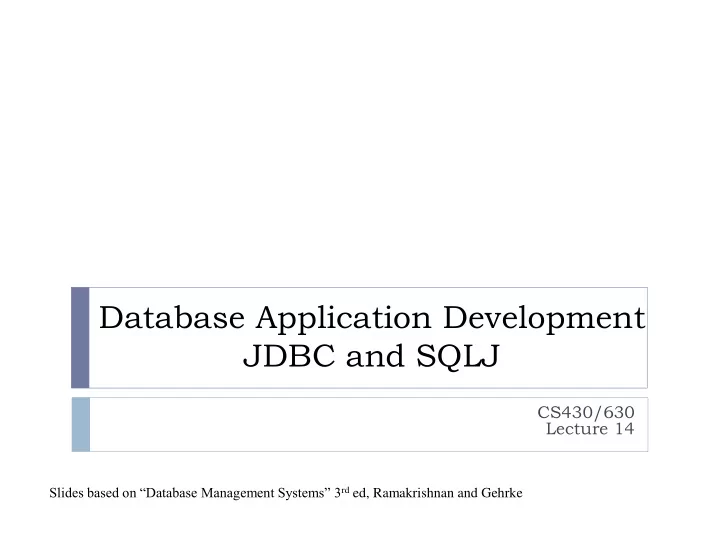
Database Application Development JDBC and SQLJ CS430/630 Lecture 14 Slides based on “Database Management Systems” 3 rd ed, Ramakrishnan and Gehrke
Outline Embedded SQL Many host languages: Dynamic SQL C, Cobol, Pascal, etc. JDBC (API) Java SQLJ (Embedded) Stored procedures
JDBC
APIs: Alternative to Embedding Use library that implements API of DBMS calls No need to modify compilation process API: standardized interface with objects and procedures Pass SQL strings from the programming language API returns result sets in language-friendly form DBMS API for Java is Sun’s JDBC It is mainly a specification DBMS-neutral Each DBMS vendor can implement its own version JDBC driver traps calls, translates them into DBMS-specific code Packages java.sql.*, javax.sql.* Collection of classes and interfaces
JDBC: Architecture initiates/terminates Application connections; submits SQL statements Driver Manager loads JDBC driver connects to data source; transmits requests JDBC Driver (MSSQL) JDBC Driver (Oracle) and returns/translates results and error codes processes SQL Data Source 1 Data Source 2 statements
Driver Types Bridge Translates SQL commands into non-native API Example: JDBC-ODBC bridge Direct translation to native API via non-Java driver Translates SQL commands to native API of data source Need OS-specific binary on each client Direct translation to native API via Java driver Converts JDBC calls directly to network protocol used by DBMS Needs DBMS-specific Java driver at each client Network bridge Send commands over the network to middleware server Needs only small JDBC driver at each client
Using JDBC 3 steps to submit a database query: Load the JDBC driver 1. Connect to the data source 2. Execute SQL statements 3.
JDBC Driver Management All drivers are managed by the DriverManager class Loading a JDBC driver: From inside the Java code: Class.forName (“oracle/ jdbc.driver.Oracledriver ”); When starting the Java VM -Djdbc.drivers=oracle/jdbc.driver
Connections in JDBC Interaction with data source through sessions A connection identifies a logical session JDBC URL: jdbc:<protocol>:<otherParameters> Example: String url =“jdbc:oracle:www.bookstore.com:3083”; Connection conn; try{ conn = DriverManager.getConnection(url, ”user”, “password”); } catch SQLException e {…} Many other forms: check Java API Properties of connection: autocommit, connection pooling, etc.
Executing SQL Statements Statement class 2 subclasses: PreparedStatement (semi-static SQL statements) CallableStatement (stored procedures) PreparedStatement class: Precompiled, parametrized SQL statements Structure is fixed Values of parameters are determined at run-time
Example /* local variables */ int sid=10; String sname = “ Yuppy ”; int rating = 5; float age = 40.0; /* creating the statement object */ String sql =“INSERT INTO Sailors VALUES(?,?,?,?)”; PreparedStatment pstmt=conn.prepareStatement(sql);
Example (contd.) /* initialize parameters */ pstmt.clearParameters(); pstmt.setInt(1,sid); pstmt.setString(2,sname); pstmt.setInt(3, rating); pstmt.setFloat(4,age); /* no results will be returned, use executeUpdate() method */ int numRows = pstmt.executeUpdate(); executeUpdate() returns the number of affected records
Retrieving Data: ResultSet class Statement.executeQuery returns data encapsulated in a ResultSet object (a cursor) PreparedStatement can also be used for this purpose Retrieval by attribute name or position Statement stmt = conn.createStatement(); ResultSet rs=stmt.executeQuery( “SELECT sname FROM Sailors WHERE rating = “ + rating ); // rs is now a cursor while (rs.next()) {// process the data String name = rs.getString (“ sname ”); // rs.getString(1); }
ResultSet ResultSet is a very powerful cursor: next(), previous(), first(), last() absolute(int num): moves to the row with the specified number relative (int num): moves forward or backward
Matching Java and SQL Data Types
JDBC: Exceptions and Warnings Most of java.sql methods throw SQLException SQLWarning is a subclass of SQLException not as severe (their existence has to be explicitly tested) try { stmt=conn.createStatement(); … SQLWarning warning=conn.getWarnings(); while(warning != null) { // handle SQLWarnings; warning = warning.getNextWarning(): } conn.clearWarnings(); } catch( SQLException SQLe) { // handle the exception }
Examining Database Metadata DatabaseMetaData object gives catalog information DatabaseMetaData md=conn.getMetaData(); ResultSet trs=md.getTables(null,null,null,null); while(trs.next()) { String tableName = trs.getString (“TABLE_NAME”); System.out.println (“Table: “ + tableName); ResultSet crs = md.getColumns(null,null,tableName, null); while (crs.next()) { System.out.println(crs.getString (“COLUMN_NAME”)); } }
SQLJ
SQLJ SQLJ complements JDBC with a (semi-)static query model Compiler can perform syntax checks, type checking, schema/query consistency #sql cursor_name = { SELECT name, rating INTO :name, :rating FROM Books WHERE sid = :sid;} Compare to JDBC: sid=rs.getInt(1); if (sid==1) {sname=rs.getString(2);} else { sname2=rs.getString(2);}
Recommend
More recommend