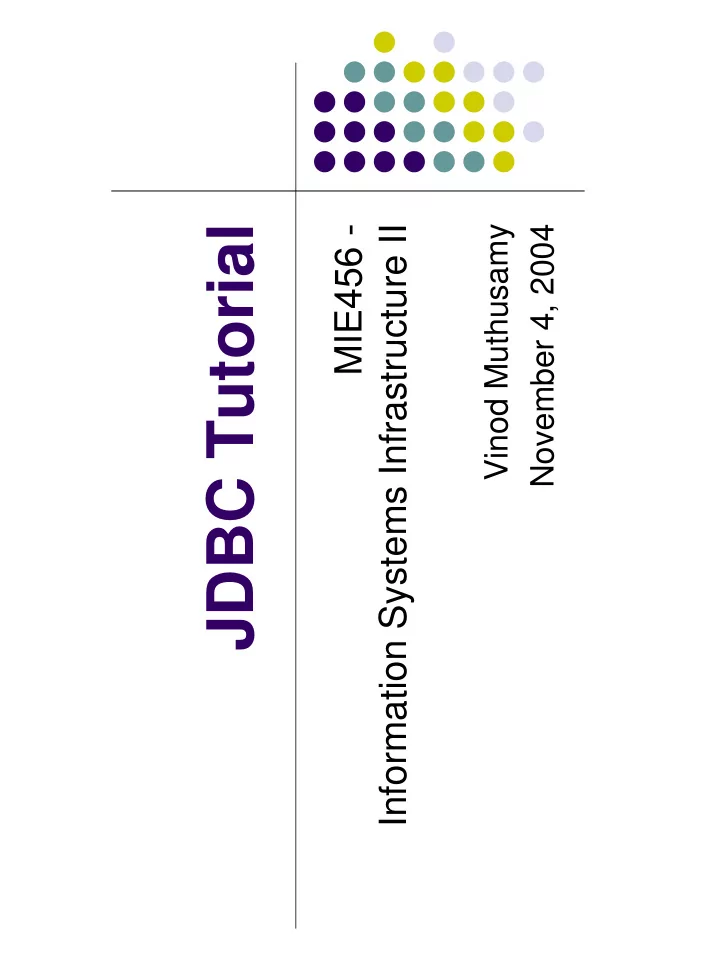
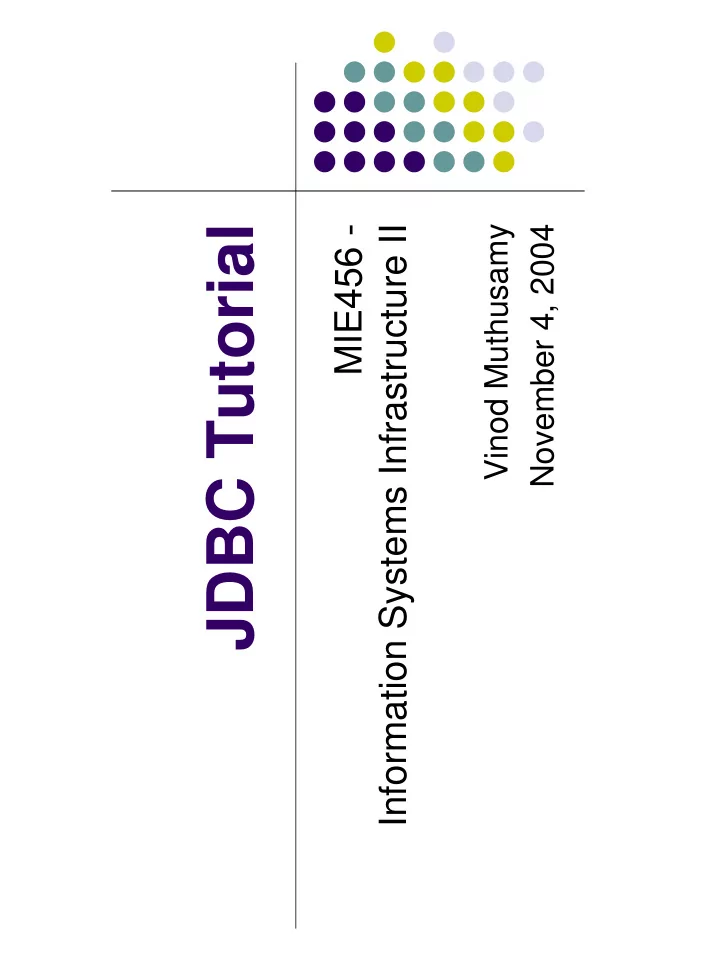
JDBC Tutorial MIE456 - Information Systems Infrastructure II Vinod Muthusamy November 4, 2004
Java Database Connectivity (JDBC) � An interface to communicate with a relational database � Allows database agnostic Java code � Treat database tables/rows/columns as Java objects � JDBC driver � An implementation of the JDBC interface � Communicates with a particular database JDBC Database JDBC JDBC calls commands JDBC Java app Database Database Database driver driver driver
JDBC Driver Types � Type 1: JDBC-ODBC Bridge Java Application JDBC-ODBC Bridge Note: in following illustrations, DB may be on either a ODBC local or remote DB machine
JDBC Driver Types � Type 2: Native API / Partially Java Java Application JDBC Driver Native DB Client
JDBC Driver Types � Type 3: Pure Java / Net Protocol. Java Application JDBC Net Protocol Server DB Driver (Java)
JDBC Driver Types � Type 4: Pure Java / Native Protocol. Java Application JDBC Native Protocol DB Driver (Java)
Eclipse JDBC setup � Install driver � Download MySQL JDBC driver from the Web � http://dev.mysql.com/downloads/connector/j/5.0.html � Unzip mysql-connector-xxx.jar � Add mysql-connector-xxx.jar to Eclipse project � Project � Properties � Java Build Path � Libraries � Add External JARs
JDBC steps Connect to database 1. Query database (or insert/update/delete) 2. Process results 3. Close connection to database 4.
1. Connect to database � Load JDBC driver Class.forName("com.mysql.jdbc.Driver").newInstance(); � � Make connection � Connection conn = DriverManager.getConnection(url); � URL � Format: “jdbc:< subprotocol >:< subname >” � jdbc:mysql://localhost/systemsDB
2. Query database Create statement a. � Statement stmt = conn.createStatement(); stmt object sends SQL commands to database � Methods � executeQuery() for SELECT statements � executeUpdate() for INSERT, UPDATE, DELETE, � statements Send SQL statements b. stmt.executeQuery(“SELECT …”); � stmt.executeUpdate(“INSERT …”); �
3. Process results Result of a SELECT statement (rows/columns) returned as a � ResultSet object � ResultSet rs = stmt.executeQuery("SELECT * FROM users"); Step through each row in the result � � rs.next() Get column values in a row � � String userid = rs.getString(“userid”); � int type = rs.getInt(“type”); users table userid firstname lastname password type Bob Bob King cat 0 John John Smith pass 1
Queries � Result Set Cursor: EMPLOYEE NAME SALARY Initial Cursor position Yossi 15000 Cursor after first call to rs.next() Miri 15000
Print the users table ResultSet rs = stmt.executeQuery("SELECT * FROM users"); while (rs.next()) { String userid = rs.getString(1); String firstname = rs.getString(“firstname”); String lastname = rs.getString(“lastname”); String password = rs.getString(4); int type = rs.getInt(“type”); System.out.println(userid + ” ” + firstname + ” ” + lastname + ” ” + password + ” ” + type); } users table userid firstname lastname password type Bob Bob King cat 0 John John Smith pass 1
Add a row to the users table String str = "INSERT INTO users VALUES('Bob', 'Bob', 'King', 'cat', 0)”; // Returns number of rows in table int rows = stmt.executeUpdate(str); users table userid firstname lastname password type Bob Bob King cat 0
4. Close connection to database � Close the ResultSet object � rs.close(); � Close the Statement object � stmt.close(); � Close the connection � conn.close();
import java.sql.*; public class Tester { public static void main(String[] args) { try { // Load JDBC driver Class.forName("com.mysql.jdbc.Driver").newInstance(); // Make connection String url = “jdbc:mysql://128.100.53.33/GRP?user=USER&password=PASS” Connection conn = DriverManager.getConnection(url); // Create statement Statement stmt = conn.createStatement(); // Print the users table ResultSet rs = stmt.executeQuery("SELECT * FROM users"); while (rs.next()) { ... } // Cleanup rs.close(); stmt.close(); conn.close(); } catch (Exception e) { System.out.println("exception " + e); } }
Queries: Joins � Joining tables with similar column names: � You may need to read columns by index. supplier JOIN product NAME PROD_ID product.NAME supplier.NAME NAME ID Farmer1 1 Tomatoes Farmer1 Tomatoes 1 Hawaii 2 Shampoo Hawaii Shampoo 2 ResultSet rs = stmt.executeQuery( ResultSet rs = stmt.executeQuery( “select p.NAME,s.NAME from PRODUCT p, SUPPLIER s where s.PROD_ID=p.ID “); “select p.NAME,s.NAME from PRODUCT p, SUPPLIER s where s.PROD_ID=p.ID “); while(rs.next()) while(rs.next()) System.out.println( rs.getString(1) + “ “ + rs.getString(2)); System.out.println( rs.getString(1) + “ “ + rs.getString(2));
Transactions � Currently every executeUpdate() is “finalized” right away � Sometimes want to a set of updates to all fail or all succeed � E.g. add to Appointments and Bookings tables � Treat both inserts as one transaction � Transaction � Used to group several SQL statements together � Either all succeed or all fail
Transactions � Commit � Execute all statements as one unit � “Finalize” updates � Rollback � Abort transaction � All uncommited statements are discarded � Revert database to original state
Transactions in JDBC � Disable auto-commit for the connection � conn.setAutoCommit(false); � Call necessary executeUpdate() statements � Commit or rollback � conn.commit(); � conn.rollback();
Prepared Statements � A prepared statement is pre-compiled only once. � Allows arguments to be filled in. � Useful for: � Efficiency. � Convenience. � Handling special types (e.g. long binary data). � Security (reduces danger of SQL injection).
Prepared Statements � Example: Class.forName(myDriverName); Class.forName(myDriverName); Connection con=DriverManager.getConnection(myDbUrl, “john”, “secret”); Connection con=DriverManager.getConnection(myDbUrl, “john”, “secret”); PreparedStatement stmt=con.prepareStatement(“insert into EMPLOYEE values(?,?)”); PreparedStatement stmt=con.prepareStatement(“insert into EMPLOYEE values(?,?)”); stmt.setString(1, “john”); param # 1 stmt.setString(1, “john”); stmt.setDouble(2, 12000); stmt.setDouble(2, 12000); param # 2 stmt.executeUpdate(); stmt.executeUpdate(); stmt.setString(1, “paul”); Fill in params stmt.setString(1, “paul”); stmt.setDouble(2, 15000); stmt.setDouble(2, 15000); stmt.executeUpdate(); stmt.executeUpdate(); … … … // close resources … // close resources
Callable Statement � Let us demonstrate: � Defining a stored procedure through java (vender-specific). � Invoking a stored procedure. � Note: not all drivers support these features.
Callable Statement � Defining a stored procedure/function. � Vendor-specific code. Connection con= … Connection con= … Statemenet stmt=con.createStatement(); Statemenet stmt=con.createStatement(); String str=“create function countNames (empName VARCHAR) RETURN NUMBER “ + String str=“create function countNames (empName VARCHAR) RETURN NUMBER “ + “ IS cnt NUMBER “ + “ IS cnt NUMBER “ + “BEGIN “ + “BEGIN “ + “select count(*) INTO cnt from EMPLOYEE where name=empName “ + “select count(*) INTO cnt from EMPLOYEE where name=empName “ + “return cnt; “ + “return cnt; “ + “END countNames” ; “END countNames” ; stmt.executeUpdate(str); stmt.executeUpdate(str);
Callable Statement � Invoking a Stored Function, Using CallableStatement: Param #1 : Out, integer CallableStatement cs= con.prepareCall( “{?=call SALES.countNames (?)}" ); CallableStatement cs= con.prepareCall( “{?=call SALES.countNames (?)}" ); cs.registerOutParameter(1, Types.INTEGER); cs.registerOutParameter(1, Types.INTEGER); cs.setString(2, ‘john’); cs.setString(2, ‘john’); Param #2: cs.execute(); cs.execute(); In, String System.out.println( cs.getInt(1)); System.out.println( cs.getInt(1));
Advanced Features Many features were added to the JDBC standard � (currently JDBC 4.0) http://java.sun.com/products/jdbc/download.html � There are other (competing or complementary) � technologies: JDO � Entity EJB’s � Hibernate � More… �
References � Some slide content borrowed from http://java.sun.com/docs/books/tutorial/jdbc/basics/index.html � http://otn.oracle.co.kr/admin/seminar/data/otn-jdbc.ppt � http://notes.corewebprogramming.com/student/JDBC.pdf �
Recommend
More recommend