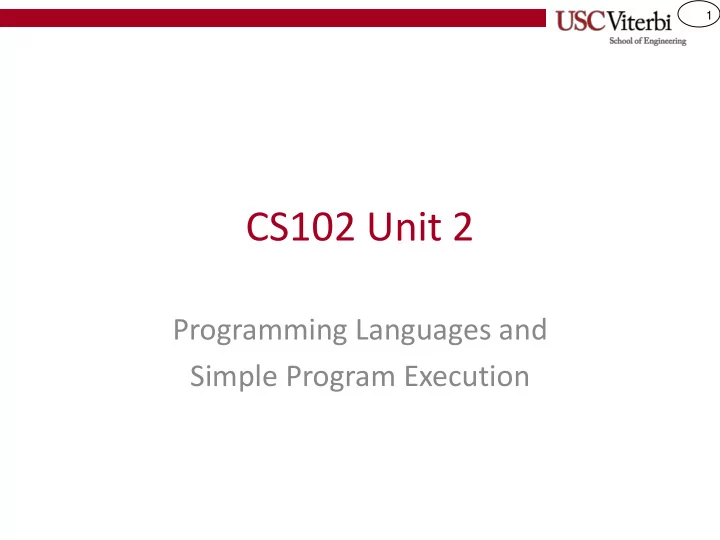
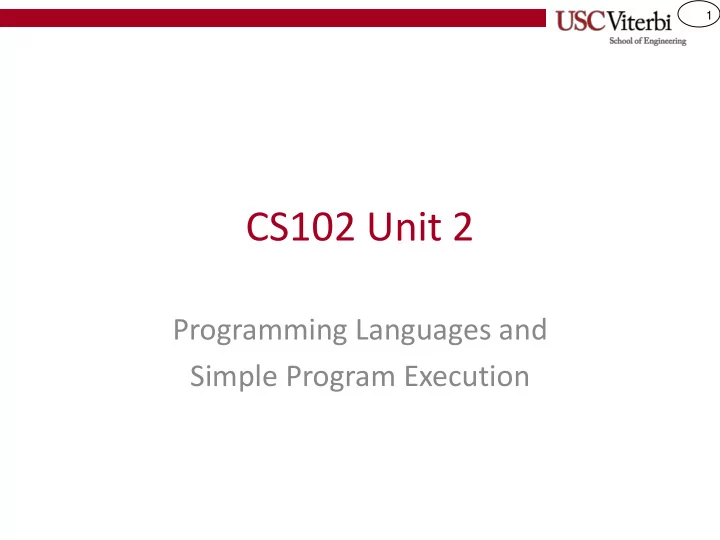
1 CS102 Unit 2 Programming Languages and Simple Program Execution
2 Unit Objectives • Define: algorithm , syntax , and semantics • Know that statements in a program execute sequentially by default • Know the basic parts of a C++ program – Inclusion of library "headers" – Comments – Code is partitioned into functions – main() function as the starting point
3 ALGORITHMS & PROGRAMMING LANGUAGES
4 Humans and Computers • Humans understand instructions differently than computers • Humans easily tolerate ambiguity and abstract concepts using context to help. – “Add a pinch of salt.” How much is a pinch? – “Steph Curry can shoot the lights out.” – “It’s a bear market” • Computers must be precise, only executing well- defined instructions (no ambiguity) and operating on digital information which is finite and discrete (a fixed number of options)
5 Algorithms • Algorithms are at the heart of computer systems, both in HW and SW – They are fundamental to Computer Science and Computer Engineering Software • Informal definition – An algorithm is a precise way to accomplish a task or solve a problem • A more formal definition: – An ordered set of unambiguous, executable steps that defines a terminating process • Examples: What is the algorithm for Hardware – Brushing your teeth? – Calculating your GPA?
6 Algorithm Representation • An algorithm is not a program or programming language • Just as a story may be represented as a book, movie, or spoken by a story-teller, an algorithm may be represented in many ways – Flow chart – Pseudocode (English-like syntax using primitives that most programming languages would have) – A specific program implementation in a given programming language
7 Syntax and Semantics • Programming languages have syntax and semantics • Syntax : refers to the rules of a language for how it will be expressed and parsed (decomposed) – Specific to the language • Semantics : refers to the meaning of what is written – Often transcends the language (same concept in many language) • Example: A sentence – The syntax refers to the proper grammatical rules for writing a sentence: capitalize the first word, have a subject and verb, ending with a period, etc. – The semantics refer to the meaning conveyed by the sentence • C++ Code Example – if ( <condition> ) { <action> } is the syntax. – The semantics (meaning) is “the action will only be performed if condition is true”
8 CODE ORGANIZATION AND SEQUENCE OF EXECUTION
9 Sequence & Executability • Let's learn a bit more about program execution by using another language named Scratch – http://scratch.mit.edu • Write a Scratch program to walk forward, turn right, then walk forward again • Remember computers need executable steps – How far forward? – Turn right by how much?
10 Executability • Scratch handles the syntax by providing a menu of specific "blocks" that define what the language allows you to do – Anything you want to do that doesn't have a specific block, requires you to compose use multiple blocks – Some blocks have certain aspects you can set to control their behavior. • Go to the Scratch website, click on Create, and close the tutorial • Write a Scratch program to walk forward, turn right, then walk forward again • Remember computers and algorithms need executable steps – How far forward? – Turn right by how much?
11 Sequence & Executability • You must compose a program from the "menu" of available blocks • Create the program shown to the right and then click the green flag to the left of the red stop sign – What happens? • Click the green flag again – What happens?
12 Explicit Content • Computers do only what you tell them, no more, no less • What additional details might we want to instruct the computer? – Where to start and what direction to face? – To provide some delay between steps • Remember computers execute code very quickly compared to what a human can see
13 Big Idea: Sequential Execution • Notice… – Program is executed 1 operation at a 1 2 time in sequential fashion 3 – Each operation is ordered (a definite first, second, third, … operation)
14 Repetition 1 • Computers are good at repeating tasks quickly 1 2 • If we can find repeated structure, 3 we can use a loop to repeat a set of actions multiple times <actions> • What actions can we repeat and how many times to have our cat friend walk in a square?
15 Repetition 2 • Computers are good at repeating tasks quickly 1 2 • If we can find repeated structure, 3 we can use a loop to repeat a set of actions multiple times
16 Only if time allows! GROUPING CODE IN FUNCTIONS (AKA BLOCKS)
17 Organizing Code - Functions • Another way to allow reuse and easy modification is to give a name to sequence of code/actions – Wherever we use the name, the associated sequence of code/actions will be execute • Most programming languages call these functions, methods, procedures, subroutines, etc. • Scratch calls them "Blocks" • Create a block named: WalkForwardAndTurn
18 Organizing Code - Functions • We can take the actions in our loop and drag them to the definition of 4 4 WalkForwardAndTurn • Then click on "My Blocks", find your new block and drag it into the repeat loop
19 Sequence of Execution With Functions Do we execute • We said we execute sequentially, but Sequentially ?? 1 with loops and functions is our code still executed sequentially (top- 2 down)? 3 • No. Loops cause execution to go 4 6 4 5 7 back and repeat code and functions may cause us to jump to a new set of actions, execute them, and the return back and resume the main program 5a 7a 5b 7b 5c 7c 5d 7d
20 Functions & Parameters/Arguments • Our function "DelayedMove" is useful for the simple task we gave you to implement, but what if I wanted to walk in a rectangle ? – We now need to walk different lengths • Q: What might make it more useful and "general" so that we could reuse it in the future more easily? • A: The ability to generalize how many steps to take and how long to wait might be helpful – We call these "input parameters" • Let's allow different values of steps and the delay to be input. – Right click on the WalkForwardAndTurn and choose Edit – Click on "Add an Input (number or Text)" once and give the newly appearing box the name: distance and the click on "Add an Input" again and give the new box the name: delay
21 Parameters/Arguments • Back in the main window, two new entries "distance" and "delay" • Drag these in place of the constants ( 100 or 1 ) in the move / wait blocks • Back in the main program, fill in the two text boxes with 100 and 1 • How could you modify the main program only to make the cat walk in a rectangle of 200 wide and 100 long?
22 C/C++ Program Format/Structure /* Anything between slash-star and • Comments star-slash is ignored even across multiple lines of text or code */ – Anywhere in the code – // Anything after "//" is ignored on a line C-Style => "/*" and "*/" – C++ Style => "//" // #includes allow access to library functions #include <iostream> • Compiler Directives #include <cmath> using namespace std; – #includes tell compiler what other library functions you plan on using // Code is organized into units called functions void printName() – 'using namespace std;' -- Just do it for now! { cout << "Tommy Trojan" << endl; • main() function } – Starting point of execution for the program // Execution always starts at the main() function – All code/statements in C must be inside a int main() { function cout << "Hello: " << endl; – printName(); Statements execute one after the next and printName(); end with a semicolon (;) return 0; } – Ends with a 'return 0;' statement • Other functions Hello: – printName() is a function that can be Tommy Trojan "called"/"invoked" from main or any other Tommy Trojan function
23 A First Program • Go to: – http://cpp.sh • Enter this program to print "Hello!" five times C++ syntax requires statement to #include <iostream> end with a semicolon (;) and grouped by curly braces { }. int main() Removing one would lead to a { syntax error. for(int i=0; i < 5; i++) { std::cout << "Hello!" << std::endl; A semantic error is when I tell the } computer to do the wrong thing return 0; but it still meets the correct syntax. } Change "i=0" to "i=1" and see it print only 4 times rather than the • Introduce some syntax errors desired 5. • Introduce a semantic error
Recommend
More recommend