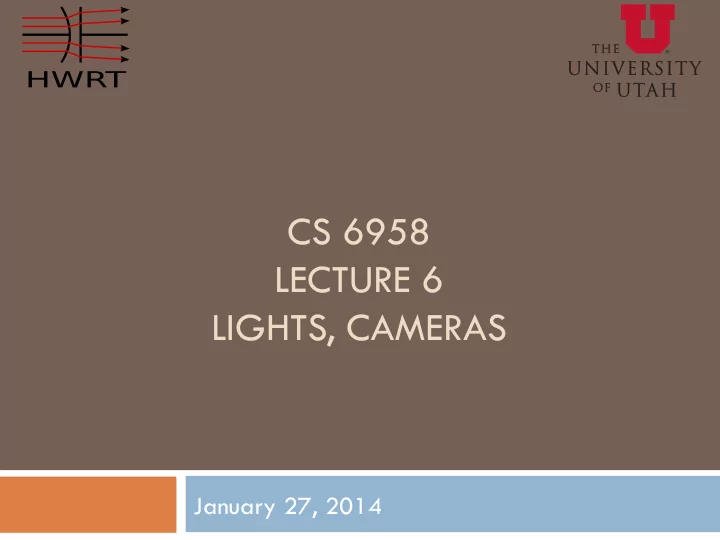
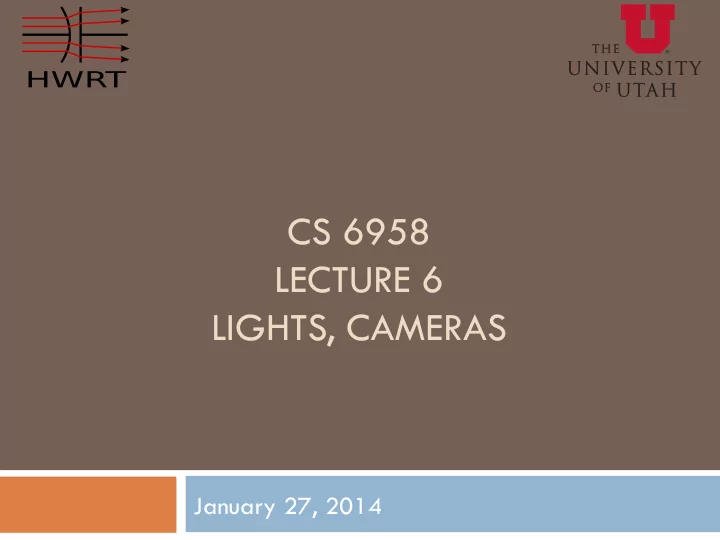
CS 6958 LECTURE 6 LIGHTS, CAMERAS January 27, 2014
Creative
Creative
Creative
Creative
Creative
Accidental Art
Accidental Art
Lab 1 – Perf/Area Scaling
Lab 1 - Performance
Lab 1 - Performance
Lab 1 - Performance ¨ Avg increase in FPS (1 à 8 threads): 7.6x ¨ Best FPS/area config (6122 FPS / sq mm): ¤ 1 icache, 4 banks ¤ FPADD 2 3 ¤ INTADD 1 2 ¤ BLT 1 2 ¤ BITWISE 1 3 ¤ 1 of everything else ¤ Other configs were all similar ¨ Will get much more interesting when memory is involved
Resource Conflicts ¨ If 2 threads conflict, one will naturally become out of sync with the other ¤ Will no longer try to issue to same bank on next cycle ¨ icache bank = PC % num_banks Cycle Thread 1 PC Thread 2 PC Status 0 20 32 Conflict Thread 2 stalls 1 21 32 Both issue 2 22 33 Both issue 3 23 34 Both issue 4 24 35 Both issue
Why 4 icache banks? ¨ Each bank is double pumped (2 services/cycle) ¤ 4 banks can service at most 8 threads / cycle ¨ 8 threads total ¤ Naturally out of sync ¨ On average, 1 instruction returned per thread
SPMD Execution Applies to functional units as well 0 2 3 4 5 7 1 6 … � … � … � … � … � … � … � … � SWI �� SWI �� SWI �� SWI �� SWI �� SWI �� SWI �� SWI �� SWI �� SWI �� SWI �� SWI �� SWI �� SWI �� SWI �� SWI �� LWI �� LWI �� LWI �� LWI �� LWI �� LWI �� LWI �� LWI �� ORI �� ORI �� ORI �� ORI �� ORI �� ORI �� ORI �� ORI �� ORI �� ORI �� ORI �� ORI �� ORI �� ORI �� ORI �� ORI �� FPINVSQRT � FPINVSQRT � FPINVSQRT � FPINVSQRT � FPINVSQRT � FPINVSQRT � FPINVSQRT � FPINVSQRT � Bleid �� Bleid �� Bleid �� Bleid �� Bleid �� Bleid �� Bleid �� Bleid �� FPDIV �� FPDIV �� FPDIV �� FPDIV �� FPDIV �� FPDIV �� FPDIV �� FPDIV �� ORI � �� ORI � �� ORI � �� ORI � �� ORI � �� ORI � �� ORI � �� ORI � �� FPDIV �� FPDIV �� FPDIV �� FPDIV �� FPDIV �� FPDIV �� FPDIV �� FPDIV �� ORI � �� ORI � �� ORI � �� ORI � �� ORI � �� ORI � �� ORI � �� ORI � �� ORI � �� ORI � �� ORI � �� ORI � �� ORI � �� ORI � �� ORI � �� ORI � �� FPMUL �� FPMUL �� FPMUL �� FPMUL �� FPMUL �� FPMUL �� FPMUL �� FPMUL �� SWI � �� SWI � �� SWI � �� SWI � �� SWI � �� SWI � �� SWI � �� SWI � �� … � … � … � … � … � … � … � … � Lack of synchronization can be a good thing!
Transforms ¨ The two performance outliers: ¤ Spheres are defined with a transformation matrix ¤ In Sphere::intersects n Ray r = xform.ToNodeCoords(ray); � ¨ Others are all defined in world space ¤ However, eliminates possibility of “instancing” �
Transforms profile(0); � Ray r = xform.ToNodeCoords(ray); � profile(0); � ¨ This line of code accounts for 81% of all cycles ¨ Transform is roughly 3x more expensive than ray-sphere intersection
Data Storage (Vector, Color) ¨ Erik ’ s ¤ float x, y, z � ¨ Mine ¤ float data[3] �
Stack/Array Operations Compiler likes to put arrays on stack add, addi come from array offset calculation
Recap: Direct + “Ambient” Light
Better Lighting – Coming Soon ¨ a
Lambertian Shading ¨ Let: ¤ V = ray direction ¤ O = ray origin ¤ t = distance to hit object ¤ N = surface normal of hit object ¤ L = vector from hit point to light if camera ray did not hit anything return background color else see next slide…
Lambertian Shading P = O + tV // hit point call primitive to get normal N costheta = N ·√ V if (costheta > 0.f) // is normal flipped? normal = -normal Color light = ambient * Ka // start with ambient light foreach light get lightColor and L dist = L.length(); L.normalize(); cosphi = N ·√ L if(cosphi > 0.f) // is light on right side of object? if no intersection with 0 < t < dist // do we have sight of the light? light += lightColor * (Kd * cosphi) // add light’s color result = light * surface color // multiply all light by object color
Types of Lights ¨ There are plenty of light models ¤ We will mostly use point lights ¤ Others: area lights, emissive materials Directional Light (Simulates a very Point Light ! " ! " distant source) L − P
Light Implementation class Light{ char type; ß Optional: (point, directional, etc) Vector position; Color color; … getLight(const Vector& hitpos, …) const; ¤ Multiple ways to implement getLight ¤ We need its color, a vector pointing from the hit- point to the light, and the distance
getLight Recommendation float getLight(const Vector& hitpos, Color& light_color, Vector& light_direction) const ¤ Returns distance ¤ Sets color via reference ¤ Sets normalized direction via reference
Sphere Normals ¨ How can we find the normal of a sphere at a point P on its surface? ¨ Normal has same direction as (P-C) ¤ Just normalize and return it ¨ inline Vector Sphere::normal(const Vector &hitPoint) const P P-C C
Hit Record ¨ We need some way of keeping track of closest hit ¨ Recommendation: some data structure to hold: ¤ Closest hit distance ¤ Closest object ID ¤ Others? n Normal information n Barycentric coordinates n …
Hit Record ¨ HitRecord::HitRecord(const float max_t) ¤ Ignores intersections further away than max_t ¤ Useful for shadow rays ¤ Use “infinity” for other rays ¨ bool HitRecord::hit(distance, objectID) ¤ Use inside intersection routine, i.e.: ¤ if(discriminant > 0.f) hr.hit(…)
Hit Records ¨ float getMinT() ¨ bool didHit() ¨ int getObjID() ¨ Use a single HitRecord for each ray ¤ You don’t want shadow rays overriding camera rays!
Improved Spheres ¨ Need a little more information now � Sphere::Sphere( � const Vector& center, � � � � const float radius, � � � � const int obj_id, � � � � const int mat_id) � � inline void Sphere::intersect( � HitRecord& hit, � const Ray& ray) const � �
Cameras – Map Pixels to Rays Create scene Preprocess scene foreach pixel foreach sample generate ray CS6620 Spring 07
Camera models ¨ Typical: ¤ Orthographic ¤ Pinhole (perspective) ¨ Advanced: ¤ Depth of field (thin lens approximation) ¤ Sophisticated lenses ( “ A realistic camera model for computer graphics, ” Kolh, Mitchell, Hanrahan) ¤ Fish-eye lens ¤ Arbitrary distortions ¤ Non-visible spectra n Wi-Fi/radio antenna
Camera Models ¨ Map pixel coordinates to [-1 to 1] ¨ Pay careful attention to pixel centers ¨ Feed x, y to camera to generate ray 1 ¨ Non-square images ¤ Camera knows about aspect ratio ¤ Applies appropriate scaling -1 -1 1 (-.75, -.75) (-.25, .25)
Orthographic projection ¨ “ Film ” is just a rectangle in space ¨ Rays are parallel (same direction)
Orthographic projection ¨ Defined as ¤ a center P ¤ two vectors u, v ¨ Ray origin = P + xu + yv ¤ x, y = [-1 .. 1] pixel coordinates ! ¨ Ray direction = u x v v v u P
Pinhole camera ¨ Most common model for ray tracing ¨ Image is projected upside down onto image plane ¨ Infinite depth of field
Pinhole camera ¨ In software we invert this model ¨ Focal point is now called the eye point
Pinhole camera ¨ E: eye point ¨ Up: up vector (unit length) Gaze ¤ Specifies orientation ¨ θ : field of view Up ¨ Gaze: looking direction θ ! " E E
What we need ¨ What’s missing is u, v ¤ These define the film plane ¤ Not unit length Gaze Up ¨ Find them using v ¤ Gaze u ¤ Up ¤ θ θ ! " E E
Finding u, v Gaze.normalize() u = Gaze x Up v = u x Gaze Gaze Up Use tan( θ ) to find length of u v OR: u Supply u_len as a parameter instead of θ θ E
Finding u, v Gaze.normalize() u = Gaze x Up v = u x Gaze Gaze u.normalize() Up v.normalize() v u *= u_len u v *= (ulen / aspect_ratio) θ E
Aspect ratio ¨ Aspect ratio = xres / yres ¨ Supply this to the camera as well �
Camera Parameters PinholeCamera::PinholeCamera( � const Vector& eye, � const Vector& gaze, � Gaze const Vector& up, � float ulen, � Up float aspect_ratio) � � Derive and save u, v, normalized gaze u_len E
Generating a Ray void PinholeCamera::makeRay( � Ray& ray, � float x, float y) const � � Gaze origin = E direction = Gaze + xu + yv direction.normalize() v u x, y = [-1 .. 1] pixel coordinates E
Field of View (defined by u_len) � 28 deg 60 deg 108 deg
Recommend
More recommend