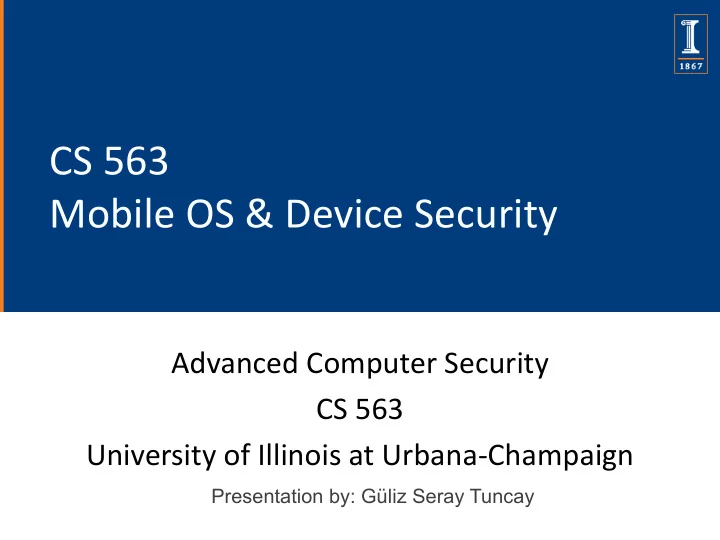
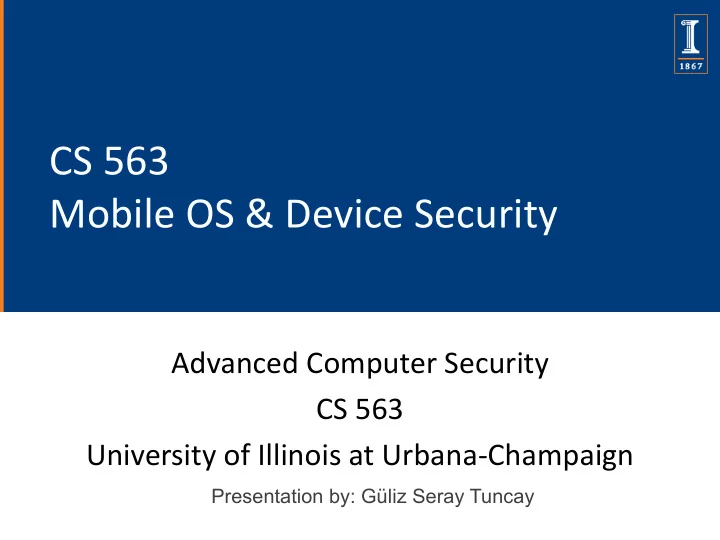
CS 563 Mobile OS & Device Security Advanced Computer Security CS 563 University of Illinois at Urbana-Champaign Presentation by: Güliz Seray Tuncay
Administrative Announcements : • Reaction paper was due today (and all classes) • Feedback for reaction papers soon • “Preference Proposal” Homework due 9/24 Learning Objectives : • Background of mobile OSes • Study the security fundamentals of Android OS • Discuss privilege escalation and web attacks Reminder : Please put away (backlit) devices at the start of class 2
Mobile Phone Evolution • Basic Phone • Phone with SIM Application Toolkit (STK) – Tiny programs stored on GSM SIM cards – Typically enable value-added features • Feature Phones – Extra features on the phone firmware itself – Typically provided by the phone manufacturer • Smart Phones – API available that enables third-party apps 3
Growth of Mobile OS 4
Mobiles, Tablets, PC sales 6
PC versus Smart Phones • Why worry specifically about mobile OS security? – Smart phones are computing platforms similar to desktop OS: why not use the same principles? • PC versus Smart Phones – Users: Root privileges typically not given to user – Persistent Personal Data • Input is cumbersome, so credentials are frequently stored – Battery performance is an issue • Implementing some security features may drain battery – Network usage can be expensive 7
PC versus Smart Phones (cont’d) • Unique features in Smart Phones – Location Data • GPS and Wifi-based tracking – Premium SMS Messages (expensive) – Making and recording phone calls – Logs of previously sent SMS – Different authentication mechanisms • Fingerprint reader (available across platform) • Face Unlock (Android 5.0) • Trusted Places, Devices, Voice (Android 5.0) – Specific markets for mobile apps 8
9
Mobile OS Security Frameworks • Covered – Android Security Model • Not Covered – Apple iOS – Windows OS – Blackberry 10
Android 11
Android • Platform outline: – Linux kernel – Embedded Web Browser – SQL-lite database – Software for secure network communication • Open SSL, Bouncy Castle crypto API and Java library – Java platform for running applications – C language infrastructure – Also: video APIs, Bluetooth, vibrate phone, etc. 12
ART ( > v4.4)
Android Market (Google Play Store) • Self-signed apps • Open market – Not rigorously reviewed by Google (unlike Apple) – Bad applications may show up on market – Malware writers can get code onto platform: Self- signed applications are possible • shifts focus from remote exploit to privilege escalation 14
Android Application Structure • 4 components – Activity – one-user task • E.g., scroll through your inbox – Service – Java daemon that runs in background • E.g., application that streams an mp3 – Broadcast receiver • “mailboxes” for messages from other applications – Content provider • Store and share data using a relational database interface • Activating components – Via Intents 15
Android Intents • Message between components in same or different app • Intent is a bundle of information, e.g., – action to be taken – data to act on – category of component to handle the intent – instructions on how to launch a target activity • Routing can be – Explicit: delivered only to a specific receiver – Implicit: all components that have registered to receive that action will get the message 16
Android Manifest File • Declarations – Components – Component capabilities • Intent filters • Permissions etc. – App requirements • Permissions • Sensors etc. 17
Android Permissions • Example of permissions provided by Android – “android.permission.INTERNET” – “android.permission.READ_EXTERNAL_STORAGE” – “android.permission.SEND_SMS” • Protection levels – Dangerous, normal, signature • Also possible to define custom permissions – To enable or disable other apps to call their features • Used to be granted at installation but… 18
Android Permissions • Example of permissions provided by Android – “android.permission.INTERNET” – “android.permission.READ_EXTERNAL_STORAGE” – “android.permission.SEND_SMS” • Protection levels – Dangerous, normal, signature • Also possible to define custom permissions – To enable or disable other apps to call their features • Used to be granted at installation but… 19
Android Runtime Permissions • Runtime permissions – Dangerous permissions granted at runtime – Normal and signature permissions still granted at installation – Only valid for modern apps (API >= 23), permissions are still install time for legacy app – Permissions granted based on a permission group basis 20
Android Permission Groups • All dangerous permissions in a group will be granted! Q: Which permission model do you prefer: Installation-Time vs Ask- On-First-Use vs something else? As a user? Complications for developers? 21
Isolation • Multi-user Linux operating system • Each application normally runs as a different user – Each app has its own VM – Traditional linux-based permissions apply (DAC) • Applications announce permission requirement – Create a whitelist model – user grants access – ICC reference monitor checks permissions (MAC) App 1 App 2 Dalvik / ART Dalvik / ART Linux Process Linux Process 23
Inter-component Communication • Flexibility and reusability important for Android – Enable apps to work together to accomplish things • Apps communicate through application framework – Intents based on Binder IPC – Implemented in kernel as a driver 25
Binder IPC & Permission Enforcement App 1 App 2 A1C1 A2C1 Intent File System, Sockets ICC Reference Monitor MAC Android Middleware uids of caller and callee Binder IPC DAC Linux Kernel Q: Heavily relying on IPC (Android) vs completely standalone apps (iOS, kind of)? Which one do you think is better? 26
27
Android malware 29
Android malware 30
Attacks on Android • Privilege Escalation Attacks on Android • Web Attacks on Android • Phishing • Clickjacking • Side-channel etc. 31
Privilege Escalation Attacks on Android • Gaining elevated access to resources that are normally protected from an application • 2 major classes – confused deputy attacks: leveraging unprotected interfaces of benign applications • Permission re-delegation attacks – collusion attacks: malicious applications merge their permissions • Other interesting ones: mobile OS update etc. 32
Permission Re-delegation Attacks confused deputy Wi-Fi Manager Permission ? i F - Wi-Fi Control i W s s e c c requested in A App advance Access Wi-Fi? Access Wi-Fi? Permission Attack App not requested 33 [FeltUSENIX11] Felt, Adrienne Porter, et al. "Permission Re-Delegation: Attacks and Defenses." USENIX Security Symposium . 2011.
Why could this happen? • App w/ permissions exposes a public interface – The “deputy” app may accidentally expose privileged functionality… – … or intentionally expose it, but the attacker invokes it in a surprising context • Example: broadcast receivers in Android – … or intentionally expose it, attempt to reduce the invoker’s authority, but do it incorrectly • Dynamic (programmatic) permission checks – checkCallingPermission(), checkCallingOrSelfPermission() etc. 34 [FeltUSENIX11] Felt, Adrienne Porter, et al. "Permission Re-Delegation: Attacks and Defenses." USENIX Security Symposium . 2011.
Public Interfaces in Android Manifest • Via exported tag – <service android:name=“.WiFiService” android:exported=“true”> </service> • Via intent filters – <receiver android:name=“.WiFiBroadcastReceiver”> <intent-filter> <action android:name=“android.intent.action.WIFI”/> </intent-filter> Component is still public if </receiver> android:exported=“false” and It has an intent filter! 35 [FeltUSENIX11] Felt, Adrienne Porter, et al. "Permission Re-Delegation: Attacks and Defenses." USENIX Security Symposium . 2011.
Public Interfaces in Android Manifest 36
Public Interfaces in Android Manifest 37
Prevalence of Public Interfaces • Examine 872 apps • 320 of these (37%) have permissions and at least one type of public component • 9% of all apps perform dynamic permission checks – But typically to protect content providers and not services or broadcast receivers – Only 1 application in a random set w/ 50 apps does so to protect a service or broadcast receiver • 11 of 16 system applications are at risk 38 [FeltUSENIX11] Felt, Adrienne Porter, et al. "Permission Re-Delegation: Attacks and Defenses." USENIX Security Symposium . 2011.
Implementing the attack • Constructing the attack – Build call graph of the app – Search the call graph to find paths from public entry points to protected system APIs • Likely to miss some viable paths – Cannot detect flow through callbacks • Only construct attacks on API calls for verifiable side effects 39 [FeltUSENIX11] Felt, Adrienne Porter, et al. "Permission Re-Delegation: Attacks and Defenses." USENIX Security Symposium . 2011.
Recommend
More recommend