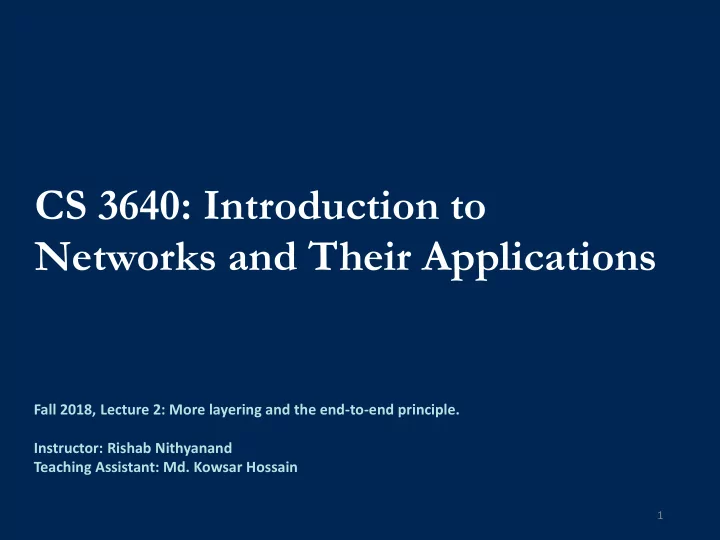
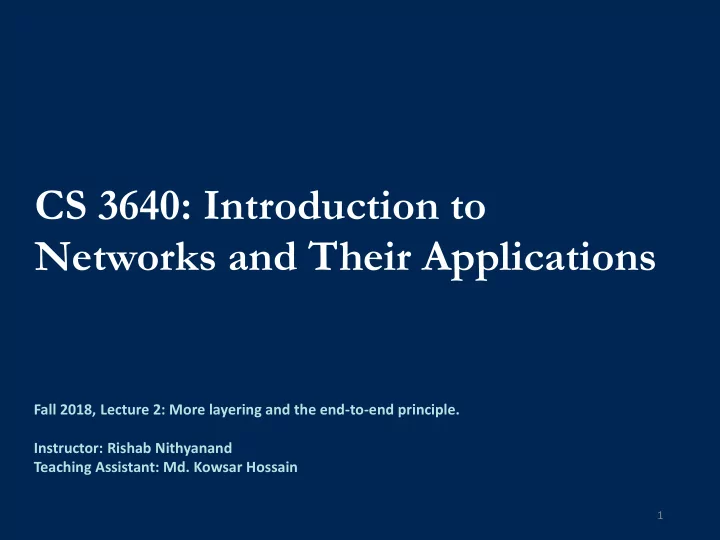
CS 3640: Introduction to Networks and Their Applications Fall 2018, Lecture 2: More layering and the end-to-end principle. Instructor: Rishab Nithyanand Teaching Assistant: Md. Kowsar Hossain 1
Today in class 1. 2. 3. Some Layering and The end-to-end administrivia building a principle and recap picture of the Internet 2
Rules of engagement: Recap • There should be no gaps in seating. • Ask and answer questions. • Avoid use of electronics in class. • Collaborate and be helpful. 3
You should have… • Found the course on Piazza and introduced yourself there. • http://piazza.com/uiowa/fall2018/cs3640 • Found and explored the class website • https://www.rishabn.com/cs3640-f18 • Set up Python and Jupyter notebook 4
Collaboration and cheating policy • Not cheating • Discussing assignments with anyone • Taking and giving advice from anyone • Cheating • Looking at code from people not in your team (includes the Web) • Copying code from people not in your team (includes the Web) • Not acknowledging contributions, help, and advice (includes the Web) • If in doubt, ask me 5
What you should remember from the previous lecture • What is the Internet? • Design goals: Internet vs. networks • Architecture vs. engineering • The 4 layer Internet model • Role of each layer in the model • What a link is • Why reliability is not built into the network layer • How to pick a transport layer protocol for your application 6
Today in class 1. 2. 3. Some Layering and The end-to-end administrivia building a principle and recap picture of the Internet 7
Layering: Recap Provide protocols for applications to use (HTTP, email, etc.) Provide (reliable) end-to-end delivery Provide best-effort global delivery Put bits on the medium Each layer only provides a service to the layer above it.
Building a picture of the Internet: End-hosts • End-hosts are the devices using the Internet. • They exist on the “edge” of the Internet. • They “host” Internet apps and services. • 23 Billion end-hosts today! • Two types of end-hosts: Servers and clients. • In the context of an app, the “server” provides the service and the “client” uses it. Home network Enterprise network Mobile network • Discuss: What layers should be implemented on end-hosts? 9
Building a picture of the Internet: Access networks • Access networks connect end-hosts to the Internet infrastructure. • This is what your Internet Service Provider (ISP) does. They may provide cable, DSL, dial-up, or satellite access networks. • Your modem facilitates access to this network via coax cables, radio, optic fiber, or other wide-area network transmission media. • You can connect to your modem using ethernet, Wi-Fi, or other local-area network transmission media. • Discuss: Which layers of the stack do access networks operate on? Home network Enterprise network Mobile network Local ISP “A” Local ISP “B” Local ISP “C” 10
Building a picture of the Internet: The network core • This is the core infrastructure of the Internet • The core is where your local ISP connects to other “larger” ISPs. The larger ISPs do the same. Eventually, we end up with a large hierarchical network of networks – the Internet. • Discuss: What layers should be implemented on the network core? Home network Enterprise network Mobile network Local ISP Local ISP Local ISP Regional ISP Regional ISP Global ISP Global ISP
Building a picture of the Internet: Encapsulation • Data is broken into units at each layer of the Internet model • These are called Protocol Data Units (PDUs) Application Data Header Data Transport Network Data Header Header Data Header Header Header Link Any guesses for why 64K is the size limit of a packet?
Building a picture of the Internet: What is a packet? • Segments, datagrams, packets, and frames are units of data. • Segments and datagrams reside un-encapsulated only on the end hosts. • Frames only exist on a link. • What makes packets special? • They are seen un-encapsulated at every router between a source and destination because they exist at the network layer. Application Data Header Data Transport Network Data Header Header Link Data Header Header Header
Building a picture of the Internet: What is a packet? • A packet is a unit of data on the network layer. • Think of each packet as a piece of mail. • It has control information such as: source IP address, destination IP address, and a “time to live” (TTL). This control information is stored in its 20 byte “header”. • Mail analogy: To/From addresses and postage stamps on the envelope. • The payload of a packet has the segment/datagram to be read by the recipient. • At intermediate routers, the header is examined to identify the next router the link layer should send the packet to. • Mail analogy: Intermediate postal centers forward the envelope to the next postal center. • When a packet reaches its destination, the payload is delivered to the transport layer above it. • Mail analogy: Mail is processed by its receiver after delivery.
In 72ms a packet goes from NYC to Sydney. In its lifetime it travels under the oceans, through war- torn lands, dictatorships, and democracies. The picture of the Internet: The exciting life of a packet
Today in class 1. 2. 3. Some Layering and The end-to-end administrivia building a principle and recap picture of the Internet 16
The three design principles of the Internet • Layering • What modules the Internet needs • End-to-end • Fate-sharing
Let’s design a reliable file transfer app • Scenario: Azeez has to transfer large files to Maria. They need reliability guarantees. How should they implement it? • Errors may come from hosts or the network (packets can get corrupted or lost at each node). • At the network layer (per hop) or transport layer (per file)? Why?
Let’s design a reliable file transfer app • Solution 1: Make each hop reliable. • Discuss: Good idea?
Let’s design a reliable file transfer app • Solution 2: Allow hops to be unreliable. Do a check on completion and try the transfer again if required. • Discuss: Good idea?
Let’s design a reliable file transfer app • Solution 1: Make each hop reliable. • You cannot make anything on the network perfectly reliable. Requires that Maria trusts the functioning of network elements not in her control. • What happens if a router misbehaves? Maria will still always have to check files at her end. We introduced a redundant functionality to the network layer.
Let’s design a reliable file transfer app • Solution 2: Allow hops to be unreliable. Do a check on completion and try the transfer again if required. • Can fail only if Maria (the end-host) herself fails. She only has to trust her own functionality.
Layering can only give you so much • Layering tells us how we can compose functionality • Example: Web browsers use HTTP over TCP over IP over ethernet to download web pages reliably. • But it doesn’t tell us what functionality should be implemented where. • This is where the end-to-end principle comes in to help • The end-to-end principle tells us where in the network functionality should be implemented. • Functionality: things like reliability, security, congestion control, etc.
The end-to-end principle • Functionality should be implemented at the lower layer if and only if: • It can be implemented completely • It can be implemented correctly • It is not made redundant by a higher layer • We can make exceptions for performance optimizations. • As long as it does not add a burden to applications that do not need the functionality. • This is a principle, not a rule. • Violations exist on the Internet today. • Examples: Firewalls, proxies, and NATs. (We’ll get to them later in the term).
A simplified version of the end-to-end argument If you can implement a functionality on the end-hosts without requiring the network’s help, do it. Why? Because you can never rely on the network.
Why is the end-to-end argument a good principle? • In general, implementing functionality in the network: • Does not reduce end-host/application complexity. • Increases network complexity. • Imposes additional costs on all applications (even those that do not require the functionality).
When does violating the end-to-end principle make sense? • Scenario: Highly unreliable networks. • There are six links between Azeez and Maria. Each has a fail rate of 10% • Probability of a packet not reaching Maria: 47% • Should we retransmit the entire file each time the network drops a packet?
The impact of the end-to-end principle on the Internet • The end-to-end principle is why reliability is not implemented in the network. • It is implemented at the end-host (in the transport layer via TCP). • Reduces the functions of the stressed network core. Lets it focus on doing a few jobs really well. • (Funnily enough) This results in better network reliability. • More flexibility for applications. • They get to pick and choose what kind of functionality they want. • They don’t pay a price for things they don’t need.
Recommend
More recommend