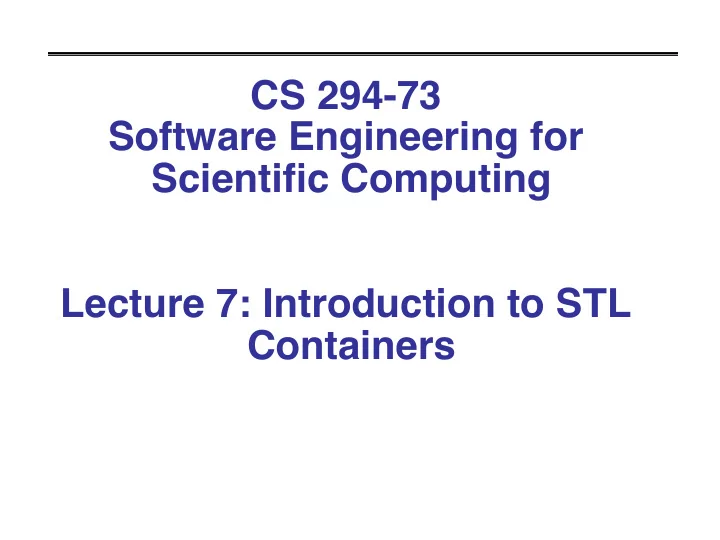
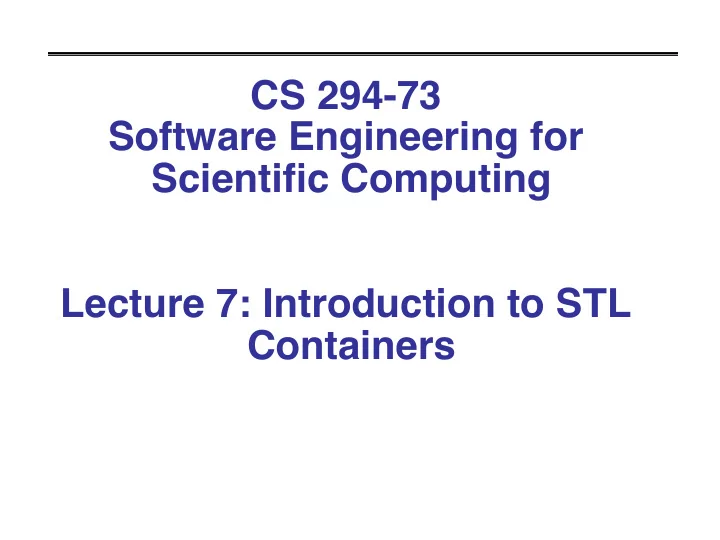
CS 294-73 Software Engineering for Scientific Computing Lecture 7: Introduction to STL Containers
Function and Operator Overloading • We are using +,*,-,/ ... with many different types of arguments, different meanings in different contexts. - Familiar in all programming languages: a*b is understood for a,b integers, floats, … • C++ takes this to the limit consistent with static strong typing. - Operators: binary infix (x,*,...) , prefix / postfix (++,--) , operator precedence is tied to the operator, but otherwise we can define them anyway we want. - Function names can also be overloaded - Uniquely determined by types of arguments, return values, classes. • One more level of overloading can be obtained by using namespaces. 2 09/19/2019 CS294-73 Lecture 7
Examples of Overloading • ostream& operator<<(ostream&,const T&) cout << t << ... ; • void BoxData<T,N>::operator*=(const T&); void BoxData<T,N>::operator*=(const RectMDArray<T,N>); • const T& BoxData<T,N>::operator()(const Point&, int) const; T& BoxData<T,N>::operator()(const Point&, int); • Member function names. In fact, you want to use the same member function names for analogous functionality across multiple classes (see later with iterators). 3 09/19/2019 CS294-73 Lecture 7
Standard Template Library. Predefined classes: aggregates that are templated on the type being held. Example of a namespace. The names of these classes are std::className. We use the command using namespace std; in global scope to tell compiler to look for functions of the form std::className. Some authorities view this as bad form. http://www.cplusplus.com/ NB: C++11 standard. 4 09/19/2019 CS294-73 Lecture 7
Three Examples Container templates in the STL. - C arrays as first-class objects (array), - dynamic arrays (vector), - Many others, which we will discuss later. Shared pointers. To use these, you need to include the appropriate header file, e.g. #include <array> #include <vector> #include <memory> 5 09/19/2019 CS294-73 Lecture 7
Array<T,N>, pair<T1,T2> • Why not int foo[3], rather than Array<int, 3> foo ? - array<int, 3> is a type – objects of this type can be returned, assigned, etc. - array<int,3> tupleFunction(...) // perfectly ok. - int foo[3] tupleFunction(...) // doesn’t make sense. • pair: lots of circumstances where you need to hand around pairs of objects of different classes. - pair<T1,T2> pr = make_pair(t1,t2); - pr.first - pr.second 6 09/19/2019 CS294-73 Lecture 7
vector<T> vector<int> foo; for (int k = 0; k < 10; k++) { foo.push_back(k); } for (auto it=foo.begin();it != foo.end(); ++it) { cout << *it << endl; } 7 09/19/2019 CS294-73 Lecture 7
vector<T> Several new things: • Classes declared inside of classes. What things can be declared inside of a class A ? - Functions void A::bar(...) - Data a.m_foo (one per object); A::s_bar (static, one per class). - Classes: A::Aprime ; • vector<T>::iterator is a class member of vector<T> . Abstracts the idea of location in a linearly-ordered set. - it = vec.begin(); Calls a member function of vector<T> that returns an object of class vector<T>::iterator, initialized to initial location in vec . - it.end() == true if you have reached the end of vec. - ++it, --it increments, decrements the location by one. - *it returns a reference to the contents at the current location in vec . - You could have gotten the same functionality by an ordinary loop and indexing, but only for vector, not for the other containers. 8 09/19/2019 CS294-73 Lecture 7
vector<T> • auto - (vector<T>::iterator it = vec.begin(); ... is a lot of keystrokes. - auto <varname> = ...; can be used instead of a type declaration if the type can be inferred unambiguously from the right-hand side at compile time. In this case, vector<T>::begin() has not been overloaded, i.e. there is only one member function with that name and no arguments, and its return type is vector<T>::iterator . - auto can be used for many other things than this. For readability and self-documentation, it is probably best not to overuse it (Compilers can find meaningful interpretations of what may be typographical errors). 9 09/19/2019 CS294-73 Lecture 7
Adding, deleting, accessing elements of vector unsigned int size(); push_back(const T&); pop_back(const T&); T& back(); T& front(); operator[ ](int); Vector<T>::iterator begin() • Looks like a 1D array: can index any element by an integer less than size() . • Can add, delete elements at the end of an array. • Fast access: data stored in contiguous localtions in memory (just as if you had used new . In fact, you can access the underlying contiguous storage as an ordinary 1D array. 10 09/19/2019 CS294-73 Lecture 7
Back to vector<T> vector<int> foo; for (int k = 0; k < 10; k++) { foo.push_back(k); } for (auto it=foo.begin();it != foo.end(); ++it) { cout << *it << endl; } Slightly different from our use of iterator in Box – for vector<T> *it returns a T& . 11 09/19/2019 CS294-73 Lecture 7
How do remove an element from a vector ? • Can do this at the end easily ( pop_back) , but in general - find the element you wish to remove - make a whole new vector 1 smaller than the original - copy all but the excluded object to the new vector • But we have already been doing something almost as awful with the push_back function of vector - grow vector length by one - copy all elements to the new vector with length+=1 - copy the new element on the end - (in reality vector is doing a version of doubling it’s size when it runs of of room and keeps track of it’s “real” size and it’s size() ) • Vectors are good at: - Accessing individual elements by their position index (constant time). - Iterating over all the elements (linear time). - Add and remove elements from its end (constant amortized time). 12 09/19/2019 CS294-73 Lecture 7
Question: how do we debug memory errors? • There are tools (valgrind / memcheck ) – may discuss them later. • The best way to is to design your code so that you don’t (can’t) make them. 13 09/19/2019 CS294-73 Lecture 7
Question: how do we debug memory errors? • There are tools (valgrind / memcheck ) – may discuss them later. • The best way to is to design your code so that you don’t (can’t) make them. - Use STL containers that manage memory for you ( vector<T> ). - Disciplined memory management: new only in constructors, delete only in destructors. - STL shared_ptr (and other memory management STL tools). 14 09/19/2019 CS294-73 Lecture 7
Memory errors { T* foo = new T[10]; } Memory leak: out of scope, so can’t delete memory foo pointed to. { T* foo = new T[10]; ... foo[20] = 1.0; } Out of bounds access – corrupts data at memory location foo+20 . 15 09/19/2019 CS294-73 Lecture 7
Wrapping pointered data in a class... BoxData<T,N>::BoxData() {}; BoxData<T,N>::BoxData(const Box& a_bx) {define(a_bx)}; BoxData<T,N>::define(const Box& a_bx) { m_data = = new T[a_bx.size()*N]}; BoxData<T,N>::~BoxData() {delete [] m_data;}; 16 09/19/2019 CS294-73 Lecture 7
...eliminates a class of memory leaks. { BoxData<int> A(bx); ... } When A goes out of scope, destructor is called, and memory is reclaimed. However, what we did was not quite right, because we don’t use strong construction in BoxData. The following is a memory leak. { BoxData<int> A(bx); ... A.define(bx2) } 17 09/19/2019 CS294-73 Lecture 7
Wrapping pointered data with declare / define. BoxData<T,N>::BoxData() {m_isDefined = false;m_data = NULL;}; BoxData<T,N>::BoxData(const Box& a_bx) {define(a_bx)}; BoxData<T,N>::define(const Box& a_bx) {if (m_isDefined) {delete [] m_data;} m_isDefined = true; m_data = = new T[a_bx.size()*N]}; BoxData<T,N>::~BoxData() {if (m_isDefined) {delete [] m_data;}}; 18 09/19/2019 CS294-73 Lecture 7
Disallowing shallow copies. What does assignment do ? { BoxData<int> A,B; ... A = B; // copies data members. } When you go out of scope, A and B each call delete on m_data. ??? 19 09/19/2019 CS294-73 Lecture 7
But sometimes you want shallow copies... BoxLayout { ... std::vector<Box> m_boxes;} BoxLayoutData<T> { ... BoxLayout m_bl;} You may declare many BLD variables for a single BoxLayout. Making copies becomes a significant memory overhead, plus you will want to know when two BLDs have the same BoxLayout , e.g. for copying (“Shared metadata”). 20 09/19/2019 CS294-73 Lecture 7
std::shared_ptr<T> std::shared_ptr<Counter> foo; foo = shared_ptr<Counter>(new Counter); { std::shared_ptr<Counter> foo2 = foo; foo->incrementCounter(); foo2->incrementCounter(); } cout << foo->getCounterValue() << endl; // a->b means (*a).b . 21 09/19/2019 CS294-73 Lecture 7
std::shared_ptr<T> std::shared_ptr<Counter> foo; { std::shared_ptr<Counter> foo2; foo2 = shared_ptr<Counter>(new Counter); foo = foo2; foo->incrementCounter(); foo2->incrementCounter(); } cout << foo->getCounterValue() << endl; 22 09/19/2019 CS294-73 Lecture 7
Recommend
More recommend