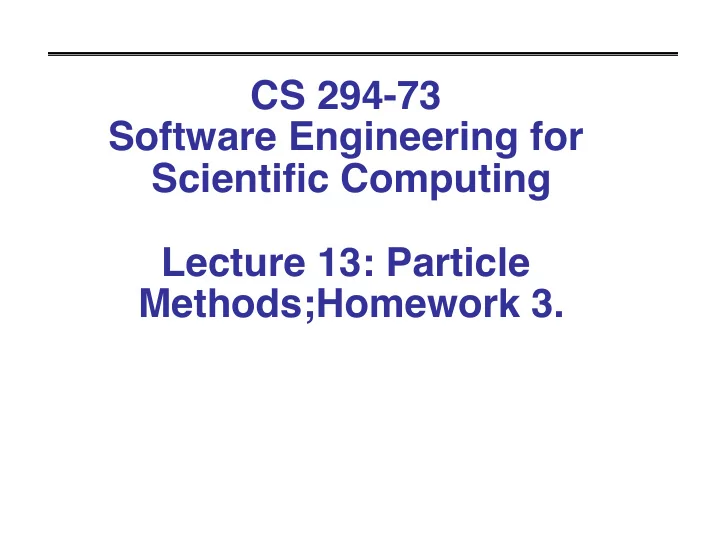
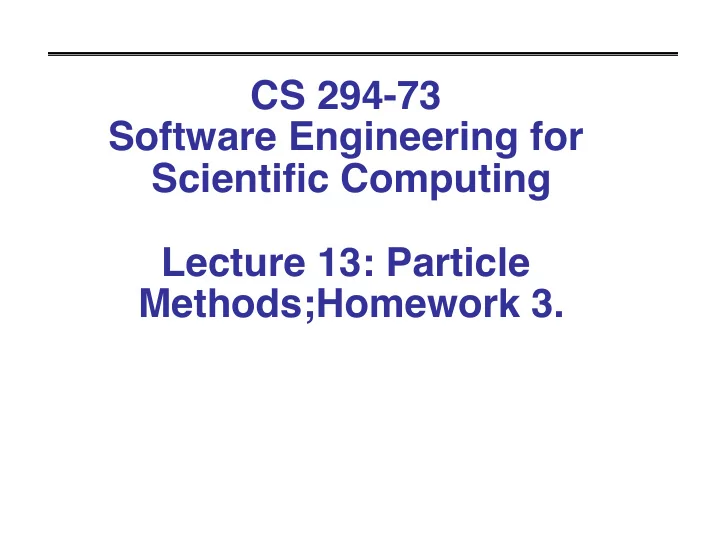
CS 294-73 Software Engineering for Scientific Computing Lecture 13: Particle Methods;Homework 3.
Particle Methods Numerical methods defined by the evolution of a finite collection of points in space. Each point carries both the position in space, along with other properties, which themselves may or may not evolve. Example: a collection of N physical particles, evolving under Newton’s laws of classical mechanics. { x k , v k , w k } N k =1 d x k dt = v k d v k dt = F ( x k ) X F ( x ) = w k 0 ( r Φ )( x � x k 0 ) k 0 2 10/05/17 CS294-73 – Lecture 13
Particle Methods Particle methods are also employed as discretizations of partial differential equations. • Vorticity form of the incompressible Euler equations. 3 10/05/17 CS294-73 – Lecture 13
Particle Methods X F ( x ) = w k 0 ( r Φ )( x � x k 0 ) k 0 To evaluate the fields for a single particle requires N evaluations of the field functions, leading to an O(N 2 ) cost per time step: How do we reduce that cost ? 4 10/05/17 CS294-73 – Lecture 13
Short-Range Forces • Short-range forces (e.g. Lennard-Jones potential). Φ ( x ) = C 1 | x | 6 − C 2 | x | 12 The forces fall off sufficiently rapidly that the approximation introduces acceptably ⇥ Φ ( x ) � 0 if | x | > σ small errors for practical values of the cutoff distance . σ 5 10/05/17 CS294-73 – Lecture 13
Long-Range Forces • Coulomb / Newtonian potentials cannot be localized by cutoffs without an unacceptable loss of accuracy. But for this special case, we can take advantage of the fact, that the potential is a localized solution to Poisson’s equation, for , 6 10/05/17 CS294-73 – Lecture 13
Bin Sorting For both long-range and short-range forces, need to sort particles to determine which ones are near / far from a particle. The easiest way to do this is with bin sorting. • Cost of sorting into bins: O(1) per particle. • Cost of computing which bins are close: O(1) per bin. • Cost of computing which particles are separated by at least some fixed distance: O(N) + O(B) (why not O(B 2 ) ). 7 10/05/17 CS294-73 – Lecture 13
Bin Sorting Can use locally-refined grids / to maintain number of particle / bin fixed. 8 10/05/17 CS294-73 – Lecture 13
Coulomb Forces For short-range forces, choose h ~ σ , and to determine which particles are close are close enough to each other to require evaluation of the force. However, we still have an O(N (h/L) D ) 2 x (L/h) D = O(N 2 ) (h/D) D calculation for a uniformly- distributed collection of particles, i.e. we’ve reduced the number of pair-potential calculations by the number of bins. For Coulomb forces, need to take advantage of the smoothness of the far field, and the relationship of the Coulomb potential to Poisson’s equation to reduce the work required to compute the potential of distantly-separated particles. • Multipole methods / tree methods. • Particle-in-cell (PIC) methods / Particle-Particle Particle- Mesh(PPPM, P 3 M) methods. 9 10/05/17 CS294-73 – Lecture 13
Particle-In-Cell Methods Uses bin-sorting grid to compute the solution to Poisson’s equation to represent the field induced by the particles. This is the most common approach for problems in which the particles are used to discretize a solution to a partial differential equation. • Deposit charges onto the grid. φ = G h ∗ q • Compute potential on the grid as a discrete convolution: Can do this fast using Hockney’s method. • Compute fields using finite differences on the grid. • Interpolate fields to the particles. Examples charge-deposition functions in 1D: Both of these functions conserve total charge: 10 10/05/17 CS294-73 – Lecture 13
Particle-In-Cell Methods Difficulties with particle-in-cell methods. 1. Not the right answer for “real” particles (e.g. molecular dynamics). 2. Accumulation of numerical error for long-time integrations. 3. Solutions to 2: I. Introduce a smoothing of the particles that scales more slowly than the mesh spacing. II. Remap the particles onto a fixed grid every few time steps. Accuracy vs. positivity. 11 10/05/17 CS294-73 – Lecture 13
Method of Local Corrections (a P 3 M method) Idea: compute far field effects with particle-in-cell, effect of nearby particles with N-body calculation. For this approach, it is conceptually simpler to work directly with the fields / forces. • Deposit fields on the grid. • Compute discrete convolution to get forces: C = ∞ , original force calculation evaluated at grid points. Why can F h = G h ∗ ~ ~ D h we take C to be finite with only a small error ? • Compute fields at particle locations: 12 10/05/17 CS294-73 – Lecture 13
Finite-Difference Localization Decay of truncation error: Plot of for 27-point operator (q = 6) left; 53-point operator (q=8), right. 10/05/17 CS294-73 – Lecture 13
Homework 3: Matrix Multiply, fast and slow. • You will implement dense general matrix matrix multiply for two column-wise stored dense matrices A and B. This data looks like the data layout we described for the float* indexing in Homework 1, except we will now be using double precision (double not float). The result is stored into another Matrix C. These will be square matrices, and a few dozen matrix sizes will be executed and then checked for correctness. A and B are initialized with random data. 1. implement your own triply-nested loop version of dense matrix multiply and put it in the file dgemm-naive.cpp . it will contain one function declared as void square_dgemm( int n, double *A, double *B, double *C ) compile the 'naive' makefile target and execute and capture the output in a file named ' naive.out ' which you check into the repo 2. change the compiler flags from the default ' -g -Wall' flags to '-O3'. i.e., turn on compiler optimization. build 'naive' again, and produce a 'naive_opt.out' output. 3. implement a version of this function in a file named dgemm-blas.cpp with a call to cblas third party library. Build the 'blas ' makefile target. run the code and create a 'blas.out' output for your problem to submit. 14 10/05/17 CS294-73 – Lecture 13
Homework 3: FFT, fast and slow • You will write classes FFT1DRecursive, FFT1DW, derived from FFT1D. You will build them with the FFT1D class, and time them using the Unix time shell command. We will provide and implementation of the bit-reversed algorithm (BRI). Time them with both the debug and optimized versions. • Once you have your three implementations running, you will test them inside the 3D driver, timing them for the sizes indicated. 15 10/05/17 CS294-73 – Lecture 13
FFTW (From Section 2.1 of http://www.fftw.org/fftw3_doc/ ) #include “fftw3.h” ... { fftw_complex *in, *out; fftw_plan p; ... in = (fftw_complex*) fftw_malloc(sizeof(fftw_complex) * N); out = (fftw_complex*) fftw_malloc(sizeof(fftw_complex) * N); p = fftw_plan_dft_1d(N, in, out, FFTW_FORWARD, FFTW_ESTIMATE); ... fftw_execute(p); /* repeat as needed */ ... fftw_destroy_plan(p); fftw_free(in); fftw_free(out); } • Need to go to the fftw site and install fftw on your own machine. • You won’t use this approach from the FFTW document. fftw needs to have its own view of the data – you will alias your own complex data to fftw’s data, as indicated in the last lecture. 16 10/05/17 CS294-73 – Lecture 13
Homework #3 as seen through the makefiles • hw3/GNUmakefile – contains common makefile definitions. • hw3/dgemmTest/GNUmakefile – build rules for matrix-multiply tests. • hw3/fftTest/GNUmakefile – build rules for FFT tests. • hw3/fftTools/GNUmakefile – build rules for FFT libraries. 17 10/05/17 CS294-73 – Lecture 13
Building and Using Libraries Makefile for building FFT1D test. In $(HOME)/GNUmakefile: LIBS_LOCAL = $(HOME)/lib LIB_FLAGS:= -L$(LIBS_LOCAL) -L$(FFTW_HOME)/lib -lfftw3 -lfft1D test1d: FFT1DTest.cpp GNUmakefile $(LIBS_LOCAL)/libfft1D.a $(CXX) $(CFLAGS) FFT1DTest.cpp $(LIB_FLAGS) -o test1d.exe What is libfft1D.a ? • Collection of binaries ( .o files), assembled into an archive ( .a ) • Unix utilities for building archives: ar (Linux) , libTool (Mac). • You’ve already been accessing such archives (part of the compilation system). - /usr/lib , /usr/local/lib • Compiler / linker told where to look for them through -L , -l flags. - -L<dir_name> : search this directory for .a files. - -l<root> : look for library name of the form lib<root>.a 18 10/05/17 CS294-73 – Lecture 13
Building and Using Libraries In fftTools/GNUmakefile: 1DFFTOBJS = FFT1DBRI.o PowerItoI.o FFTCTBRI.o FFT1DRecursive.o FFTW1D.o libfft1D.a: GNUmakefile $(1DFFTOBJS) $(LIBTOOL) libfft1D.a $(1DFFTOBJS) mkdir -p ../lib;mv libfft1D.a $(LIBS_LOCAL) In hw3/GNUmakefile: $(LIBS_LOCAL)/libfft1D.a:$(wildcard $(FFT_HOME)/*.{H,cpp} ) GNUmakefile cd $(FFT_HOME);make clean;make libfft1D.a DIM=1 CXX=$(CXX) 19 10/05/17 CS294-73 – Lecture 13
Recommend
More recommend