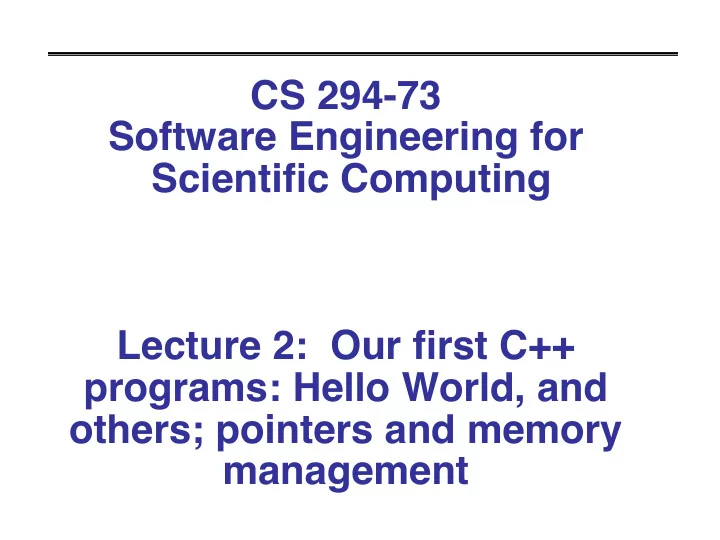
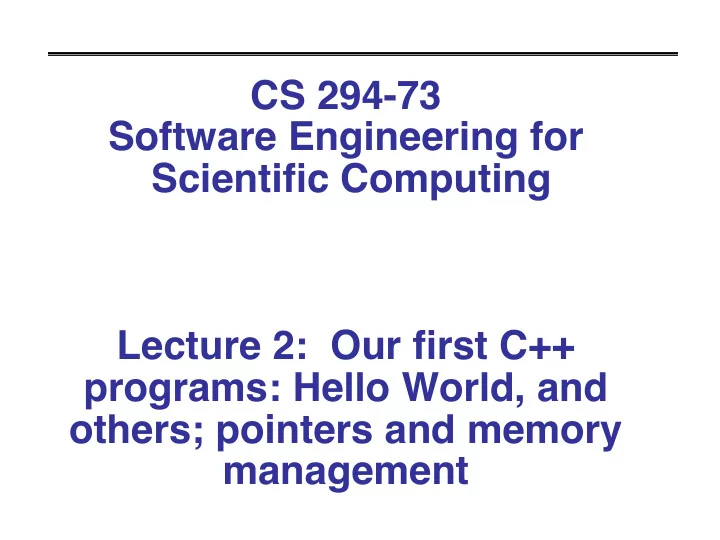
CS 294-73 Software Engineering for Scientific Computing Lecture 2: Our first C++ programs: Hello World, and others; pointers and memory management
Notation • A line that starts with a “>” character means this is something you type at a shell prompt - > ls - > cd • Text that appears in a file or in your editor or debugger will be shown in fixed courier font and not bulleted #! /bin/bash cd /dada &> /dev/null echo rv: $? cd $(pwd) &> /dev/null echo rv: $? 2 08/29/2017 CS294-73 – Lecture 2
Some comments • The web is your friend. - Tools, documentation, alternative points of view. - Example: google “C++ reference card” • Wikipedia is your friend. - Will annotate in green topics where Wikipedia provides useful overviews at an appropriate technical level, or history. For example, to get a flavor of the history of what we will discuss in the next few lectures, look up C , C++ . 3 08/29/2017 CS294-73 – Lecture 2
What makes up a C++ program ? • Variables (“types”), and associated literals (1,1.5e-6, “dog”). • Functions (user-defined functions, external libraries) - Arguments / return values ( y = f(x) ). - Control structures (e.g. loops, conditionals) - Scope (who sees what) • “Go button” (aka main) We will go through this in two passes: • The “C subset” of C++. • The language features that make C++ different (and far more powerful) than C. Types, functions, and scope become more powerful and flexible. 4 08/29/2017 CS294-73 – Lecture 2
Built-in types (AKA primitive types or primitive object data (POD)) • Defined by the language. • Have internal representation that is not alterable by a program • C has just 4 built-in types - int, char, float, double • C++ adds bool (values can be true or false ) • Can also include modifiers on int types - short, long, long long, signed, unsigned • All built-in types are represented in memory as a contiguous set of bytes (byte = 8 bits, bit=[0,1]) - the C language command sizeof will tell you how many bytes - sizeof(char) is defined to be 1 for all implementations of C/ C++ 5 08/29/2017 CS294-73 – Lecture 2
Arrays • Any of the built-in types in C++ can be declared as an array of that type float e[16]; • A float is 4 bytes long, so sizeof(e[16]) == 64; • the [ ] tokens are used both in the declaration of an array, as well as in the accessing of an array element e[i] = i*2; • notice that C/C++ is a free-format language - the compiler doesn’t care about whitespace or carriage returns or tabs - spacing and alignment and formatting conventions are up to the developer and the style they find most agreeable. 6 08/29/2017 CS294-73 – Lecture 2
char • A one byte integer ? your window to ASCII ? - both actually -128 to 127 • The ASCII tables - 64 @ - 65 A - 66 B - . - 96 ` - 97 a - 98 b • As you can guess, working with characters one at a time would be painful 7 08/29/2017 CS294-73 – Lecture 2
Strings char myString[] = “some text”; • Not new built-in type, but there is something special - We get some snazzy initialization syntax for array of char - sizeof(myString) == 10 - An array of char is called a string because there is a an extra zero at the end. This is referred to as a null-terminated array. - Many functions and operations in C use strings. 8 08/29/2017 CS294-73 – Lecture 2
Hello World • Create a file named helloWorld.cpp with this in it (we call this a source file ) #include <cstdio> int main(int argc, char* argv[]) { int errCode; /* This next line of code will print something*/ errCode = printf(”Hello World\n"); return errCode; } • At your shell prompt execute the following command (we call this compiling ) > g++ helloWorld.cpp • Verify this command created a file call “a.out” • Run this program > ./a.out Hello World 9 08/29/2017 CS294-73 – Lecture 2
Compiled vs. Interpreted • C/C++ is a compiled programming language. - In the previous example you saw that you use another program (a compiler) to turn your file into another special kind of file. - The second file (a.out) is them run afterwards to see what your program does. - The hallmarks of a compiled language are - This two step process. - The second file is in machine language (also called “a binary”, or “an executable”). • This is contrasted with interpreted languages. - python, matlab scripts, perl, are examples of interpreted languages. - All the user works with are source files. - Interpreted languages need another program to read and execute them (matlab scripts are run inside matlab, python is run inside the python virtual machine, shell scripts are executed by the shell program) • We’ll come back to this pros/cons at a later date. 10 08/29/2017 CS294-73 – Lecture 2
Back to My First C program ♭ • Let’s dissect what we wrote. • #include <cstdio> - “#” starts a directive to the preprocessor stage of compilation - In this case the directive is an “include” command - Take the contents of the file following this word and include it here in my program as if I has inserted it in my editor. - The cstdio file provides a definition of the printf function - Printf is a function for I/O that is part of the standard library and specified by the C/C++ language standard. Printf only prints strings, but provides the ability to turn POD into strings. - The standard library comes with the compiler. - You can use include to make your programming more efficient - This can also lead to compiling errors that are mysterious, so, you are only going to use include how we tell you. ♭: We are using C++ syntax, but no C++ features yet 11 08/29/2017 CS294-73 – Lecture 2
main • int main(int argc, char* argv[]) • Every C/C++ program has a main function. - main is a function: declaration includes arguments, return values. - When a program is run, the calling program scans your executable file and when it finds the main function it executes it. - main defines the entry point of any executable. - The program that runs your program is what passes in the arguments, and receives the return value (in this case, an integer). - your computer has programs calling programs…and that’s it. – functions calling functions - The first argument is the name of your executable. By typing > ./a.out - argc the number of arguments ( argc = 1) - argv a array of size ‘argc’ describing with characters in each argument ( argv[0] = “./a.out” ) 12 08/29/2017 CS294-73 – Lecture 2
main • int main(int argc, char* argv[]) • It is easiest to understand the three parts of the main function with another example program #include <cstdio> int main(int argc, char* argv[]) { for(int i=0; i<argc; i++) { printf("%s ”, argv[i]); } printf("\n"); return argc; } • Now save this file, compile it, then execute it like so >./a.out sandy wendy –i inescapable=tragedy ./a.out sandy wendy –i inescapable=tragedy >echo $? 5 (look up “echo”, “regular expression” ($,?)) 13 08/29/2017 CS294-73 – Lecture 2
Scoping { } • C/C++ indicates a change in scope with the curly braces - { increase scope depth by 1 - } decrease scope depth by 1 - a correct compiled program leaves main with scope==0 - local variables disappear when they go “out of scope” - different computer languages can have different scoping rules. • Scoping is also used for delimiting the BEGIN and END of language features - where a function starts and ends - the extent of a loop or conditional statement - our two example programs have used scoping twice • Variables that live in scope==0 are referred to as global and can be accessed at any point in a program. 14 08/29/2017 CS294-73 – Lecture 2
Variables (Type systems) int errCode; • This is a declaration that - We have a variable named “errCode” - That variable is an int (integer). • C++ is a strongly-typed, statically typed language – all variables must be declared before they are used, so the types are known at compile time. Not all languages are statically-typed (e.g. Python). - Compiler catches errors. • In C++, declarations can occur anywhere prior to their use, as long as they are within scope. This includes simultaneous declaration and assignment: int errCode = printf(”Hello World\n"); 15 08/29/2017 CS294-73 – Lecture 2
Calling a function printf(”Hello World \n"); • The compiler parses this line of your program, sees text( ); - That must be a function call. - Put a jump instruction into a.out with destination named printf. Put the literal string “Hello World \n” into a.out in the right location for printf to see it as its input argument. - The jump instruction tells your processor to start executing the code at a new location. • Why does the compiler think such a destination exists ? - <cstdio> told the compiler about several functions, one of them is printf - <cstdio> C Standard Input Output is part of the C Standard Library - The C/C++ compiler knows where this library is on your system. 16 08/29/2017 CS294-73 – Lecture 2
Recommend
More recommend