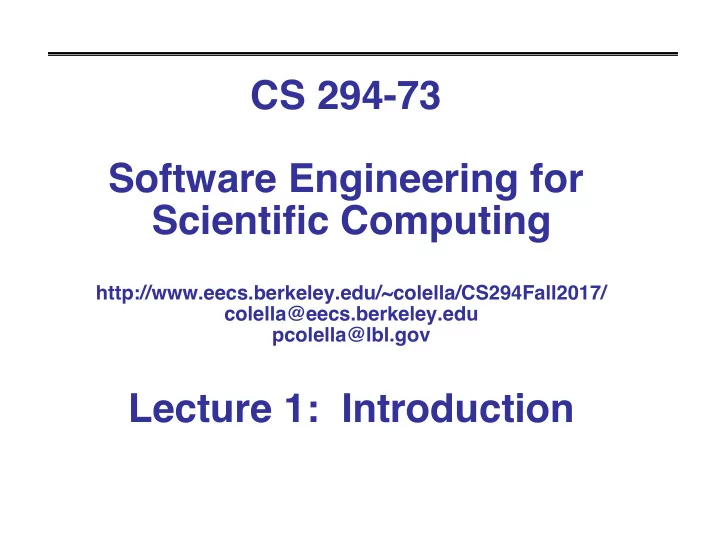
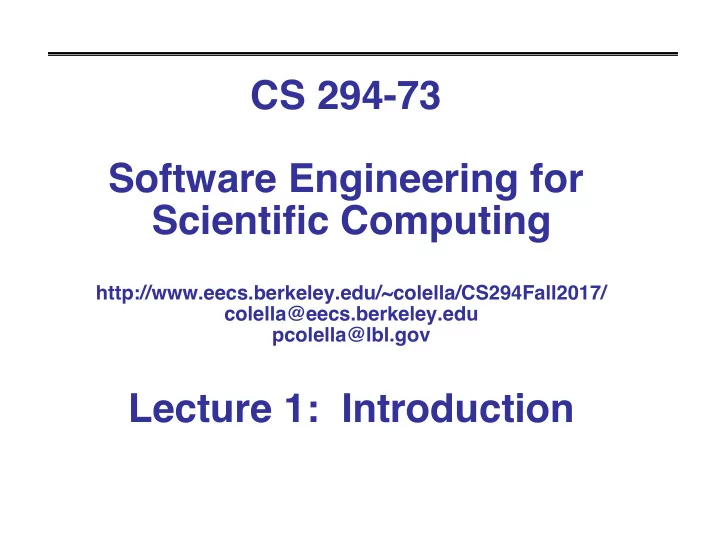
CS 294-73 Software Engineering for Scientific Computing http://www.eecs.berkeley.edu/~colella/CS294Fall2017/ colella@eecs.berkeley.edu pcolella@lbl.gov Lecture 1: Introduction
Grading • 5-6 homework assignments, adding up to 60% of the grade. • The final project is worth 40% of the grade. - Project will be a scientific program, preferably in an area related to your research interests or thesis topic. - Novel architectures and technologies are not encouraged (they will need to run on a standard Mac OS X or Linux workstation) 2 08/24/2017 CS294-73 - Lecture 1
Hardware/Software Requirements • Laptop or desktop computer on which you have root permission • Mac OS X or Linux operating system - Cygwin or MinGW on Windows *might* work, but we have limited experience there to help you. • Installed software - gcc (4.7 or later) or clang - GNU Make - gdb or lldb - ssh - gnuplot - VisIt - Doxygen - emacs - LaTex 3 08/24/2017 CS294-73 - Lecture 1
Homework and Project submission • Submission will be done via the class source code repository (git). • On midnight of the deadline date the homework submission directory is made read-only. • We will be setting up times for you to get accounts. 4 08/24/2017 CS294-73 - Lecture 1
What we are not going to teach you in class • Navigating and using Unix • Unix commands you will want to know - ssh - scp - tar - gzip/gunzip - ls - mkdir - chmod - ln • Emphasis in class lectures will be explaining what is really going on, not syntax issues. We will rely heavily on online reference material, available at the class website. • Students with no prior experience with C/C++ are strongly urged to take CS9F. 5 08/24/2017 CS294-73 - Lecture 1
What is Scientific Computing ? We will be mainly interested in scientific computing as it arises in simulation. The scientific computing ecosystem: • A science or engineering problem that requires simulation. • Models – must be mathematically well posed. • Discretizations – replacing continuous variables by a finite number of discrete variables. • Software – correctness, performance. • Data – inputs, outputs. Science discoveries ! Engineering designs ! • Hardware. • People. 6 08/24/2017 CS294-73 - Lecture 1
What will you learn from taking this course ? The skills and tools to allow you to understand (and perform) good software design for scientific computing. • Programming: expressiveness, performance, scalability to large software systems (otherwise, you could do just fine in matlab). • Data structures and algorithms as they arise in scientific applications. • Tools for organizing a large software development effort (build tools, source code control). • Debugging and data analysis tools. 7 08/24/2017 CS294-73 - Lecture 1
Why C++ ? • Strong typing + compilation. Catch large class of errors at compile time, rather than run time. • Strong scoping rules. Encapsulation, modularity. • Abstraction, orthogonalization. Use of libraries and layered design. C++, Java, some dialects of Fortran support these techniques to various degrees well. The trick is doing so without sacrificing performance. In this course, we will use C++. - Strongly typed language with a mature compiler technology. - Powerful abstraction mechanisms. 08/24/2017 CS294-73 - Lecture 1
A Cartoon View of Hardware What is a performance model ? • A “faithful cartoon” of how source code gets executed. • Languages / compilers / run-time systems that allow you to implement based on that cartoon. • Tools to measure performance in terms of the cartoon, and close the feedback loop. 08/24/2017 CS294-73 - Lecture 1
The Von Neumann Architecture Devices CPU Memory Instructions registers or data • Data and instructions are equivalent in terms of the memory. Up to the processor to interpret the context. 10 08/24/2017 CS294-73 - Lecture 1
Memory Hierarchy • Take advantage of the principle of locality to: - Present as much memory as in the cheapest technology - Provide access at speed offered by the fastest technology Processor Core Core Core Tertiary Secondary Storage core cache core cache core cache Main Storage Controller Memory (Tape/ Memory Shared Cache Second (Disk/ Cloud (DRAM/ O(10 6 ) Level FLASH/ Storage) FLASH/ Cache PCM) core cache core cache core cache PCM) (SRAM) Core Core Core ~10 7 Latency (ns): ~1 ~100 ~10 10 ~5-10 ~10 6 Size (bytes): ~10 9 ~10 12 ~10 15 08/24/2017 CS294-73 - Lecture 1
The Principle of Locality • The Principle of Locality: - Program access a relatively small portion of the address space at any instant of time. • Two Different Types of Locality: - Temporal Locality (Locality in Time): If an item is referenced, it will tend to be referenced again soon (e.g., loops, reuse) - so, keep a copy of recently read memory in cache. - Spatial Locality (Locality in Space): If an item is referenced, items whose addresses are close by tend to be referenced soon (e.g., straightline code, array access) - Guess where the next memory reference is going to be based on your access history. • Processors have relatively lots of bandwidth to memory, but also very high latency. Cache is a way to hide latency. - Lots of pins, but talking over the pins is slow. - DRAM is (relatively) cheap and slow. Banking gives you more bandwidth 08/24/2017 CS294-73 - Lecture 1
Programs with locality cache well ... Bad locality behavior Memory Address (one dot per Temporal access) Locality Spatial Locality Time Donald J. Hatfield, Jeanette Gerald: Program Restructuring for Virtual Memory. IBM Systems Journal 10(3): 168-192 (1971) 08/24/2017 CS294-73 - Lecture 1
Memory Hierarchy: Terminology • Hit: data appears in some block in the upper level (example: Block X) - Hit Rate: the fraction of memory access found in the upper level - Hit Time: Time to access the upper level which consists of RAM access time + Time to determine hit/miss • Miss: data needs to be retrieve from a block in the lower level (Block Y) - Miss Rate = 1 - (Hit Rate) - Miss Penalty: Time to replace a block in the upper level + Time to deliver the block the processor • Hit Time << Miss Penalty (500 instructions on 21264!) Lower Level Upper Level Memory To Processor Memory Blk X From Processor Blk Y 08/24/2017 CS294-73 - Lecture 1
Consequences for programming • A common way to exploit spatial locality is to try to get stride-1 memory access - cache fetches a cache-line worth of memory on each cache miss - cache-line can be 32-512 bytes (or more) • Each cache miss causes an access to the next deeper memory hierarchy - Processor usually will sit idle while this is happening - When that cache-line arrives some existing data in your cache will be ejected (which can result in a subsequent memory access resulting in another cache miss. When this event happens with high frequency it is called cache thrashing). • Caches are designed to work best for programs where data access has lots of simple locality. 15 08/24/2017 CS294-73 - Lecture 1
But processor architectures are changing… • SIMD (vector) instructions: a(i) = b(i) + c(i), i = 1, … , 4 is as fast as a0 = b0 + c0) • Non-uniform memory access • Many processing elements with varying performance I will have someone give a guest lecture on this during the semester. Otherwise, not our problem (but it will be in CS 267). 08/24/2017 CS294-73 - Lecture 1
Take a peek at your own computer • Most UNIX machines - >cat /etc/proc • Mac - >sysctl -a hw 17 08/24/2017 CS294-73 - Lecture 1
Seven Motifs of Scientific Computing Simulation in the physical sciences and engineering is done out using various combinations of the following core algorithms. • Structured grids • Unstructured grids • Dense linear algebra • Sparse linear algebra • Fast Fourier transforms • Particles • Monte Carlo (We won’t be doing this one) Each of these has its own distinctive combination of computation and data access. There is a corresponding list for data (with significant overlap). 18 08/24/2017 CS294-73 - Lecture 1
Seven Motifs of Scientific Computing • Blue Waters usage patterns, in terms of motifs. I/O 10% Structured( FFT Grid 16% 26% Unstructured(Grid 1% Dense( Monte(Carlo Matrix 4% N:Body 13% Sparse( 16% Matrix 14% 19 08/24/2017 CS294-73 - Lecture 1
A “Big-O, Little-o” Notation f = Θ ( g ) if f = O ( g ) , g = O ( f ) 20 08/24/2017 CS294-73 - Lecture 1
Structured Grids Used to represent continuously varying quantities in space in terms of values on a regular (usually rectangular) lattice. Φ = Φ ( x ) → φ i ≈ Φ ( i h ) φ : B → R , B ⊂ Z D If B is a rectangle, data is stored in a contiguous block of memory. B = [1 , . . . , N x ] × [1 , . . . , N y ] φ i,j = chunk ( i + ( j − 1) N x ) Typical operations are stencil operations, e.g. to compute finite difference approximations to derivatives. L ( φ ) i,j = 1 h 2 ( φ i,j +1 + φ i,j − 1 + φ i +1 ,j + φ i − 1 ,j − 4 φ i,j ) Small number of flops per memory access, mixture of unit stride and non-unit stride. 21 08/24/2017 CS294-73 - Lecture 1
Recommend
More recommend