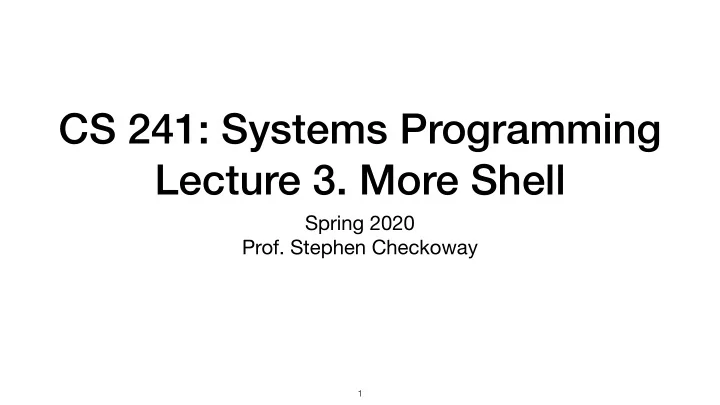
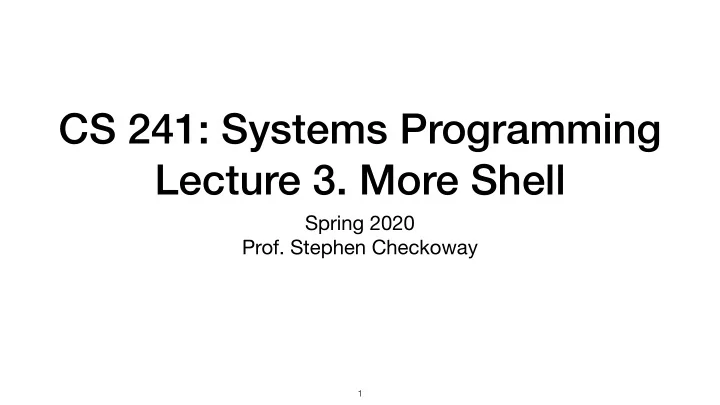
CS 241: Systems Programming Lecture 3. More Shell Spring 2020 Prof. Stephen Checkoway 1
Anatomy of a single command 2
Anatomy of a single command ⟨ command ⟩ ⟨ options ⟩ ⟨ arguments ⟩ 2
Anatomy of a single command ⟨ command ⟩ ⟨ options ⟩ ⟨ arguments ⟩ ‣ ⟨ command ⟩ is the name of a command or a path to a program 2
Anatomy of a single command ⟨ command ⟩ ⟨ options ⟩ ⟨ arguments ⟩ ‣ ⟨ command ⟩ is the name of a command or a path to a program ‣ ⟨ options ⟩ are directives to the command to control its behavior 2
Anatomy of a single command ⟨ command ⟩ ⟨ options ⟩ ⟨ arguments ⟩ ‣ ⟨ command ⟩ is the name of a command or a path to a program ‣ ⟨ options ⟩ are directives to the command to control its behavior • Short options are a hyphen and a letter: -h 2
Anatomy of a single command ⟨ command ⟩ ⟨ options ⟩ ⟨ arguments ⟩ ‣ ⟨ command ⟩ is the name of a command or a path to a program ‣ ⟨ options ⟩ are directives to the command to control its behavior • Short options are a hyphen and a letter: -h • Long options are (usually) two hyphens and multiple letters: --help 2
Anatomy of a single command ⟨ command ⟩ ⟨ options ⟩ ⟨ arguments ⟩ ‣ ⟨ command ⟩ is the name of a command or a path to a program ‣ ⟨ options ⟩ are directives to the command to control its behavior • Short options are a hyphen and a letter: -h • Long options are (usually) two hyphens and multiple letters: --help • Multiple short options can be combined -a -b -c is the same as -abc 2
Anatomy of a single command ⟨ command ⟩ ⟨ options ⟩ ⟨ arguments ⟩ ‣ ⟨ command ⟩ is the name of a command or a path to a program ‣ ⟨ options ⟩ are directives to the command to control its behavior • Short options are a hyphen and a letter: -h • Long options are (usually) two hyphens and multiple letters: --help • Multiple short options can be combined -a -b -c is the same as -abc • Options can take arguments: -o file.txt or --output=file.txt 2
Anatomy of a single command ⟨ command ⟩ ⟨ options ⟩ ⟨ arguments ⟩ ‣ ⟨ command ⟩ is the name of a command or a path to a program ‣ ⟨ options ⟩ are directives to the command to control its behavior • Short options are a hyphen and a letter: -h • Long options are (usually) two hyphens and multiple letters: --help • Multiple short options can be combined -a -b -c is the same as -abc • Options can take arguments: -o file.txt or --output=file.txt ‣ ⟨ arguments ⟩ are the things the command acts on 2
Anatomy of a single command ⟨ command ⟩ ⟨ options ⟩ ⟨ arguments ⟩ ‣ ⟨ command ⟩ is the name of a command or a path to a program ‣ ⟨ options ⟩ are directives to the command to control its behavior • Short options are a hyphen and a letter: -h • Long options are (usually) two hyphens and multiple letters: --help • Multiple short options can be combined -a -b -c is the same as -abc • Options can take arguments: -o file.txt or --output=file.txt ‣ ⟨ arguments ⟩ are the things the command acts on • Often file paths or server names or URLs 2
Anatomy of a single command ⟨ command ⟩ ⟨ options ⟩ ⟨ arguments ⟩ ‣ ⟨ command ⟩ is the name of a command or a path to a program ‣ ⟨ options ⟩ are directives to the command to control its behavior • Short options are a hyphen and a letter: -h • Long options are (usually) two hyphens and multiple letters: --help • Multiple short options can be combined -a -b -c is the same as -abc • Options can take arguments: -o file.txt or --output=file.txt ‣ ⟨ arguments ⟩ are the things the command acts on • Often file paths or server names or URLs • When no arguments are given (or a single - ), many commands read stdin 2
Anatomy of a single command ⟨ command ⟩ ⟨ options ⟩ ⟨ arguments ⟩ ‣ ⟨ command ⟩ is the name of a command or a path to a program ‣ ⟨ options ⟩ are directives to the command to control its behavior • Short options are a hyphen and a letter: -h • Long options are (usually) two hyphens and multiple letters: --help • Multiple short options can be combined -a -b -c is the same as -abc • Options can take arguments: -o file.txt or --output=file.txt ‣ ⟨ arguments ⟩ are the things the command acts on • Often file paths or server names or URLs • When no arguments are given (or a single - ), many commands read stdin Example: tar -zcf archive.tar.gz --verbose dir/file1 file2 2
Example meaning Click to go to explainshell.com 3
Shell commands 4
Shell commands Shell builtins ‣ Functionality built into bash (all listed in the manual) ‣ E.g., cd , alias , echo , pwd 4
Shell commands Shell builtins ‣ Functionality built into bash (all listed in the manual) ‣ E.g., cd , alias , echo , pwd Shell functions ‣ User-defined functions (we'll get to these later) 4
Shell commands Shell builtins ‣ Functionality built into bash (all listed in the manual) ‣ E.g., cd , alias , echo , pwd Shell functions ‣ User-defined functions (we'll get to these later) Aliases ‣ E.g., alias ls='ls --color=auto' 4
Shell commands Shell builtins ‣ Functionality built into bash (all listed in the manual) ‣ E.g., cd , alias , echo , pwd Shell functions ‣ User-defined functions (we'll get to these later) Aliases ‣ E.g., alias ls='ls --color=auto' Programs stored on the file system ‣ /bin , /usr/bin , /usr/local/bin , /sbin , /usr/sbin ‣ E.g., ssh , cat , ls , rm 4
Pathname expansion/globbing Bash performs pathname expansion via pattern matching (a.k.a. globbing) on each unquoted word containing a wild card Wild cards: * , ? , [ ‣ * matches zero or more characters ‣ ? matches any one character ‣ […] matches any single character between the brackets, e.g., [abc] ‣ [!…] or [^…] matches any character not between the brackets ‣ [x-y] matches any character in the range, e.g., [a-f] 5
Example 6
Example $ ls ex/*.txt 6
Example $ ls ex/*.txt ex/a-1.txt ex/a-2.txt ex/a-3.txt ex/b-1.txt ex/b-2.txt ex/b-3.txt 6
Example $ ls ex/*.txt ex/a-1.txt ex/a-2.txt ex/a-3.txt ex/b-1.txt ex/b-2.txt ex/b-3.txt $ ls ex/?-3.* 6
Example $ ls ex/*.txt ex/a-1.txt ex/a-2.txt ex/a-3.txt ex/b-1.txt ex/b-2.txt ex/b-3.txt $ ls ex/?-3.* ex/a-3.bin ex/a-3.txt ex/b-3.bin ex/b-3.txt 6
Example $ ls ex/*.txt ex/a-1.txt ex/a-2.txt ex/a-3.txt ex/b-1.txt ex/b-2.txt ex/b-3.txt $ ls ex/?-3.* ex/a-3.bin ex/a-3.txt ex/b-3.bin ex/b-3.txt $ ls ex/[^acd]-[0-9].b*in 6
Example $ ls ex/*.txt ex/a-1.txt ex/a-2.txt ex/a-3.txt ex/b-1.txt ex/b-2.txt ex/b-3.txt $ ls ex/?-3.* ex/a-3.bin ex/a-3.txt ex/b-3.bin ex/b-3.txt $ ls ex/[^acd]-[0-9].b*in ex/b-1.bin ex/b-2.bin ex/b-3.bin 6
Example $ ls ex/*.txt ex/a-1.txt ex/a-2.txt ex/a-3.txt ex/b-1.txt ex/b-2.txt ex/b-3.txt $ ls ex/?-3.* ex/a-3.bin ex/a-3.txt ex/b-3.bin ex/b-3.txt $ ls ex/[^acd]-[0-9].b*in ex/b-1.bin ex/b-2.bin ex/b-3.bin $ ls "ex/*" 6
Example $ ls ex/*.txt ex/a-1.txt ex/a-2.txt ex/a-3.txt ex/b-1.txt ex/b-2.txt ex/b-3.txt $ ls ex/?-3.* ex/a-3.bin ex/a-3.txt ex/b-3.bin ex/b-3.txt $ ls ex/[^acd]-[0-9].b*in ex/b-1.bin ex/b-2.bin ex/b-3.bin $ ls "ex/*" ls: cannot access 'ex/*': No such file or directory 6
Which command copies all Java source files (those whose names end in .java ) from the directory a/b to the directory /tmp ? A. $ cp a/b/[a-z].java /tmp D. $ cp a/b/?.java /tmp B. $ cp a/*/*.java /tmp E. $ cp a/b /tmp *.java C. $ cp a/b/*.java /tmp 7
Typical Unix tool behavior $ program ‣ reads from stdin, writes to stdout $ program file1 file2 file3 ‣ runs ‘program’ on the 3 files, write to stdout $ program – ‣ For programs that require filenames, might read from stdin 8
Standard input/output/error Every running program has (by default) 3 open "files" referred to by their file descriptor number Input comes from stdin (file descriptor 0) ‣ input() # Python: Read a line ‣ System.in.read(var) // Java: Read bytes and store in var array ‣ $ IFS= read -r var # Read a line and store in var variable 9
Standard input/output/error 10
Standard input/output/error Normal output goes to stdout (file descriptor 1) ‣ print(var) # Python ‣ System.out.println(var) // Java ‣ $ echo "${var}" # Bash 10
Standard input/output/error Normal output goes to stdout (file descriptor 1) ‣ print(var) # Python ‣ System.out.println(var) // Java ‣ $ echo "${var}" # Bash Error messages traditionally go to stderr (file descriptor 2) ‣ print(var, file=sys.stderr) # Python ‣ System.err.println(var) // Java ‣ $ echo "${var}" >&2 # Bash 10
Redirection 11
Redirection >file — redirect standard output (stdout) to file with truncation 11
Redirection >file — redirect standard output (stdout) to file with truncation >>file — redirect stdout to file , but append 11
Redirection >file — redirect standard output (stdout) to file with truncation >>file — redirect stdout to file , but append <file — redirect input (stdin) to come from file 11
Recommend
More recommend