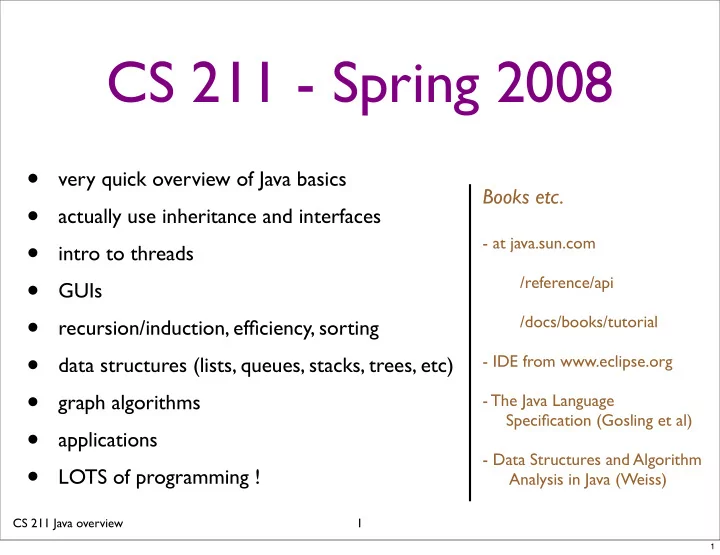
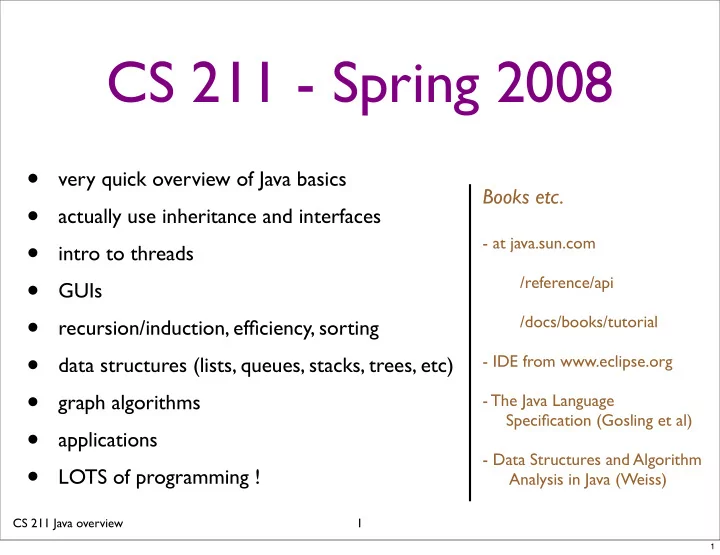
CS 211 - Spring 2008 • very quick overview of Java basics Books etc. • actually use inheritance and interfaces • - at java.sun.com intro to threads • /reference/api GUIs • /docs/books/tutorial recursion/induction, efficiency, sorting • - IDE from www.eclipse.org data structures (lists, queues, stacks, trees, etc) • graph algorithms - The Java Language Specification (Gosling et al) • applications - Data Structures and Algorithm • LOTS of programming ! Analysis in Java (Weiss) CS 211 Java overview 1 1
• Java uses classes and objects = hyperorganised ! • A class Car is like a manufacturer who only constructs individual new cars. • A class Bucket will only construct individual new buckets. • Cars and buckets have natural things which belong to every car or bucket, although of course cars have different colours, etc.! CS 211 Java overview 2 2
• To build a red car called ferrari, we might write Car ferrari = new Car(red); - I’m not promising that this will work!!!! and to build a yellow car called ccbb, we might write Car ccbb = new Car(yellow); Of course, Bucket rollsroyce = new Bucket(huge); will only give you a peculiarly named huge bucket. . • If you want to access stuff in your car, then the dot is the “genitive case”, so ferrari.colour would be red, and ccbb.colour would be yellow. This is also like a path; looking into the ferrari or the ccbb to find the individual colours. More on this later ..... CS 211 Java overview 3 3
• Enough of such generalities! How do we write a simple program in Java? • First we need to be able to get stuff in to and out from the computer! System.out.println ( “Once upon a time ...” ) ; looks into the System where it finds an out, and looks into System’s out where it finds a method (or function or routine) which can print a String of characters onto a fresh line on the standard output screen. System.out.print ( “Golly gosh” ) ; does exactly the same, except the method print doesn’t finish with a “new line”. CS 211 Java overview - i /o 4 4
• To read in a String of characters from the standard input keyboard, InputStreamReader nab = new InputStreamReader(System.in); BufferedReader grab = new BufferedReader(nab); constructs a BufferedReader called grab so that grab.readLine( ); reads a whole line of input. • Java is a language of “let’s pretend!”, so grab is a virtual keyboard which has the ability (amongst other skills) of readLine( ) - all the other stuff is there to establish a connection between “make believe” and “reality”. CS 211 Java overview - i /o 5 5
• We can do the same thing with files, FileReader secret = new FileReader ( “spy.oops” ) ; BufferedReader james = new BufferedReader (secret) ; constructs a BufferedReader called james so that james.readLine( ) ; reads a whole line of input from spy.oops. As a matter of common courtesy, you should secret.close( ) ; close the ‘file’ when you’ve finished with it! (If you need to specify a path for your file, you can have = new FileReader ( “c:/money/penny/spy.oops” ) ; or whatever is appropriate for your system.) CS 211 Java overview - i /o 6 6
• Similarly, FileOutputStream plop = new FileOutputStream ( “meow.t” ) ; PrintWriter scribble = new PrintWriter ( plop ) ; allows scribble.println( “What big teeth you have!” ) ; to write to the file meow.t , which again should be closed by plop.close( ) ; when finished with. • Of course, we could have done the same thing when writing to the screen, PrintWriter tube = new PrintWriter ( System.out , true ) ; tube.println ( “How time flies!” ) ; Here, tube is the name of the make believe computer screen. • Now that we can get stuff into and out of the computer, let’s actually write a program ... CS 211 Java overview - i /o 7 7
• import java.io.* ; // so that i/o stuff is available action starts HERE in case of silliness public class PlayTime { public static void main (String [ ] args) throws Exception { InputStreamReader ca = new InputStreamReader(System.in) ; BufferedReader va = new BufferedReader(ca) ; PrintWriter bon = new PrintWriter(System.out , true) ; int x , y = 2 ; flushes the pipe bon.println( “Enter an integer.” ) ; x = Integer.parseInt( va.readLine( ) ) ; y = y * x - x / 2 ; bon.println( “x was ” +x+ “ and y is ” +y ) ; ca.close( ) ; } // end of main method } // end of class PlayTime • This whole file would be called PlayTime.java and ‘compiled’ and run as relevant to your computer system. Now for some routine details ... CS 211 Java overview - i /o 8 8
• Primitive Types byte -128 <= integer <= 127 These have short -32768 <= “ <= 32767 some amusing int -2^31 <= “ <= 2^31 - 1 consequences! long -2^63 <= “ <= 2^63 - 1 (Float and double float +- 2^-149 < decimal < (2^24 - 1)2^104 are described in IEEE 754, cf java.sun double +- 2^-1074 < “ < (2^53 - 1)2^971 language spec 4.2.3) char unicode \u0000 to \uffff , i.e. 0 to 65535 boolean false , true • The declaration int boo; makes boo an allowable name for an integer. The declaration and be careful that = is really initialisation assignment, not ‘equals’ int boo = 13074; makes boo an allowable name for an integer, and before it can be used, initialises its value to 13074. • Similarly we can have Awkward characters like ? or ‘ can be double whoosh = 9.874; assigned using \ as in char cuckoo = ‘A’; cuckoo = ‘\?’ ; boolean ouch = false; cuckoo = ‘\’’ ; CS 211 Java overview - primitive types 9 9
• Arithmetic + plus 3 + 4 ; 7 - minus 3 - 4 ; -1 What do you * times 3 * 4 ; 12 think (-3) % 4 ; / divide 3 / 4 ; 0 evaluates to? % remainder 3 % 4 ; 3 As an aside, it’s worth noting that there is a non-primitive type String which carries a string of characters, and String tut = “Methought I was,” ; String um = “ there is no man ...” ; tut = tut + um ; gives tut the updated value of Methought I was, there is no man ... So for strings, + appends the second string to the end of the first string. • Also, for those who like calculating ... Math.sin(1.78) ; Math.atan(72.4) ; etc. all do the obvious. Math is a repository of lots of useful stuff! • Now for an example ... CS 211 Java overview - arithmetic 10 10
• import java.io.* ; public class Multiplier { public static void main ( String [ ] args ) throws Exception { InputStreamReader isr = new InputStreamReader ( System.in ) ; setting up BufferedReader comingIn = new BufferedReader ( isr ) ; the i/o PrintWriter goingOut = new PrintWriter ( System.out , true ) ; int x , y ; // space to store input long z = 0 ; // bigger space for answer! String ask = “Please enter an integer.” ; // may as well be polite! getting the goingOut.println ( ask ) ; first number x = Integer.parseInt ( comingIn.readLine( ) ) ; goingOut.println ( ask ) ; getting the y = Integer.parseInt ( comingIn.readLine( ) ) ; next number z = x * y ; actually PERFORM the multiplication!!! giving out goingOut.print ( “The value of ” +x+ “ times ” +y ) ; the answer goingOut.println ( “ is ” +z ) ; goingOut.println ( “Thanks for using \“Multiplier\”. Do come again!” ) ; comingIn.close( ) ; unremitting courtesy! } // end of main method } // end of class Multiplier CS 211 Java overview - arithmetic 11 11
• There are also various ‘shorthands’ ... int a , b ; a = 17 ; a = a + 12 ; a += 12 ; a 29 a = a - 4 ; a -= 4 ; a 25 a = a * 3 ; a *= 3 ; a 75 a = a / 5 ; a /= 5 ; a 15 a++ .... a = a + 1 b = 2 * ( a++ ) ; a 16 and b 30 a-- ... a = a - 1 a = 4 * ( ++b ) ; a 124 and b 31 a-- ; a 123 --b ; b 30 • Type conversion is also very handy ... int a = 73 , b = 10 ; double c ; c = a / b ; c 7 c = ( double ) a / b ; c 7.3 • precedence ... anon double variable Comparisons a == b a < b a > b a != b a <= b a >= b These have the obvious meaning for the primitive types. CS 211 Java overview - arithmetic and logic 12 12
• Logic A && B AND A & B A || B OR A | B ! A NOT So for example, A != B and !(A == B) are equivalent. The difference between & and && (similarly for | and || ) relies on “short-circuiting”. ( 3 == 7 ) && ( 2 == 3/0 ) evaluates comfortably to false, since failure occurred in the first term there was no need to go further, but ( 3 == 7 ) & ( 2 == 3/0 ) is a disaster, since the single ampersand has no short-circuit provision. Typically we use the ‘single’ flavour when we need to ensure that each term of the expression is evaluated, such as when incrementing variables. • Control • if ( ............. ) • if ( ............. ) { ------------ } { ------------ } else { ------------ } Branching processes CS 211 Java overview - logic and control 13 13
Recommend
More recommend