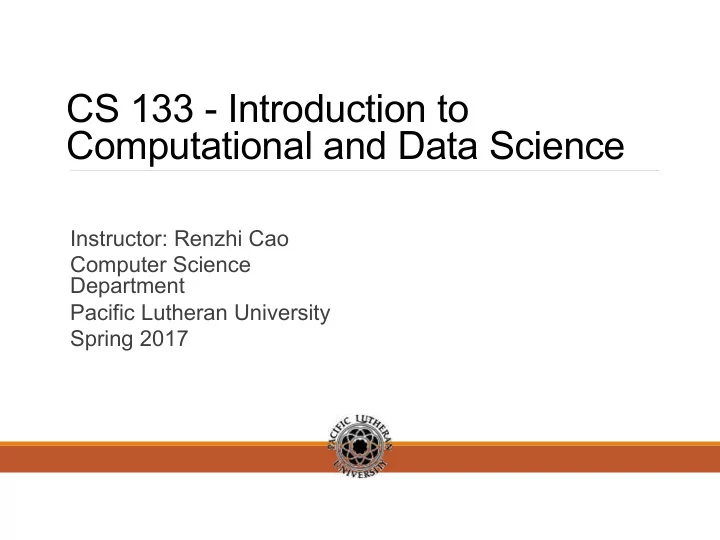
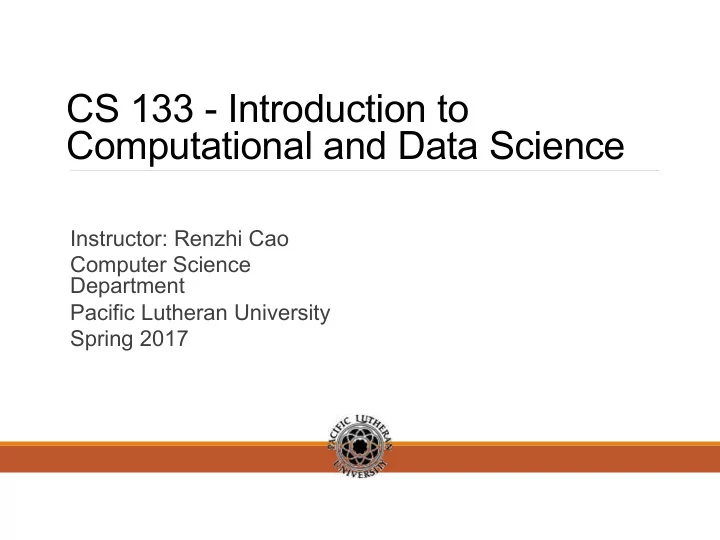
CS 133 - Introduction to Computational and Data Science Instructor: Renzhi Cao Computer Science Department Pacific Lutheran University Spring 201 7
Announcement • Read book. • Final project • Today we are going to learn machine learning.
Machine learning - Neural Network
Traditional Programming Data Output Machine Program
What is Machine learning? Data New Program Machine 3 output
Neural Network
X Y output Weight Input Input : 2 Output: 8
Feature units decision units w 1 w 2 w 3 Learned weight
Data preparation ISLR's built in College Data Set which has several features of a college and a categorical column indicating whether or not the School is Public or Private . #install.packages('ISLR') library(ISLR) print(head(College,2)) source: http://www.kdnuggets.com/2016/08/begineers-guide-neural-networks-r.html
Data processing It is important to normalize data before training a neural network on it ! We use build-in scale() function to do that. # Create Vector of Column Max and Min Values. apply(data, 1 for row, 2 for column, fun) maxs <- apply(College[,2:18], 2, max) mins <- apply(College[,2:18], 2, min) # Use scale() and convert the resulting matrix to a data frame scaled.data <- as.data.frame(scale(College[,2:18],center = mins, scale = maxs - mins)) # Check out results print(head(scaled.data,2))
Train and Test Split Training and testing dataset. # Convert Private column from Yes/No to 1/0 Private = as.numeric(College$Private)-1 data = cbind(Private,scaled.data) library(caTools) set.seed(101) # Create Split (any column is fine) split = sample.split(data$Private, SplitRatio = 0.70) # Split based off of split Boolean Vector train = subset(data, split == TRUE) test = subset(data, split == FALSE)
Neural Network Function Before we actually call the neuralnetwork() function we need to create a formula to insert into the machine learning model feats <- names(scaled.data) # Concatenate strings f <- paste(feats,collapse=' + ') f <- paste('Private ~',f) # Convert to formula f <- as.formula(f) f
Neural Network training #install.packages('neuralnet') library(neuralnet) nn <- neuralnet(f,train,hidden=c(10,10,10),linear.output=FALSE) # save your model and load it back for future usage saveRDS(nn,"./nnModel.rds") … nn <- readRDS(“./nnModel.rds ")
Predictions and Evaluations We use the compute() function with the test data (jsut the features) to create predicted values. # Compute Predictions off Test Set predicted.nn.values <- compute(nn,test[2:18]) # Check out net.result print(head(predicted.nn.values$net.result))
Predictions and Evaluations Notice we still have results between 0 and 1 that are more like probabilities of belonging to each class. predicted.nn.values$net.result <- sapply(predicted.nn.values$net.result,round,digits=0) Now let's create a simple confusion matrix: table(test$Private,predicted.nn.values$net.result)
Visualizing the Neural Net We can visualize the Neural Network by using the plot(nn) command.
Work on your final project • 15 mins presentation about your project • I may give you testing data to evaluate performance of your NN model. • Final report
Recommend
More recommend