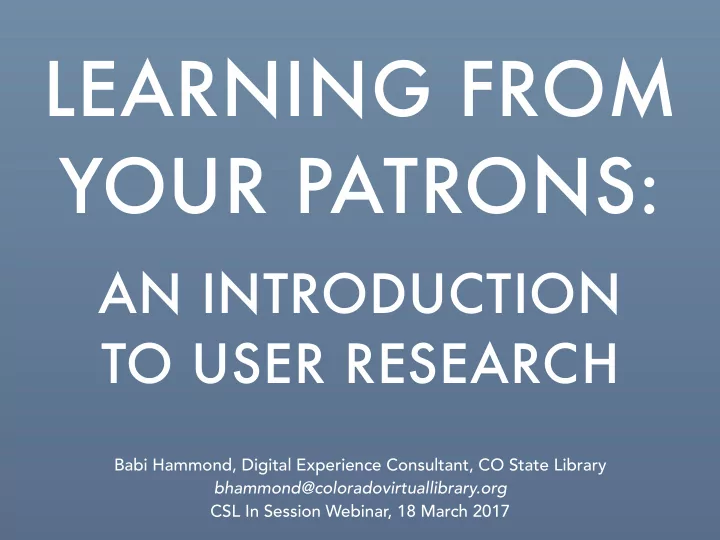
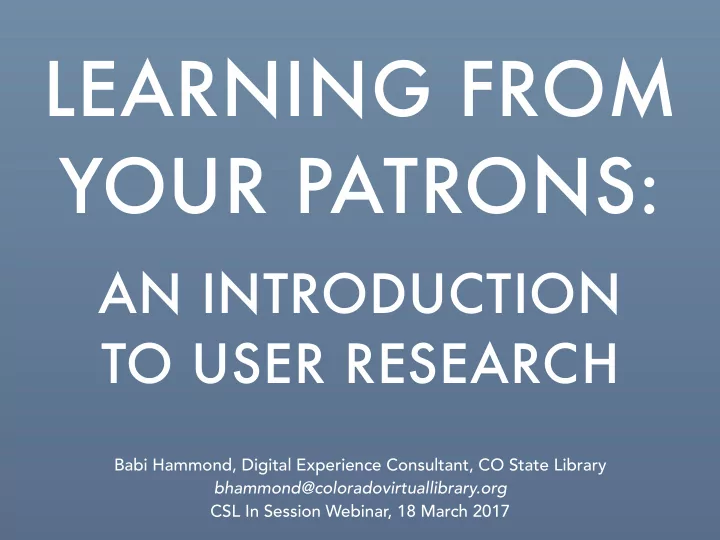
LEARNING FROM YOUR PATRONS: AN INTRODUCTION TO USER RESEARCH Babi Hammond, Digital Experience Consultant, CO State Library bhammond@coloradovirtuallibrary.org CSL In Session Webinar, 18 March 2017
SOME KINDS OF USER RESEARCH • Surveys • Suggestion boxes • Card sorting • Web analytics • Focus groups • Task analysis • Interviews • Usability testing • Personas • Heuristic evaluations
FOCUS FOR TODAY: • Usability testing
USABILITY TESTING: THE BASICS • Recruit representative users • Watch them do key tasks • Ask them to “think out loud” • See where they run into problems • Fix those problems
“There’s no trick to it. It’s just a simple trick!”
A QUICK DEMONSTRATION
ANOTHER DEMONSTRATION Steve Krug Usability Demo: https://youtu.be/QckIzHC99Xc
USABILITY TESTING: THE PROCESS 1. Planning the evaluation 2. Recruiting participants 3. Running the evaluation 4. Evaluating the results
PLANNING THE EVALUATION What should you test? [ chat: what kinds of things would you like to test at your library?]
PLANNING THE EVALUATION What should you test? • Critical systems • Known or suspected problems • Things you can probably fix (unless they are critical)
PLANNING THE EVALUATION Specific tasks & good scenarios • What patrons might really do • Plausible scenarios • Specific tasks but generic language
Question: How easy is it for patrons to use the e-resources list? Task: Find a database on a particular subject.
Q: How easy is it to use the e-resources list? T: Find a database on a particular subject. Scenario: You would like to find a database on a particular subject. Access the e-resources list, and choose a database for newspapers.
Q: How easy is it to use the e-resources list? T: Find a database on a particular subject. Scenario: You are looking for recent news stories about Colorado. Starting from the library homepage, find a database for recent newspaper articles.
Q: How easy is it to use the e-resources list? T: Find a database on a particular subject. Scenario: You are looking for recent newspaper articles about Colorado. Starting from the library homepage, find a resource relevant to your search.
PLANNING THE EVALUATION More Advice on Tasks Amy Schade, “Write Better Qualitative Usability Tasks: Top 10 Mistakes to Avoid,” Nielsen Norman Group, 9 April 2017 https://www.nngroup.com/articles/better-usability-tasks/
PLANNING THE EVALUATION Technology & Setting • Match real-world setting • But private and quiet if possible • Record the session if possible • Observers, or just you?
PLANNING THE EVALUATION Pilot Test the Session • Run the full test with someone • Make sure your tasks make sense • Test the equipment and recording
RECRUITING PARTICIPANTS Who should you recruit? • Try to get people who represent your users • If you can’t get them, get anyone you can
RECRUITING PARTICIPANTS Who should you recruit? [ please chat about who you’d recruit and how ]
RECRUITING PARTICIPANTS How to recruit participants • Flyers, posters, friends • Offer a reasonable incentive • Consider remote testing if needed
RUNNING THE EVALUATIONS Be a good facilitator • Explain what will happen in the session • Emphasize that you’re testing the website, not the participant
RUNNING THE EVALUATIONS Be a good facilitator • Be friendly, but not too helpful • Keep them talking
Savage Chickens, by Doug Savage http://www.savagechickens.com/2005/11/chicken-therapy.html
RUNNING THE EVALUATIONS Be a good facilitator • Try to keep the session on track • Try to leave time for follow-up questions • End the session on time
EVALUATING THE RESULTS Review and record • Review your notes and the recordings • Look for patterns, things more than one participant did or said
EVALUATING THE RESULTS Metrics [ chat about possible metrics ]
EVALUATING THE RESULTS Metrics • Basic metric is success or failure at completing the tasks • Usually results are qualitative, so really more your judgement
FIXING THE PROBLEMS YOU FOUND How to fix problems • Prioritize; fix critical problems first • “Tweak, don’t redesign” • Patch problems you can’t fix • Test the fixes with another study
SOURCES FOR MORE INFO Steve Krug’s books His company’s website: http://sensible.com/ His amazon.com page: http://www.amazon.com/Steve-Krug/e/B001KHCFUU/
SOURCES FOR MORE INFO Free info online • Usability.gov (http://www.usability.gov/) • Nielsen-Norman Group (https://www.nngroup.com/articles/usability-101-introduction-to-usability/ • Usability Body of Knowledge (http://www.usabilitybok.org/usability-testing)
SOURCES FOR MORE INFO Free help from the State Library Babi Hammond Digital Experience Consultant hammond_b@cde.state.co.us
SO…. WHAT NEXT? • What kinds of usability tests do want to try? • Anything you’d like to know more about? Babi Hammond Digital Experience Consultant hammond_b@cde.state.co.us
Recommend
More recommend