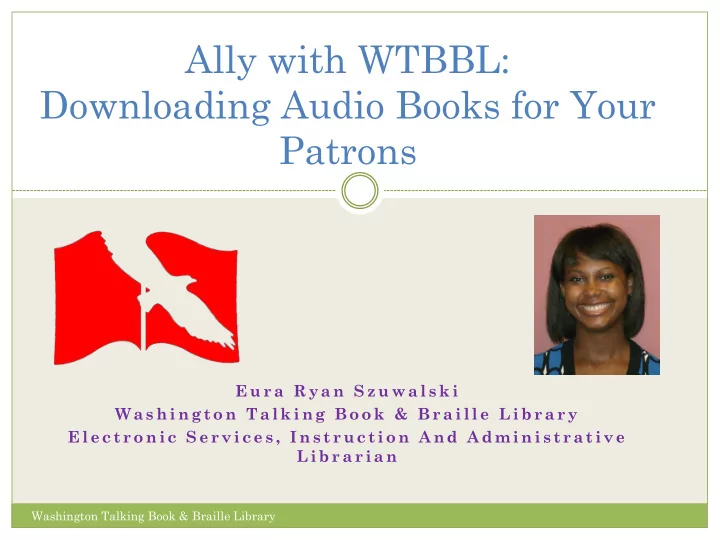
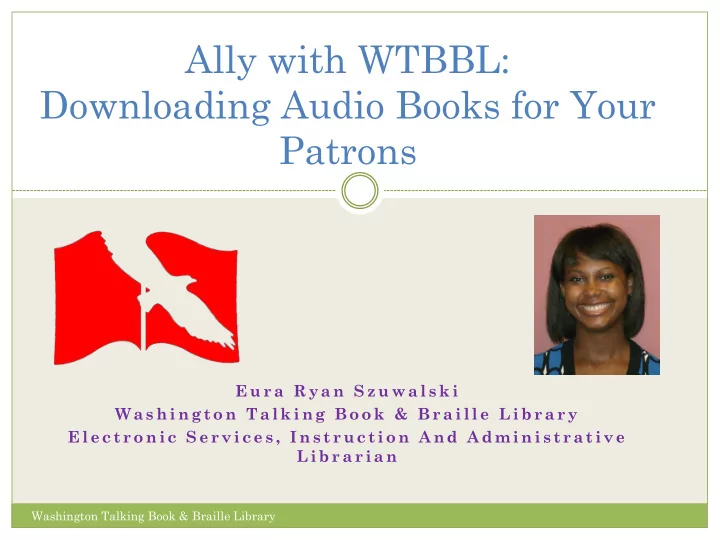
Ally with WTBBL: Downloading Audio Books for Your Patrons E u r a R y a n S z u w a l s k i W a s h i n g t o n T a l k i n g B o o k & B r a i l l e L i b r a r y E l e c t r o n i c S e r v i c e s , I n s t r u c t i o n A n d A d m i n i s t r a t i v e L i b r a r i a n Washington Talking Book & Braille Library
Our Mission The Washington Talking Book & Braille Library endeavors to build community and provide equal access to information and reading materials for Washington residents unable to read standard print. Washington Talking Book & Braille Library
Who needs WTBBL? Someone who has a visual impairment Someone who is blind Someone who has a physical condition that makes holding books or turning pages difficult Someone with a learning disability ALL qualify for our service! These are your patrons, family and friends! Washington Talking Book & Braille Library
What WTBBL does… Large Print Braille Local and National titles Audio Digital Download and by mail Cassette books Equipment to play digital and cassette books Washington Talking Book & Braille Library
Continued … Quarterly Brown Bag Book Club Magazines Cassette and for download through BARD Evergreen Radio Reading Service Through web stream from our website. Youth Services Summer Reading program Washington Talking Book & Braille Library
Becoming a patron Download the Application, available at www.wtbbl.org Institutional Account Public libraries, assisted living facilities, nursing homes, hospitals, etc. Individual account Complete and fill out eligibility section: Eligibility to be verified by doctor of medicine, doctor of osteopathy, ophthalmologist, optometrist, nurse, therapist, or professional staff of a hospital, institution, social welfare agency, or a library Washington Talking Book & Braille Library
Sign up for a WTBBL account Application for Institutions, Libraries, Schools and Organizations working with eligible populations: Word Document and Adobe PDF Document Washington Talking Book & Braille Library
Downloading Audio Books T o B e P l a y e d O n D i g i t a l T a l k i n g B o o k M a c h i n e ( D T B M ) Washington Talking Book & Braille Library
Downloading Options • BARD (www.nlsbard.loc.gov) • Braille and Audio Reading Downloads • Books produced by NLS • Magazines • WTBBL Local Downloads • www.wtbbl.org/login • Books produced at WTBBL Washington Talking Book & Braille Library
Digital Talking Book Machine Digital Cartridge Digital Talking Book Machine Digital Container Washington Talking Book & Braille Library
What you need to start downloading A WTBBL account An email address Digital Talking Book Machine or a commercially purchased device Internet connection A removable storage device USB Flash Drive or Digital Cartridge and usb extension cable Washington Talking Book & Braille Library
BARD Institutional Account https://nlsbard.loc.gov/ApplicationInstructions.html Washington Talking Book & Braille Library
Select WA as your library Washington Talking Book & Braille Library
Library Accounts on BARD Public Libraries have access to a limited number of books to demonstrate the process for their patrons. Biography of the Blind (DB 42343) Braille into the Next Millennium (DB 50969) Talking Books: Pioneering and Beyond (DB 27607) That All May Read (DB 20002) Washington Talking Book & Braille Library
Patron Accounts on BARD 24,864 Titles New titles added every week DB – digital books ALL on BARD Washington Talking Book & Braille Library
Log-in Log-in at https://nlsbard.loc.gov email address - password - Washington Talking Book & Braille Library
Understanding the BARD Main Page Best Option: Search the Collection Magazines: Alphabetical by Title Washington Talking Book & Braille Library
Search for a title TIP: Put quotation marks around search topic. Type: “Biography of the Blind” Does not allow -Boolean -Truncated -Advanced searching Washington Talking Book & Braille Library
Understanding the Search Results Searches in 6 fields: -Title -Author -Subject -Annotation -Book Number -Narrator The title we want to download. Not our title, but our keywords are in the annotation! Washington Talking Book & Braille Library
Step 1: Select the Download Click the blue “Download…” link to start the download… If you get a popup window, go to Step 2. If you did not get a popup, move on to Step 3… Washington Talking Book & Braille Library
Step 2: “Save” the Download Mozilla Firefox – Select “save” and click “ok.” Some versions will ask you where to save. Select a good spot on your computer, such as your Downloads Folder. Internet Explorer 9 – When you click “save,” IE9 will start downloading it to your Downloads folder. Washington Talking Book & Braille Library
Downloading… the time for the download will depend on the size of the book and your download speed Mozilla Firefox Internet Explorer 9 Washington Talking Book & Braille Library
Insert removable device into a usb port on your computer! Washington Talking Book & Braille Library
Step 3: Find the book in downloads folder and Open Double-click on icon to open the zipped folder Washington Talking Book & Braille Library
Step 4: Extract the Book Look for “Extract” or “Extract all files.” Click to start Extraction Wizard Washington Talking Book & Braille Library
Step 5: Browse for your removable disk, make new folder a. Click “Browse” to find your flash drive b. Highlight “Removable Disk” and click “Make New Folder” Washington Talking Book & Braille Library
Step 6: Name your folder, Extract Files a. Name your folder and click “OK” b. Your new folder will show as destination. Click “Extract” and process will start. Washington Talking Book & Braille Library
File will begin extracting Washington Talking Book & Braille Library
Book is now on removable disk and is ready to play in DTBM Washington Talking Book & Braille Library
Bookshelf Mode Press and hold the Green (Square) Play/Stop button for 5 seconds. You will hear a beep and a voice announce “Bookshelf” and the number of books on the removable drive. Use the RW and FW keys to locate the book you want to read. To go from Book 5 to Book 1, use the RW button. Push the Play/Stop key again to begin playing the book. Washington Talking Book & Braille Library
Get in touch with WTBBL Website: www.wtbbl.org Facebook: www.facebook.com/WTBBL General Email: wtbbl@sos.wa.gov Eura Ryan Szuwalski: eura.ryan@sos.wa.gov Phone: 206-615-0400 Toll Free: 1-800-542-0866 Come take a tour! 2021 9 th Ave., Seattle, WA 98121 Washington Talking Book & Braille Library
Any Questions? Washington Talking Book & Braille Library
Recommend
More recommend