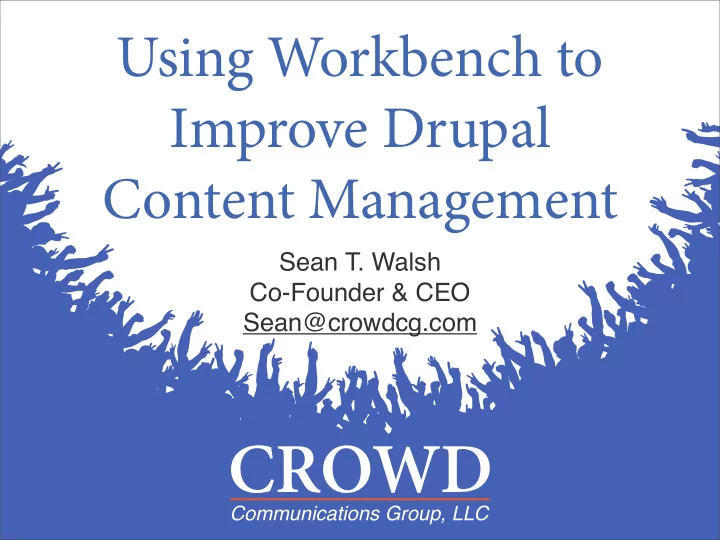
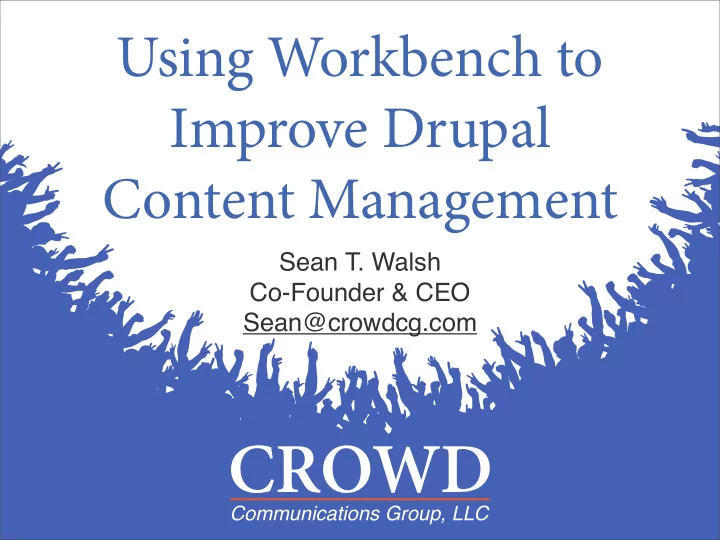
Using Workbench to Improve Drupal Content Management Sean T. Walsh Co-Founder & CEO Sean@crowdcg.com CROWD Communications Group, LLC
#DrupalCampNJ @CrowdCG
Agenda • Default Content Management in Drupal • Using the Workbench Module Suite • Setup and UI • Case Studies • Extending Functionality • Q&A
Default Content Management in Drupal 👎 👏 A Tale of Two States Published/Unpublished Too Simplistic Permissions by Content Type
What is Workbench A suite of modules to improve content management in Drupal Developed by Palantir - Initially built for large institutions
e Workbench Suite • Workbench (http://drupal.org/project/workbench) • Workbench Moderation (http://drupal.org/project/ workbench_moderation) • Workbench Access (http://drupal.org/project/workbench_access) • Workbench Media (http://drupal.org/project/workbench_media)
Initial Setup • Once the modules are installed...the fun begins • Understanding your organization and content • What types of content do you have? • Who/what roles can add, edit, delete, approve, decline content? • What does the content workflow look like?
Workbench Moderation • Improves Published/Unpublished States • Sets an extended group of states for content: Draft, Needs Review, Published • Can be customized to provide additional states (eg Last Look, Needs Work)
Getting Started
States
Transitions
Check Permissions
Moderate
Workbench Access • Used to structure permissions in a hierarchical fashion • Can use menus, taxonomies, or custom structure • Limits users access to edit content in certain editorial sections
Workbench Access Example • Small Business • Editorial Areas = Sales, Support, Education, Human Resources, Leadership • Content Types = Blog, Page, Job, Profile • Menu Structure = About, Pricing, Resources, News/Events, Careers
Editors
Roles
Sections
Settings
Case Study #1 “On the Bench” Blog
“On the Bench” Blog • Daily Blog • Small Staff consisting of an Editor & several Bloggers • No need for Workbench Access
“On the Bench” Blog Content Work fl ow Content Type Draft Needs Review Published ⇆ → Blog Bloggers Bloggers, Editor Editor
“On the Bench” Blog SITUATION: A player gets traded two hours after a blog post about his options is published, and the initial blogger has no internet access. SOLUTION: Another blogger creates a revision of the post and the Editor reviews and publishes it within 15 minutes of the news.
Case Study #2 Benchmark Society
Benchmark Society • Membership • Mostly Volunteer Staff organization & Content Creators • Twice weekly blog • Executive Director • Weekly webinar • Community event Manager • Monthly update • Program Manager • Board • Members
Benchmark Society Content Work fl ow Section Draft Needs Review Published ⇆ → Comm, Board, Community Exec, Comm Exec Members ⇆ → Education Program Comm Exec ⇆ → Leadership Exec, Board Exec Exec
Benchmark Society SITUATION: A board member drafts a private update for the leadership in the community section. SOLUTION: The community manager changes the section so the executive director can review and publish the update.
Case Study #3 Bench Press
Bench Press • Magazine publisher • Paid Staff & Content Creators • 3 titles • Publisher • Monthly issues • Editorial Directors • Features • Editorial Assistants • Columns • Multiple Writers • Weekly web • Multiple Authors exclusive
Bench Press Section Draft Needs Review Needs Work Last Look Published ⇆ ⇆ → → Issue Asst Dir Asst Pub Dir ⇆ ⇆ → → Feature Dir, Asst Dir Dir, Asst Pub, Dir Dir ⇆ ⇆ → → Column Asst, Auth Dir Asst, Auth Dir Dir ⇆ ⇆ → → Web Asst, Auth Dir, Asst Asst, Auth Dir, Asst Dir Exclusive
Bench Press SITUATION: An issue is drafted by an assistant and reviewed by the director, however important information is missing. SOLUTION: The publisher catches the error and changes the state to “Needs Work” so that the editorial director can fix this before being published.
Extending Workbench • Rules (http://drupal.org/project/rules) • Scheduler (http://drupal.org/project/scheduler) • Views (http://drupal.org/project/views) • Panels (http://drupal.org/project/panels)
Conclusions • Workbench is an improvement for any Drupal site that requires more refined content moderation • The key to its successful implementation is understanding the roles, responsibilities, and content of an organization • It is flexible and can be configured to meet the specific needs of the an organization • Using other modules you can further extend the effectiveness of the Workbench suite
Questions? Sean T. Walsh Co-Founder & CEO Sean@crowdcg.com CROWD Communications Group, LLC
Recommend
More recommend